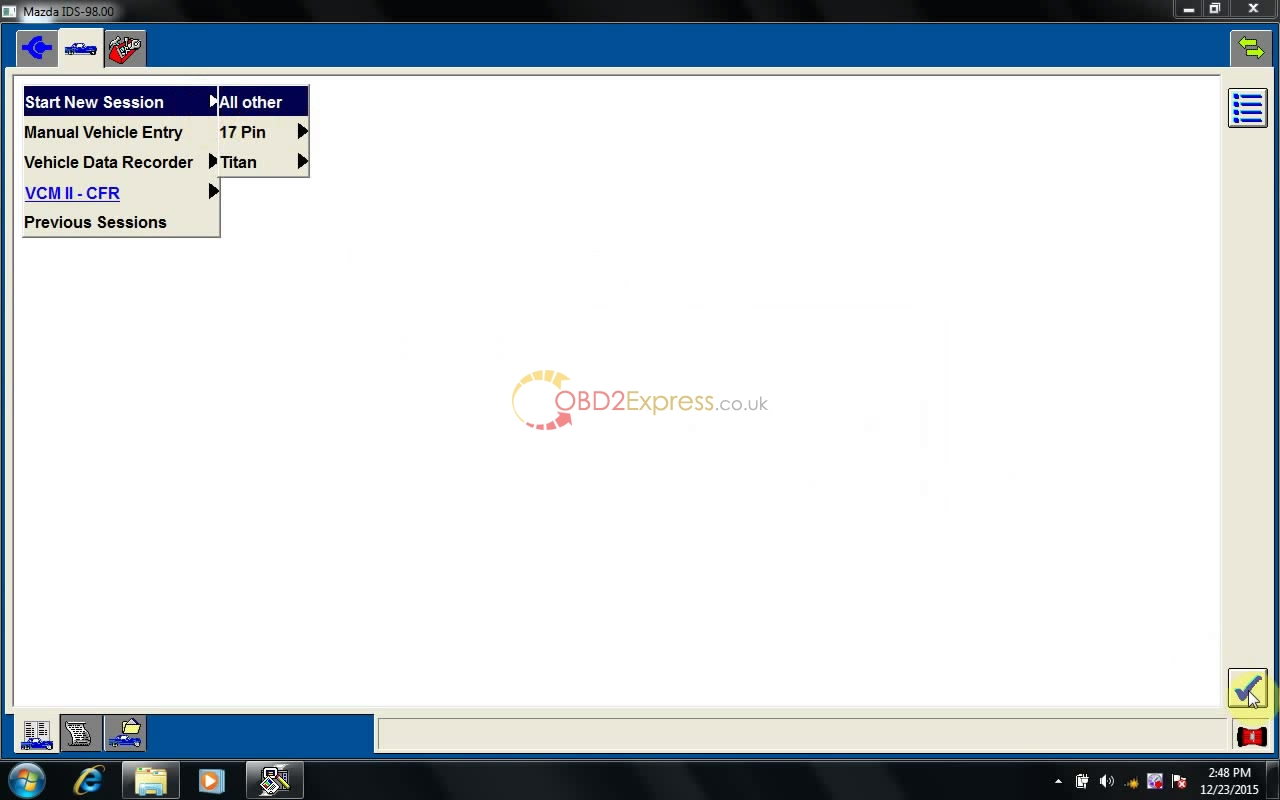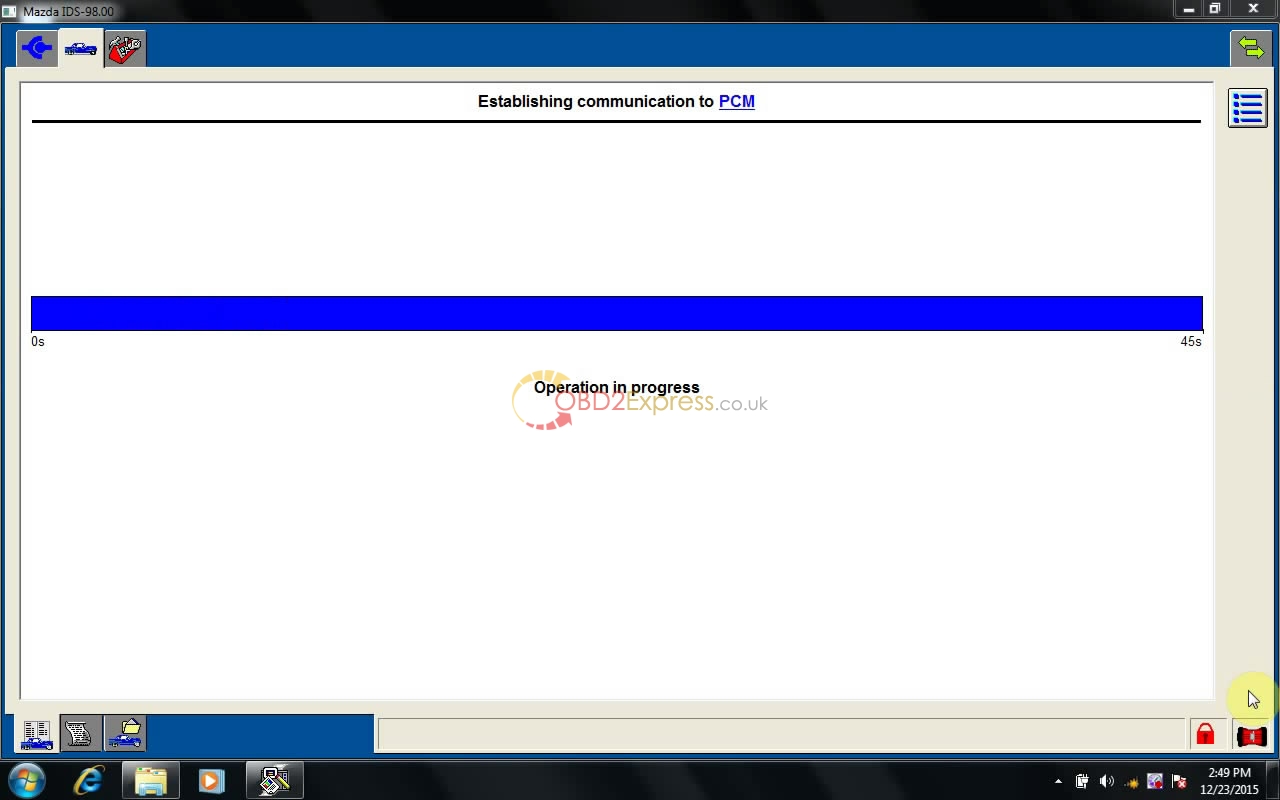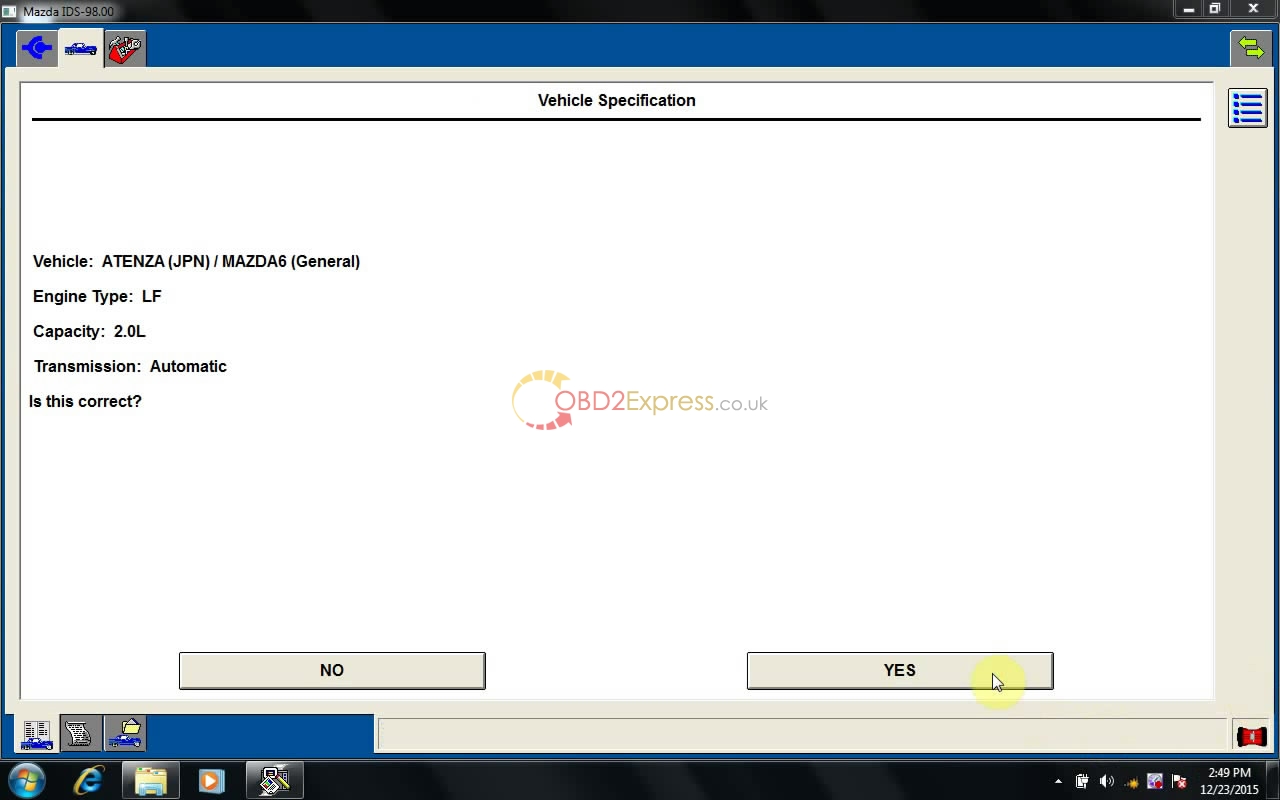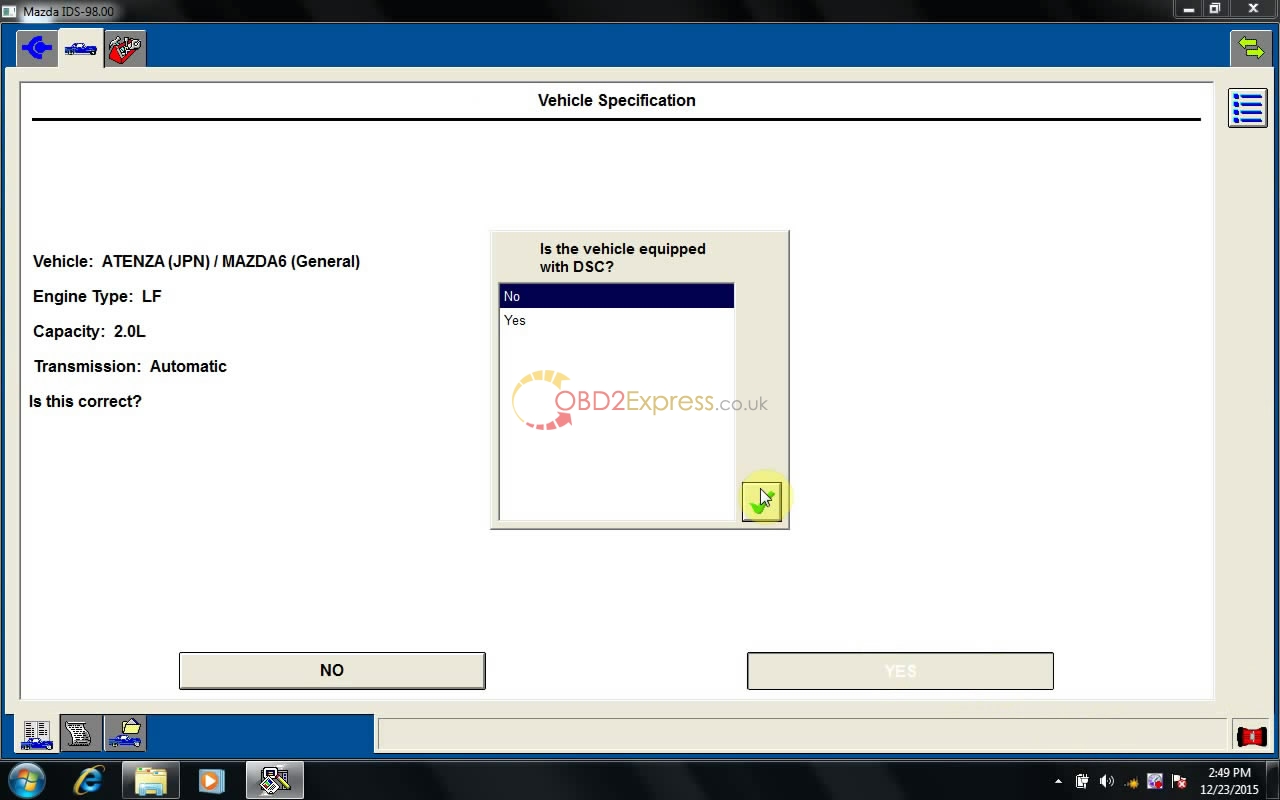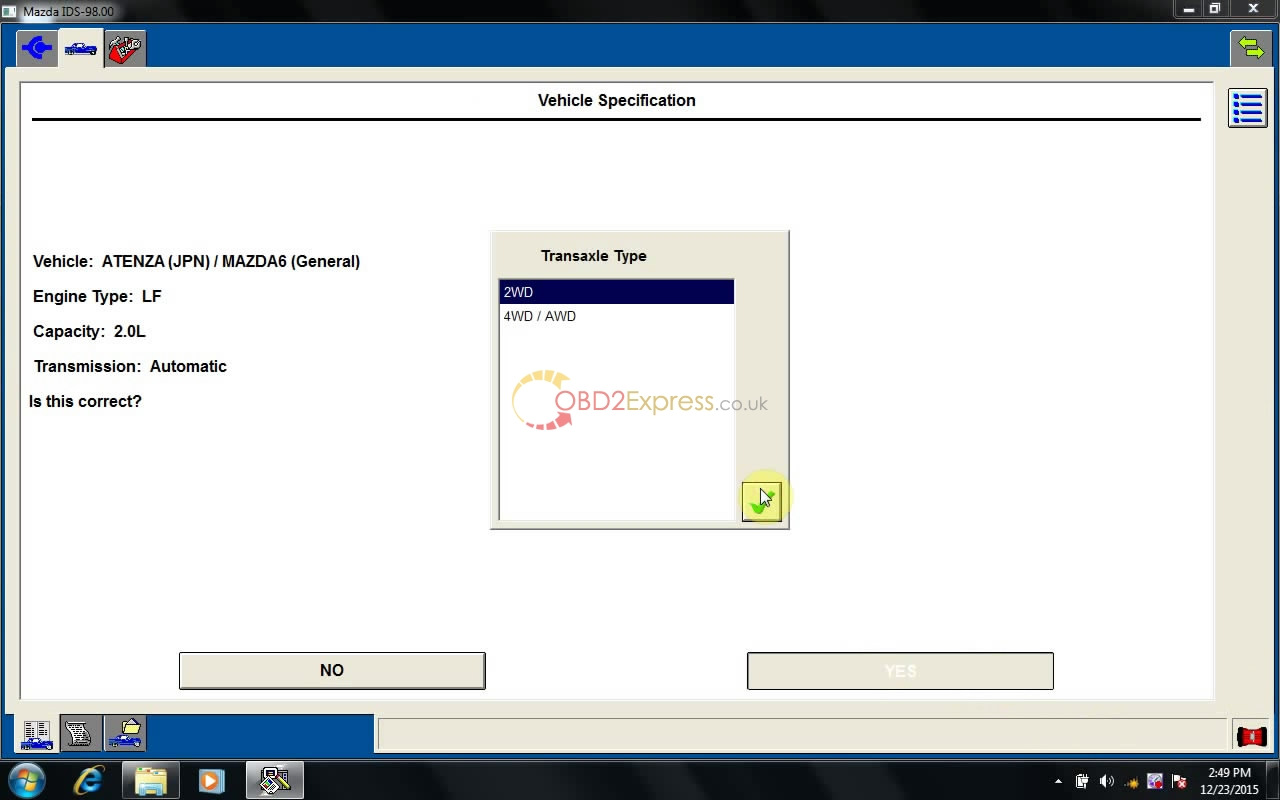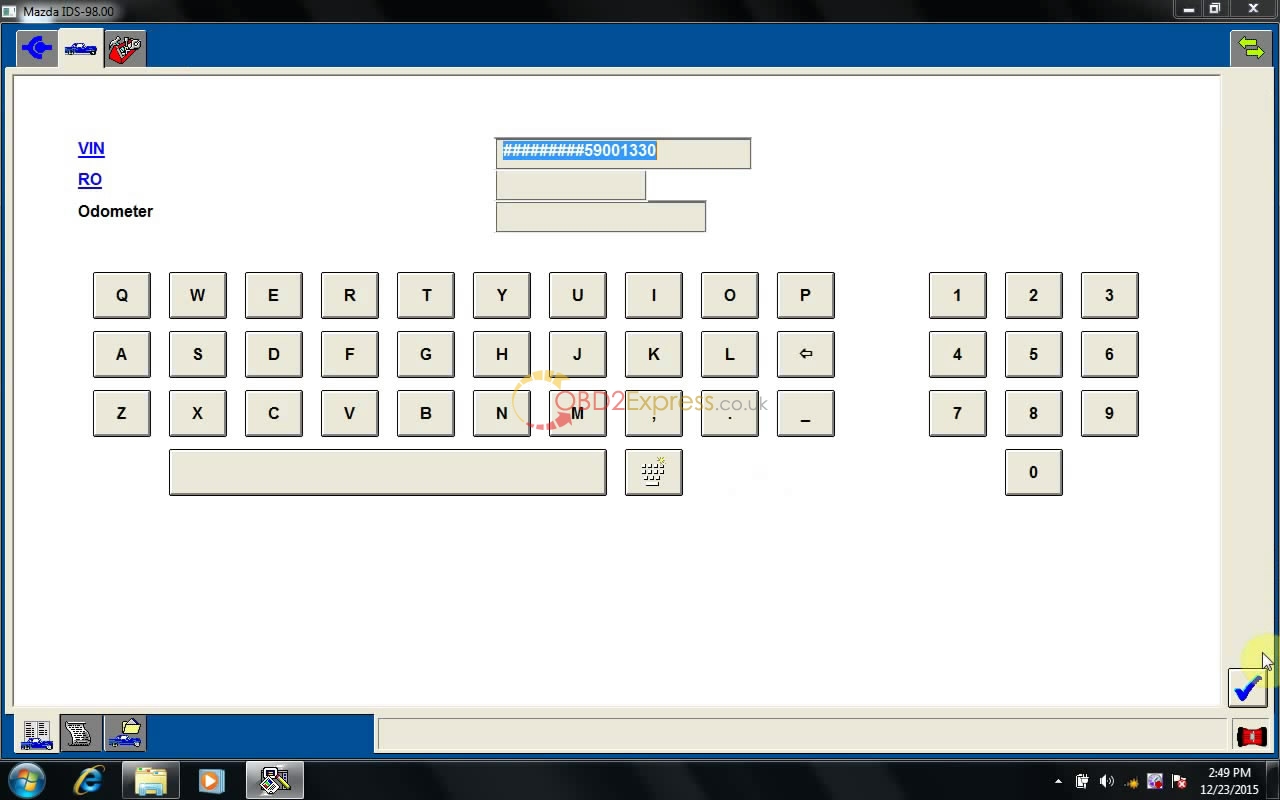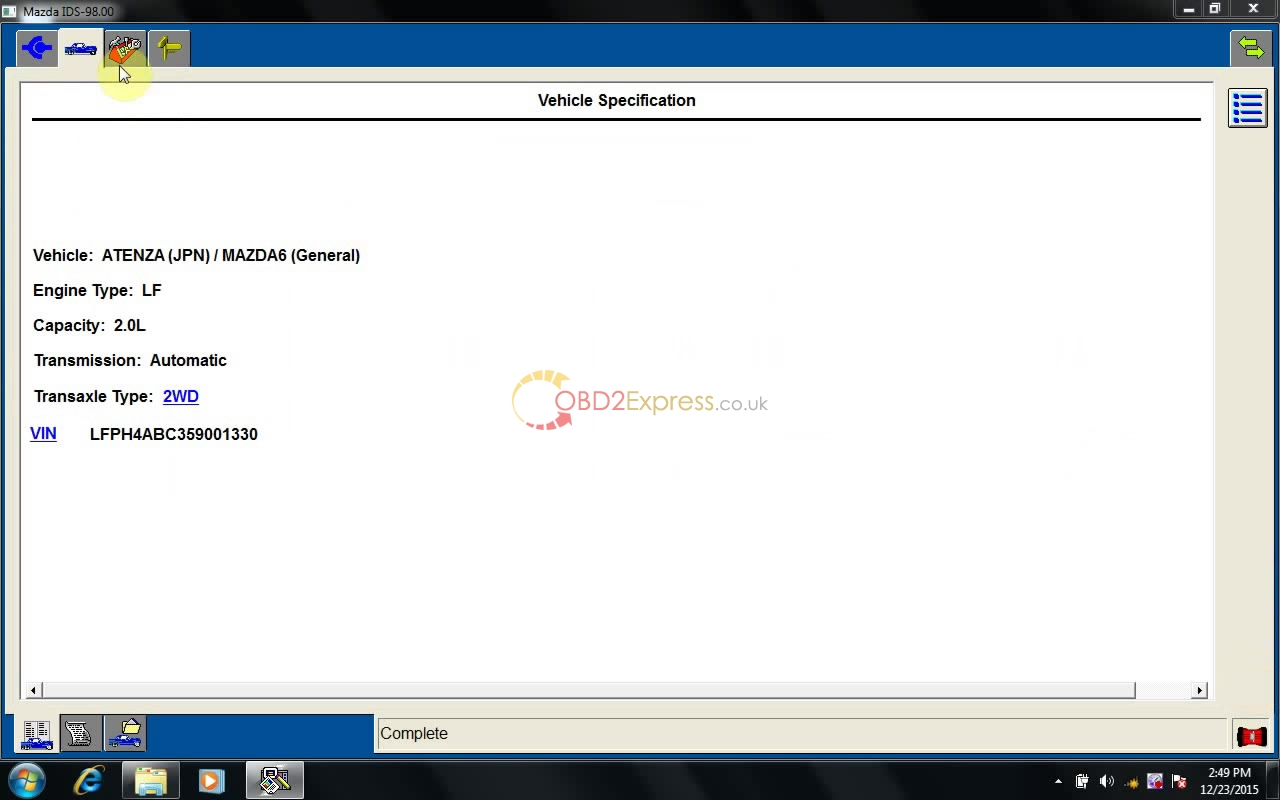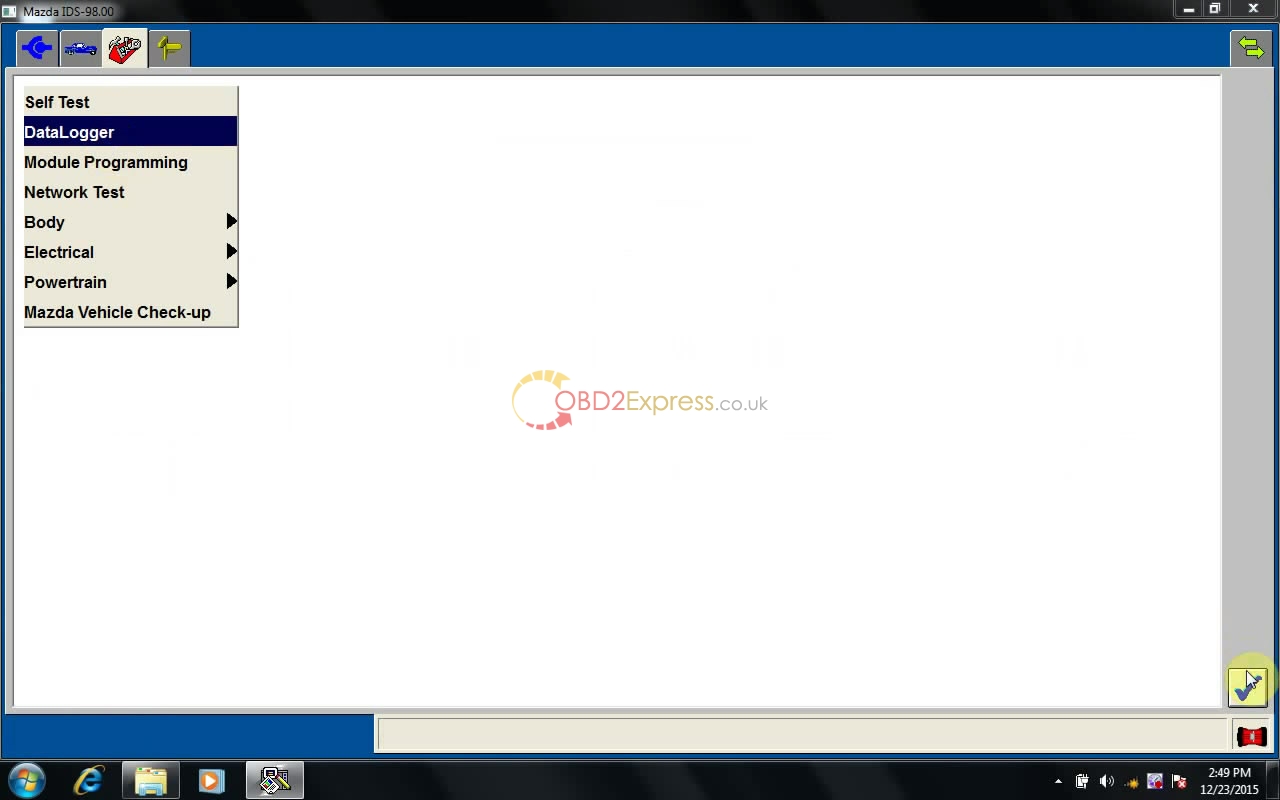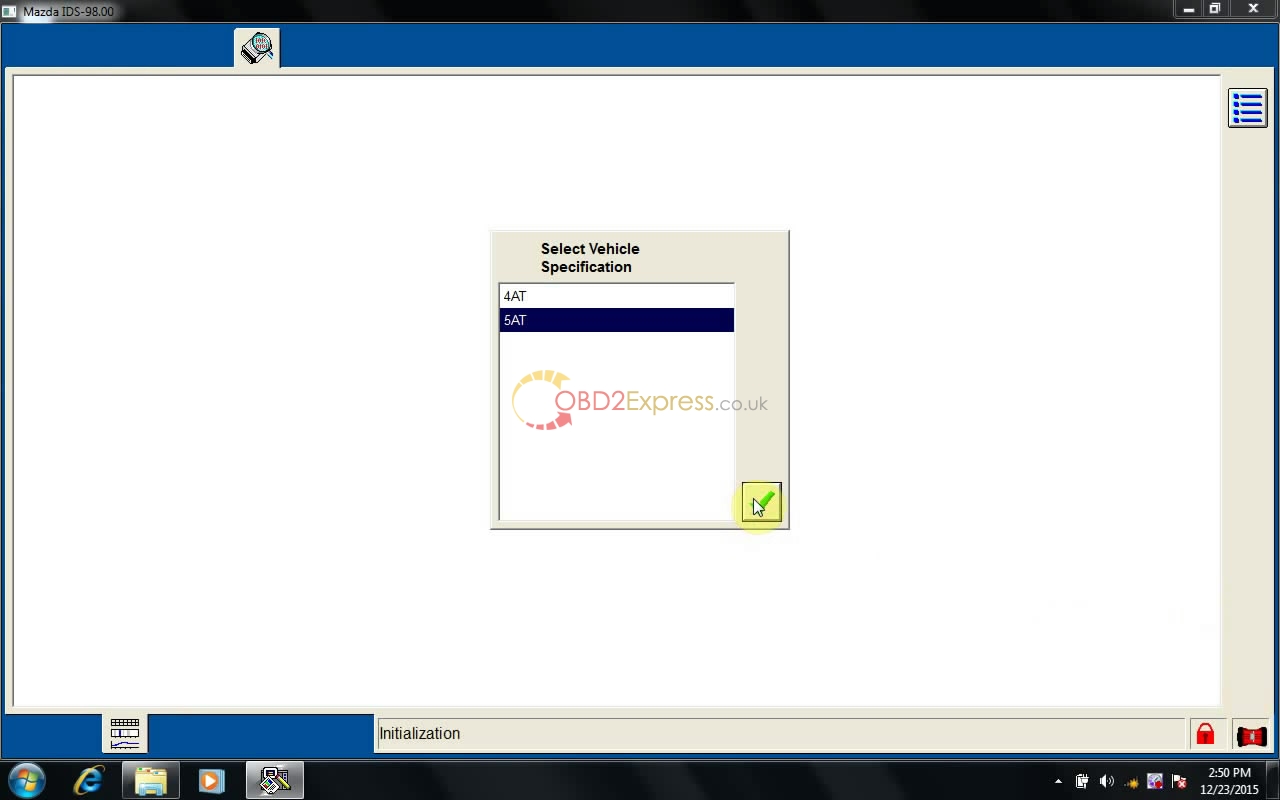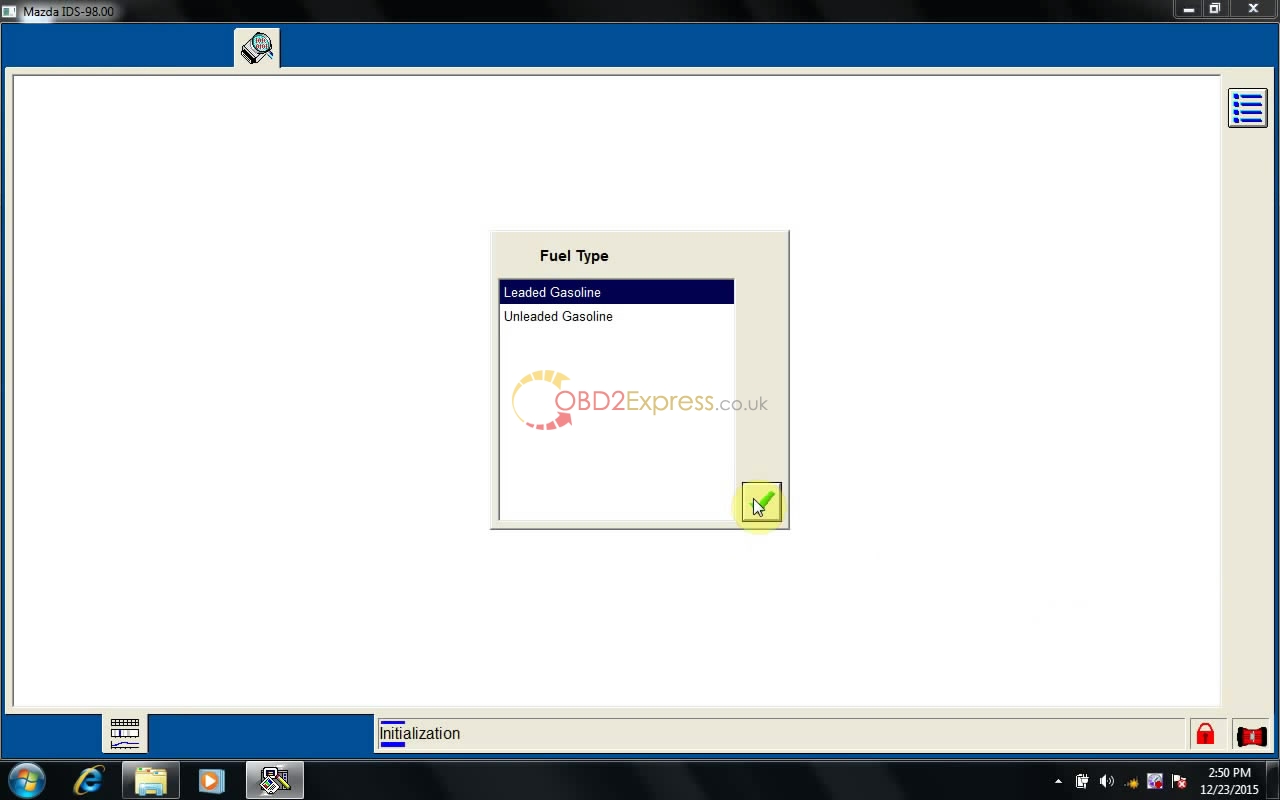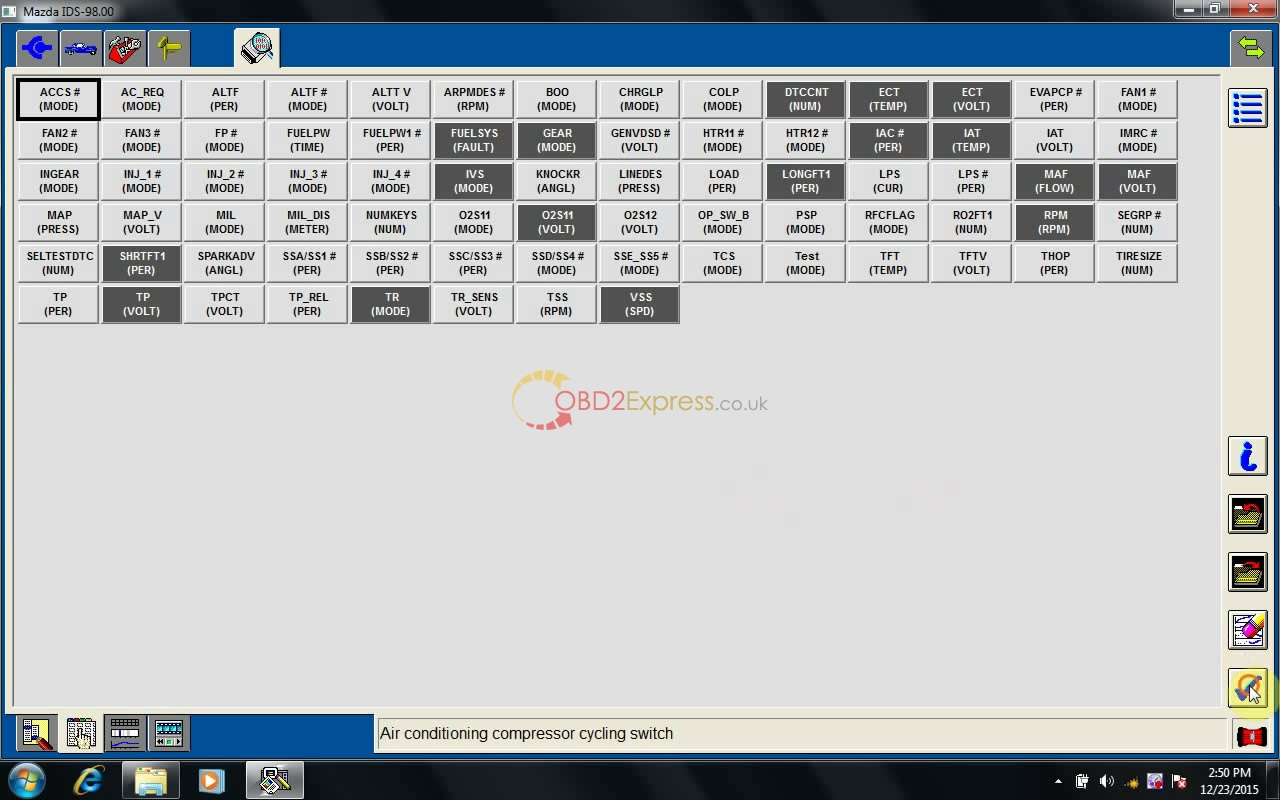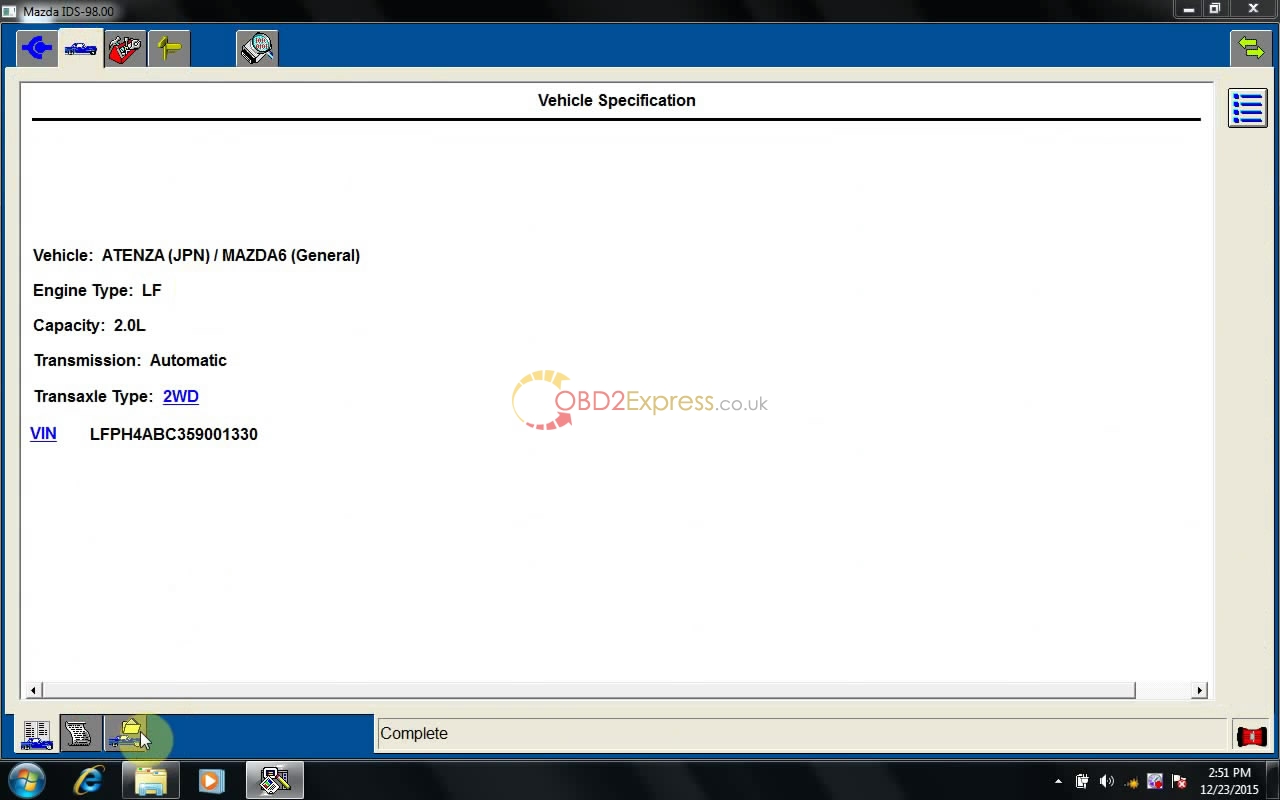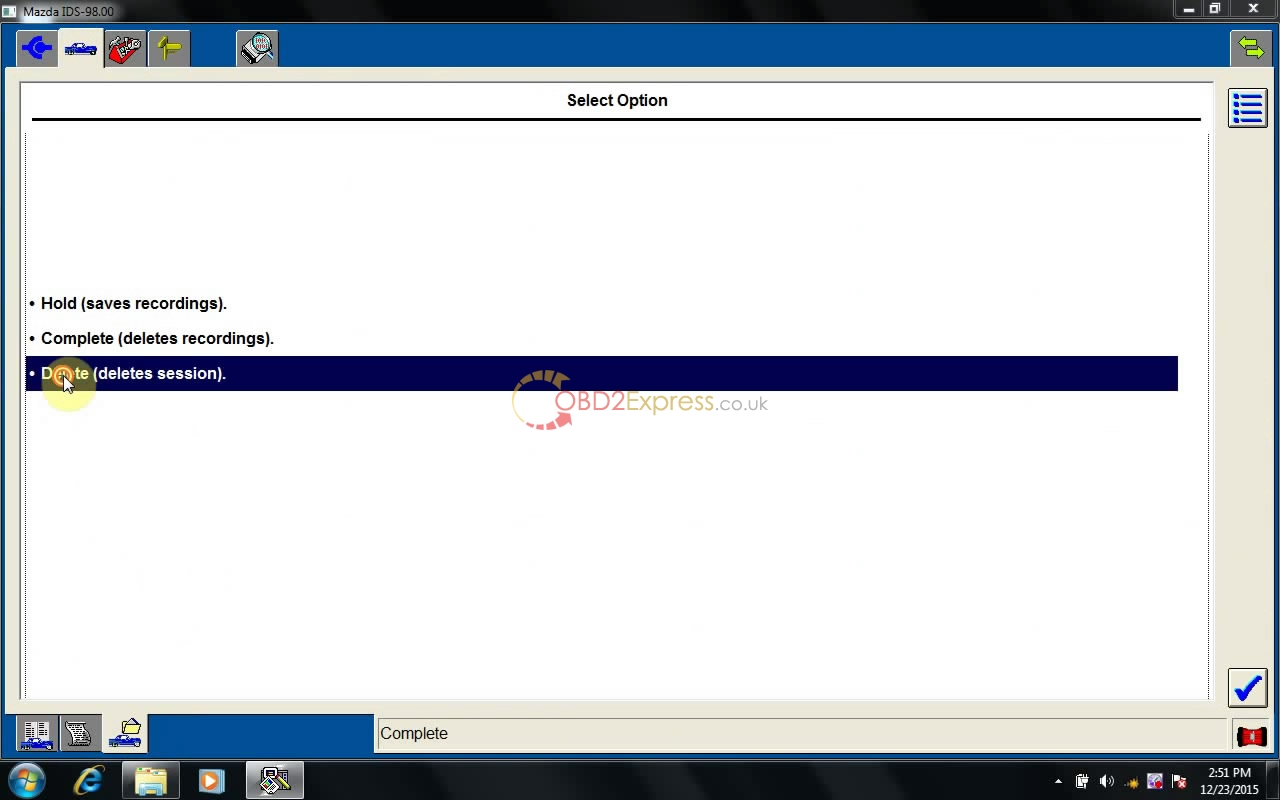This is the instruction on installation of MAZDA IDS V98 for VXDIAG VCX NANO MAZDA.
Free download
Driver for VXDIAG VCX NANO/ VCM 2
Mazda IDS V98
(The link has expired,Pls contact with Email: sales@OBDexpress.co.uk to get software file free)
Compatible device:
VXDIAG VCX NANO for Mazda (both wifi or non-wifi version are ok)
OS requirement:
WINDOWS XP/ WIN 7
How to install Mazda IDS 98
Step-by-step instruction:
Step 1 install Mazda IDS
Open Mazda IDS 98 disk.
Open .exe file- Mazda_IDS_98.00, to begin installation.
Select language. Here: English. Then click Next.
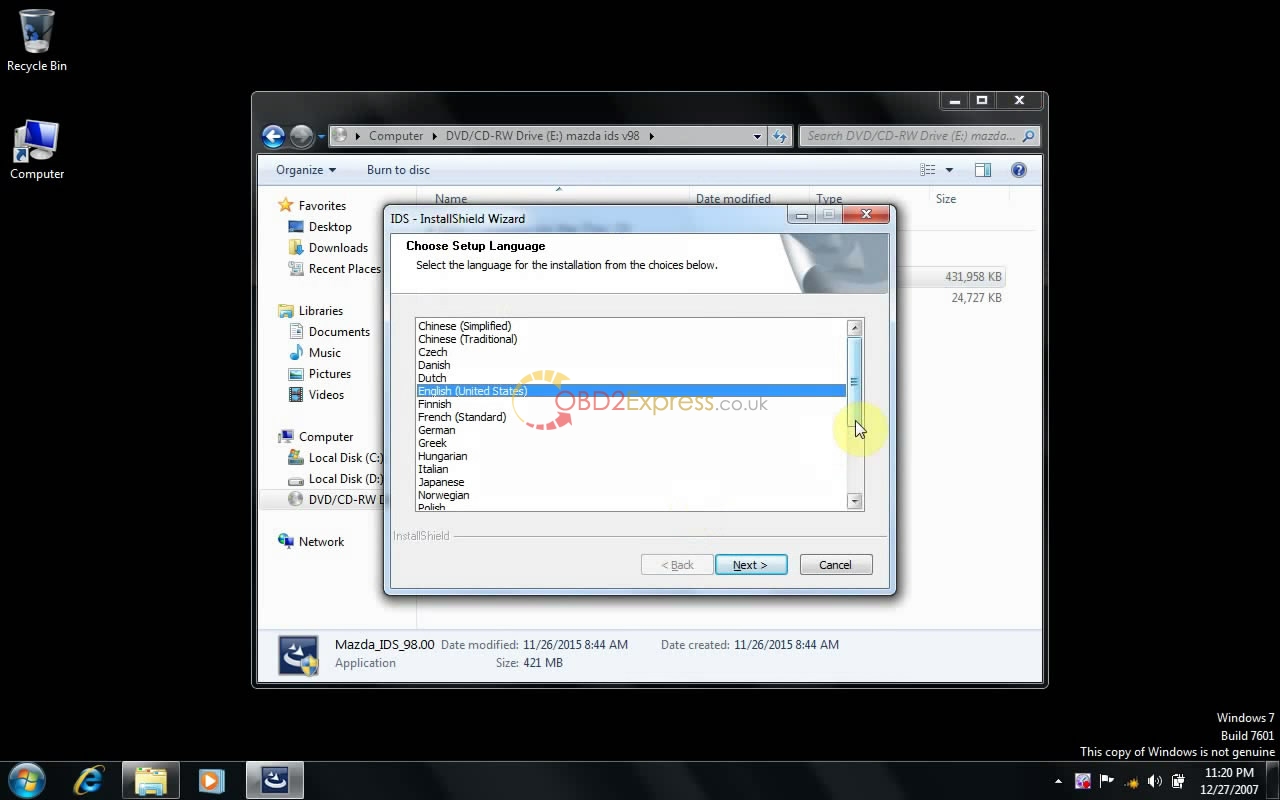
Preparing IDS setup…
Click Yes to proceed.
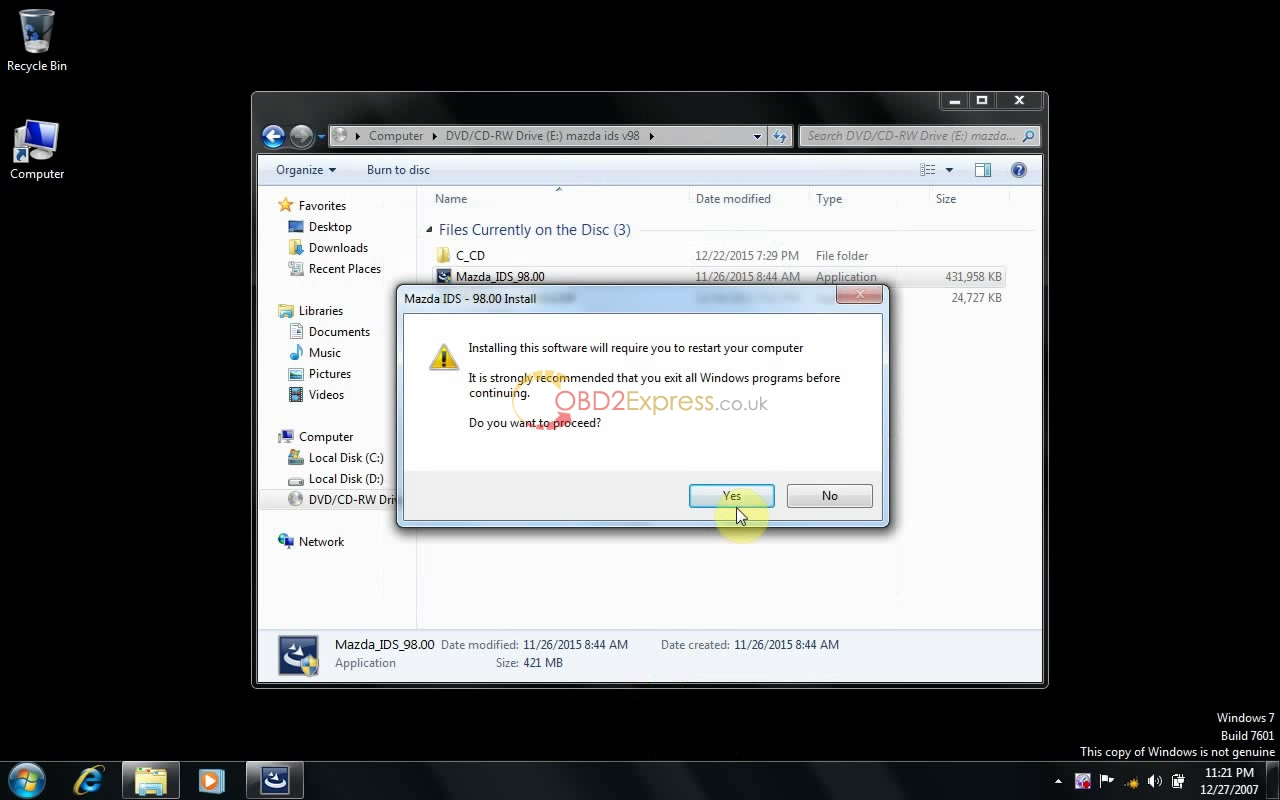
Click Next to install Mazda ids.
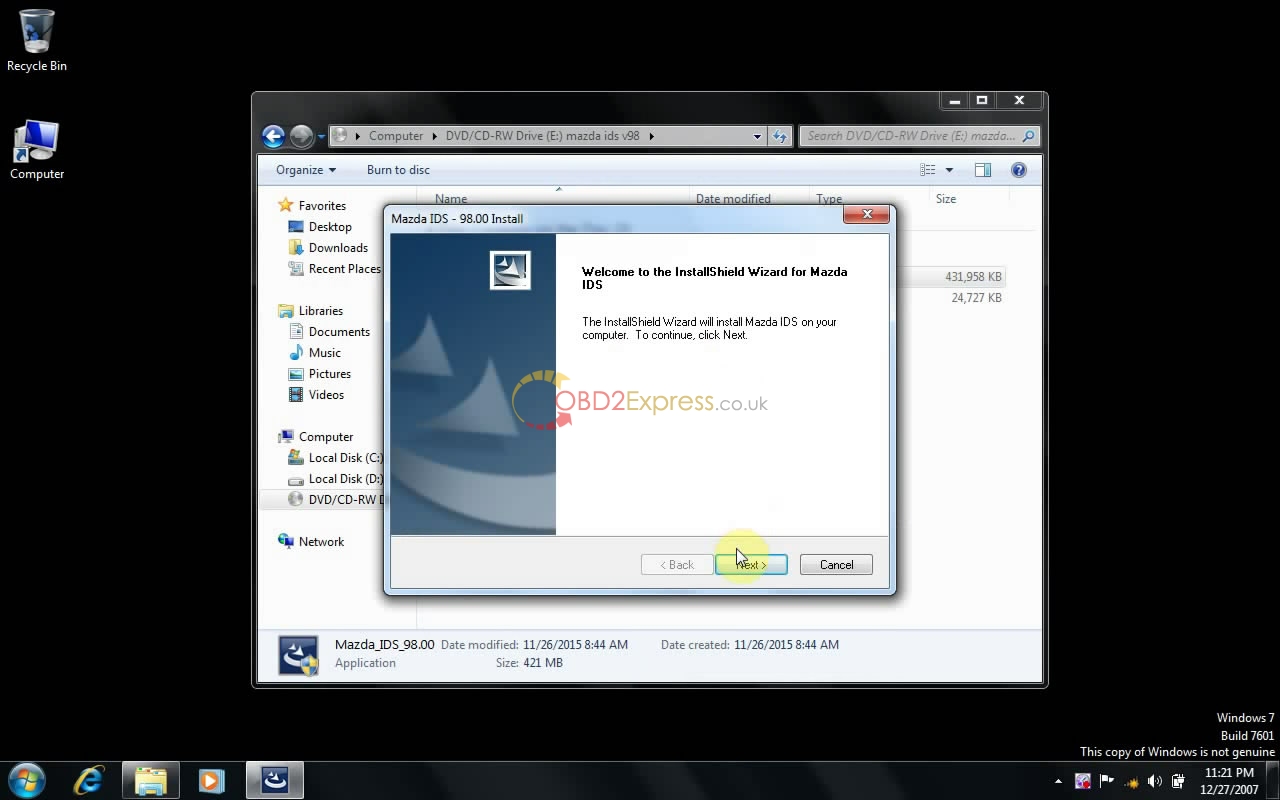
Accept the agreement to go on.
Click Next.
Click Install.
Installing IDS…. (10 minutes needed)
Click Reboot to restart your computer.
Step 2 install Mazda C93
Back to Mazda IDS 98 disk.
Open the folder C_CD>>setup.exe
Click Next to install C93.
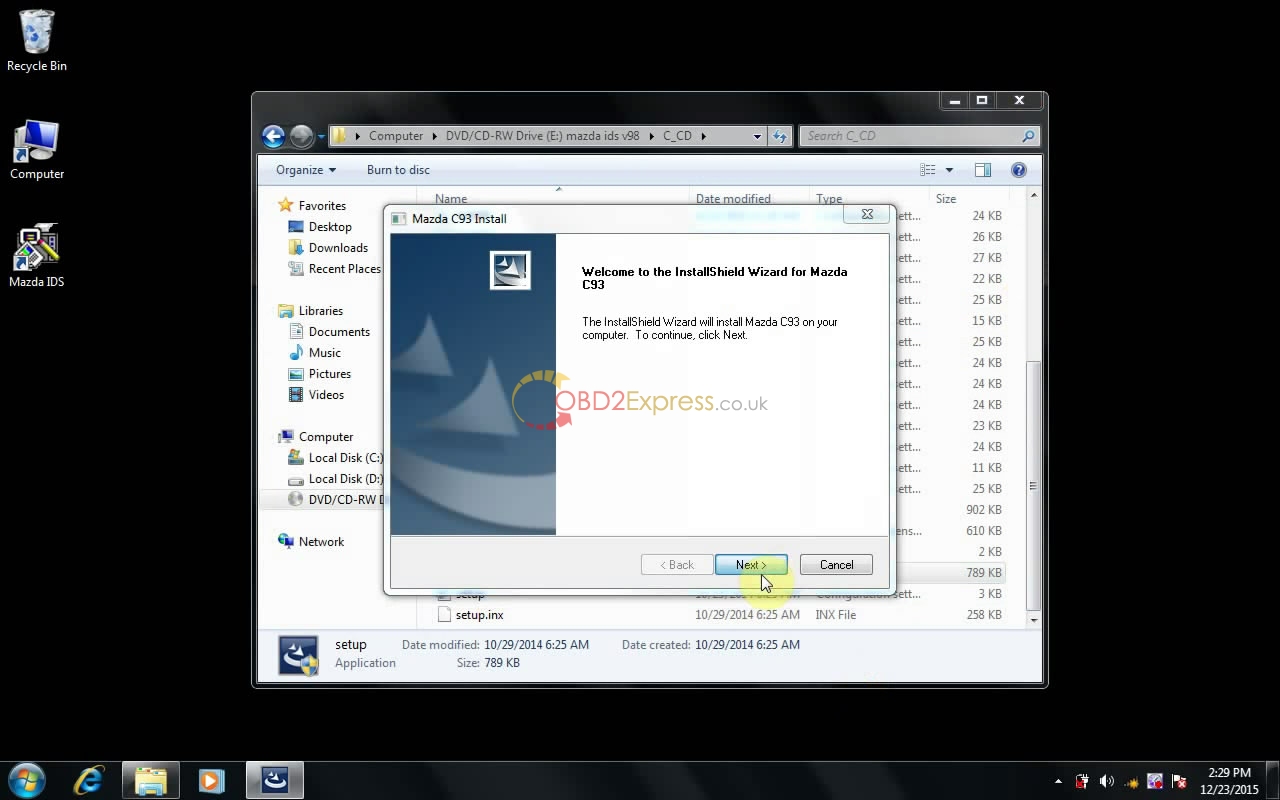
Click Next.
Click Install.
Installing Mazda C93…. (10 minutes needed)
Click Finish when successfully install Mazda C93.
Step 3 install VX Manager
Back to Mazda IDS 98 disk.
Open VX Manager 1.0.6.1218.
Click Next to install VX Manager.
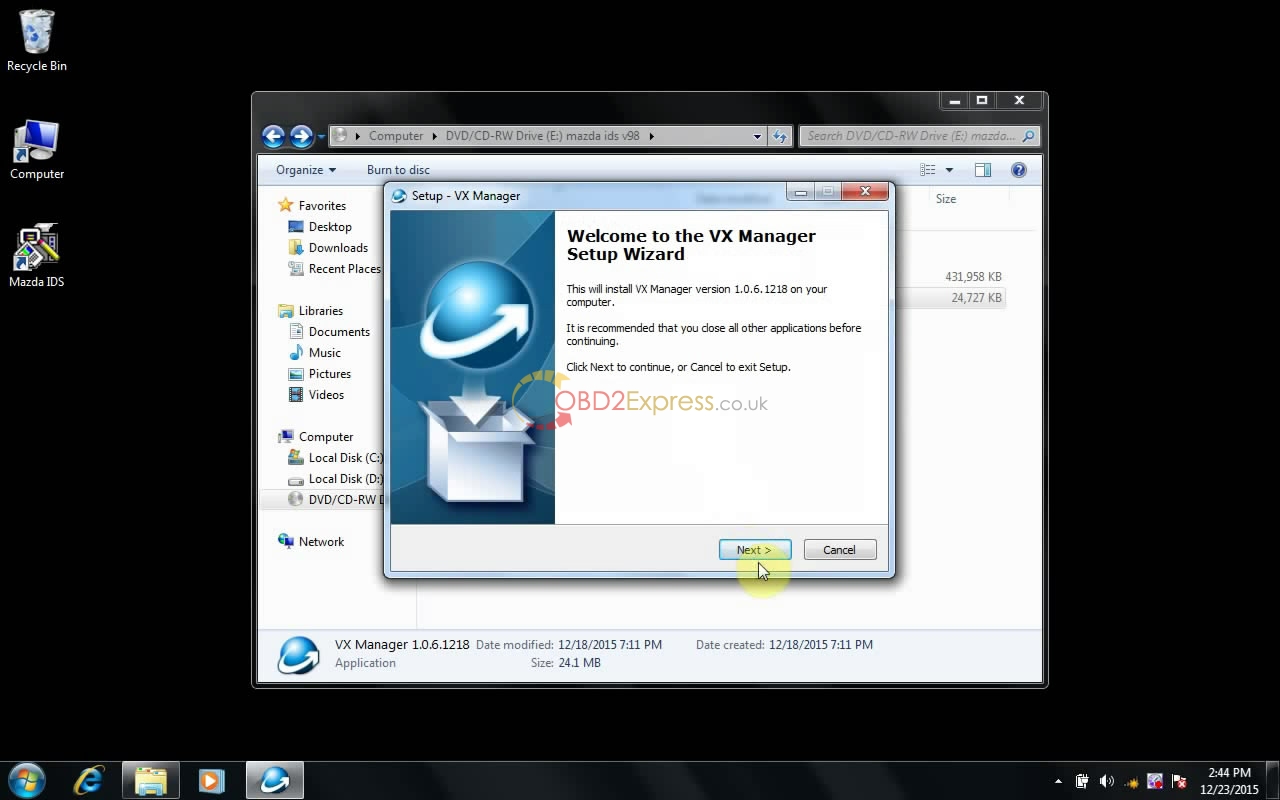
Accept the agreement and click Next.
Click Next.
Click Next.
Select Ford, and click Next.
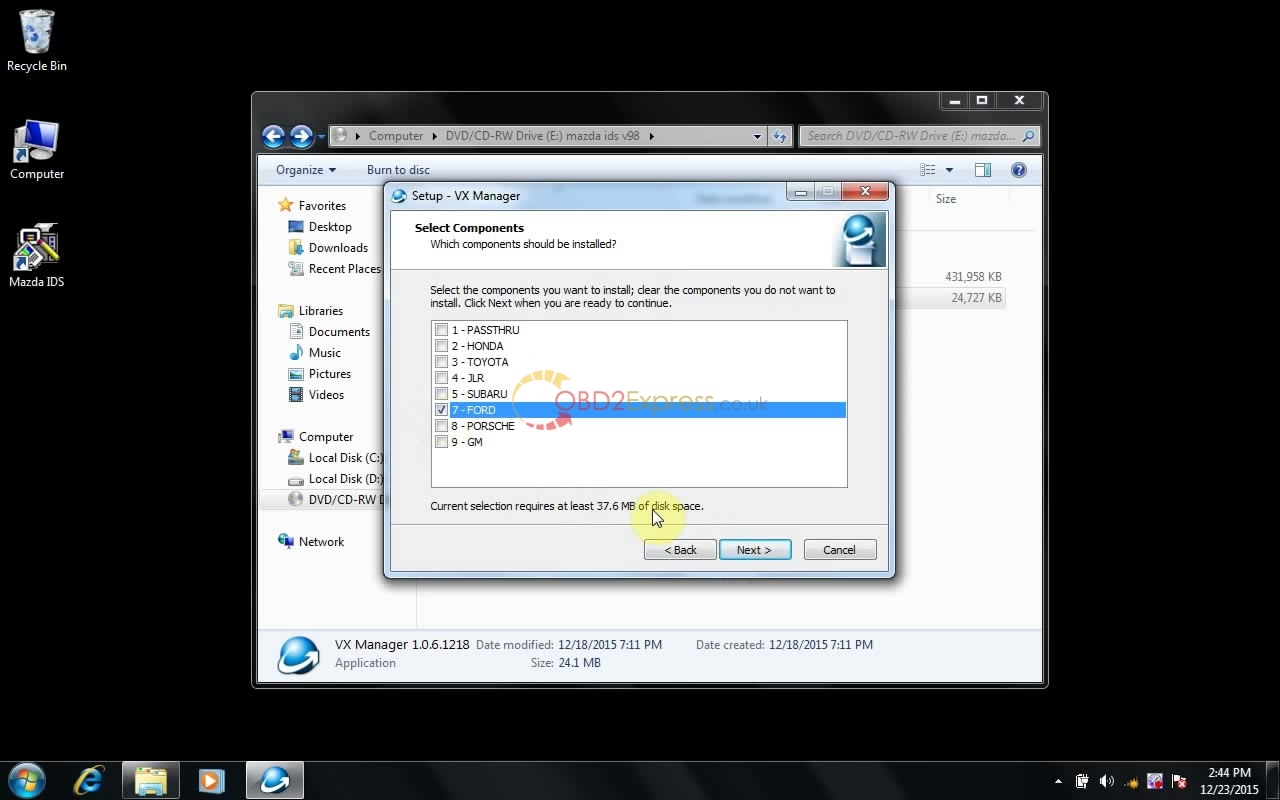
Software automatically run…
Click Close.
Click Finish.
Check: Open VX Manager on Desktop, and then close it.
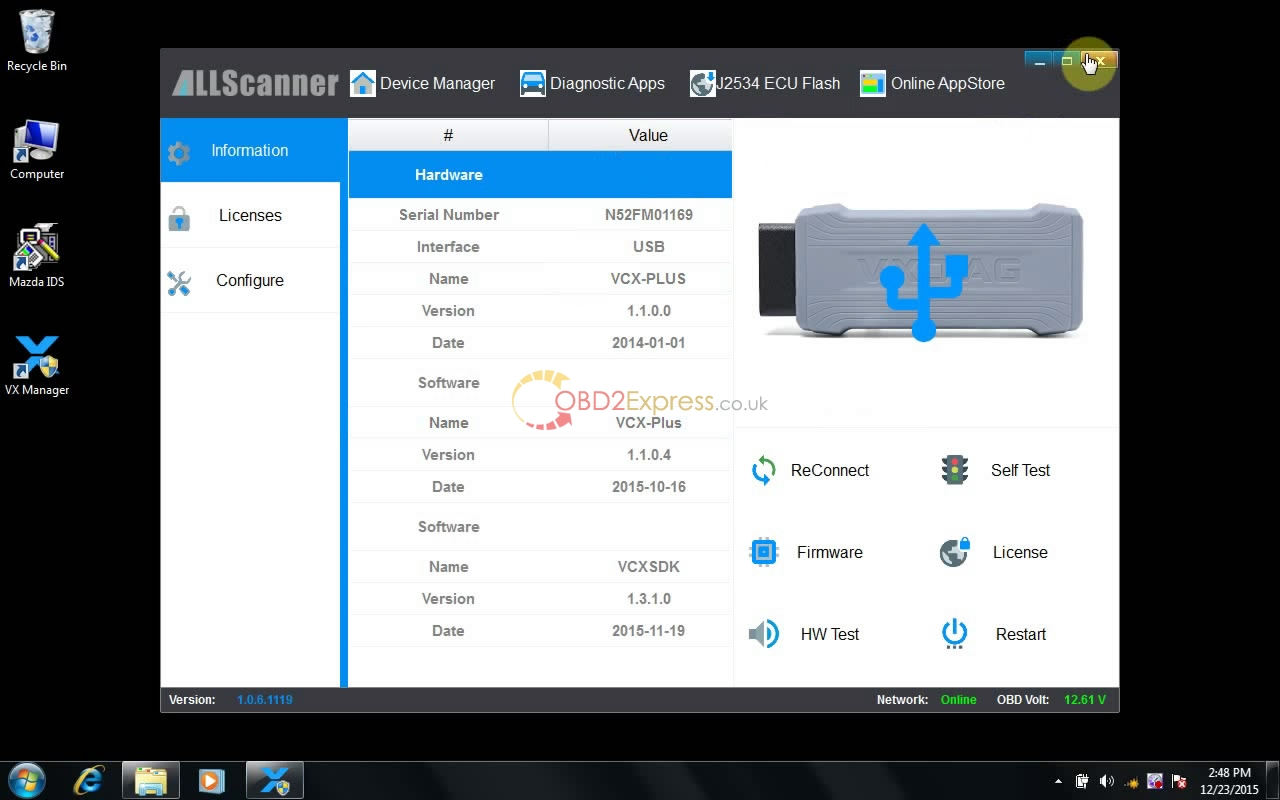
Step 4 Mazda IDS 98 test on Mazda 6
Open Mazda IDS on Desktop.
Dealer type: non-dealer. Country: CHILE. Then click the tick button.
then please follow the screen.