How to use 2016 V7.0 FVDI2 Commander For Mercedes Benz Smart Maybach Multi-language to odometer correction mercedes benz?This is a long post in order to make a detail instruction.
Operating system: Windows XP only
- Backup important files
Open Special
Function “CGW (ZGW) Explorer” to read the EEPROM and the
flash memories of Central Gateway (CGW) control. Back up EEPROM and the flash dumps as files in
your hardware.
FVDI Mercedes will automatically back up EEPROM and the
flash memories file when it reads them. The backup files should be installed on
C:/Program Files/ABRITES software for IDXXXXXX/Mercedes.
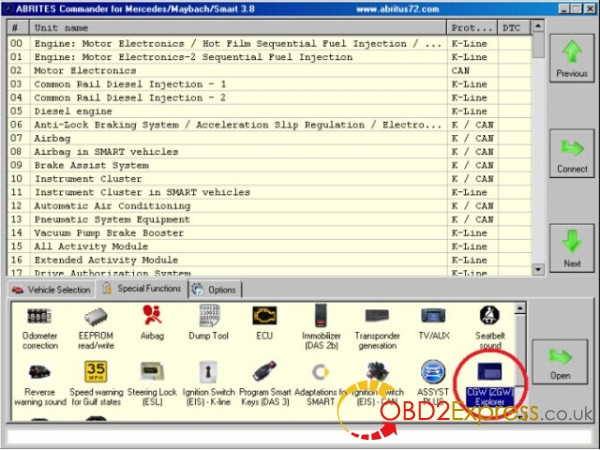
Select vehicle
model, like S-class W221
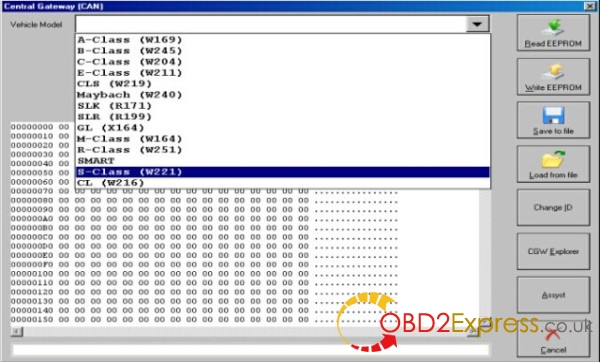
Select EEPROM,
click Read EEPROM and save it to a file after EEPROM has been read.
Select Flash and
click Read Flash and save it to a file after FLASH has been read.
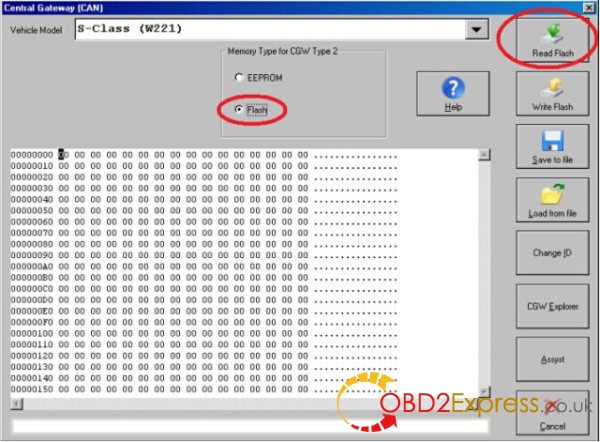
- Modify ASSYST and ASSYST PLUS service
history records
Open Special
Function “ASSYST PLUS”. Select the ZGW type “W221”. Click “Get Current” button
to see the internal data that is stored inside ASSYST PLUS module.
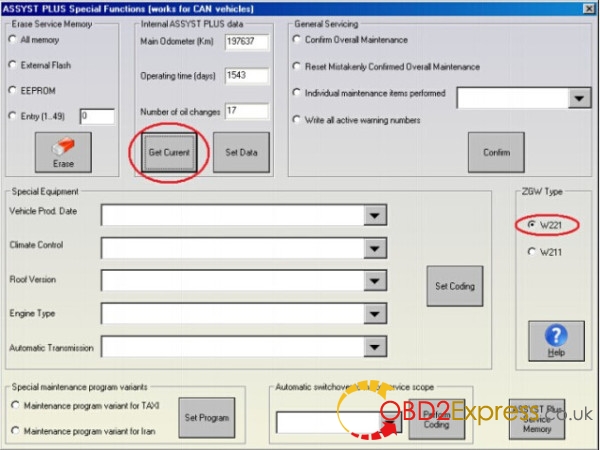
Click “ASSYST
PLUS Service Memory” to view different service history. Enter “Main Odometer”, “Operating
Time (Days)” and “Number of Oil Changes” to alter all this information. Click “Yes” when FVDI ABRITES program asks to
set the information for the different service history records. Enter detail for
each record.
For example: If
your vehicle has 3 records, you need to enter the details for 3 service
intervals. The values for the day cycle counter should be entered in an
increasing way. Here is the record example. You can verify them as you wish.
- Change the main Odometer in Dashboard,
EZS & CGW
Next you should
change the odometer in Instrument Cluster as well as in EZS and CGW module.
Open “Odometer Correction”
special function and select vehicle as S-class W221. Then click “Get Odometer”
button.
Select “Set
Odometer” to load EEPROM and Flash dumps
NOTE: Make sure the
ignition is ON when click “Set Odometer” button.
4.
Change the odometer in other devices
Select
Electronic Parking Brake/Regenerative Braking System to change the odometer in
this module.
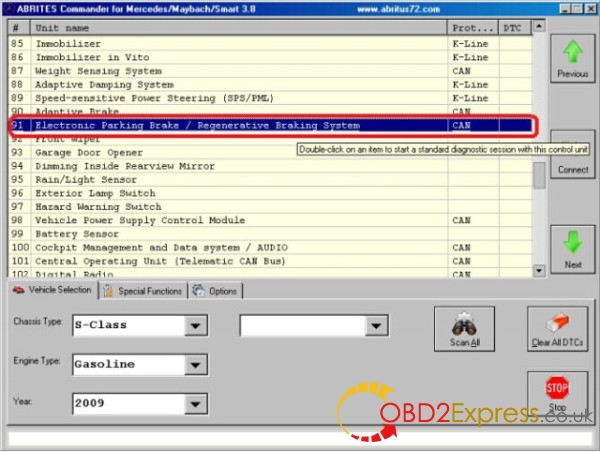
Select Tire
Pressure Monitor in FVID ABRITES menu to change the odometer id this module.
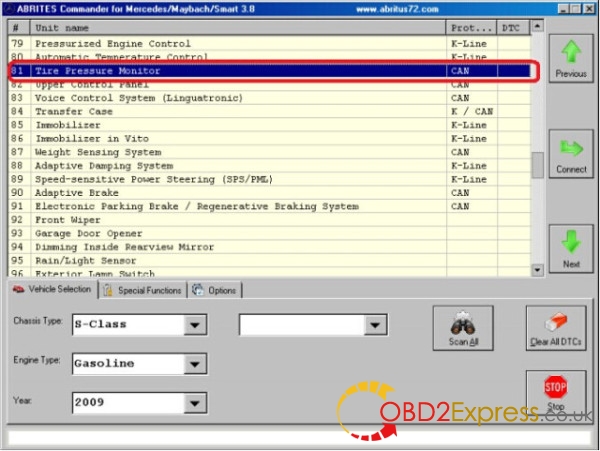
You can open the
“Actual Values” windows and check the stored Messages and Activation values. If
you want to change these values, click Activation Tests button. Three options
are available, click “Start Test” button after choose one.

Select Vehicle
Power Supply Control Module and click the “Activator tests” button from the
drop-down box. Then open the Actual Values windows and check the displayed
odometer values.
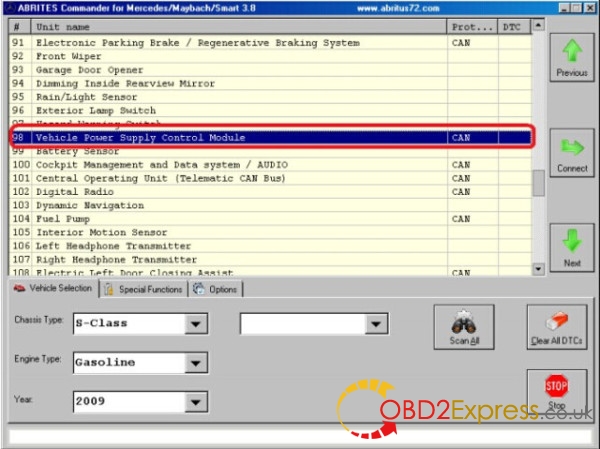
Select Electrical
Seat Adjustment Driver and click “Activator tests” button. Then click “Output
Tests” button from drop-down box to check the displayed odometer values. If you
see the value that unavailable, ignore it. .
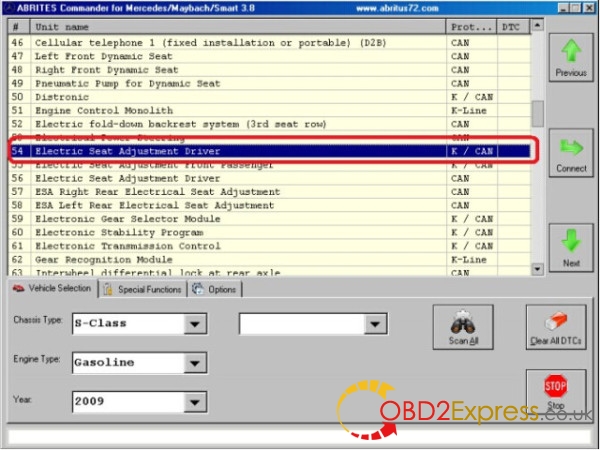
Select Electric
Seat Adjustment Front Passenger and do previous setting
Select Diesel
Engine Control Unit and do previous setting
- Clear DTCs
Erase all error
codes that may have been stored in ECU control modules
NOTE: Leave only
the setting “CAN UDS” and “CAN KWP 2000” protocols setting when clearing error
codes which will make the procedure faster.
End.
Thanks for your visit!!!













