I got 07.2017 Xentry Windows 7 and the DAS is giving me the following massage:
winLicense
your license key is corrupted
please contact support@...
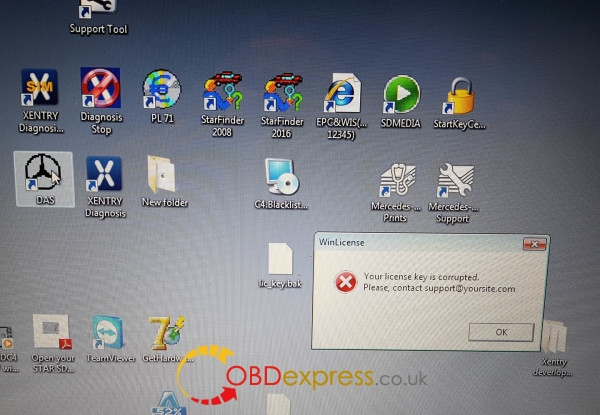
Solved!
DAS need activation.
Xentry/DAS activation help:
Step 1: Run StartKeyCenter to get ID for activation
Open “StartKeyCenter” on Desktop, to get the MB SD connect c4 Hardware ID and App ID

Complete Licence information (Hardware ID, App ID, StartDay, ExpirationDay), then click “Generate” to get License String
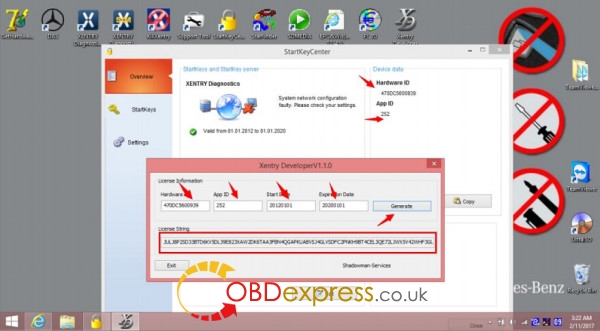
Copy License String, then go to “StartKeys”, click “Enter” to read StartKey, then “Save” data
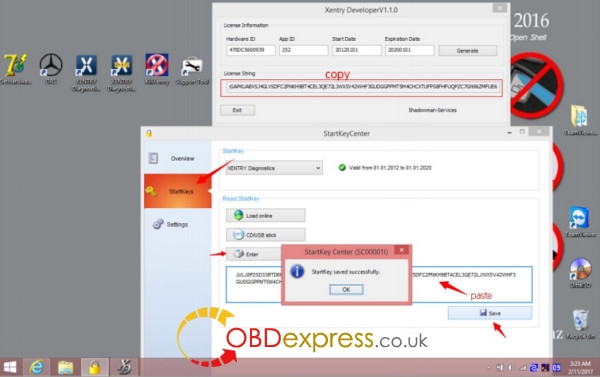
Step 2: Reactivate Xentry/DAS
Go to Local Disk C:/ ProgramData/ LicDir, the copy and paste “lic_key_2.dat”, re-name as “lic-key_2.x4711”
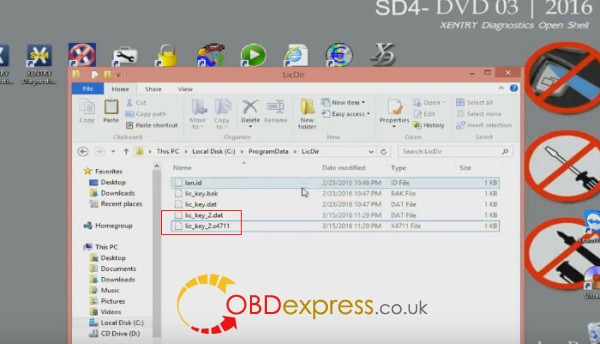
Setup Properties of “lic-key_2.x4711”, select Read-only
Then open XENTRY Diagnostics Openshell and close it
(NOTE: this avoids the activation code to be lost and reactivate XENTRY)
Src:
http://blog.mbstartool.com/2017/09/07/solved-das-license-key-is-corrupted/











