This is the step-by-step guide of how to conduct 2004-2007 Chrysler Key Learning on Auro OtoSys IM100
Two options are available when accessing the IMMO function:
1.Model Selection – the user can select the model and year of the vehicle to locate
the IMMO type.
2. Type Selection – the user can let the IM100 tablet automatically identify the
IMMO type.
Procedures before getting started:
1. Connect the IM100 tablet to the vehicle’s DLC via the included main cable for
both communication and power source.
2. Make sure the user has access to WiFi service.
NOTE
Illustrations used in this manual are samples, and the actual testing screens may vary by
vehicle. Observe the menu titles and on-screen instructions to make correct selections
and operations.
Key Learning via Model Selection
1. Insert an original key into the ignition switch and then turn on the ignition.
2. Turn on the IM100 tablet and then tap OtoSys > IMMO. A vehicle menu displays
and a disclaimer prompts up. Tap Accept to continue


3. Tap Chrysler on the vehicle menu.

4. Tap Model Selection on the mode menu, and then select the model and year of the
vehicle.
NOTE
You can click the pen icon near the top-right corner to record the operation data. If you
encounter any difficulties, click the icon again to send us the data and the problem, so
that our engineers could help. The network should be connected when uploading the
data
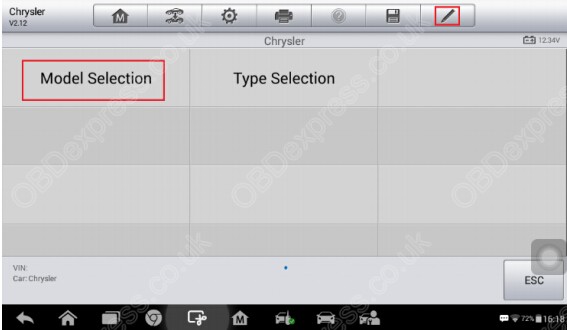
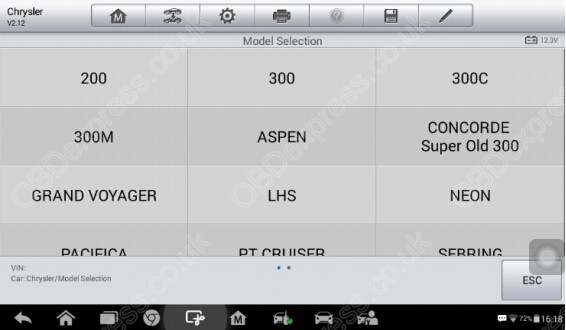
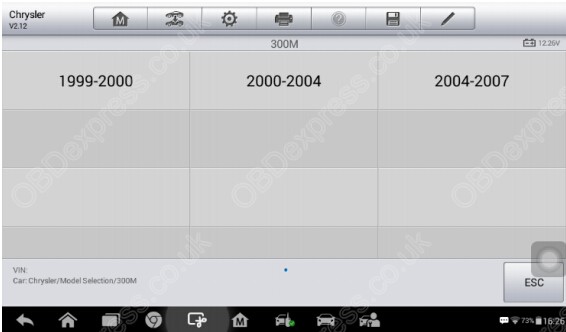
5. Tap Immobilizer Password Reading on the function menu to read the immobilizer
password. Then tap OK and exit to the function menu.
NOTE
The immobilizer password is needed when performing the Key Learning function, so
please memorize or take notes of the password.
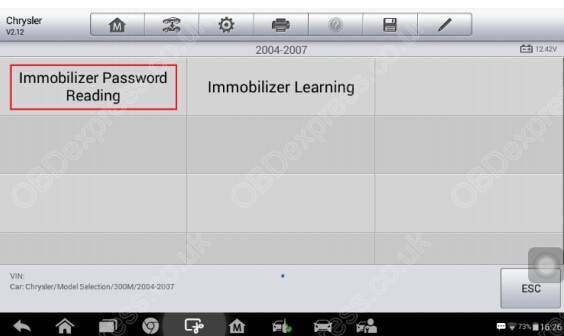
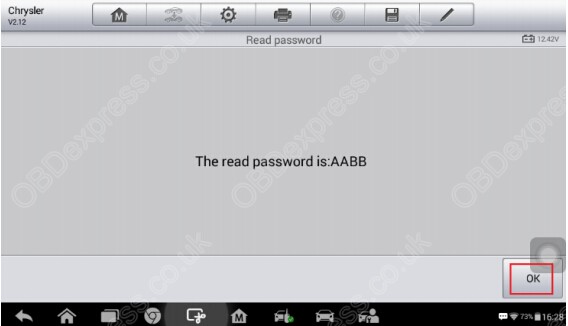
6. Tap Immobilizer Learning > Key Learning. Then a Key Learning menu displays.
NOTE
Old Key Learning: If the BCM module is replaced or the original key(s) can’t work,
the user can perform this function to adapt the original key(s) to the IMMO system
of the vehicle.
New Key Learning: The user can perform this function to adapt new key(s) to the
IMMO system of the vehicle.
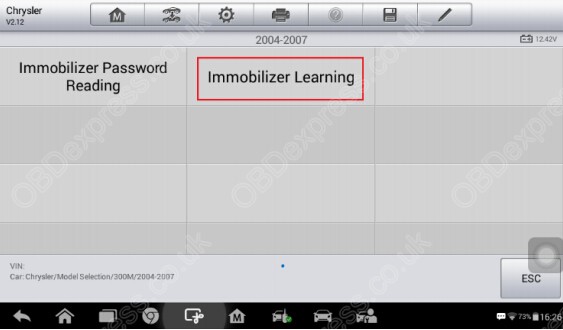
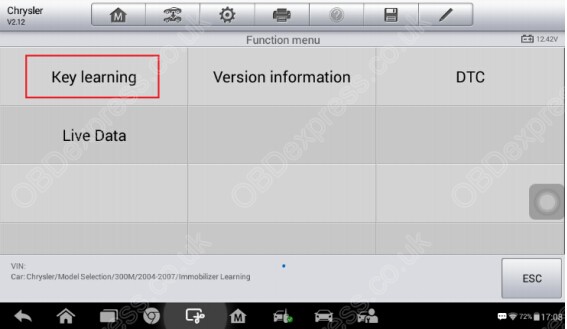
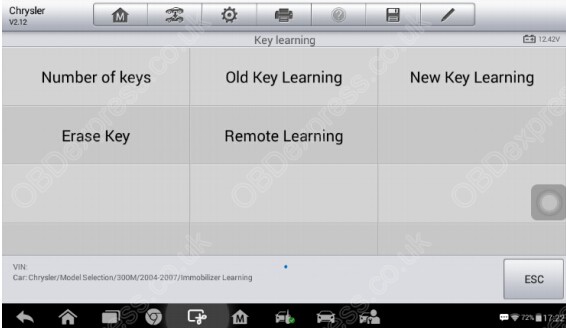
7. Take New Key Learning as an example. Insert the key to be learned into the
ignition switch, turn the ignition on and tap New Key Learning on the menu
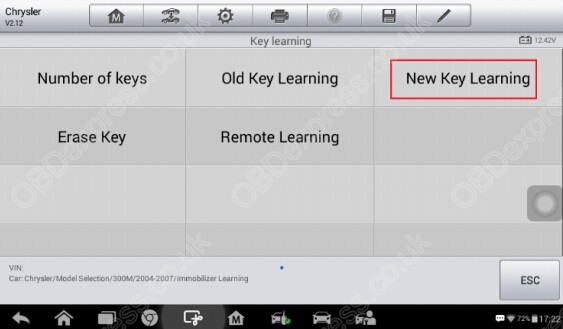
8. Input the 4-digit immobilizer password and tap OK to continue.

9. Verify the password and tap OK to continue.
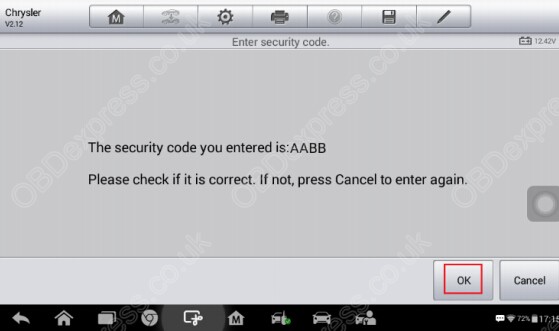
10. Read the information of keys and tap Yes to continue the learning procedure.
When New Key Learning is completed, tap OK to exit
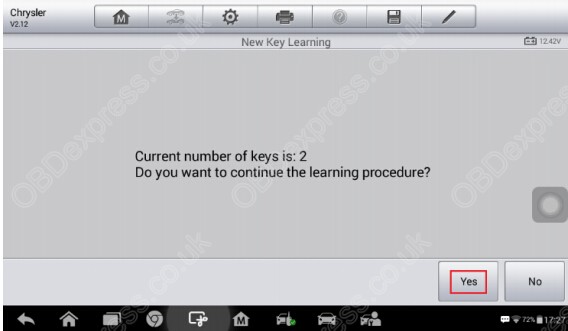
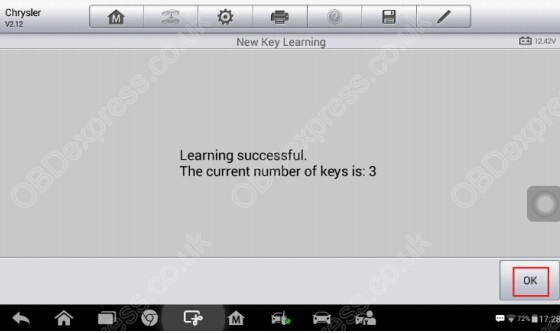
Key Learning via Type Selection
1. Insert an original key into the ignition switch and then turn on the ignition.
2. Turn on the IM100 tablet and then tap OtoSys > IMMO. A vehicle menu displays
and a disclaimer prompts up. Tap Accept to continue


3. Tap Chrysler on the vehicle menu.

4. Tap Type Selection on the mode menu.
NOTE
You can click the pen icon near the top-right corner to record the operation data. If you
encounter any difficulties, click the icon again to send us the data and the problem, so
that our engineers could help. The network should be connected when uploading the
data.
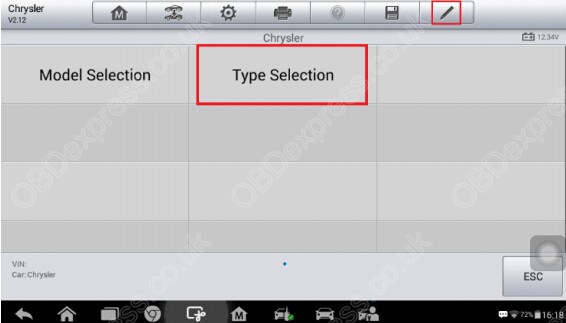
5. Tap Immobilizer Password Reading on the function menu to read the immobilizer
password. Then tap OK and exit to the function menu.
NOTE
The immobilizer password is needed when performing the Key Learning function, so
please memorize or take notes of the password
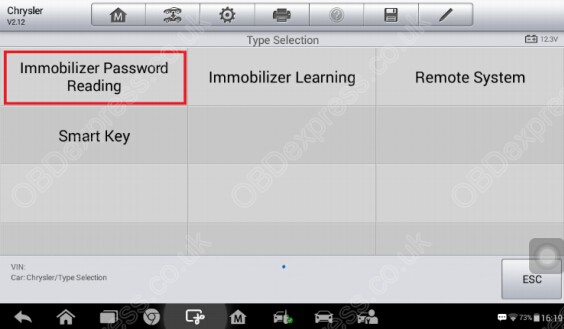
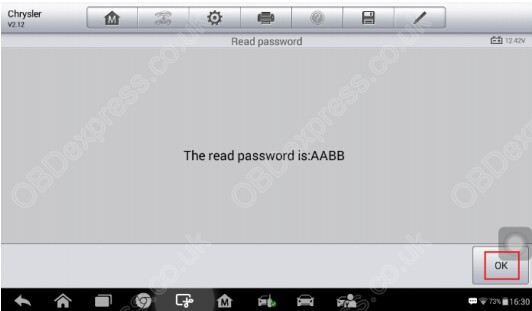
6. Tap Immobilizer Learning > Automatic Scanning to identify the IMMO type.
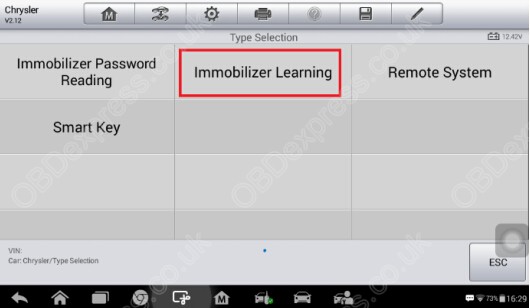
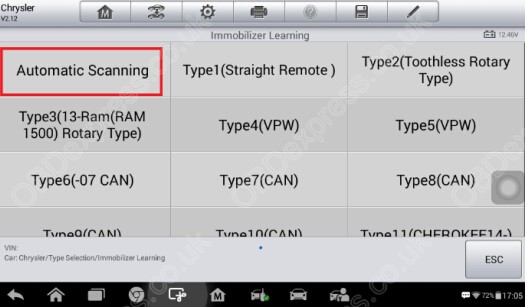
7. Tap Key Learning on the function menu. Then a Key Learning menu displays.
NOTE
Old Key Learning: If the BCM module is replaced or the original key(s) can’t work,
the user can perform this function to adapt the original key(s) to the IMMO system
of the vehicle.
New Key Learning: The user can perform this function to adapt new key(s) to the
IMMO system of the vehicle.
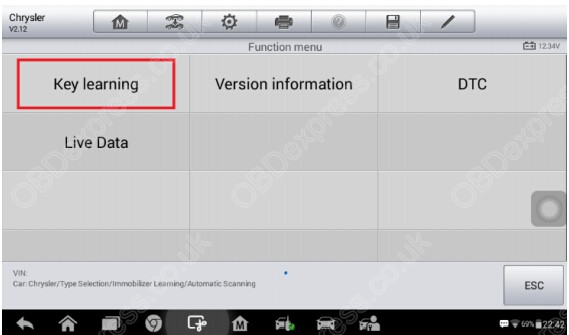
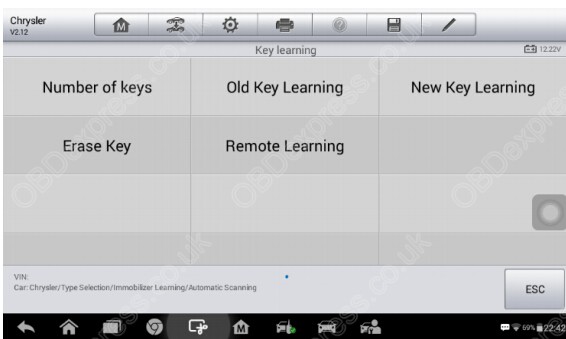
8. Take New Key Learning as an example. Insert the key to be learned into the ignition
switch, turn the ignition on and tap New Key Learning on the menu.
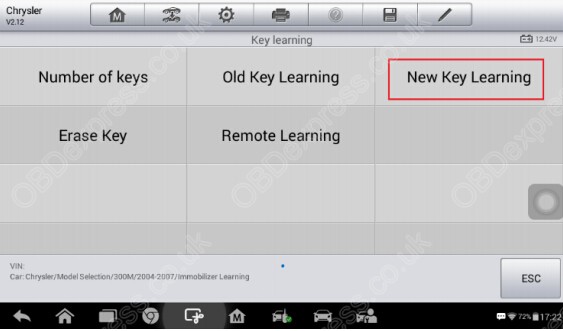
9. Input the 4-digit immobilizer password and tap OK to continue.

10. Verify the password and tap OK to continue.
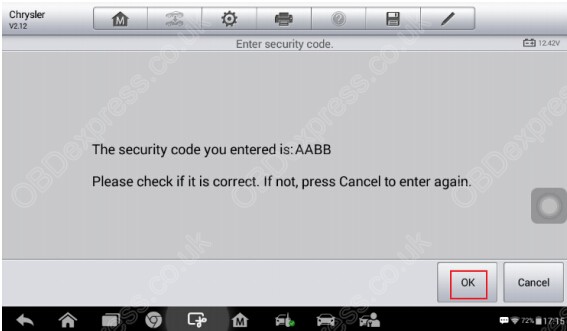
11. Read the information of keys and tap Yes to continue the learning procedure.
When New Key Learning is completed, tap OK to exit.
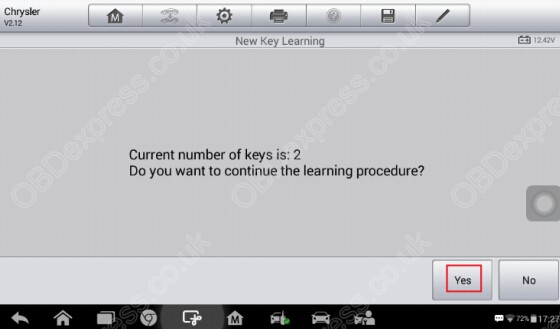
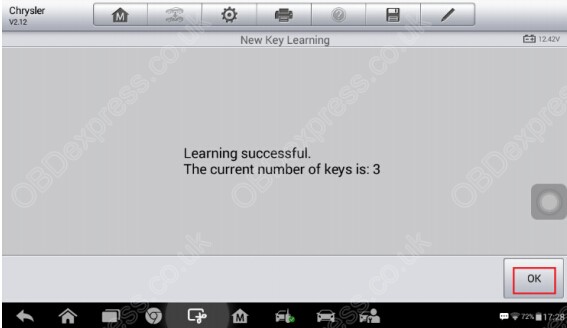
Src:
http://auro-otosys-im600.blogspot.com/2018/03/how-to-conduct-2004-2007-chrysler-key.html











