This manual of how to renew FEM/BDC on Auro OtoSys IM600 key programming tool ,and removing the FEM/BDC Module.
Here you are :
FEM/BDC Renew with im600 via Calculate Data Update
Preparation
1.Tool:Auro Otosys IM600 Key programmer
2. Attention: If there’s an ELV in the vehicle, the ELV may not be unlocked after
performing FEM/BDC Renew. You’ll need to solve the locked problem yourself, so
please start the operation with careful consideration.
3. Attention: All original keys won’t be accepted when performing the Calculate Data
Update function.
4. To perform the Calculate Data Update function, the VIN code, vehicle frequency and
engine ISN code are needed. This information can be obtained via Expert mode.
5. The hardware version of the replacing module can only vary slightly from that of the
original module. If two versions vary considerably, the DTCs of the vehicle may not
be cleared.
6. Remove the FEM/BDC module from the vehicle. (See Appendix.)
7. Conduct ECU preprocessing on the replacing (used) module and the original module
to make them able to learn keys. No ECU preprocessing is needed for the replacing
module if it is a brand new one. (Please refer to BMW-A001 for details on ECU
preprocessing.)
8. Prepare two blank keys.
Procedures
1. Connect the OtoFlash to the replacing FEM/BDC module via the included main cable.
2. Connect the OtoFlash to the IM600 tablet via USB connection.
3. Turn on the IM600 tablet and tap OtoSys > IMMO. A vehicle menu displays and a
disclaimer prompts up. Tap Accept to continue.


4. Tap BMW on the vehicle menu.

5. Tap ECU Renew > FEM/BDC Renew (CAN).
NOTE
1. You can click the icon near the top-right corner to record the operation data. If you
encounter any difficulties, click the icon again to send us the data and the problem,
so that our engineers could help. The network should be connected when uploading
the data.
2. Please make sure the engine is off before the operation gets started
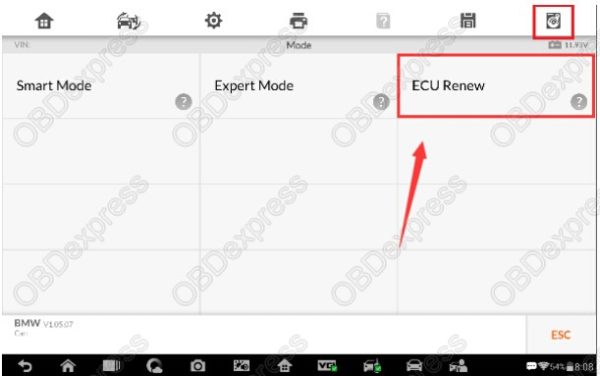
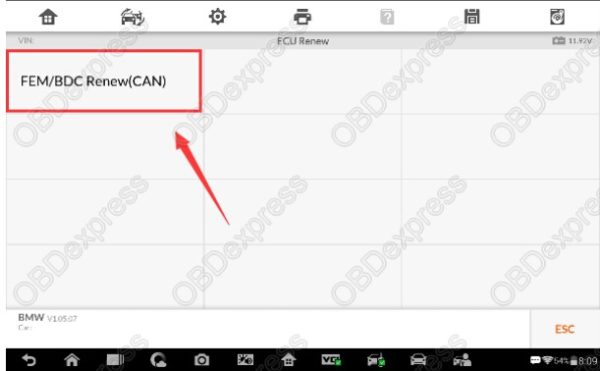

6. Tap Calculate Data Update, read the notes and procedures listed in the operation
guide carefully, and then tap OK to continue.
NOTE
If you don’t strictly follow the steps, the data may be lost or the FEM/BDC Renew
operation may fail.
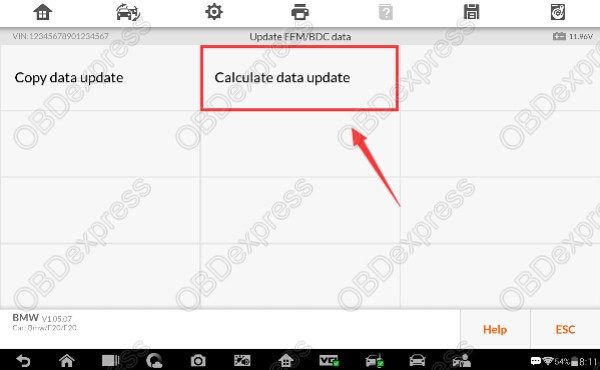
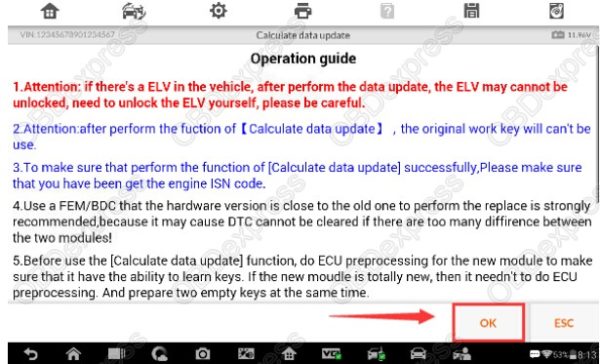
7. Tap Write Immobilizer data on the function menu to generate the immobilizer
information and write it into the replacing FEM/BDC module. Read the function
information and tap OK to continue.
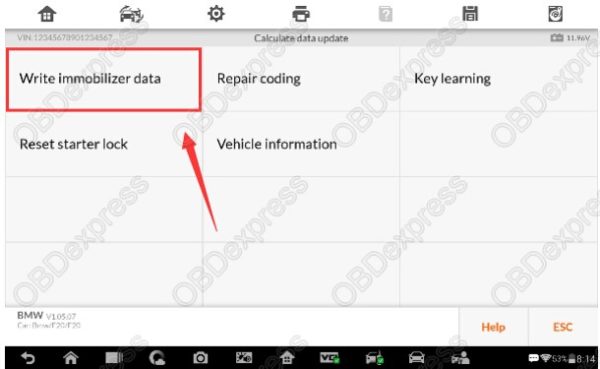
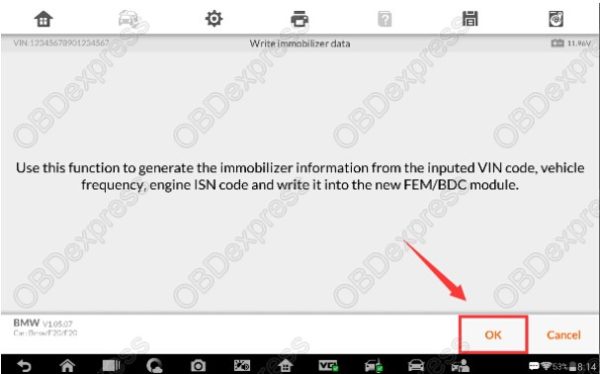
8. When a module menu displays, make selections accordingly.
NOTE
New Module: Perform this function if the replacing module is a brand new one.
Used Module: Perform this function if the replacing module is a used one.
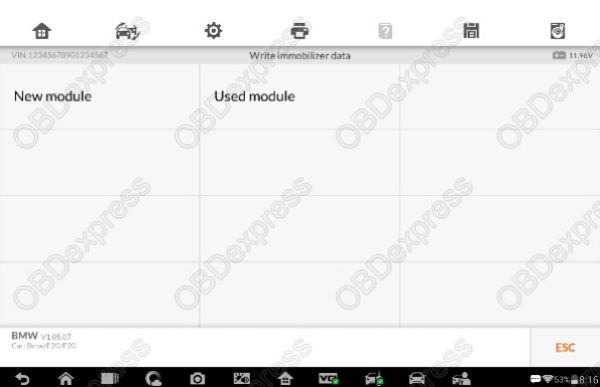
9. Input the VIN code, vehicle frequency and engine ISN code. Then tap OK to continue.

When a “Write data to ECU success!” message displays, tap OK and exit to the
function menu.
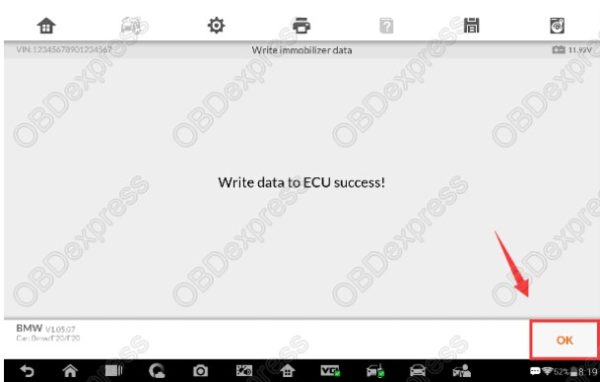
11. Tap Repair coding on the function menu to repair coding of the replacing FEM/BDC
module. Read the function information and tap OK to continue
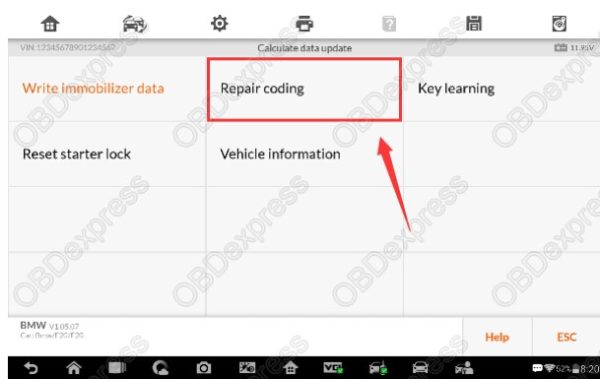
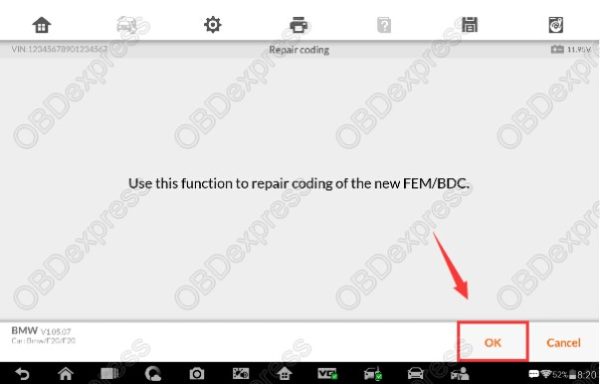
12.Tap Yes to continue the coding operation. When Repair Coding is completed
successfully, tap OK and exit to the function menu.
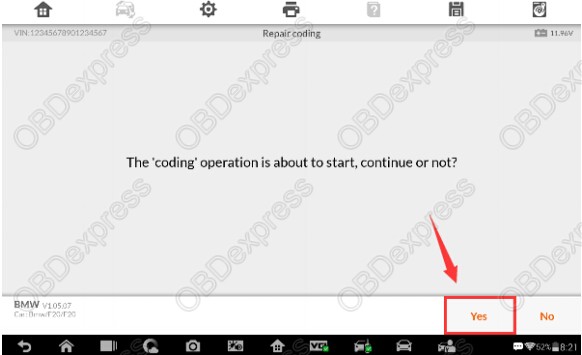
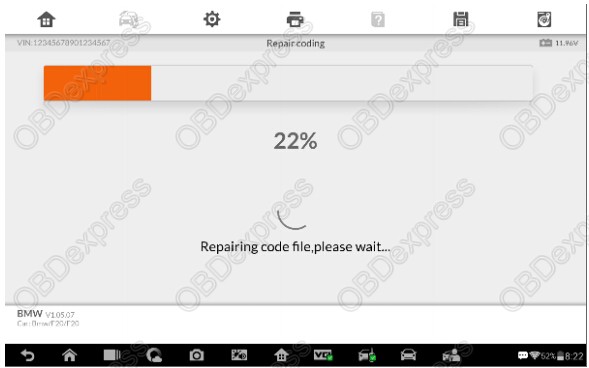

13. Tap Key Learning to add keys to the replacing FEM/BDC module. Read the function
information and tap OK to continue.
NOTE
1. The password must be read out before the key can be written or cleared.
2. A key position must be selected before the key can be written or cleared
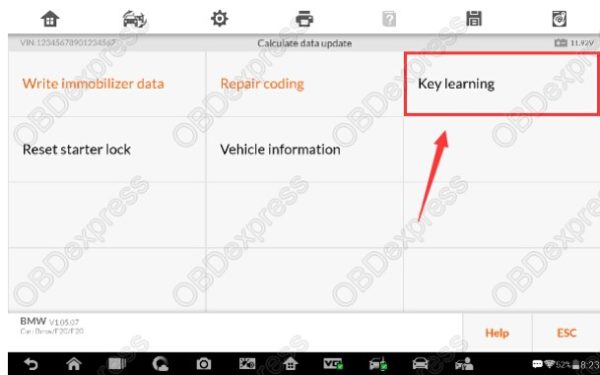
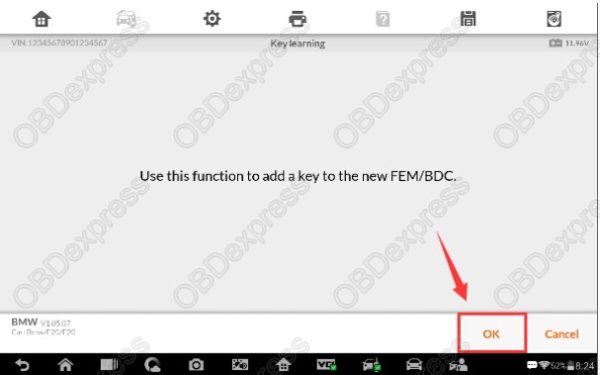
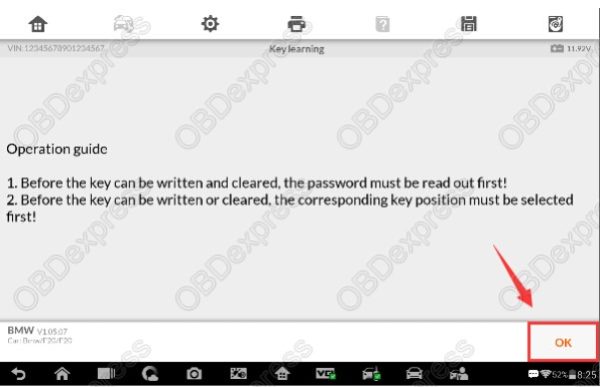
14.Tap Read password to read the password information of the key.

15. When a “Do you have a working key?” message displays, tap No and then input the
engine ISN code to read the password information.
NOTE
All original keys can no longer be accepted
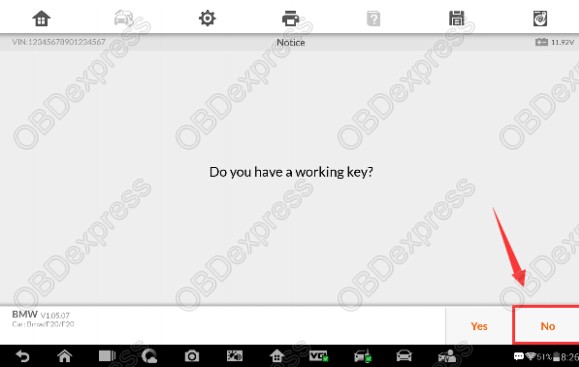
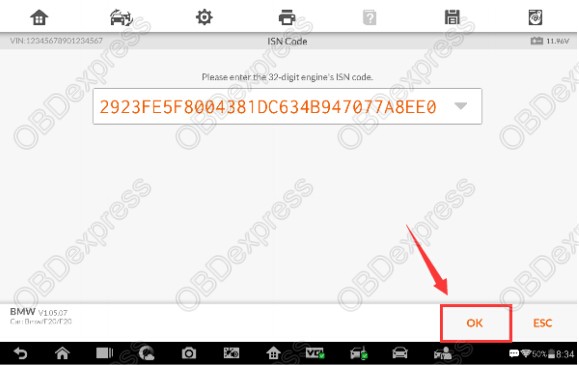

16Select a FREE key position and then tap Write key.

17. Follow the instruction to put the NEW key close to the emergency start coil and tap
OK to start Key Learning.
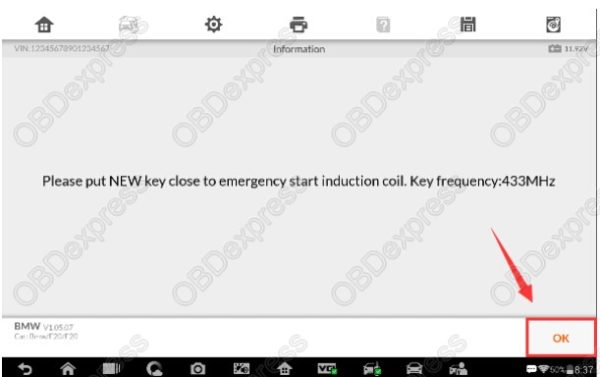
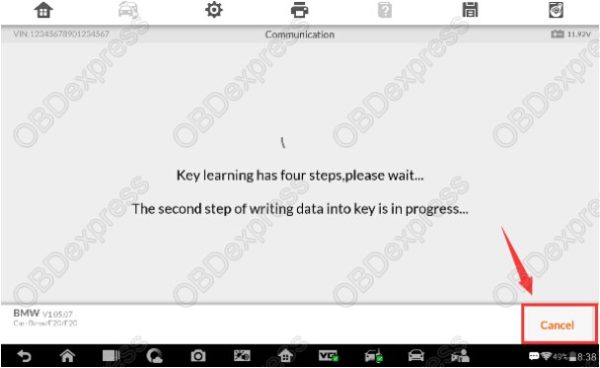
18When a “Write Key successful!” message displays, tap OK to continue.
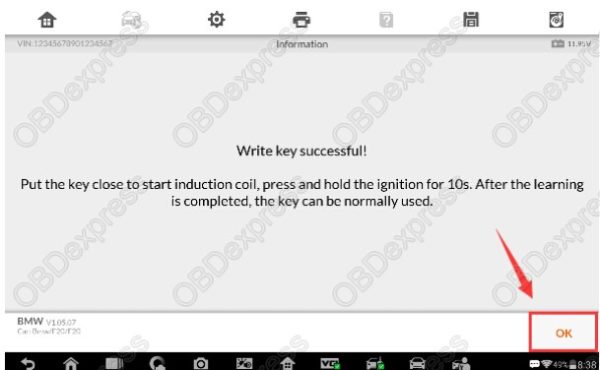
19. Repeat step 16-18 to learn the next key.
20. Check if two keys are successfully learned. Then tap Close to exit to the function
menu.

Tap Reset starter lock to reset the starter lock of the replacing FEM/BDC module.
Read the function information and tap OK to continue. When this function is done
successfully, Copy Data Update is completed.
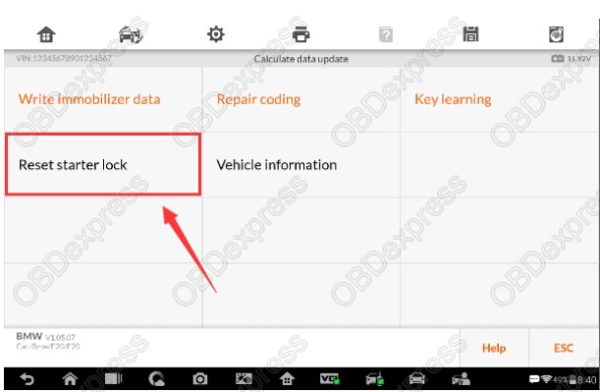
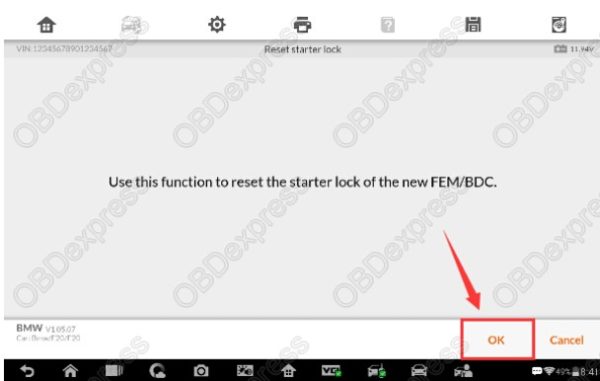

22. Install the replacing FEM/BDC module into the vehicle and check if the engine can
be started.
NOTE
DTCs may be detected and specific machines are needed to modify vehicle information,
such as FAFP and integration level, and then to perform programming, coding and clear
DTC.
Removing the FEM/BDC Module
The FEM/BDC module is located at the A-pillar of the front passenger side.
Procedures to remove the FEM/BDC module from the vehicle:
1. Unclip the front door sill cover strip at the passenger side.
2. Remove the bottom right instrument trim panel and disconnect plug connections
behind it.
3. Remove the side trim panel at the passenger side.
4. Remove the cover at the lower part of the module.
5. Unlock the positive battery cable connector.
6. Disconnect the plug connections to the module.
7. Release the bolt from the module.
8. Remove the module from the vehicle.
http://www.mbstartool.com/











