VVDI Key Tool app Android registration manual:
Step 1
download the application from the google store
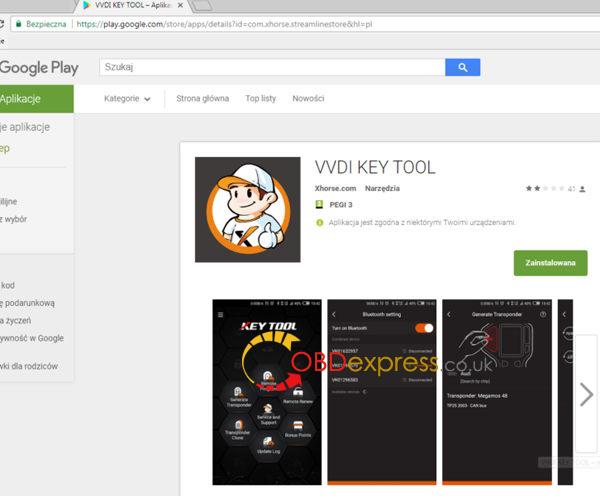
If the app does not switch to the ENG version, change the language on your phone to ENG

Step2
Go to registration by EMAIL

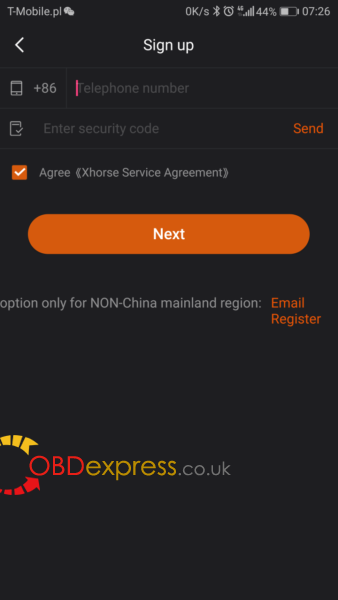
Step 3
enter the email address and ask for the activation code – you will receive it by email
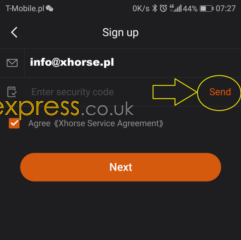
Step 4
enter the code received by email

Step 5
create password
Step 6
VVDI Key Tool app registration on Android success!
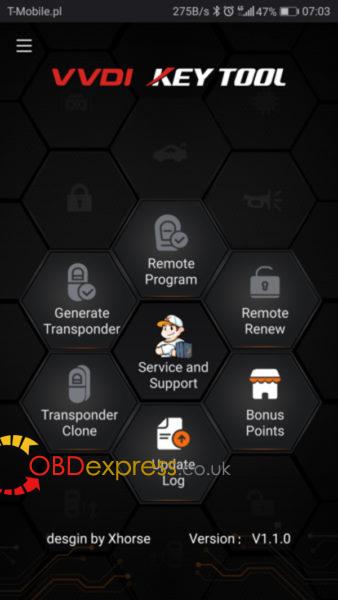
Have fun with VVDI Key Tool
(Visited 111 times, 1 visits today)











