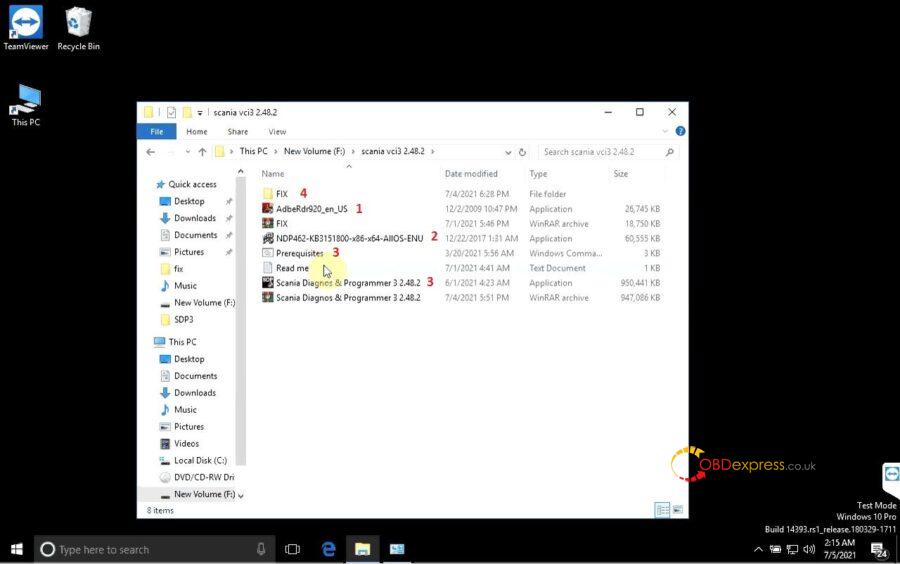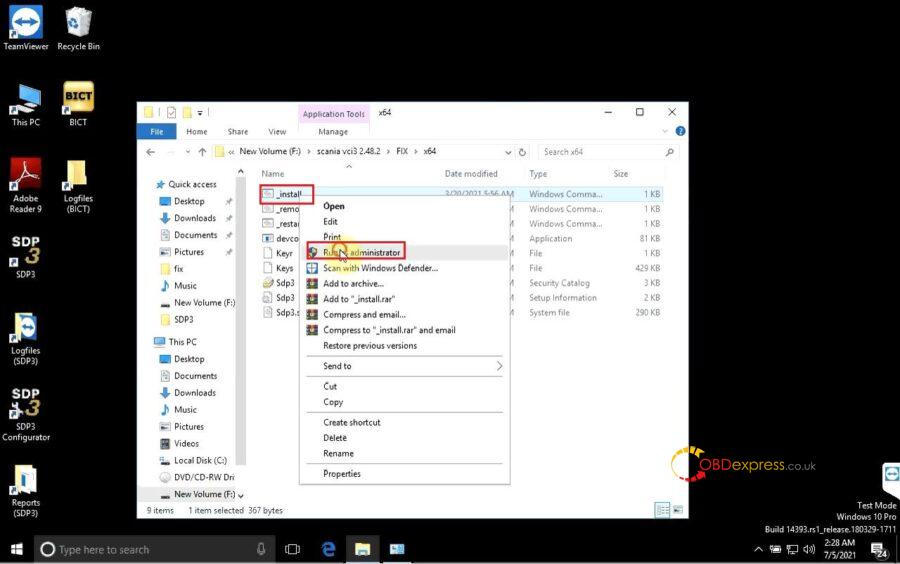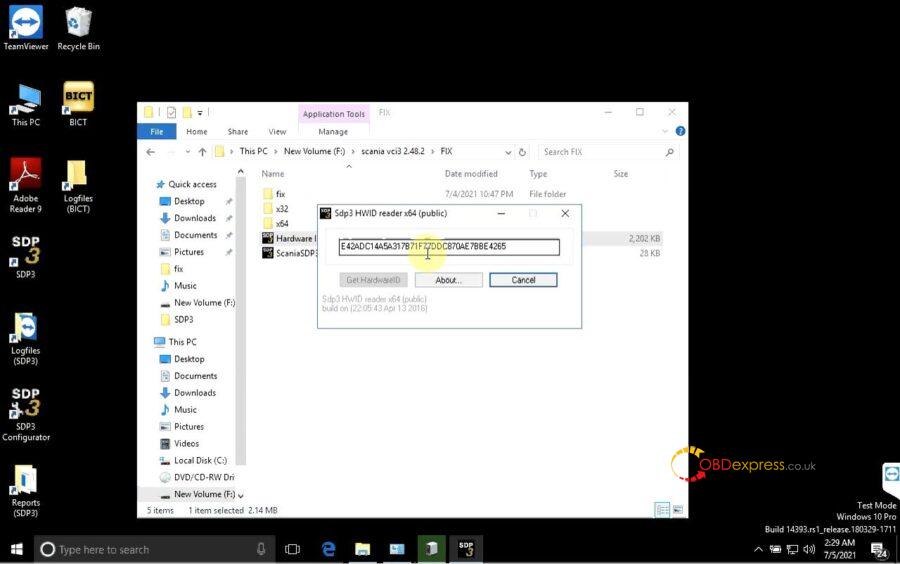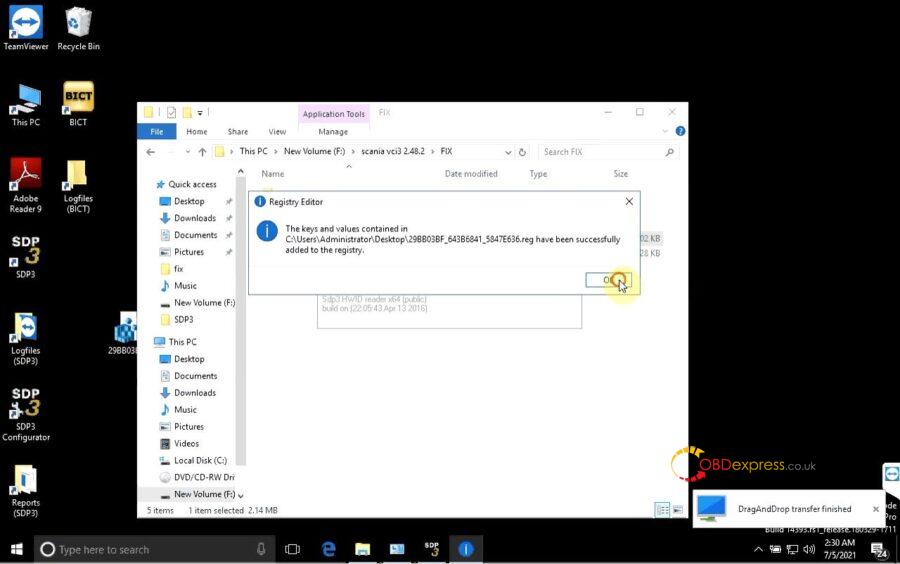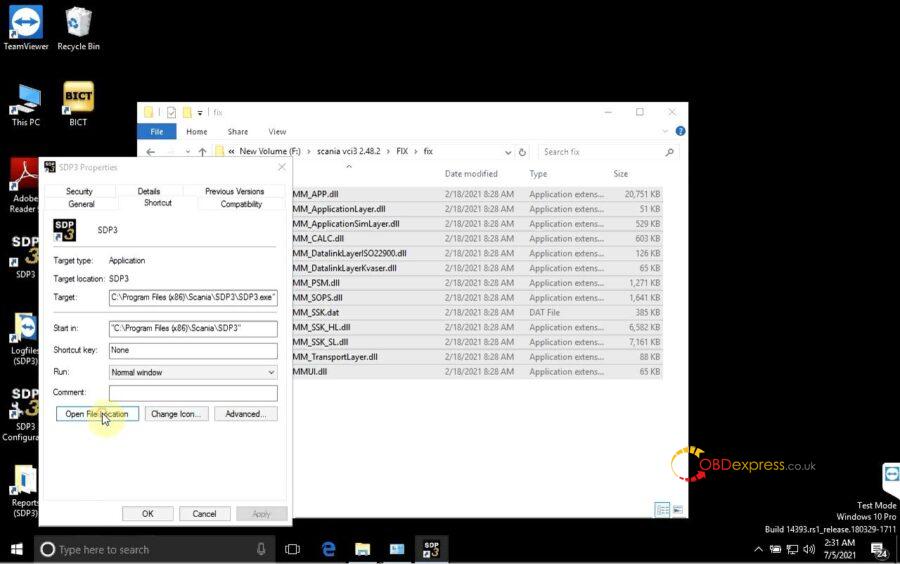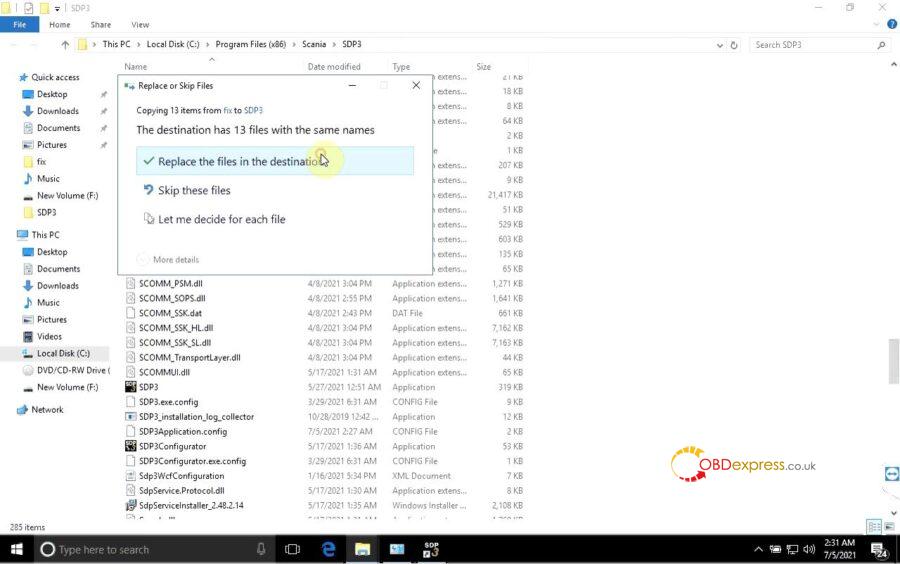Scania SDP3 2.48.2 is verified working fine with VCI3 Scanner, and this article is available with the free download link and installation guide.
Scania Diagnos & Programmer 3 Version 2.48.2 Release notes
The program supports the following vehicles:
L, P, G, R and S series (2016-)
P, G, R and T series (2003-)
F, K and N series
The program supports the following engines:
P96
E2011
New feature
• Check wizard for fuel level measurement for sensor from bodybuilder now also applies to trucks.
Change
• No major new features in the issue.
Correction
• Correction of Checking the EGR circuit to verify rectified faults.
Scania SDP3 2.48.2
https://share.weiyun.com/qQLykn2w
Password: f68n85
Security: 100% yes
Scania SDP3 2.48.2 installation on win10 64bit:
- Setup Adobe Reader 9.2
- Extract files “NDP462-KB3151800-X86-64-AllOS-ENU” and setup “Microsoft. NET 2015”.
- Open “Scania Diagnos & Programmer 3 2.48.2” to setup, it will take several minutes to complete.
- Open “Prerequisites”
- Open the folder “Fix”.
- Then check if your computer is 64bit or 32bit. Here we have 64bit computer and then open the folder “X64”.
- Right click on “Install” and select “Run as administrator”, then until you see “Drivers installed successfully”.
- Back to open “Hardware ID reader” to copy the ID, wait until you can see a message “DragAndDrop transfer finished”.
Click on “Yes” and then the keys and values have been successfully added to the registry.
- Back to enter “Fix” to select all files to copy.
Meanwhile, right click on “SDP3” on the desktop and select “Properties”, then “Open File Location”, paste the above files copied from the folder “Fix” and select “Replace the files in the destination”.
- Restart the computer.
- Open SDP3 on the desktop.
Watch video on Scania SDP3 2.48.2 installation on win10 64bit:
Enjoy!