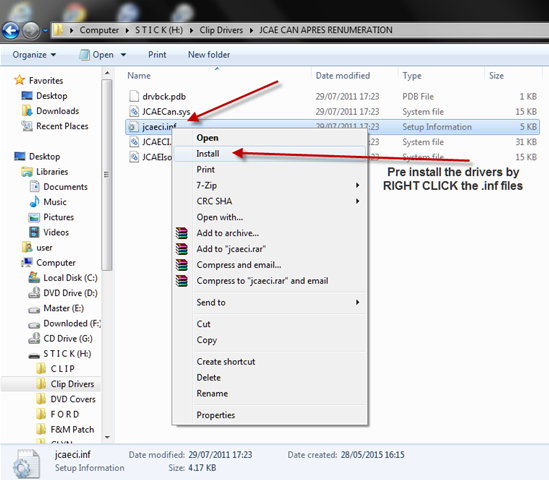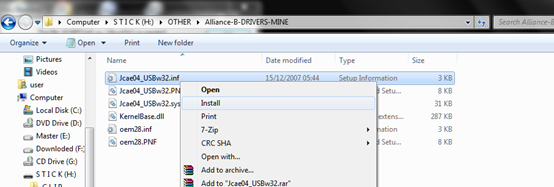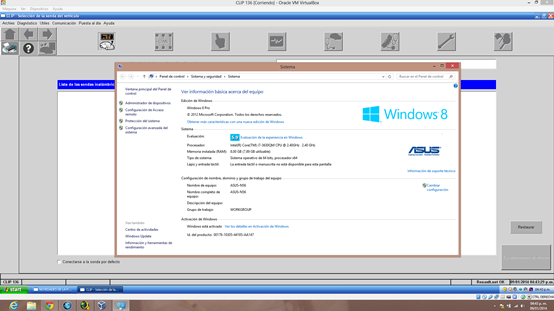Error solution before entering the topic:
Problem:
Installing Renault CAN CLIP V146 software on Windows 8 64-bit and when I plug in the Interface to USB it will not install the drivers automatically have also tried installing manually it will still not install, also in device manager its showing as “Unknown Device”.
Solution:
If you want to run Renault CAN CLIP program in Win 8.1, 8, 7 in 64 bits, you need to make one Virtual Machine of windows XP SP3.
Note: Win XP+ CLIP software at least 6GB
You can try and pre install the drivers and connect your Renault CAN clip interface.
How to install Renault CAN CLIP software on Win 7 O/S?
If you want to install CAN Clip diagnostic software on win 7, Windows 7 Home Basic or Home Premium x64 it is normally not work, you need Win 7 Enterprise or Ultimate, Win 7 Ultimate x64 and CAN CLIP works very well.
Instructions:
1. After finish installation, DO NOT run your CLIP immediately, first replace the original file (backup 1st your original file), with the Cracked.exe file in C: CLIP_X91LibApplication.
2. Then run your CLIP, choose “Register me now” and in the next window select “NO”!
3. Use this Key for Registration: 333DEF-111DEF-111DEF-222DEF-221DEF-000DEF, It will work until 31/12/2020 :).
4. Note: Before installing, please do the following steps:
1) Uninstall previous version of Renault CAN-Clip if you have;
2) IF your first installation: Run Crack.reg from the folder “Crack! Renault CAN-Clip” FIRSST OF ALL!!!!!
5. After those steps are done, install Renault CAN-Clip;
6. Renault CAN-CLIP INSTALL 4 Drivers (4 TIMES the same thing);
7. If you run at first time for your Renault CAN-CLIP, and you took 1 ERROR and then you can try to use with SAFE away those 2 files… the only thing that you need to do is to REPLACE the original files in those folders:
CommonConfiguration.xml goes to: C:CILPConfig
ConfigClip.xml goes to: C:Clip_X91Config
NOTE: Those files they covering & they working ONLY for ENGLISH Language!
Renault CAN Clip installation pictures on Win 7 O/S
How to install Renault CAN CLIP diagnostic software on Win 8 O/S?
You need to crack the Renault Clip software:
1. After finish Installation, DO NOT run your CLIP!!!
2. Copy the RSRwin.ext to C:\CLIP_X91\Lib\Application\
3. Then run your CLIP, choose “Register me now” and in the next Windows, please select “NO”!
4. Use this Key for Registration:
If you run Renault CAN CLIP program on your laptop at first time, and you took
1 ERROR and then you can try to use with SAFE away those
2 files… the only thing that you need to do is to REPLACE the original files in those folders:CommonConfiguration.xml goes to: C:\CILP\Config, Config\Clip.xml goes to: C:\Clip_X91\Confi.
Software here is a CAN-CLIP image on win 8 pro:
Discalimer: All above is a litlle walk though, you’d better try yourself.