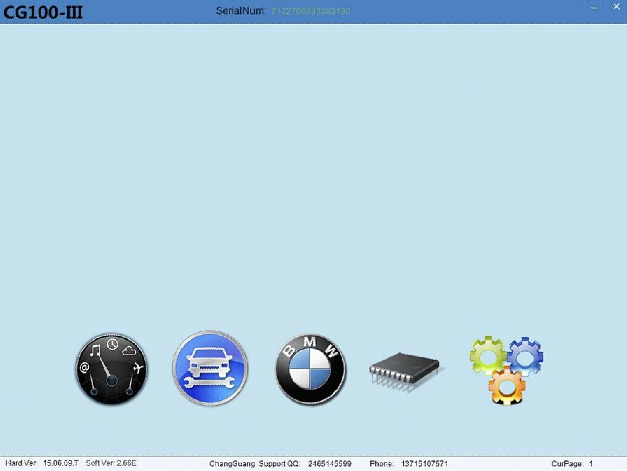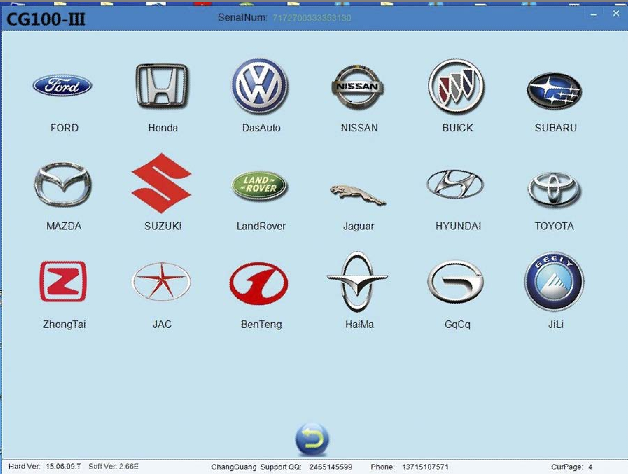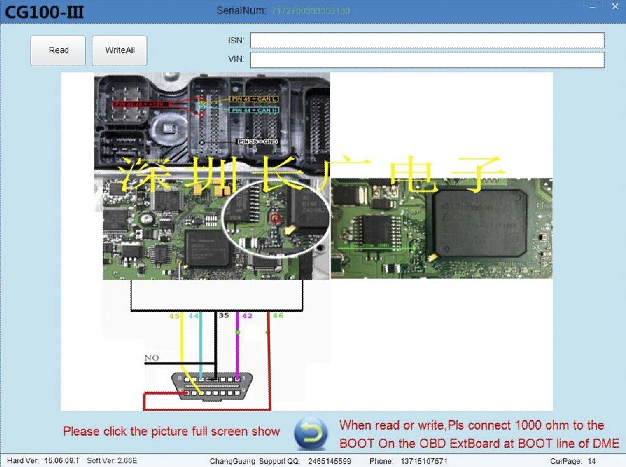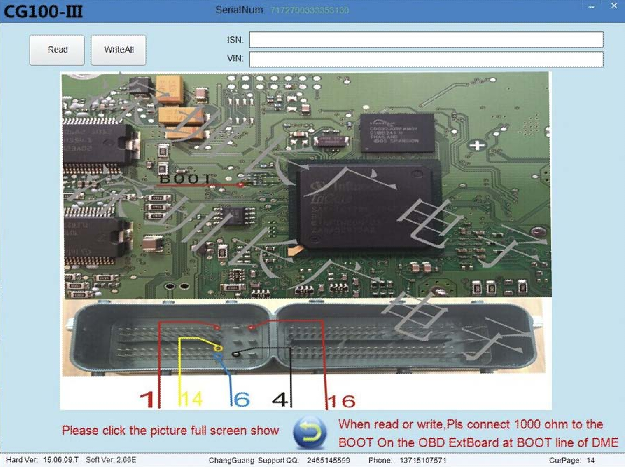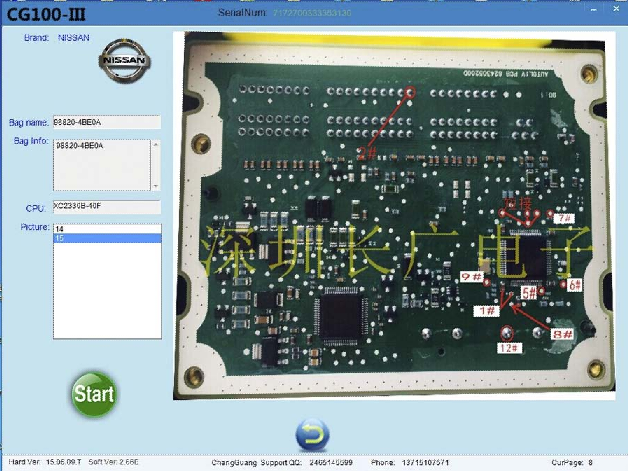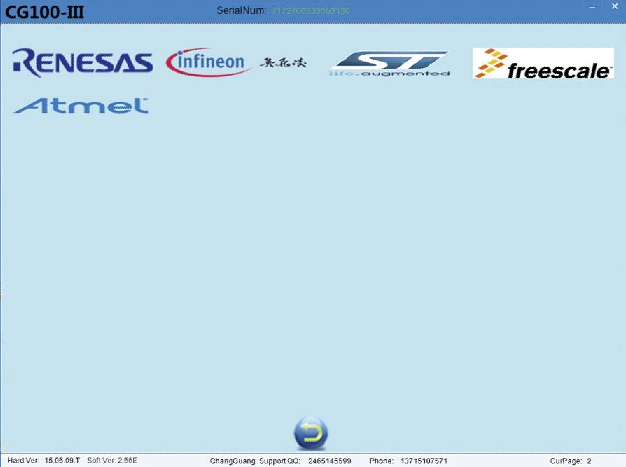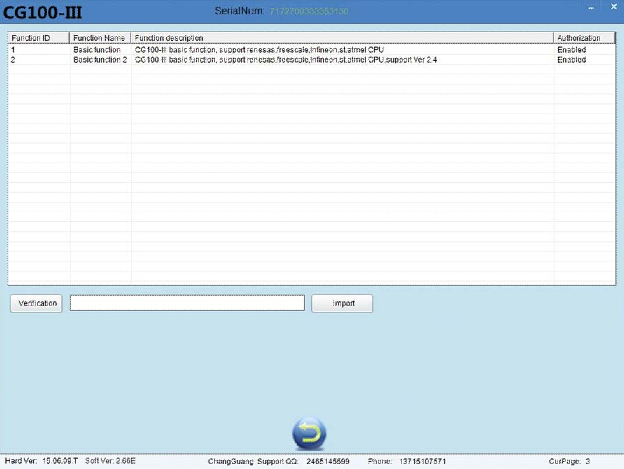CG100 PROG III– designed to read Infineon Tricore MCU’s over CAN-bus.Supports Read/Write EEPROM function for secured and non-secured SAC-TC1766 SAC-TC1767 SAC-TC1796 SAC-TC1797 microcontrollers.comes with Mileage, DPF, ECU system time, ISN built-in calculators.Edit CRC Eeprom.
Where to get newest V2.6 CG100 PROG III?
Recommend you obdexpress.co.uk, CG100 PROG III V2.6 for £413 + shipping, details at:
http://www.obdexpress.co.uk/wholesale/cg100-prog-iii-airbag-restore-devices-srs-infineon.html
The sales rep is helpful and knows well what he sales, and patient to help sort the problem out.
It is packed with CG100 main unit, adapter, USB line and charge.
How to use CG100 PROG III?
OS requirement XP/WIN7/WIN8/32bit/64bit
Step 1: Choose the model.
Firstly come to CG100 PROG III user interface.
Then choose the car make.
Take Toyota Make for example, the following Toyota models are CG100 PROG III supports.
Step 2: Connect cable.
For detailed cable connection pictures, after you choose the model you want to do, it will show the detailed cable connection photo, to tell you where is the desolder point and how to connect. You can follow the photo to connect.
Picture example as follows:
Step 3: Choose the adoption.
CG100 PROG III airbag restore tool support and adoption:
Renesas, Infineon, Freescale, ST and CPU
For detailed support and adoption list:
1. Renesas
R5F61797, RF61725, R5F61723, R5F61721, the model in the computer are assembled as follows: Toyota, Honda, Subaru.
2. Infineon
XC2060N-40F,XC2060M-104F,XC2336B-24F,XC2336B-40F, XC236
1A-56F,XC2361A72F,XC2361E72F,XC2363A-56F,XC2363A-72F,XC2364A-56F,XC23
64A-72F,XC2364A-104F,XC2365A-56F,XC2365A-72F,XC2365A-104F, XC2361B-24F, XC2361B-40F, XC2363B-24F, XC2363B-40F, XC2364B-24F, XC2364B-40F, XC2365B-24F, XC2365B-40F, the model in the computer are assembled as follows: Nissan, Suzuki, Hyundai, Ford, Mazda, Land Rover, Jaguar, GM.20seconds of read and write. this speed supported is exclusive in the wordwide.
3. Freescale
MPC5604P(0M26V)(1M36W)the model in the computer are assembled as follows:Honda
4. ST
SPC560 the model in the computer are assembled as follows:Volkswagen
5. CPU
ATMEGA169, ATMEGA32, ATMEGA16, ATMEGA8, ATMEGA88, ATMEGA48. The instrument model tune number of kilometers