Here is the step-by-step of how to change Mercedes W211 KM via obdii with Digiprog iii v4.94 mileage programmer tool,only in 5 minutes! Check below steps to know how simple it is!
Step1. Connect Digiprog iii with W211 via car OBD connector. Power up Digiprog iii and you see notice information, just say yes. Then enter password to open main menu.

Turn car ignition on and the old odometer value is 175343.

Step2. Choose “Car/Truck” option then “Mercedes” manufacturer.
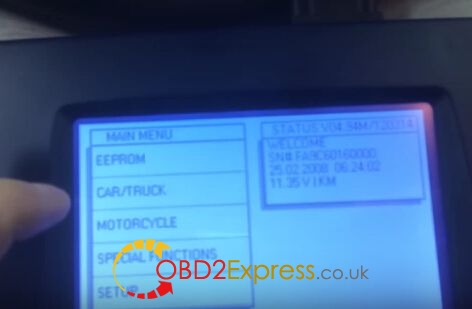
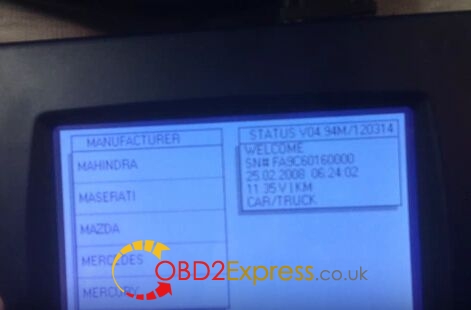
Select “W211 (E-class)” use the down arrow.
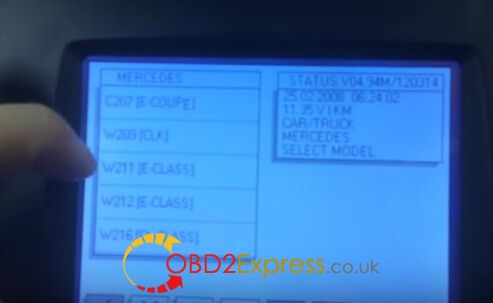
Step3. Choose “Tacho Diag” function.
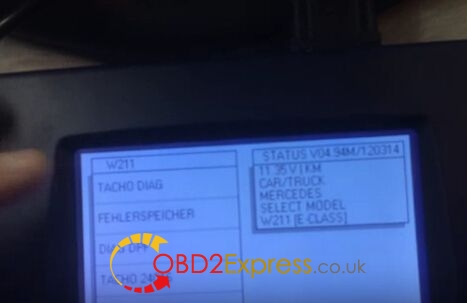
Now the centre control immobilizer indicator start blink. Digiprog 3 read out the old odometer.

Enter new odometer value as 173422 and wait a while.
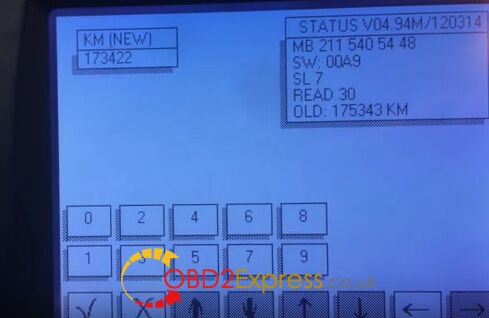
Change Mercedes Benz E350 W211 mileage successfully by Digiprog 3 V4.94! Now new odometer value turn to 173422!

Done!
Source:http://www.mileageprogrammer.com/change-mb-w211-mileage-with-digiprog-iii/











