GM Tech 2 manual.. It’s about how to add a driver door module (DDM) to 2004 Sabb 9-3 Sport, incl. Program DDM, Enable Comfort Open/Close, Learn Pinch. Attach detailed instructions here. Hopefully, it’s helpful to someone.
Device:
Tech 2 scanner (original or HQ clone)
Prerequisites:
Security via TIS2000! Without this, you won’t be able to add anything!!!
Model:
2004 Sabb 9-3 Sport
How to Program DDM, Enable Comfort Open/Close, Learn Pinch… Here you go.
Select F0: Diagnostics
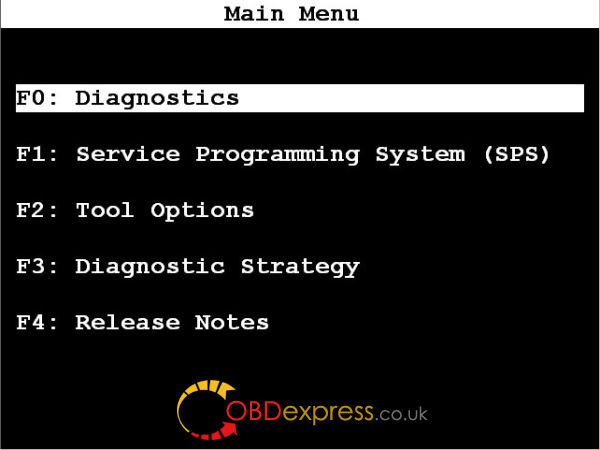
Select the model: 2004 Sabb 9-3 Sport (9440)
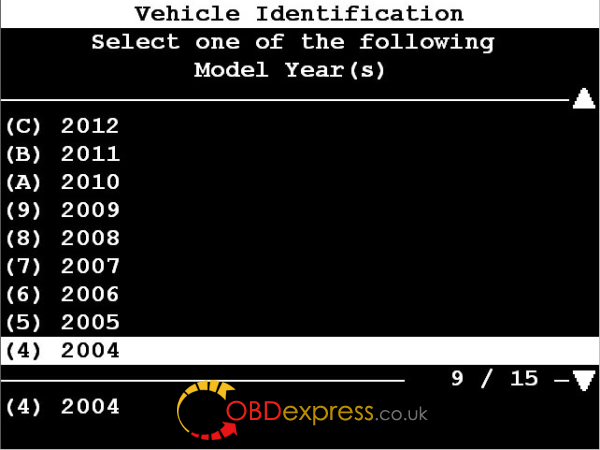
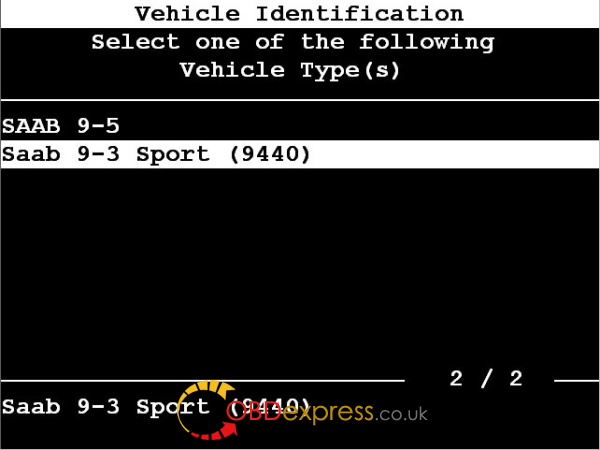
Go to Add a control module: DDM
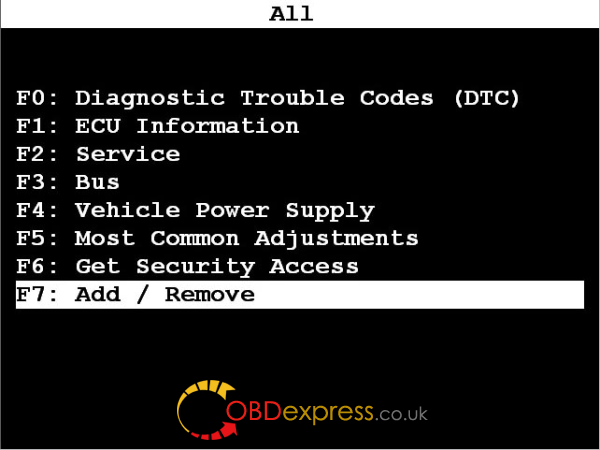
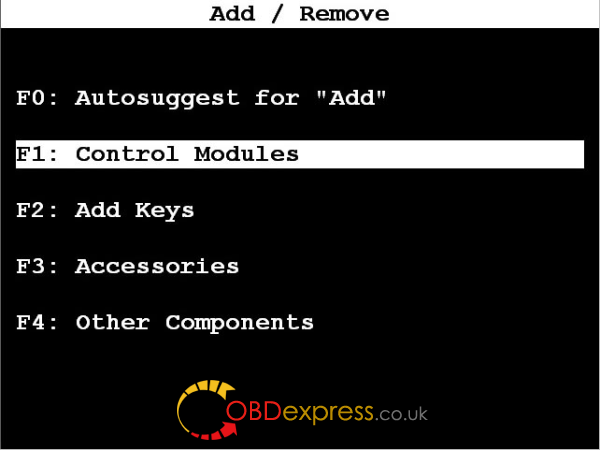
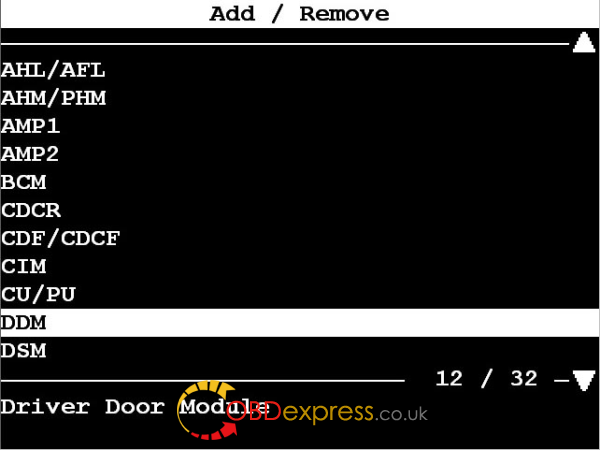
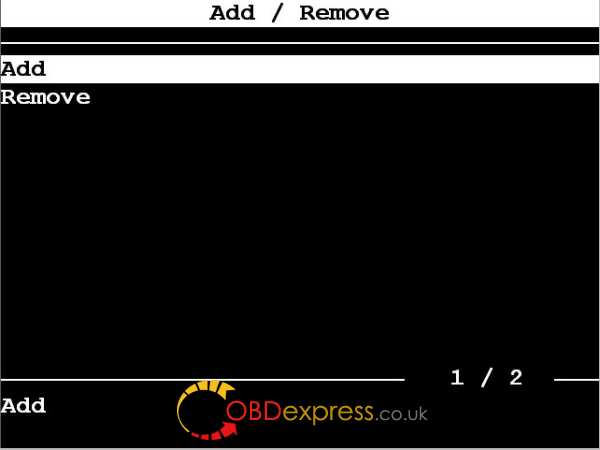
Checking security access.. It’s working
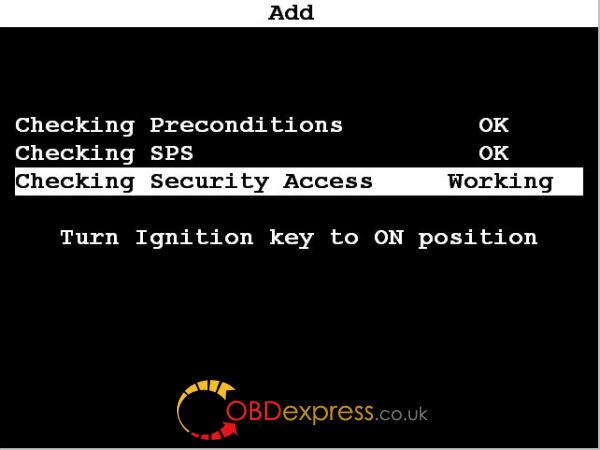
Select Adding unit
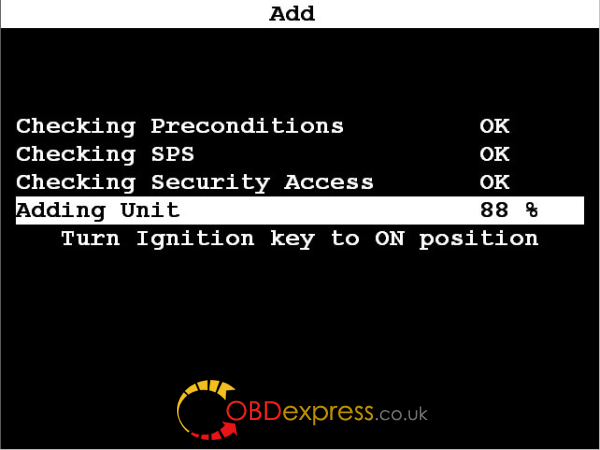
Select a body type: convertible
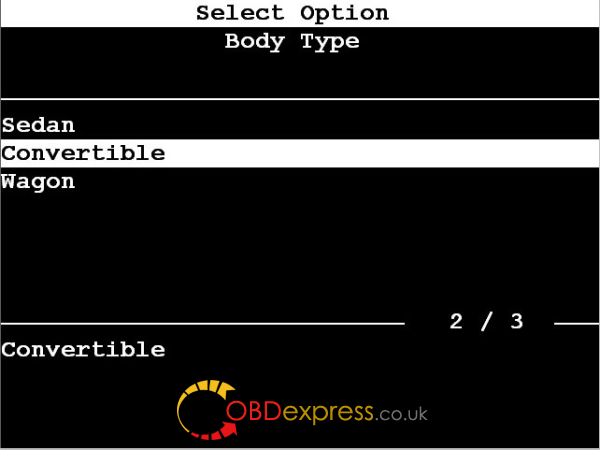
Comfort movement: both comfort opening and closing
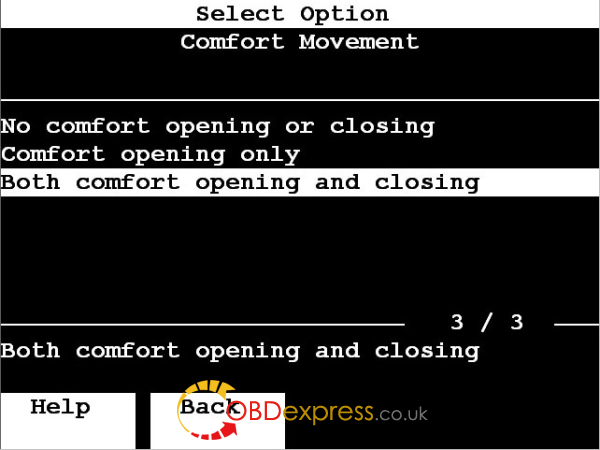
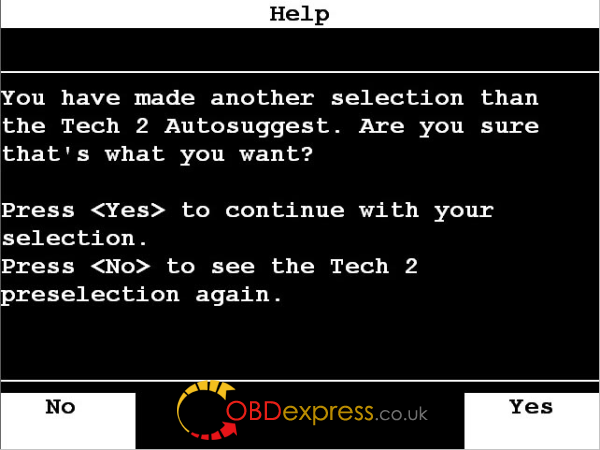
Power windows: with anti-pinch
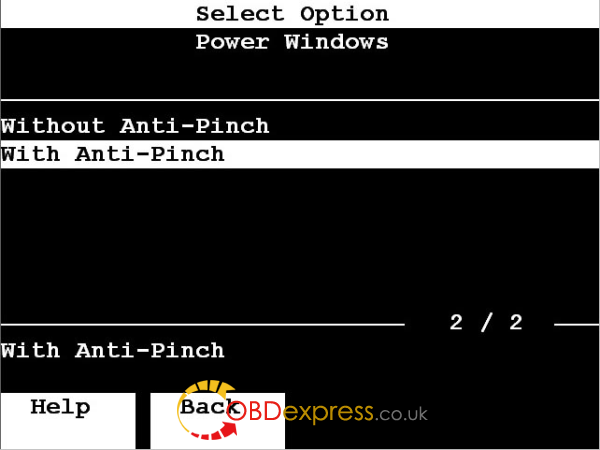
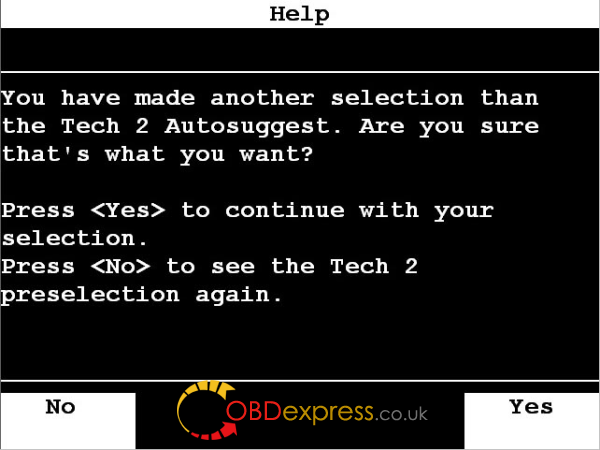
Foldable mirrors: manual
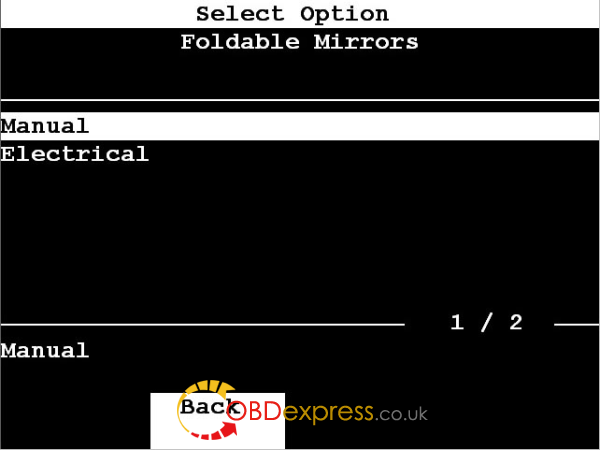
Confirm selection
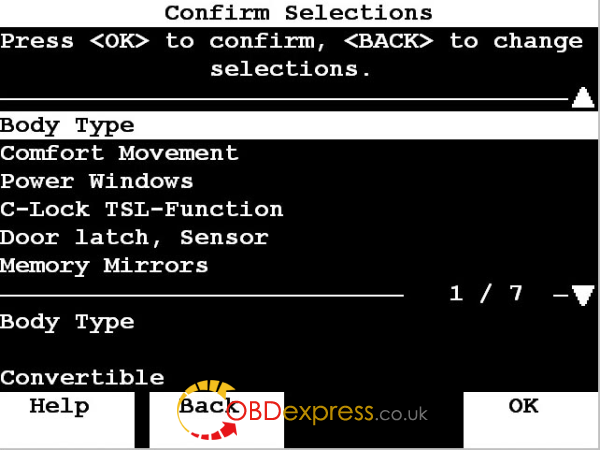
Note: remember to relearn power window anti-pinch, if equipped, before delivery
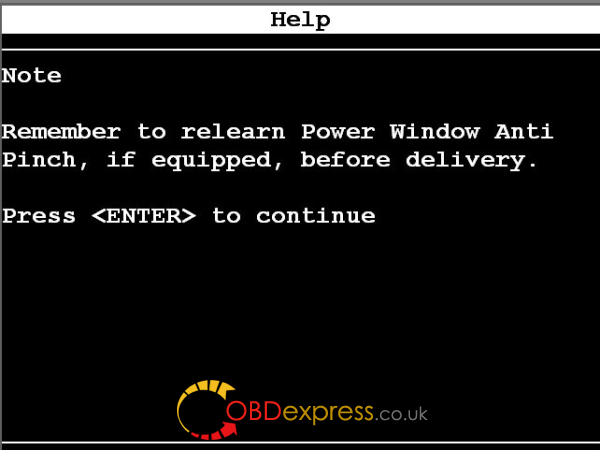
Thanks for reminding me Tech2! I will do this down below!
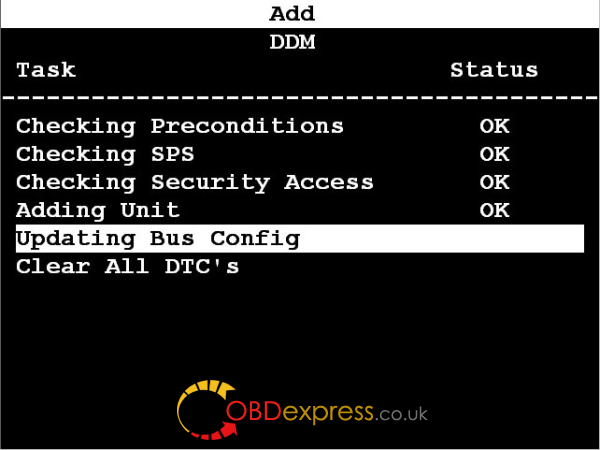
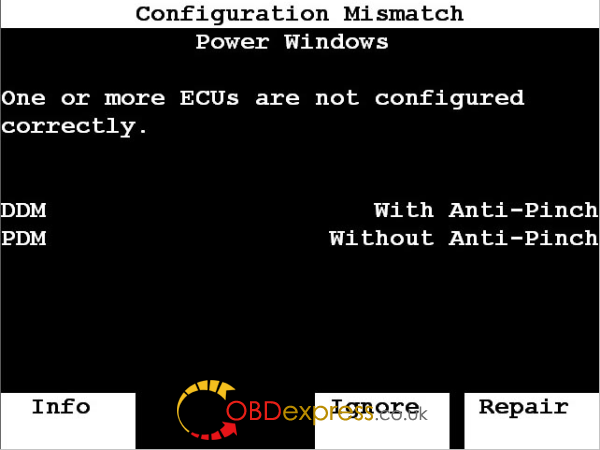
Looks like Tech2 caught an error! Passenger door’s anti-pinch was disabled somehow… It fixes it automatically.
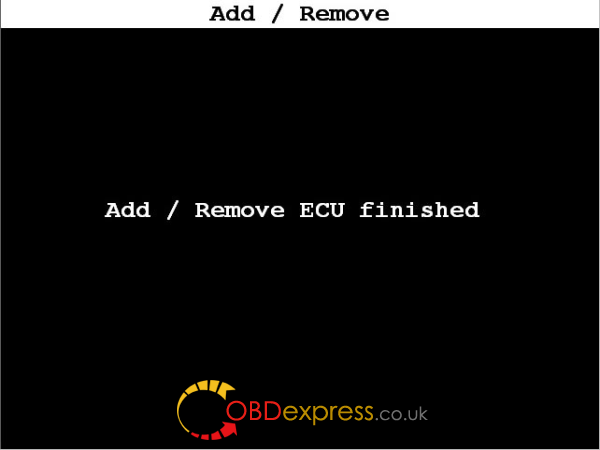
So that was pretty straight-forward right? Now hit Exit and go back. We have to setup pinch protection under the service tab…
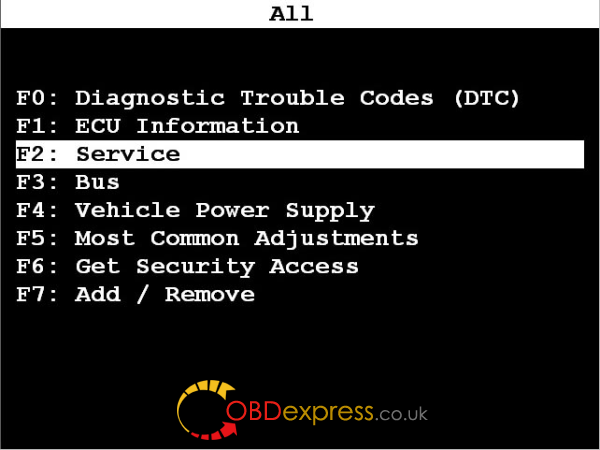
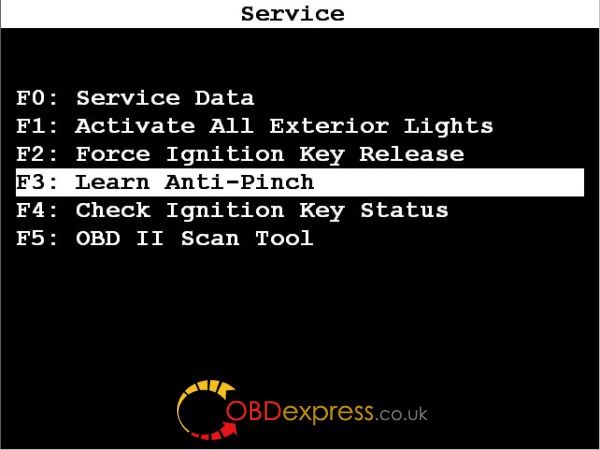
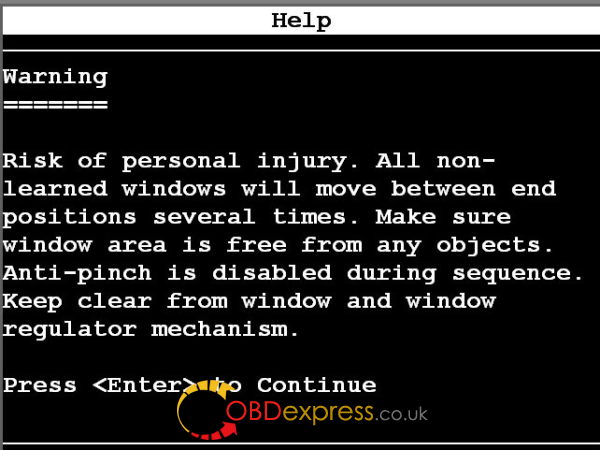
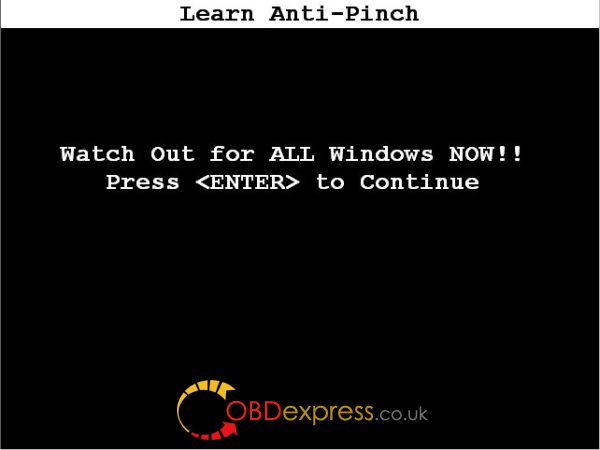
Holy Cow! My fingers almost were chopped off!!!
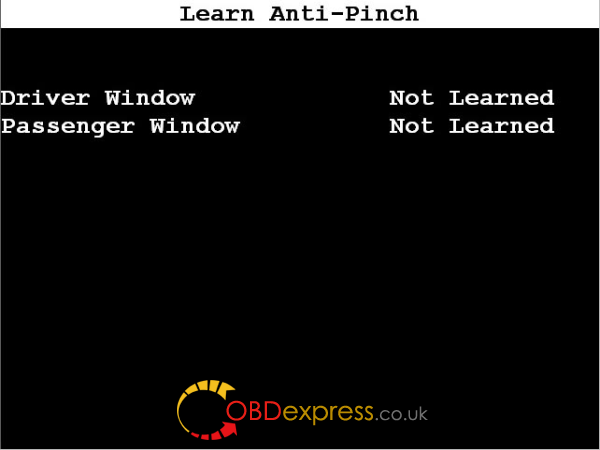
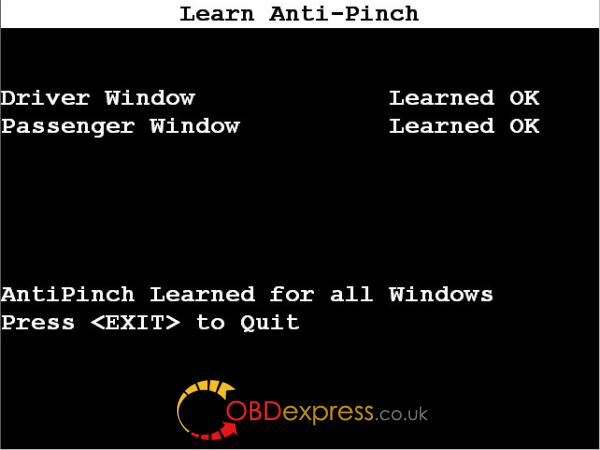
That’s pretty much the same for adding all modules. I have to say, autosuggest is your best friend. If you mess up adding wrong part, the ECU will catch the mismatch.
Enjoy with tech 2 scanner.





