Here obdexpress will show 3 point of Yanhua ACDP Mini are highlighted for BMW CAS and FEM/BDC programming, esp.
This share good for newbies.
- Require no soldering experience:
ACDP application with Help file – how to connect


- Less risk when you do programming:
Automatic test of adapters connection, will help avoid data lost because of bad communication.
(cannot go to the next step if the connection is not in a good way)
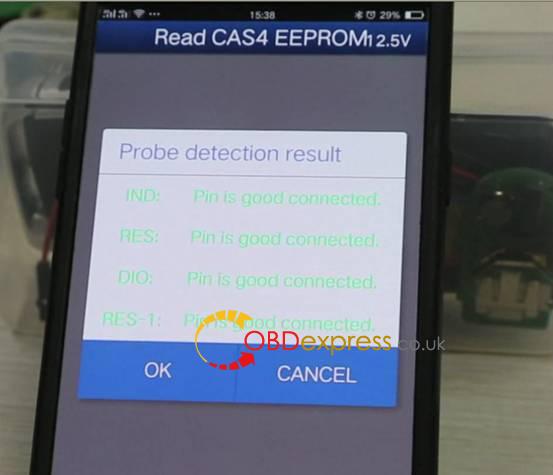
- No worries of data lost!
Easy to program FEM without soldering:
For BMW with a good FEM module,
FEM module data restore:
ACDP can be used with FEM module in a good condition but with data issues.
No worries! No module data lost.
Note: You’d better know the data version. If not, choose the newest.
Then the matching should be synchronized with the original device.
Data cannot be as expensive as before coz data now can be restored.
For BMW with a replacement of FEM modules,
FEM module data backup and write:
ACDP is used when there is something wrong with the FEM module.
You should have a working FEM module to write data that’s read from the old and bad FEM.
ACDP has its own adapter for CAS3+/CAS4+:
Recommendation: disassemble the CAS3+/CAS4+ module for programming
ACDP has its adapter for CAS3+/CAS4+ programming.
If done via OBD2, it’s a must to lower the version with ALL tools.
And in the process of downgrading, The data might get lost or leave historical issues that fault cannot be cleared.
So, you’d better disassemble the CAS3+/CAS4+ module and connect it via an specialized adapter for programming.
Please clear some contact points if with thick three anti-paint.
No need soldering chips and wiring
Tips of using ACDP App via a mobile:
Bluetooth turns ON on a mobile, search BT and find out ACDP, then connected
Note: DO NOT manually pair Bluetooth connection.
If you fail to find out ACDP BT, turn on location service, usually in Settings, security and privacy
WiFi is connected with a router or a location service
All data communication is done via WiFi
Note: If you fail to match the key in the process, check the WiFi signal is good or not and also check the WiFi name (NO Chines or other special characters! Only English and numbers available) and password (correct?)
5G cannot be supported!

Videos: How to use Yanhua ACDP Mini for BMW programming?
Source:
http://www.obdexpress.co.uk/wholesale/yanhua-mini-acdp-bmw–full-package.html











