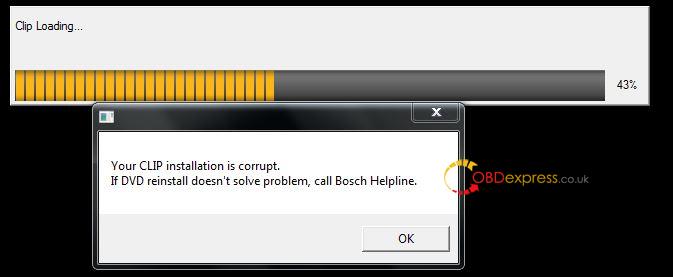Question:
Have been trying to install can clip:
181, 194, 196, 198 and 200 on my laptops:
Lenovo x200, Lenovo x201, lenovo x220 and Panasonic toughbook.
They all run windows 7 Pro 32bit. and they all have exactly the same issue.
RSRwin file and ClipLauncher_x91 files increase in size after installation (Can Clip RSRwin has changed 232Kb from 525Kb). It cause the program to show the message:
Solution:
I found this>>try it may help
Solution:
Finally I got answer from their engineer. There are two options to do:
1) install IE8,
2) install older version Vida Dice.
About the detailed Vida dice installation and diagnostic, the video can be very helpful https://www.obdexpress.co.uk/wholesale/can-clip-renault-diagnostic-tool-interface.html
after open this link, click Video to watch or contact the customer service.
Or you can directly watch video on Renault CAN Clip V195 Windows 7 Install: