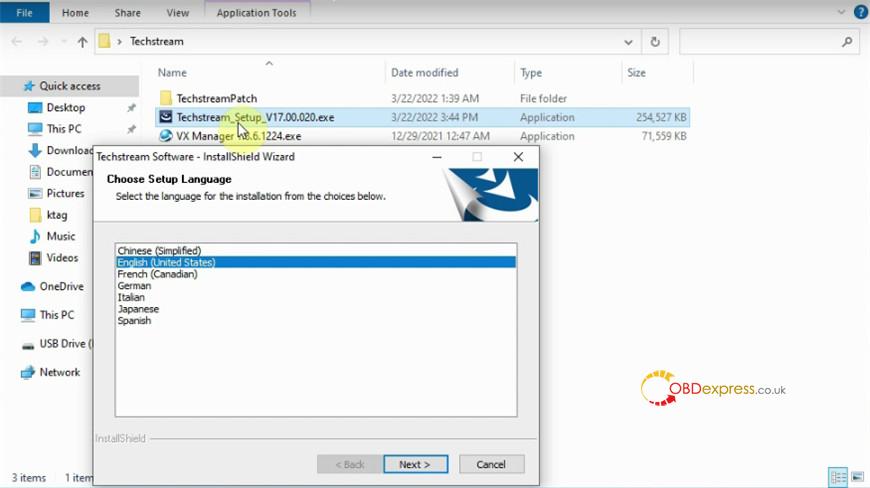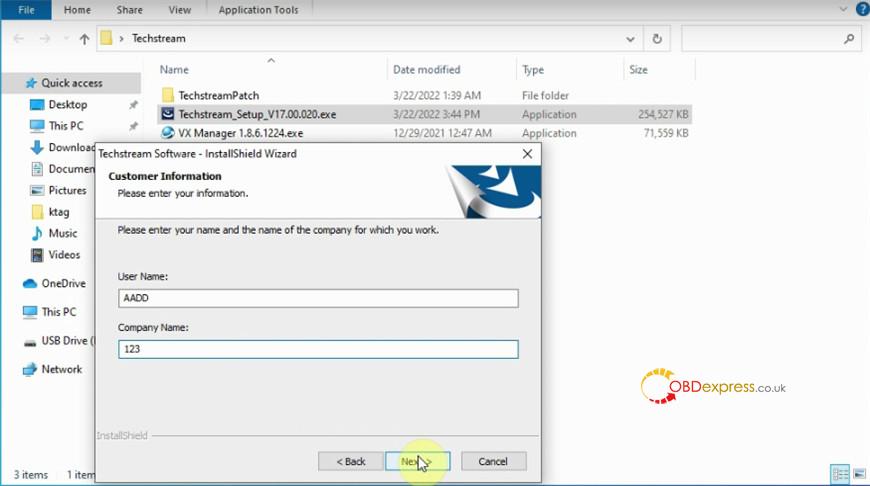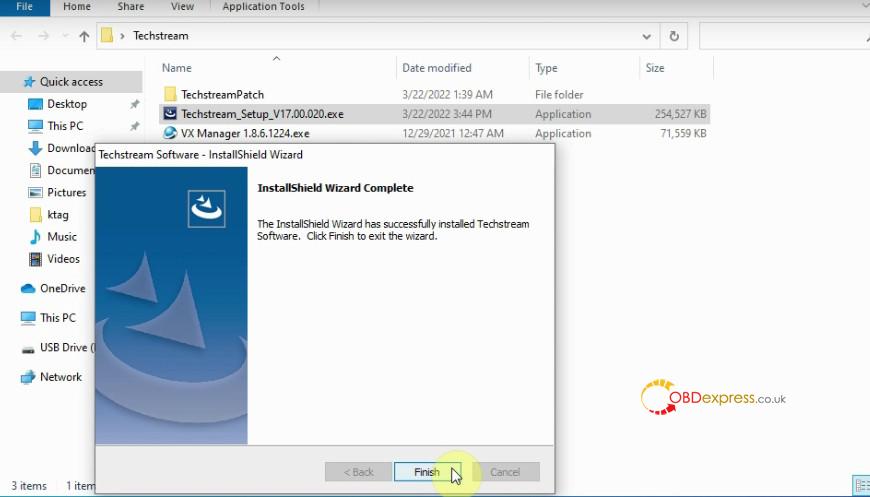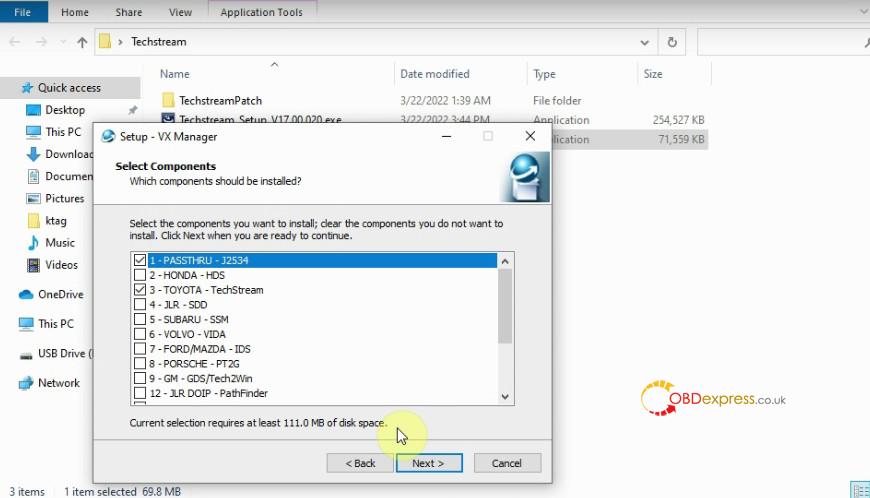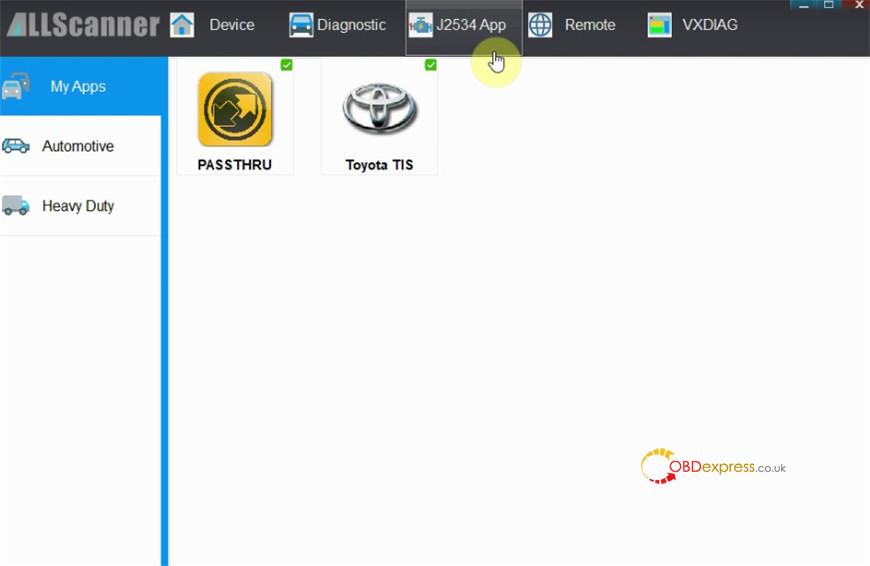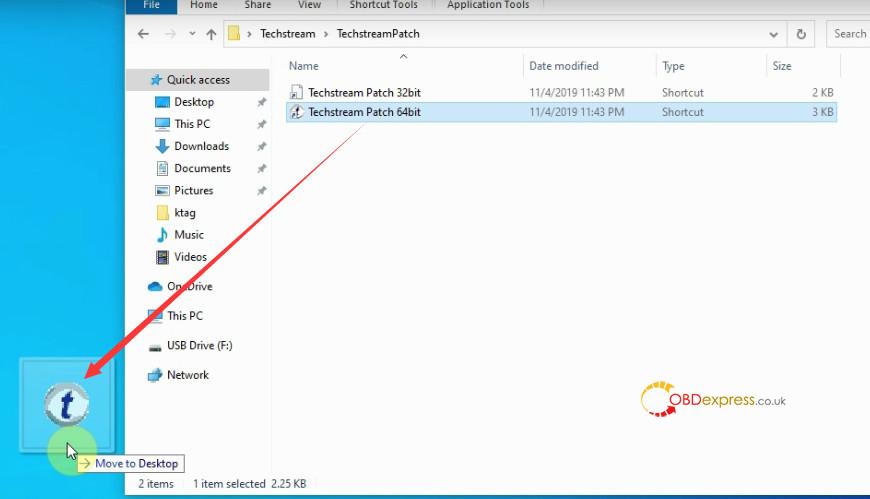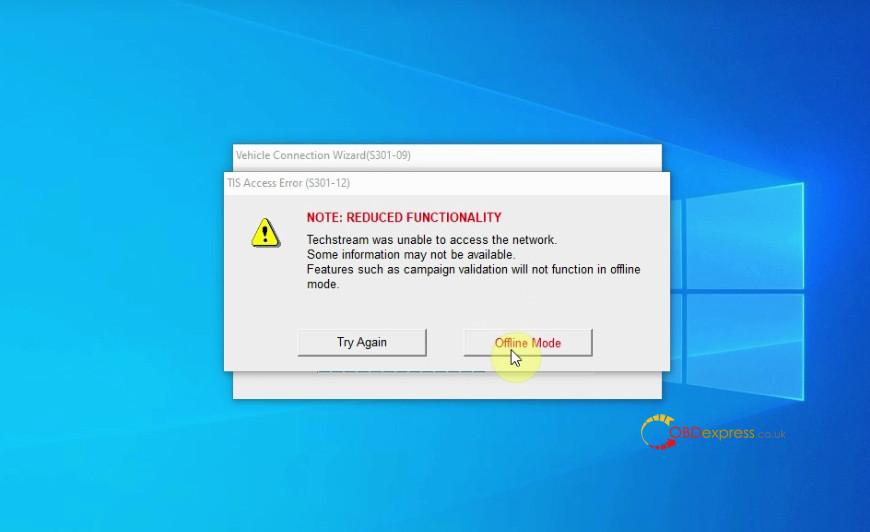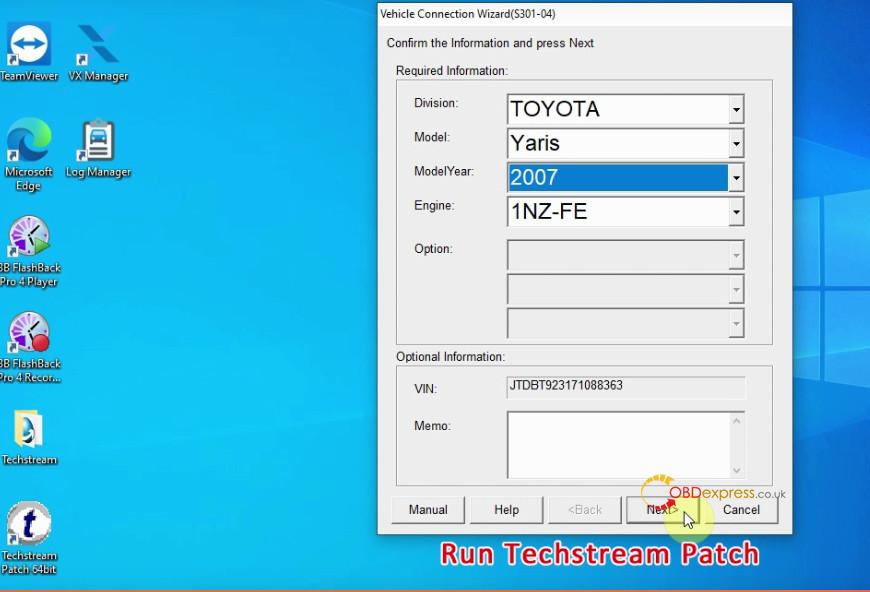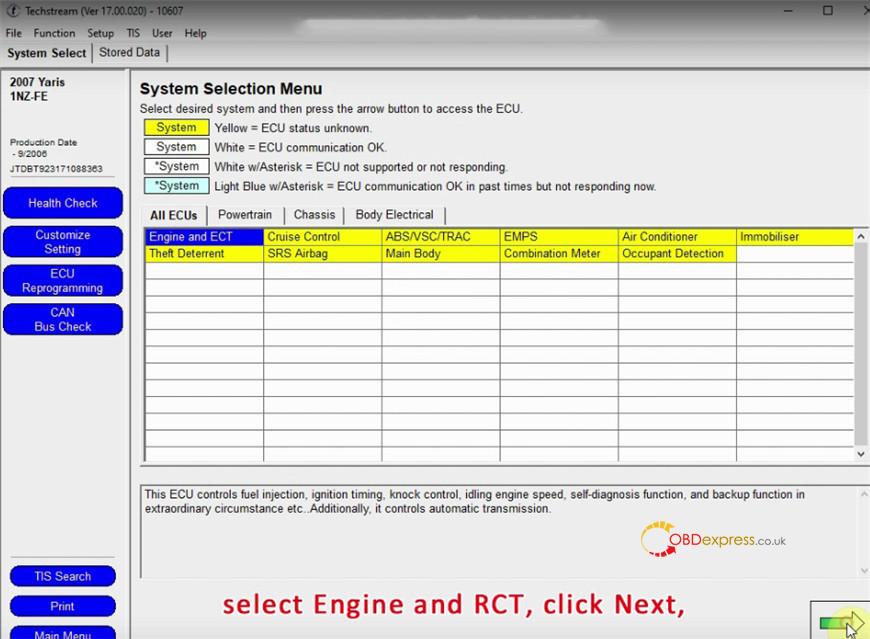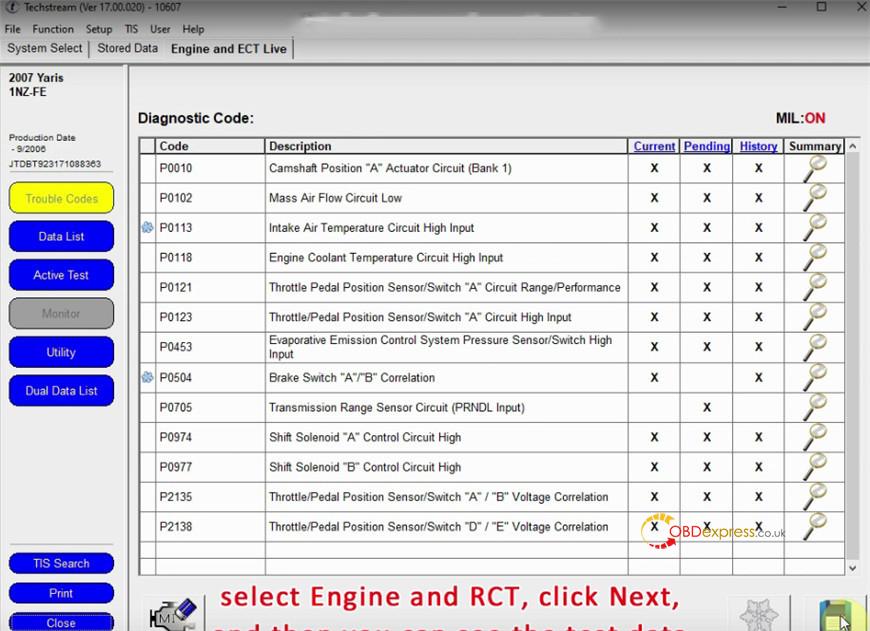Free download the newest VXDIAG Toyota TIS Techstream V17.00.020 software & patch for your VXDIAG VCX NANO, install it on Win7/Win10.
Software: V17.00.020
Software language: Chinese, English, French, Italian, Spanish, German
Operating system: WIN7 / WIN10
Compatible device: vxdiag vcx nano for Toyota USB and WiFi
Free Download Techstream V17.00.020 for VXDIAG VCX NANO:
Techstream Setup v17.00.020.exe
https://mega.nz/file/XmhhkYRB#HYmk2DV_m0-J174T_vWPddBFhctjZmJgZp5cax5urK0
Size: 248.6MB
Free download Techstream Patch
https://mega.nz/#F!7VZzBQgZ!wO9Fjk0gfZF-tfv6zQAqzw
Password: NO PASS!!! With Patch does not require activation.
Run techstream from pacth, does not require an activation key.
How to install VXDIAG Toyota Techstream V17.00.020?
Step-by-step guide:
Step 1: Install Techstream Setup and Framework
Run Techstream_Setup _V17.00.020
Select setup language
Install InstallShield wizard for Techstream
Accept license agreement
Enter User Name: AADD and company name: 1
Install wizard completed. Press ‘Finish’.
Step 2: Install VX Manager
Tick ‘1-PASSTHRU- J2534’ and ‘3-TOYOTA- TechStream’
Click ‘Next’
Install VX Manager completed. Press ‘Finish’.
Run VX Manager to check whether the connection is successful
Then delete the Techstream icon on the desktop
Open TechstreamPatch folder
Drag the patch file to the desktop.
Step 3: Run Techstream Patch
Run Techstream Patch
When it prompts the techstream was unable to access the network, click ‘Offline Mode’.
Confirm the vehicle info and click ‘Next’
Step 4: Run software
Run Techstream Patch (V17.00.020)
Connect to vehicle
Select Engine and ECT, click ‘Next’
Then you can see the test data.
Save the data
VXDIAG VCX NONA for Toyota Connection: