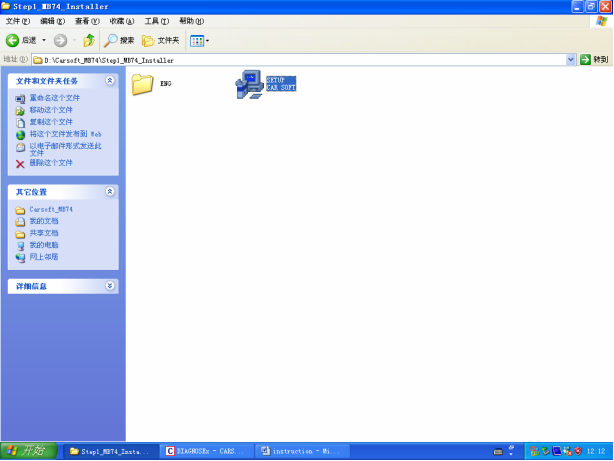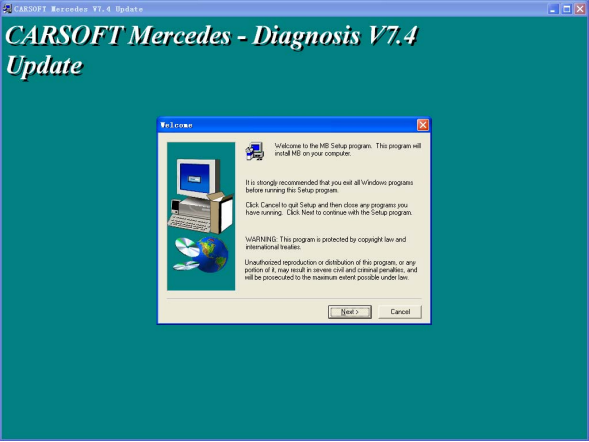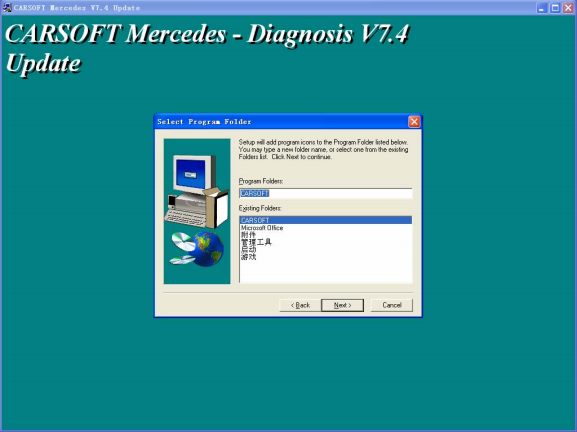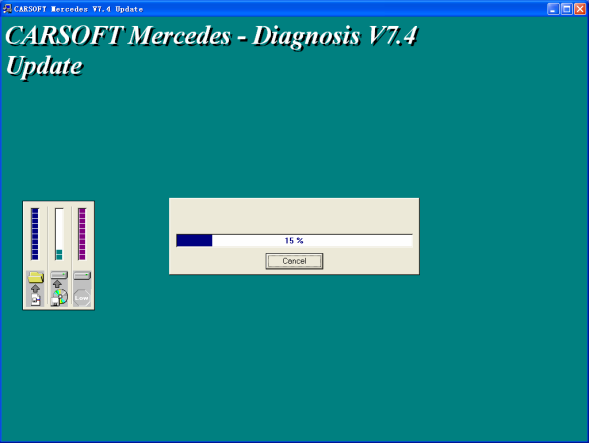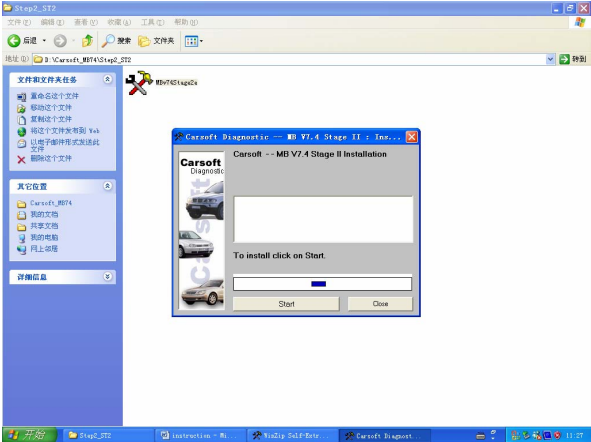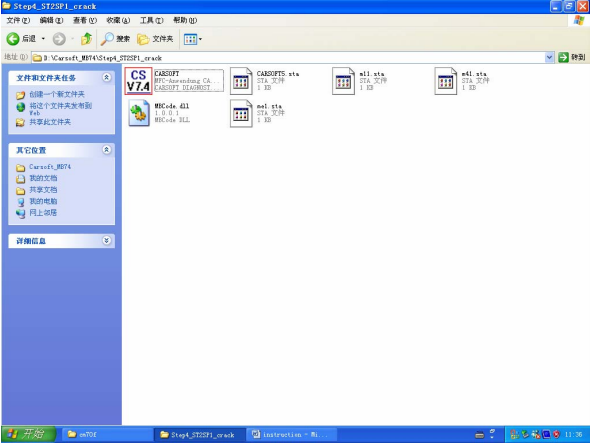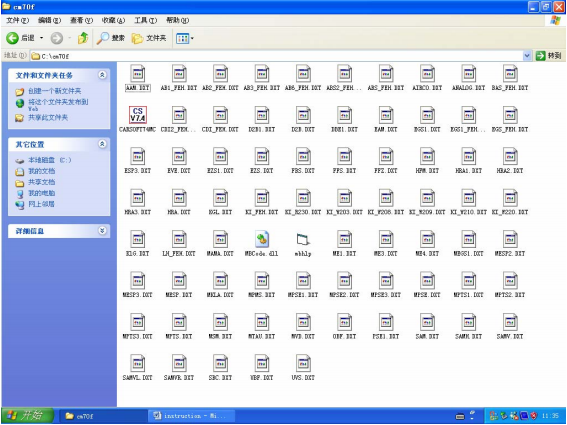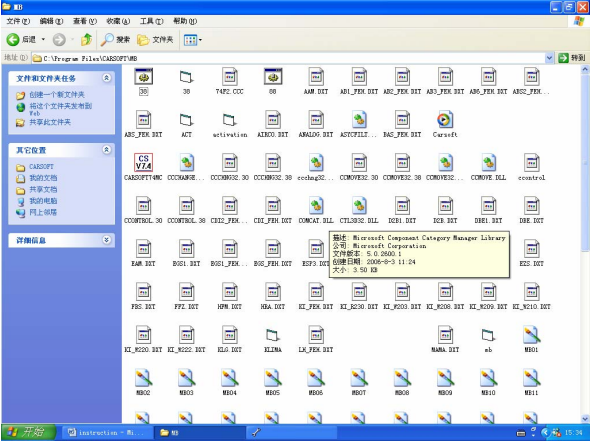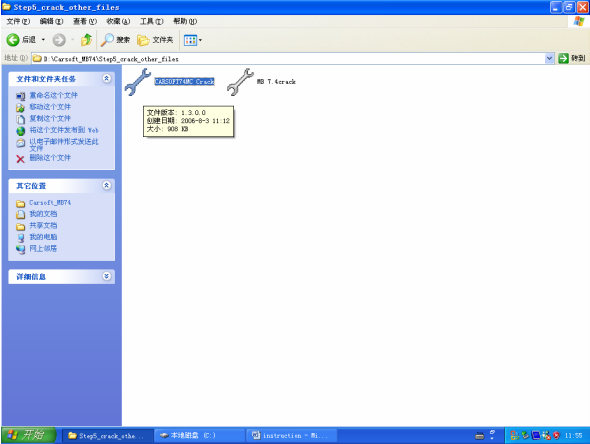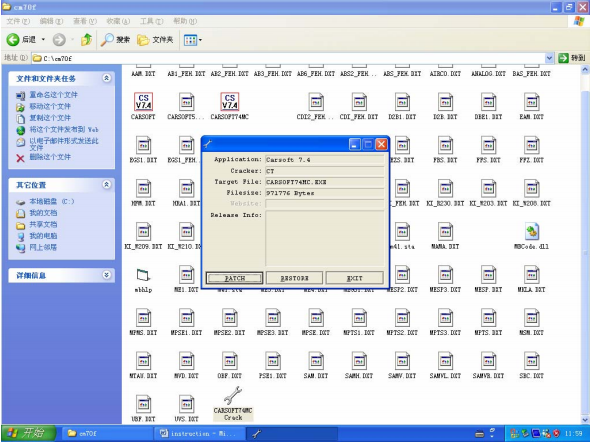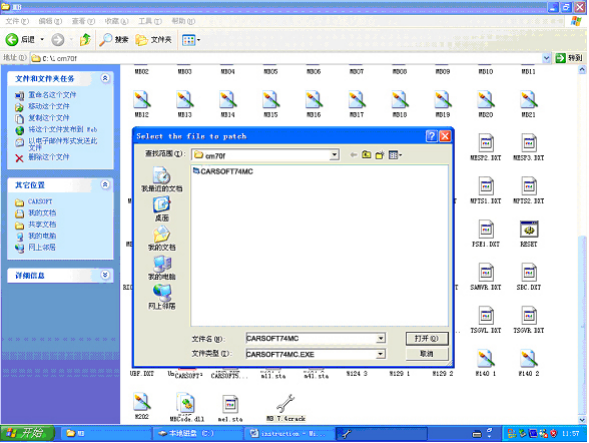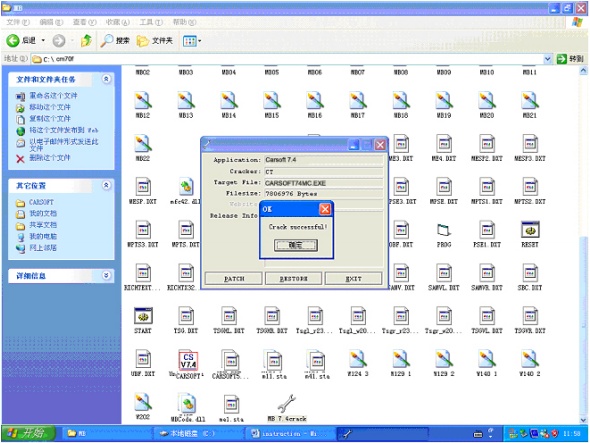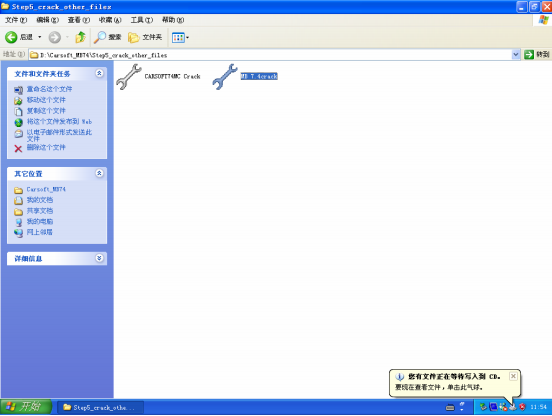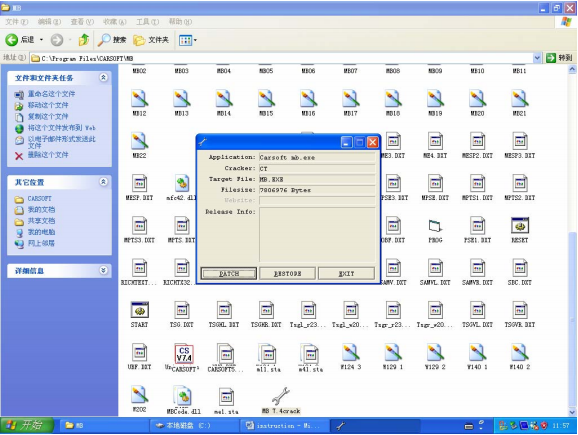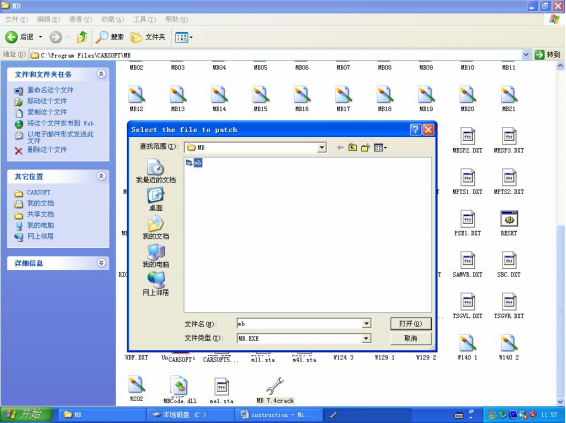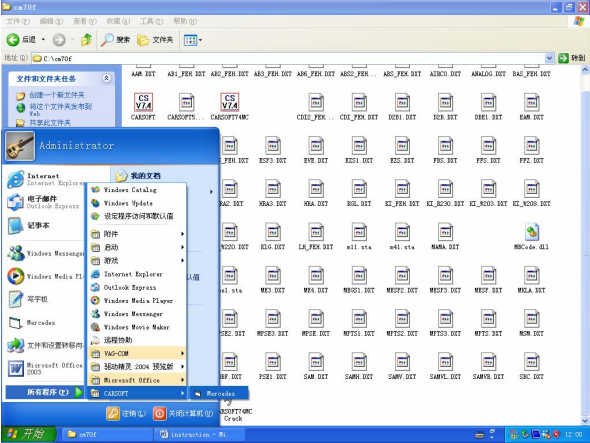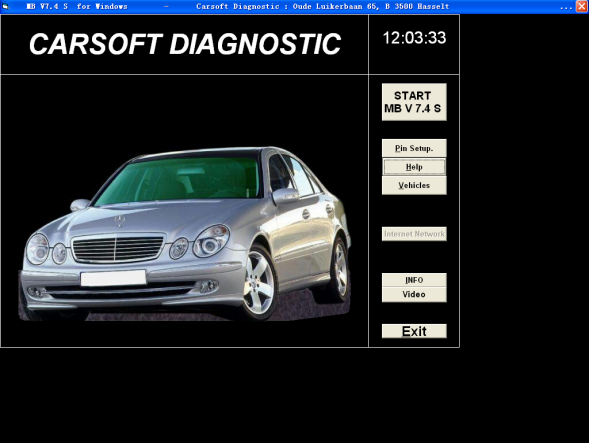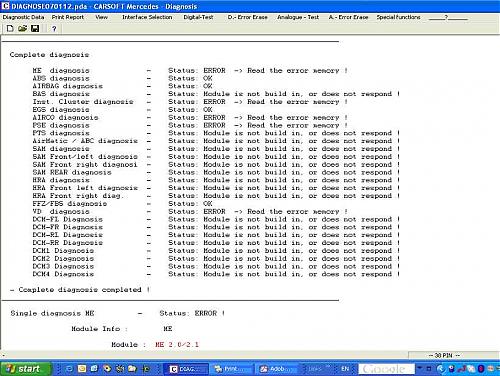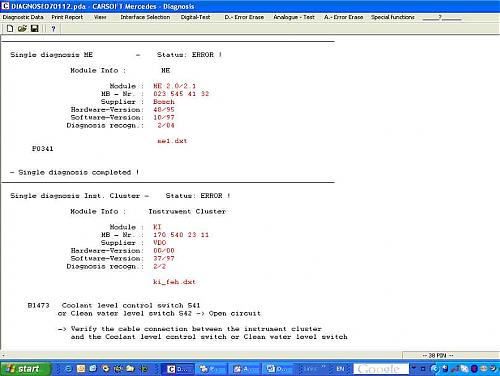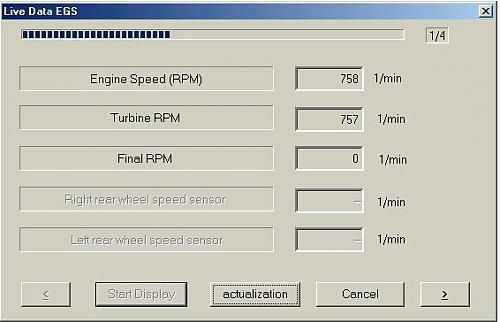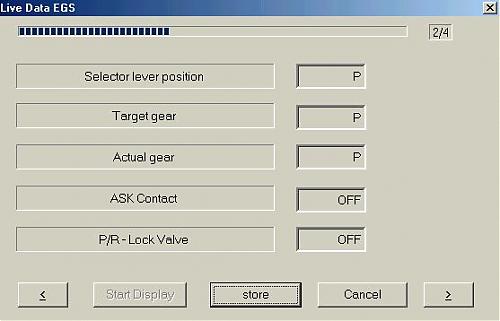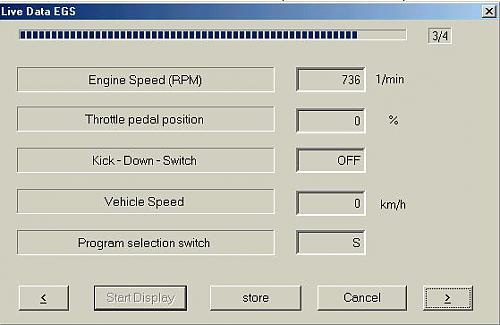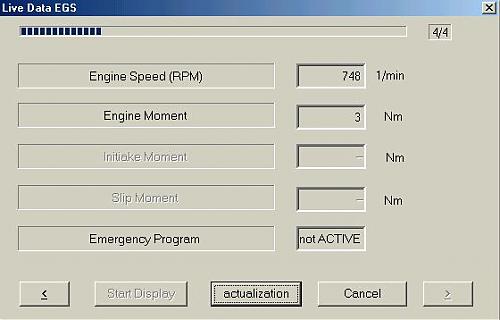With Mercedes Benz Carsoft 7.4 MCU controlled Interface, you are able to record live data, read ECU information, repair information etc. Here is the quick review of the MB Carsoft 7.4 multiplexer diagnostic tool, including:
Software download
Software installation
Perform diagnosis
Shortcoming
Purchase tips
Software download
Free download MB carsoft 7.4 software driver
http://down.obdexpress.co.uk/mb7.4.zip
The software comes with virus, better disable anti-virus software program before downloading.
Software installation
Pre-installation caution:
MB Carsoft 7.4 multiplexer requires a laptop/computer have a dedicated RS232 port, which means an OLD laptop with XP pro installed. USB-RS232 or PCMCIA-RS232 or Cardbus-RS232 converters seldom work for this application.
This is very important; otherwise you will have trouble installing the software.
Main steps:
Step1: Install MB74 by installer
Step2: Install Stage2 update and after this startthe activation button on your desktop and press ok to all 3 steps
Step3: Install Stage2 SP1
Step4: Replace the files in the Carsoft MB folder with the ones in Step4_ST2SP1_crack folder
Step5: Crack the other 2 exe files with the software in crack_other_files directory
Software is tested with original interfaces and cloned interfaces, this is not a K-line crack !
MB Carsoft v7.4 software installation procedure:
Step 1: Copy the whole Carsoft-MB74 File folder from the software driver CD to your hard-disk driver D or other hard driver. It is more stable and reliable to install the MB Carsoft software from hard-disk directly
Step 2:
In the hard-disk driver where you pasted the whole Carsoft-MB74 software, please open the File folder of Carsoft-MB74, then open the file holder of “Step1-MB74-Installer”, double click “SETUP CARSOFT.exe” to run the MB Carsoft software installation part 1.
Step 3:
The MB Carsoft software installation proceeds automatically, click “Next” button for software installation when you see the MB Carsoft V7.4 Welcome surface
Step 4:
The MB Carsoft software installation asking about Software License Agreement, click “Yes” button to proceed the MB Carsoft V7.4 software installation.
Step 5:
The MB Carsoft software installation asking about directory in your hard-disk, you can change the directory or keep the default directory “C:/Program Files/CARSOFT/MB” as it is, then click “Next” button to proceed the MB Carsoft V7.4 software installation.
Step 6:
The MB Carsoft software installation asking about the name of this program, you can change the program name or keep the default name “CARSOFT” as it is, then click “Next” button to proceed the MB Carsoft software installation.
Step 7:
The MB Carsoft V7.4 program will be installed into your computer automatically.
Step 8:
After the MB Carsoft program be installed in your computer, you need to click “Finish” button and select the column of “Restart computer” to finish the software installation part 1, then restart your computer for system recognizing on the MB Carsoft device.
Step 9:
In the hard-disk driver where you pasted the whole Carsoft-MB74 software, please open the File folder of Carsoft-MB74, then open the file folder of “Step2-ST2”, double click “MBv74Stage2e.exe” to continue the MB Carsoft software installation part 2.
Step 10:
After you click “MBv74Stage2e.exe” to continue the MB Carsoft software part 2, the Carsoft-MV V7.4 Stage II Installation surface will be shown up, then click “Start” button to proceed software installation part 2.
Step 11:
Then the software installation surface will show up “Crasoft MB V7.4 Stage II Installed successfully…”, click “Close” button to finish the software installation part 2.
Step 12:
In the hard-disk driver where you pasted the whole Carsoft-MB74 software, please open the File folder of Carsoft-MB74, then open the file holder of “Step3-ST2SP1”.
Step 13:
In the file holder of “Step3-ST2SP1”, you may find “MBV742SP01E.exe”, double click “MBV742SP01E.exe” to continue the MB Carsoft software installation part 3.
Step 14:
After you click “MBV742SP01E.exe” to continue the MB Carsoft software installation part 3, the Carsoft-MB V74 SP01 installation surface will be shown up, then click “Start” button to proceed software installation part 3.
Step 15:
Then the software installation surface will show up “Searching Carsoft files…”, then there is a dialog window shows up “Necessary files not found, (please install MB V7.4 State II first)”, just click “Confirm” button to finish the software installation part 3.
Step 16:
In the hard-disk driver where you pasted the whole Carsoft-MB74 software, please open the File folder of Carsoft-MB74, then open the file holder of “Step4-ST2SP1-crack”, copy all 6 files in this holder.
Step 17:
Then paste all those 6 new files into the file holder of “cm70f” at directory C:/com70f/(this directory was created during the MB Carsoft software installation automatically). The system will ask you if you want to replace old file during pasting those 6 new files into the file holder “cm70f”, click “Yes” button to replace all old files by cracked 6 new files in “cm70f” file holder.
Step 18:
Also, copy all 6 files from the file holder of “Step4-ST2SP1-crack” holder, and paste all those 6 new files into the file holder of “MB” at directory C:/Program Files/CARSOFT/MB as well, similar to step 17-18, you need to replace all old files by those cracked 6 new files in the “MB” file holder too.
Step 19:
In the hard-disk driver where you pasted the whole Carsoft-MB74 software, please open the File folder of Catsoft-MB74, then open the file holder “Step5-crack-other-files”. There are 2 files “CARSOFT74MC Crack.exe” and “MB 7.4 crack.exe” in this file holder.
Step 20:
Copy “CARSOFT74MC Crack.exe” file from the file folder “Step5-crack-other-files”, then paste this “CARSOFT74MC Crack.exe” file into the file holder of “cm70f” at directory C:/cm70f/.
Step 21:
After you pasted the “CARSOFT74MC Crack.exe” file into the file holder of “cm70f” at directory C:/cm70f/, then double click “CARSOFT74MC Crack.exe” to run this cracking program…
Step 22:
The “CARSOFT74MC Crack.exe” program will show up a dialog window, click “PATCH” button to proceed.
Step 23:
After you clicked the “PATCH” button, there is a directory selecting window shown up, select file “CARSOFT74MC.exe” from the file holder of “cm70f” at directory C:/cm70f/, click “Open” button to proceed cracking the MB Carsoft 7.4 program.
Step 24:
After you clicked the “Open” button, the “CARSOFT74MC.exe” file will be cracked, and a “Crack successful” dialog window will be shown up, then click “Confirm” button.
Step 25:
In the hard-disk driver where you pasted the whole Carsoft-MB74 software, please open the File folder of Carsoft-MB74, then open the file holder “Step5-crack-other-files”. There are 2 files “CARSOFT74MC Crack.exe” and “MB 7.4crack.exe” in this file holder. Copy “MB 7.4crack.exe” file from the file holder “Step5-crack-other-files”, then paste this “MB 7.4crack.exe” file into the file holder of “MB” at directory C:/Program Files/CARSOFT/MB.
Step 26:
After you pasted the “MB 7.4crack.exe” file into the file holder of “MB” at directory C:/Program Files/CARSOFT/MB, then double click “MB 7.4crack.exe” to run this cracking program. Similar to step 23 to step 25, the “MB 7.4crack.exe” program will show up a dialog window, click “PATCH” button to proceed.
Step 27:
After you clicked the “PATCH” button, there is a directory selecting window shown up, select file “mb.exe” from the file holder of “MB” at directory C:/Program Files/CARSOFT/MB, click “Open” button to proceed cracking he MB Carsoft 7.4 program.
Step 28:
After you clicked the “Open” button, the “mb.exe” file will be cracked, and a “Crack successful” dialog window will be shown up, then click “Confirm” button to finish the whole cracking procedure.
Step 29:
Then you can run the MB Carsoft 7.4 program now, click “Star” button at the left corner, select “Programs” menu, then select “CARSOFT” folder, click “Mercedes” to run the MB Carsoft program.
Step 30:
Then you can see the MB Carsoft Diagnostic program surface, click “Star MB V7.4S” button to go ahead the MB Carsoft program.
Step 31: Then you can apply full functions of MB Carsoft Diagnostic program with the hardware together.
If you install the Carsoft 7.4 software in this way, it will not cause error.
Perform diagnosis:
Enable the RS232 COM1 port, hook it up to Mercedes-Benz’ diagnostic connector, turn the ignition key to 2 position and fire up the software.
MB Carsoft 7.4 interface available function (All these functions have been tested and verify working):
Work on 1990 to 2002 Mercedes with the 38pin, ODBII & analog points.
1. It’s been a great tool to find Mercedes specific codes and erase them. It pulled all the codes from the car automatically without any manual intervention.
2. Allow you to test individual components, and set some parameters. Read RPM, Camshaft Hall effect angle, engine temp, MAF voltages, airflow, vacumn, Lambda sensor(s) voltages, and a couple more.
3. It does access to brake systems, airbag systems, AC, instrument clusters, transmission ECUs, Keyless Go, airmatic, ABC, PSE, ESP, Parktronic, the ignition system, headlight systems, convertible top, power seats, FI, and many other subsystems that typically only the dealer can diagnose & repair.
4. Ability to do “coding” for ME, Airbag, and D2B. You can certainly reset transmission, EGS & ME adaption, service interval.
5. The software includes a glossary of all the MB acronyms such as PSE, EGS, etc. Also, as part of the live Airco analysis, it lists what all the 20 or so climate control diagnostic readings stand for.
6. Live data analysis for ME (including O2 sensors) and EGS.
….
Shortcoming:
1. Carsoft v7.4 is not work on the W124 chassis or early R129/W140 (1989 to 1995) Mercedes models.
2. The software isn’t good at exporting data – you have to “Print screen” (copy screen image to clipboard) or “print” the report to a PDF file or a real printer if you happen to have one connected. There is no ability to select text or copy it from the screen. You can save the diagnostic report and open it with Notepad where it is readable but poorly formatted.
3. The multiplexer output is to an RS232 serial cable, and model laptops do not have such a socket.
4. No coding functions (better go for XENTRY/DAS)
5. There’s no graphing capability. You can’t close the hood with the 38 pin connector plugged in.
Purchase Tips:
There are two versions of the Carsoft mux – a manual one (black plug with display etc) and the automatic one (blue box). The black MCU interface kit contains:
MB Carsoft 7.4 Interface
MB 38 pin connection cable
MB 3 pin cable
OBD 16 pin cable
Sprinter 14 pin cable
RS232 extension cable for connection to the COM port on the computer
The blue box one does not comes with Sprinter 14 pin cable.
MB Carsoft 7.4 interface now is available at cheap Euro 49.