Problem:
Have an BMW X5 here with all keys lost CAS3+, read the CAS with rosfar as usuall
Tries to make a key from file and get these errors ”Detect encrypt CAS version. But CAS lost ISN value. Continue prepare key may cant start engine. ” and the second picture error “Can not find useful combine data, please check the EEPROM file.”
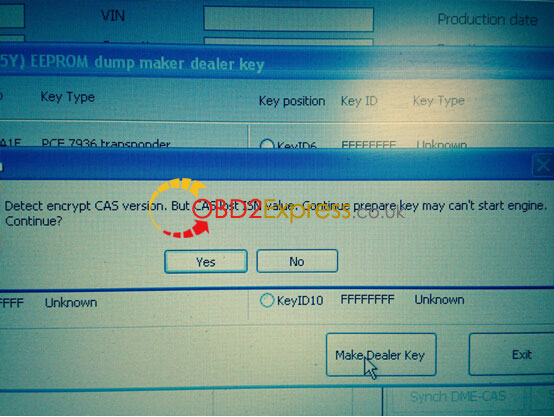
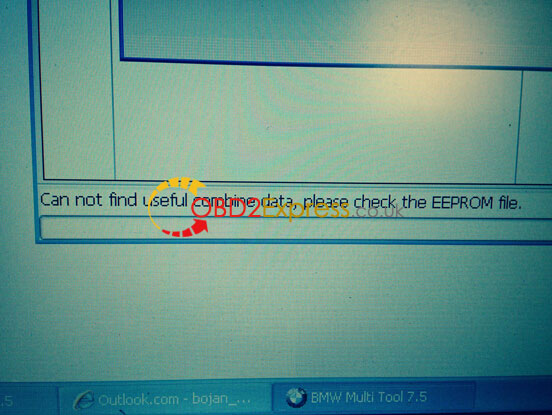
Working Solution:
This bmw eeprom don’t have enough data for combine test
For this car, you need read ISN from engine with other tool, the best working tool which can read BMW ISN from engine is VVDI prog made by Xhorse Company.
The Procedure to Read BMW Engine ECU ISN with VVDI PROG
YouTube video: https://youtu.be/pJE9AhACibU


Open VVDI PROG software.
Select type: 3-ECU Brand: BMW_F_ENGINE Device: MEVD172(N20)
Click “Wiring Diagram”
Wiring Diagram is open, it prompts NO.2 connector.

NO.2 connector picture as follows.

Pull down the wiring diagram, attention: the left corner is NO.33 pin, and the right corner has pin, follow its pin number and order to connect the cable.
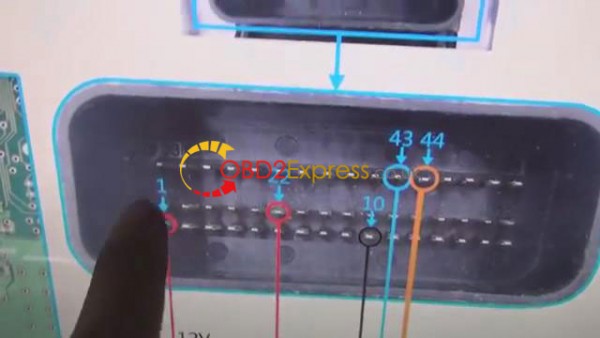
This is real BMW Engine ECU

All of pin numbers are marked as follows.

Next, to plug the cable into VVDI PRO

Firstly, connect red power cables, there are 2 power cables, one is No.1 pin, one is NO.22 pin.

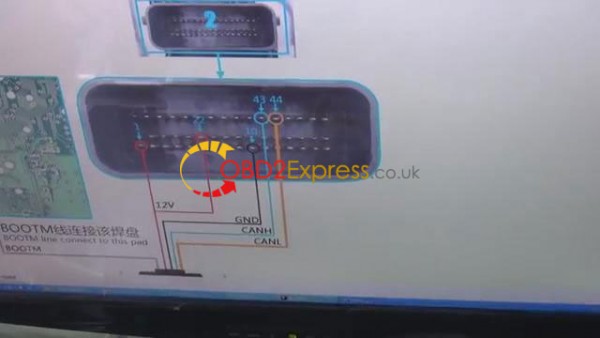
Next, connect GND cable, it is NO.10 pin.
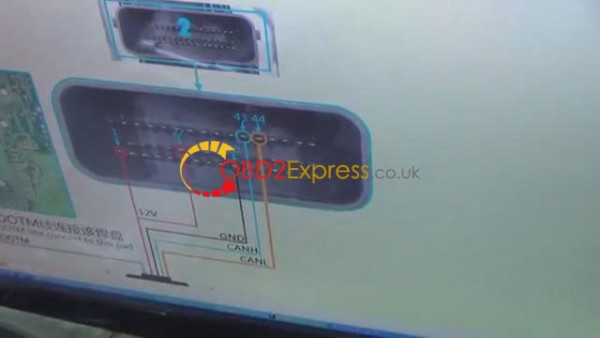
Finally, connect blue CANH cable and yellow CANL cable.
This group of cables are connected well.

This is Bootm line.

Open a hole on Engine ECU and locate the pin position by following the wiring diagram, then use Boot line to point at this pin and to read data.

Note: an external power adapter is necessary for VVDIprog, because it reads Engine ECU.
Close wiring diagram on VVDI Prog
Select “New Create”
Select “Read”
Wait until the data is read out successfully.
Select “Save” to save data.
Last note:
If BMW CAS4+ all key lost, firstly read CAS data then Engine ECU data, when it asks for ISN code, just load Engine ECU EP data to generate dealer key.
Done.
Hope this helps.
http://www.obdexpress.co.uk/wholesale/vvdi-prog-vvdi-prog-super-programmer.html













