FYI, I’m here to to inform you guys that there are problems in the 16MB image version and which SD card image you should have for Ktag firmware 7.020.
In detail…
4GB SD image OK
“KTAG_7.020_SDcard.img”
08/01/2018 with size 3,76 Go (4 041 211 904 octets)
CRC32 : 11F61C9D
16MB SD image NOT OK
“7.020.img”
25/01/2018 with size 15,2 Mo (16 000 000 octets)
CRC32 : 8D607675
Example : Euro SD image __VS__ svvag2000 16MB SD image
EURO 4GB SD image:
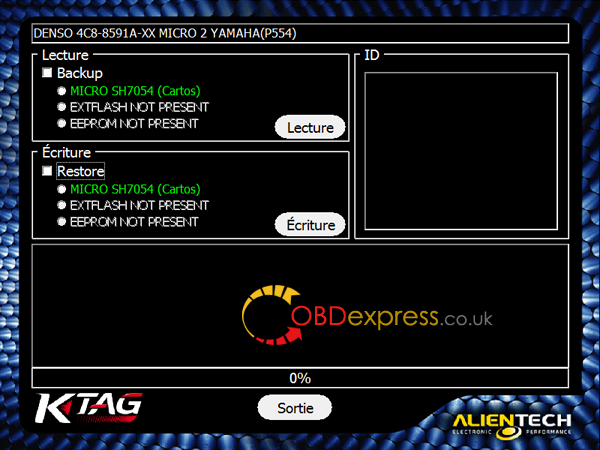
16MB SD image;
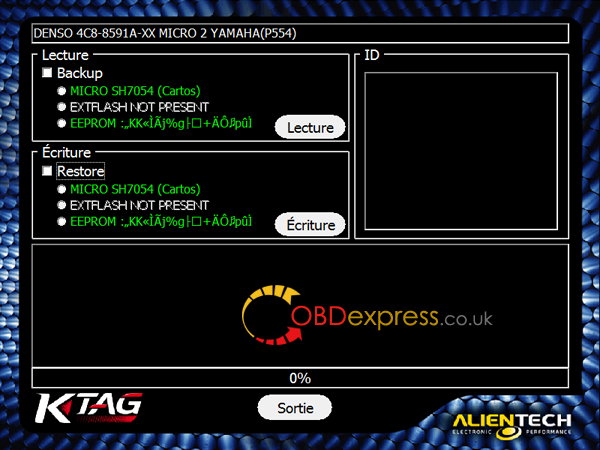
(Tested on Samsung Evo with CID 035344535330344780399b1368010300)
So I advise you not to use the 16MB image because there are bugs in it.
Use the 4GB version instead, or use the Euro version.
Edit to update:
I generated another SD card image with an easier CID, based on the 4GB SD card image.
1) You just need to change your SD card CID to : 123456789ABCDEF123456789ABCDEF00
(For Samsung evo SD card : With “evoplus_cid” or “mmc32” under Linux or Android, with super user privileges).
(For China SD card : With the specific Chinese software).
2) Write this SD card image to your SD card with “ImageUSB” or “Win32 Disk Imager”
4GB SDcard 7.020 for CID 123456789ABCDEF123456789ABCDEF00:
https://mega.nz/#!Gptm1QRK!LkjMo_RBcPzDbr-2zUCz9vFlhb59mPD-_7DdBSJrGmc
NO PASSWORD (BIG THANKS TO kitnoos2002)











