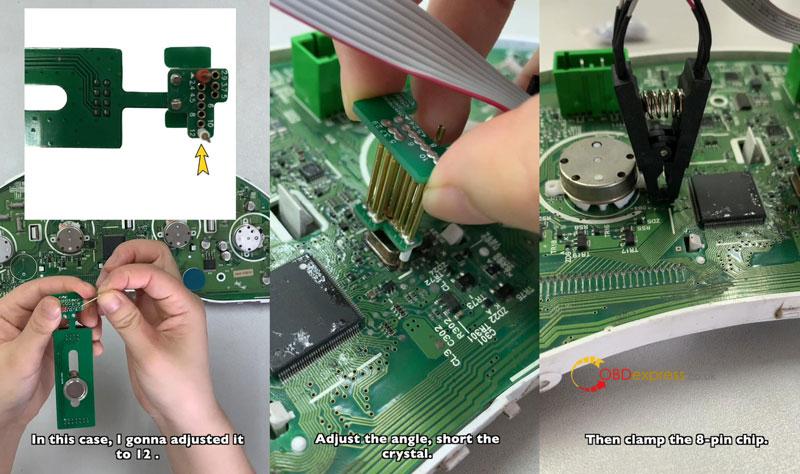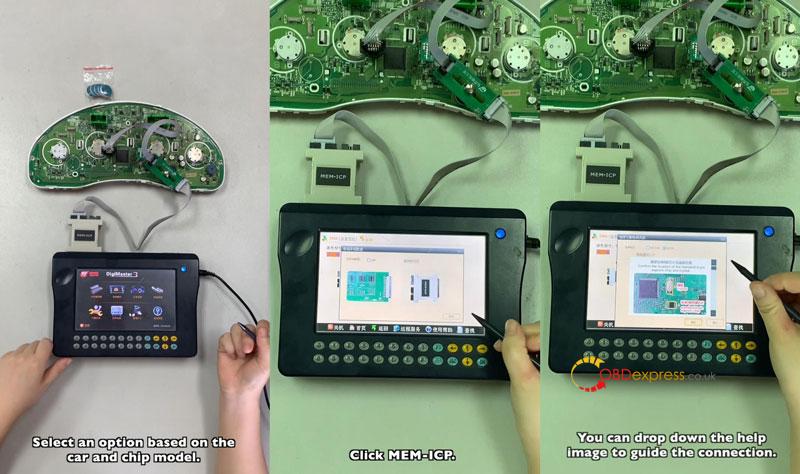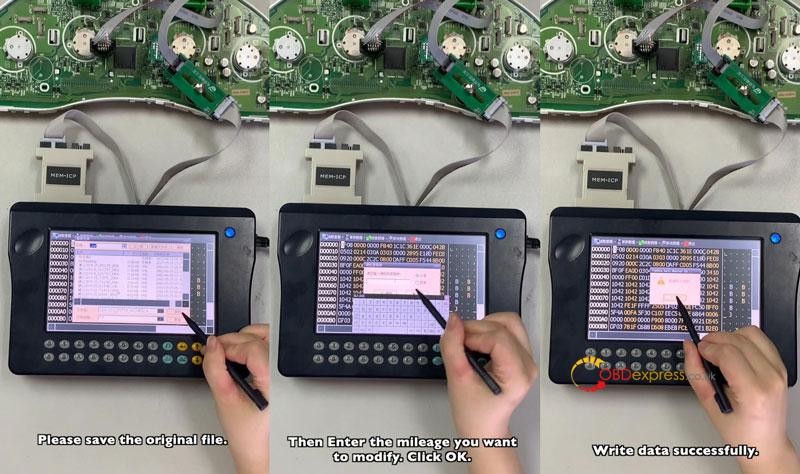YANHUA Digimaster 3 MEM ICP solderless programming adapter is used to read & write 8PIN EEPROM data without disassembly or soldering. Fast and easy, coming with Digimaster 3 package.
Tool Required
MEM-ICP adapter
3M fixed piece
Solder-free programming adapter
14PIN cable
Installation
- Confirm the location of the standard 8-pin eeprom chip & crystal, fix 3M piece according to the crystal position & adapter length.
- When the crystal pin spacing is greater than 5mm, install the welding free programming adapter to A column. The white one is a removable probe that can be used to short the crystal in different packages. In this case, I’m gonna adjusted it to 12.
- Connect the 14PIN cable & 8-pin chip clip, install solder-free programming adapter. Adjust the angle, short the crystal. Please note that the red line means PIN-I.
- Clamp the 8-pin chip, connect the MEM-ICP adapter with 14PIN cable, connect the adapter to Digimaster 3.
Operation
- Save Original Data
Select car & chip model: Instrument system >> Japan & Korea >> Subaru >> Outback >> 2006 >> 93C56 >> Next >> MEM-ICP
* Users can drop down the help image to guide the connection.
As you can see, green indicates that the 8-pin chip and the crystal are well connected.
Click “OK”.
Confirm the current mileage, click “OK”.
Save the original file.
- Mileage Correction
Enter the mileage you want to modify, click “OK”.
Write data successfully.
That’s it!