OBDSTAR X300 PRO3 key master features with the immobiliser key programming function of SKP900,as well as new function e.g. Odometer adjustment, EEPROM/PIC and OBDII.

OBDSTAR X300 PRO3 software Via official website online, free update for 1 year,, after one year, the cost is 250USD.Here is the instruction on X300 Pro3 software upgrade.
1.Update Tool software installation
Download the update tool and diagnostic software on www.obdstar.com, double click,then go to the next step:
Step 1:Click “Next”
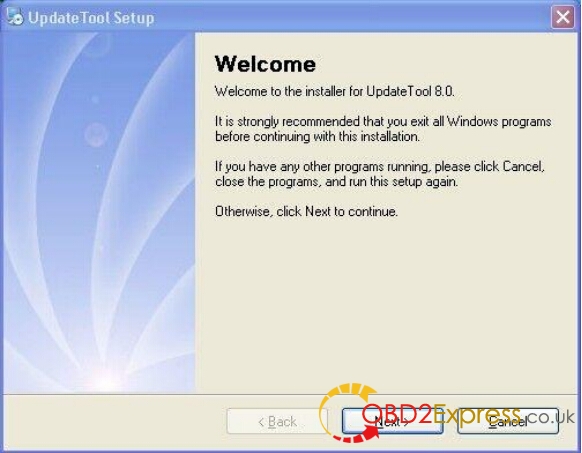
Step 2: Click “Next
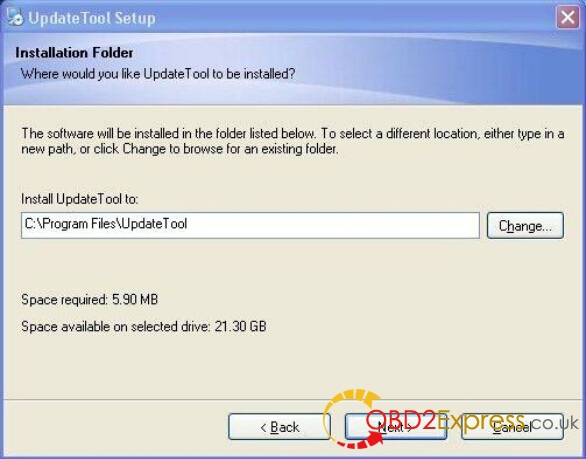
Step 3: Click “Next”
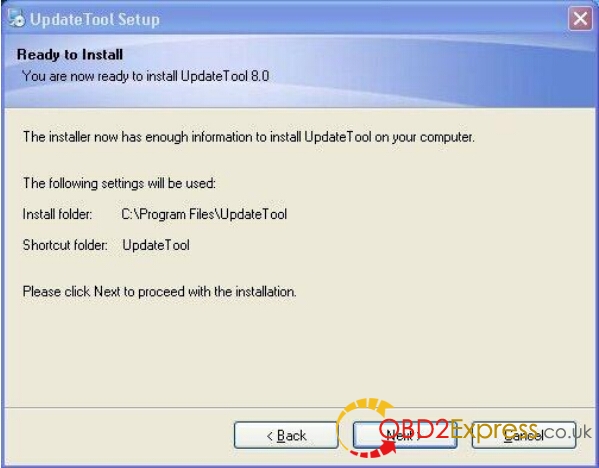
Step 4: Click “Finish”
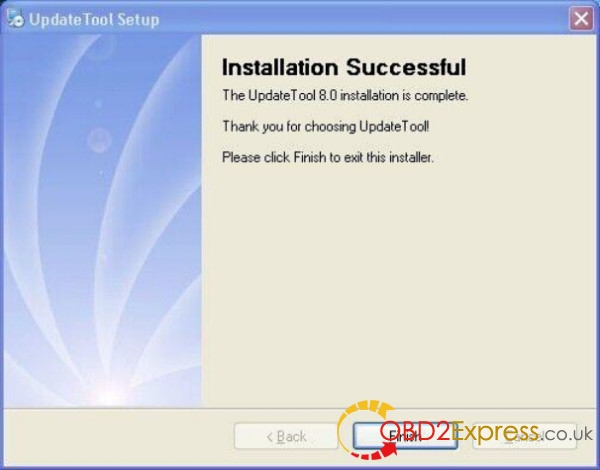
2.Software Updating
After Update Tool installation completed, click the Update Tool software icon on desktop to start the update tools. Operation steps as following:
Step 1:Open update tool
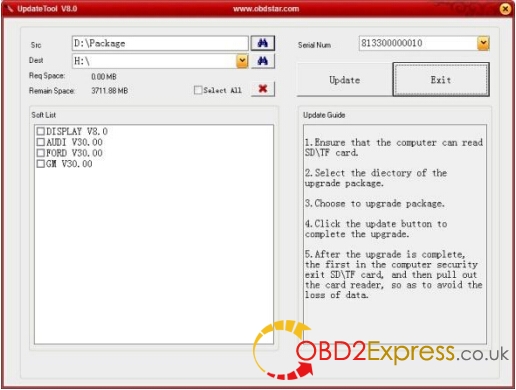
Step 2: Click the source menu, choose the program you want to update, click it and confirm
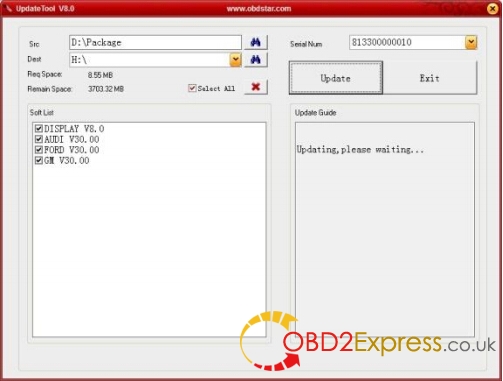
Step 3: Click and select all the software then click “update”
Step 4: Wait for several minutes then the updating finished
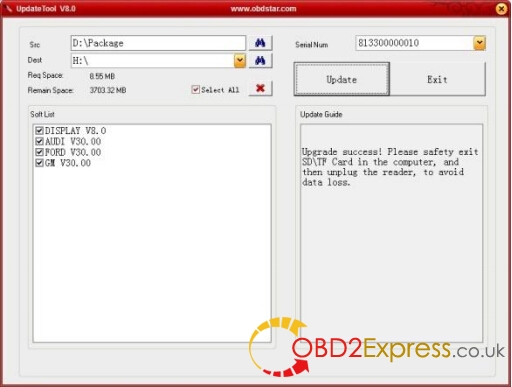
For new update software and questions during updating, please contact us:
E-mail:sales@obdexpress.co.uk
Skype:obdexpress.co.uk
http://www.obdexpress.co.uk/wholesale/obdstar-x300-pro3-key-master.html











