2011 BMW 525 CAS4 reading by VVDI prog programmer and key programming by Xhorse VVDI2 commander... Here you go… The most details you need…
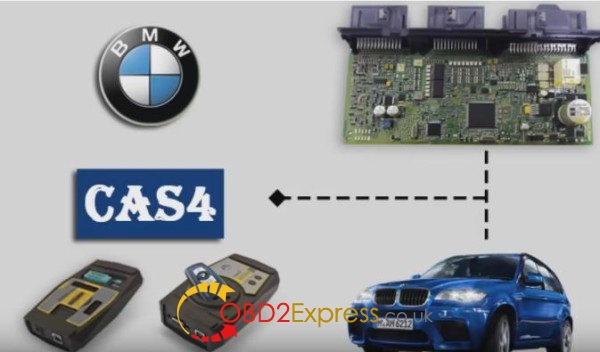
Car: BMW 525 2011
Eeprom: CAS4 01L15Y
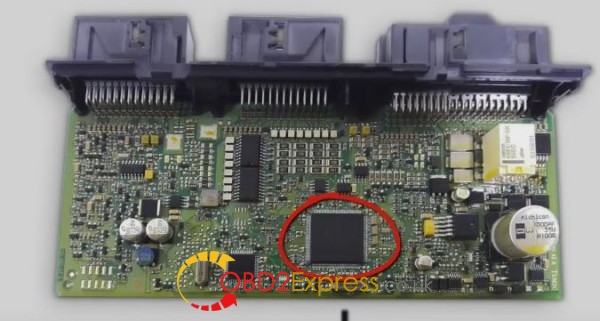
You need have a working bmw cas4 programmer and a good bmw key programmer.
Here: vvdi prog to read cas4 & vvdi2 to program a new key
Step 1 VVDI Prog read BCM
Select type: 4-immobilizer, brand: BMW, type: CAS4-1L15Y
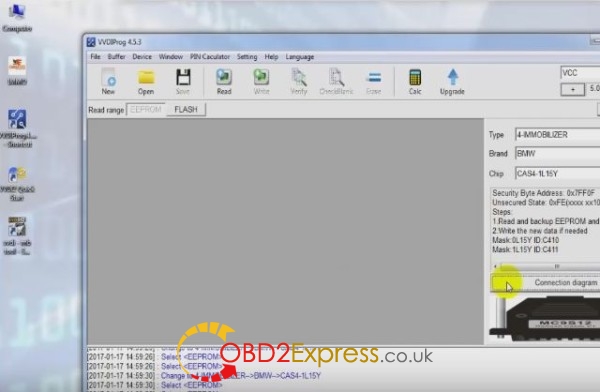
Click on Connection Diagram
Connect the MC9S12 adapter to the BCM
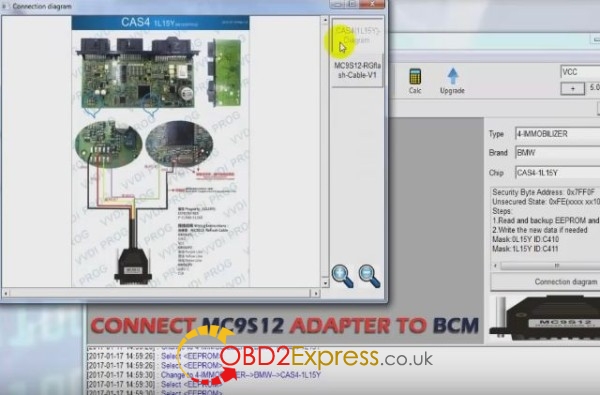

Remove the component and solder back after the operation is complete
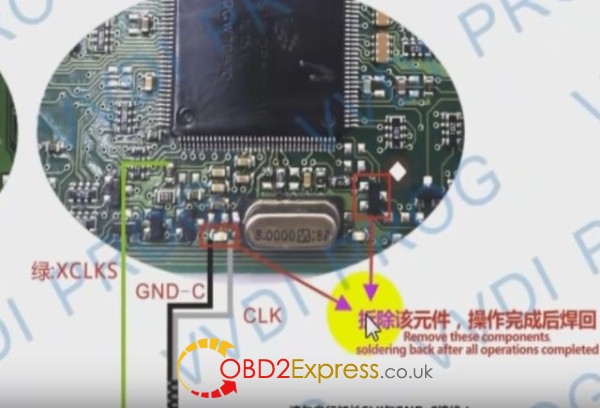
Read CAS4 1L15Y
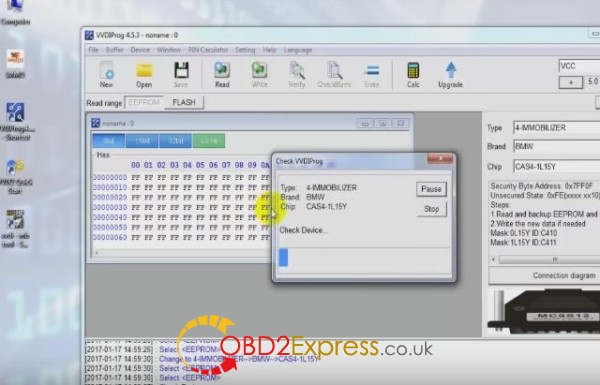
Operation success!
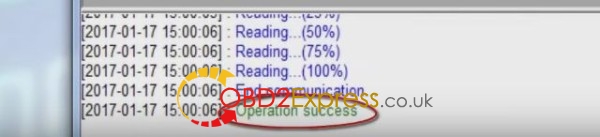
Then save the bin file
Step 2 VVDI2 bmw make dealer key
Open VVDI 2 Quick Start
Go to vvdi BMW

Select Key Learn-> File make key
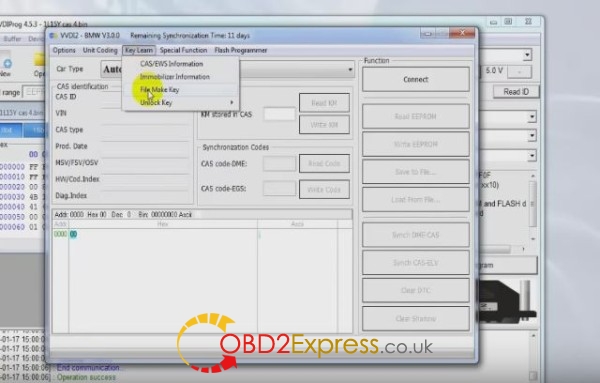
Select Type: CAS4 1L15Y
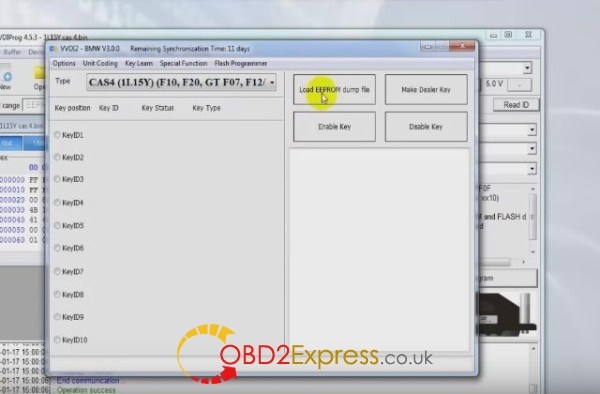
Load the EEPROM dump file: open the bin file (read by vvdi prog)
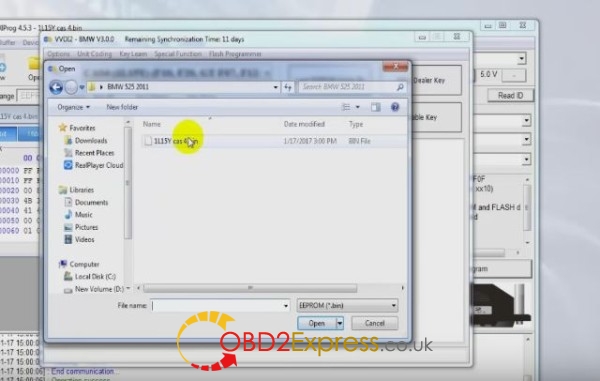
Note the remote frequency, then select Key ID7
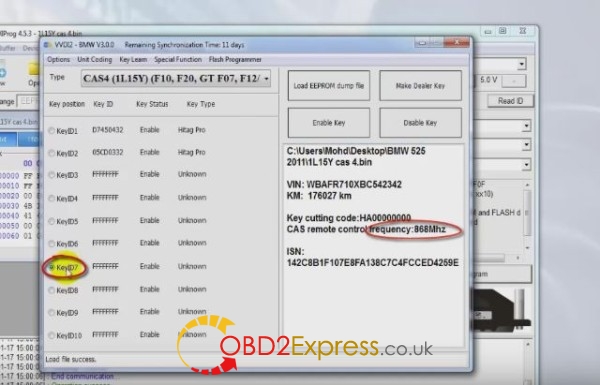
Make dealer key
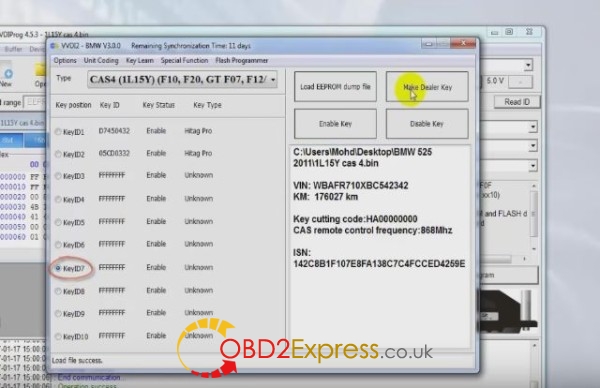
Note: preparing dealer key needs about 30 minutes; the windows may be false read. Please wait for the end. Input the new key to the programmer, then continue.
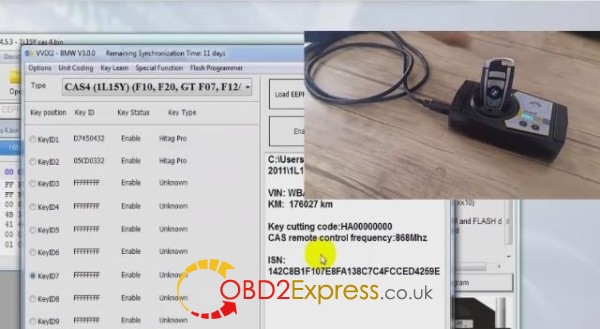
Write the key successfully!
Go to the car with the key. No need to write back eeprom.
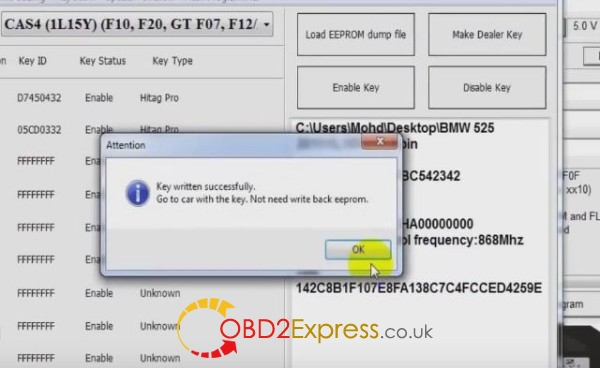
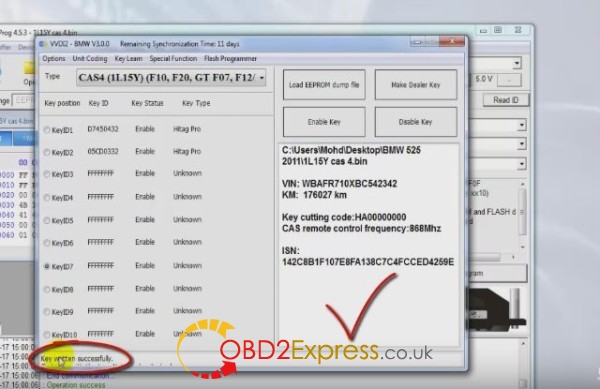
Done!











