Here, I would write up a summary and share my experiences of using Tech 2 scanner to delete the F45 option.
To delete F/45 you have 3 options: 1. spend $200+ or – on simulator plug-ins to go in the shock sensor plugs. 2. Install 10W 10 Ohm wire wound resistors (from Radioshack) into the shock sensor wire’s. 3. Program it out with a Tech II and disconnect the ride control module.
To delete F/55 your only option is the Tech II delete – resistors will not work.
Using the sims or the resistors assumes that all the other components in the system (sensors, modules and wiring harness) are operating correctly and if something breaks you will have to fix it or get codes. In my case I had a very annoying intermittent code from a wheel position sensor that was due to a short in the wiring harness in an unreachable location. I elected to go the Tech II route as it was so easy, cheap and imo the most complete solution.
The hardest part is finding a Tech II – all GM dealers have them but they may hesitate at the programming or want to overcharge you ($125 at mine). Just start calling local shops and if they don’t have one ask them if they know who does – it only took me 2 calls to get a referral to a shop that had one. Don’t bother if they tell you they have a different scantool that will work – it won’t, it must be a GM Tech II. Try a shop that specializes in Cadillac repair, that’s what I used and it turns out they had been programming out selective ride from certain Caddy’s for years because the replacement shocks are $1300 each (I guess the Caddy tax is higher than the Vette tax) and knew exactly what I wanted to do.
Here, steps 2-14 is the instruction on what to do with the Tech II. Then copy and print these procedure sequence instructions:
- Hook up your Tech 2 (Driver’s footwell), turn the car ON, make sure the module in the left rear storage compartment (pull back the velcro lining on the front of the compartment) is plugged in. DO NOT UNPLUG THIS MODULE *NOTE from Zoxxo : A correction is needed here. The F55 module on the C6 is not in the rear of the car. It’s under the right front fender liner. The service manual (at least the ones I have – 2006 & 2007 – were never updated from what the C5 manuals said. F45 was the C5 version of F55 (and even that transitioned to “F55” the last year of the C5.)
- Now use the Tech 2 to delete the F45 option ( F55 option does not appear on the Tech 2 menu screen – SO – DELETE THE F45 OPTION (use the screen captures – steps 2-14)
Step 2: Startup TECH2

Step 3: Enter Diagnostics menu
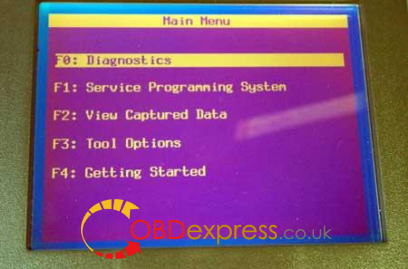
Step4: Enter year of car
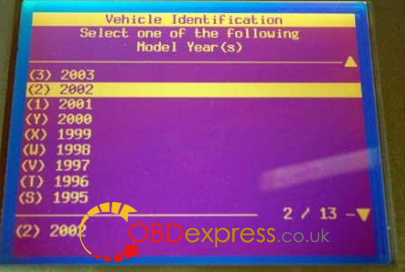
Step5: Enter Passenger Car menu
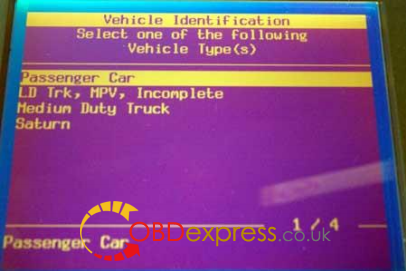
Step 6: Select Body from the menu
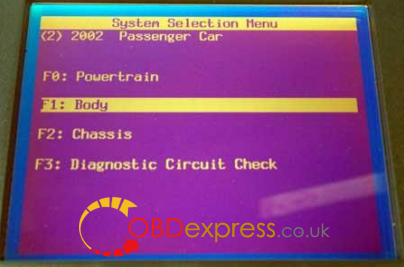
Step 7: Select Y body from menu
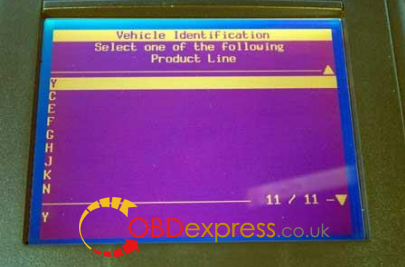
Step 8: Select body style from menu (Coupe/Sedan is FRC/ZO6)
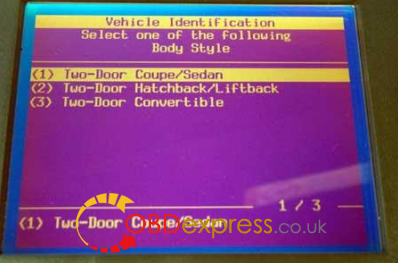
Step 9: Select transmission type
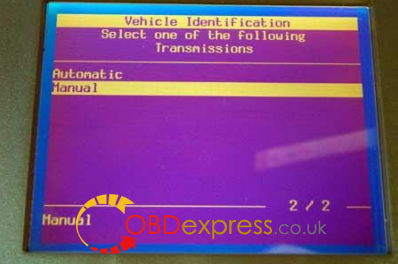
Step 10: Enter body control module menu for adding/deleting option codes such as automatic headlamps,F45 suspension. If you’re interested in adding the tire pressure monitoring system please skip to Step 15 below.
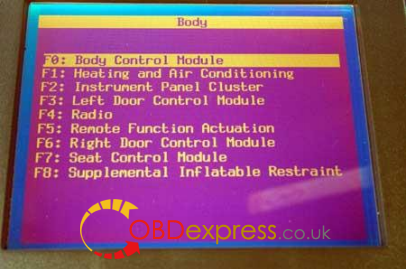
Step 11: Enter Special Functions menu
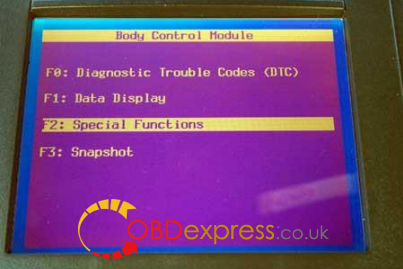
Step 12: Enter BCM RPO Reprogram
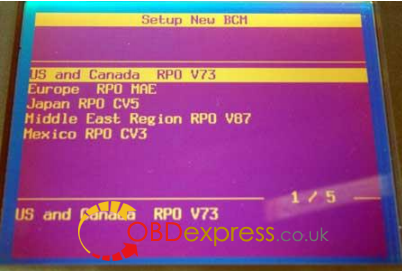
Step 13: Enter cars country of origin
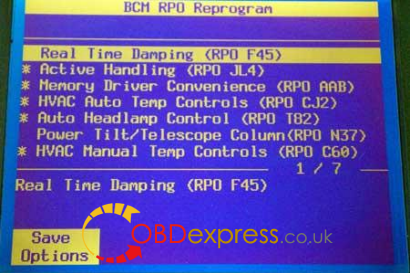
Step 14: Toggle functions on and off. The asterisk next to the option code indicates this function has been turned on. Note that the Automatic and Manual HVAC controls are both turned on. This is normal and should be ignored. Go ahead and hit the save option button when your done and power off the TECH2.
13
- Save the new configuration
- DO NOT TURN THE CAR OFF DO NOT REMOVE THE TECH 2 Go to the module in the rear of the car, unplug the GRAY connector – IT IS THE WIDEST ONE – leave the other 1 (F/45) or 2 (F/55) plugged in.
- Turn off the car but LEAVE THE TECH 2 PLUGGED IN
- Remove remaining plugs from module in the rear of the car – Never plug them back in again, if you do the F/45 turns on automatically.
- Now the moment of TRUTH – Turn the car on and verify that the dreaded – MAX SPEED 80 MPH – is gone. This message was only present if you had already disconnected the shock sensors. Some people have had to disconnect their battery to allow the computer to reset to remove this message, but I would confirm with the Tech II that the F/45 was actually deleted first and if not reconnect everything and start again with step 1.
- Unplug the Tech 2 scan tool- Get in the car and take it for a ride. Smile as you pass the DREADED 80 MPH.
With these instructions in their hands even the most inexperienced tech can do this. It took mine 5 minutes and they charged me $25. I would have spent much more time and effort getting and installing resistors.
If you haven’t already changed your shocks drive home carefully as the shocks become very soft, not dangerous but as GM advises keep it under 80MPH.
Hope this helps somebody else.
Originally Posted by Kokopelli











