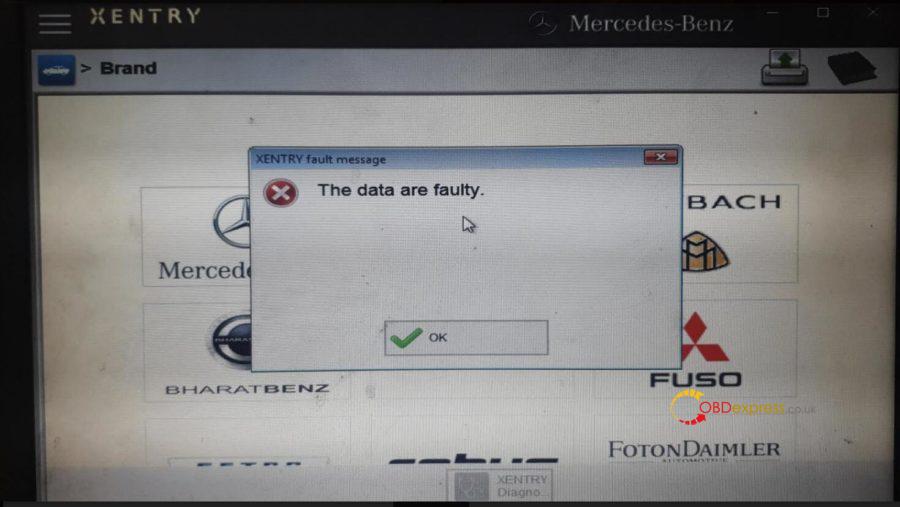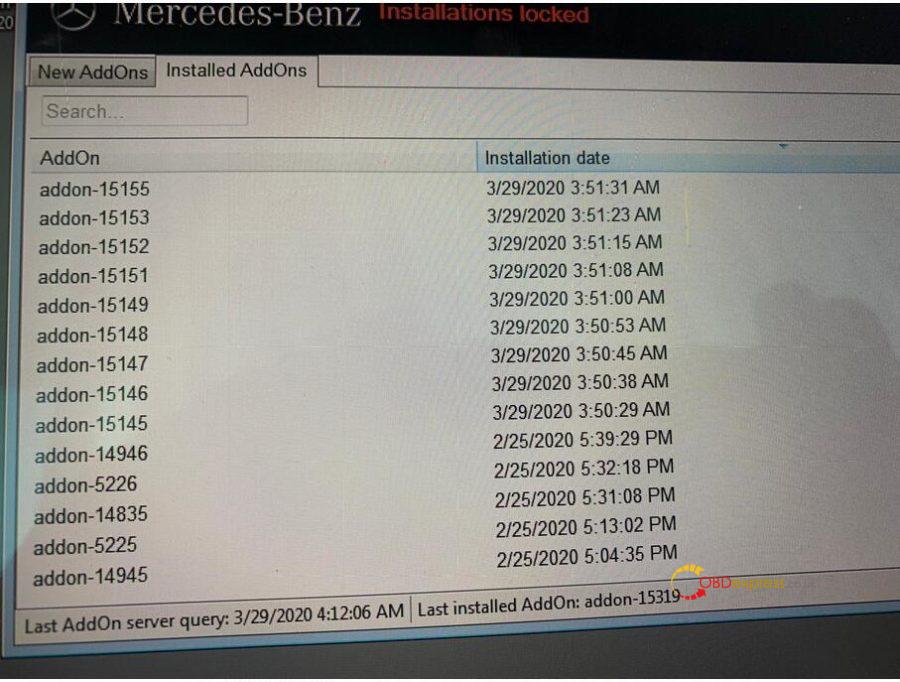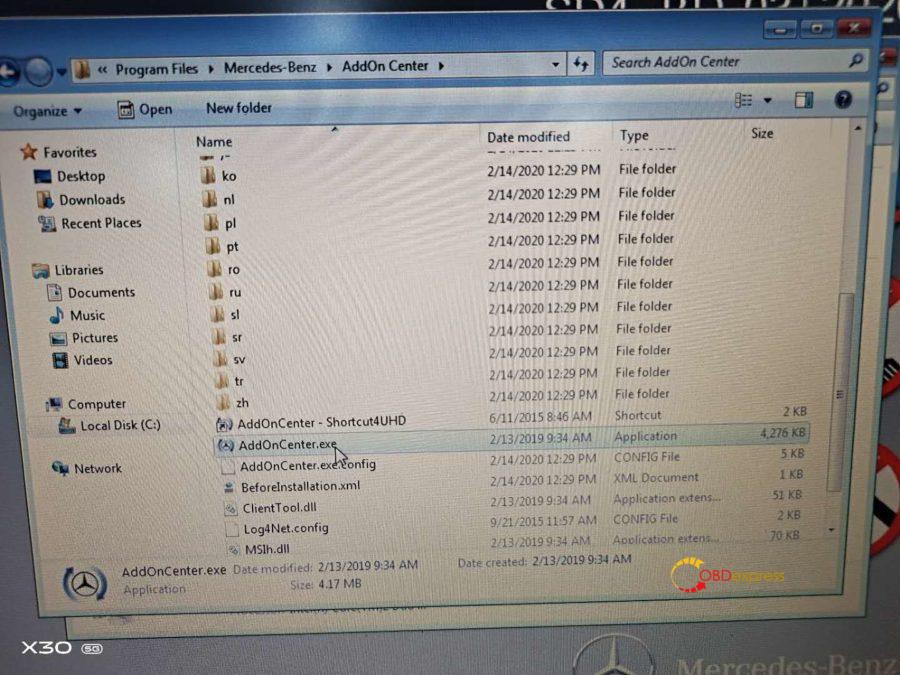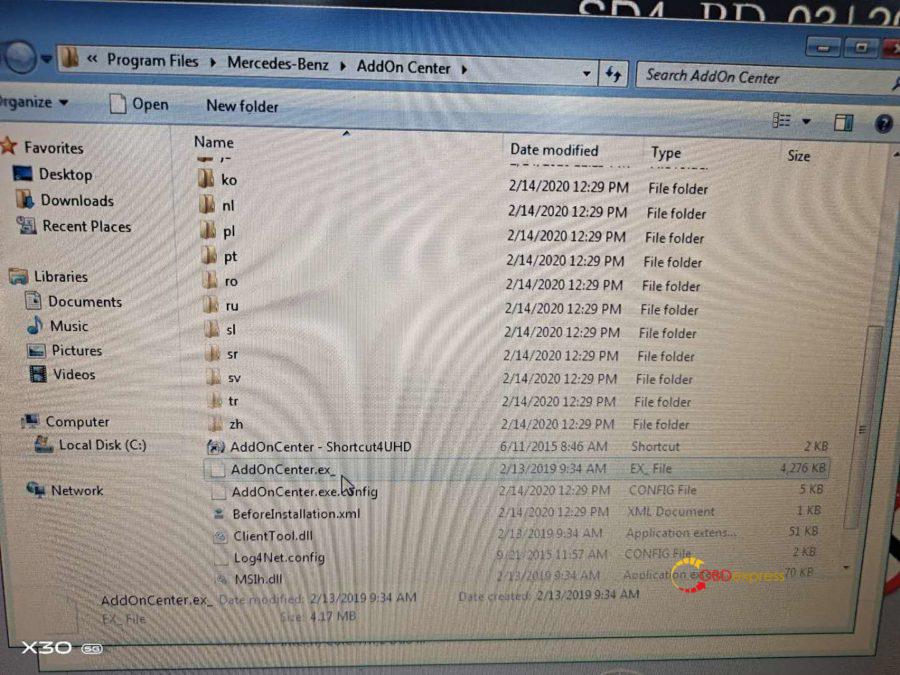This article is available with the working solution of V2020.03 Xentry error: The data are faulty and the software will upgrade automatically and then Xentry doesn’t work.
Error 1: V2020.03 Xentry error “The data are faulty”.
Solution:
Step 1. Please download the software here:
https://share.weiyun.com/5uIxwgI
password: eswr9a
Step 2. follow the video to operate:
Step 3: Reboot the computer, then to run Xentry.
The above solution applies to:
Error 2: The user didn’t do nothing but the software upgrade automatically, and Xentry doesn’t work.
Solution:
Go to program files -> Mercedes-Benz->AddOn Center, rename “AddOnCenter.exe” as “AddOnCenter.ex_”, restart the computer, then the Xentry will not upgrade automatically.
Good luck!
OBDexpress.co.uk Office Blog all rights reserved How to fix V2020.03 Xentry error “The data are faulty”