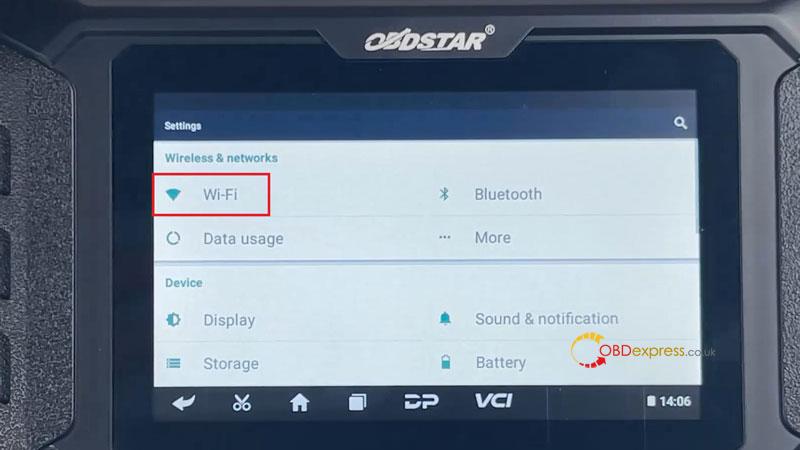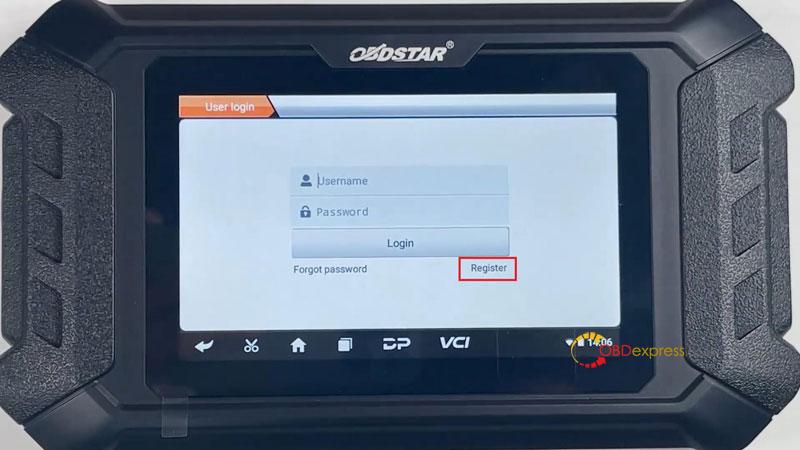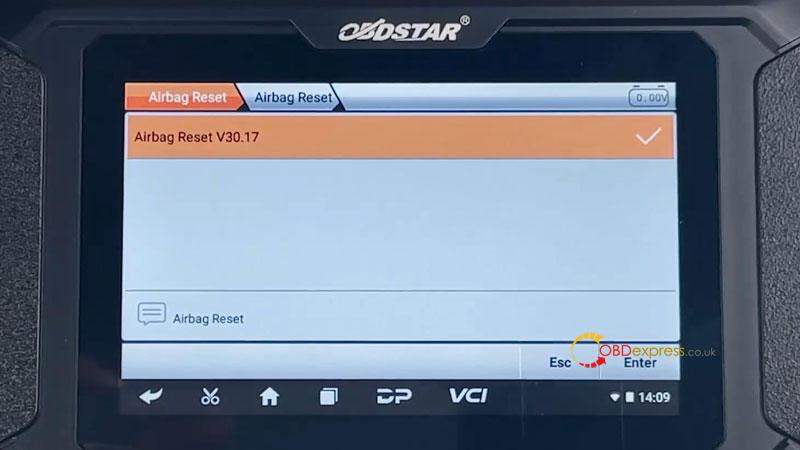This is a quick guide on how to register & update OBDSTAR P50 Airbag Reset Tool for the first time. Before that, make sure your T50 tablet is connect to a good Internet.
Set WiFi
Settings >> WiFi
Registration
DiagProgram >> Agree >> Upgrade >> Register
Fill in account info including username, password & email.
Click “Next”.
Fill in contact info including contacts, cellphone, company name, address & post code to register.
Registered successfully!
Upgrade
Login now >> Login
OBDSTAR P50 will automatically load SRS reset software for update.
Select “All” then click “Upgrade”.
Just wait until download & installation completed…
Once you can find the airbag reset V30.17 software, which means successful.