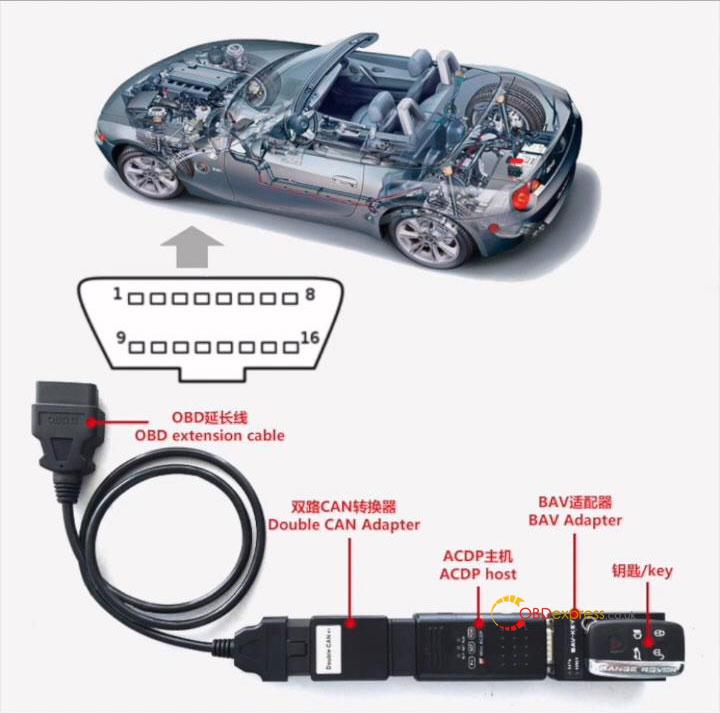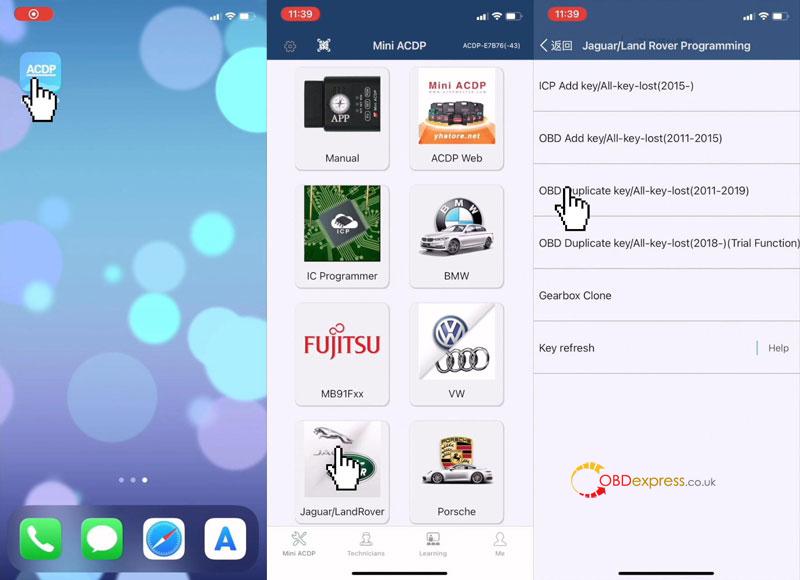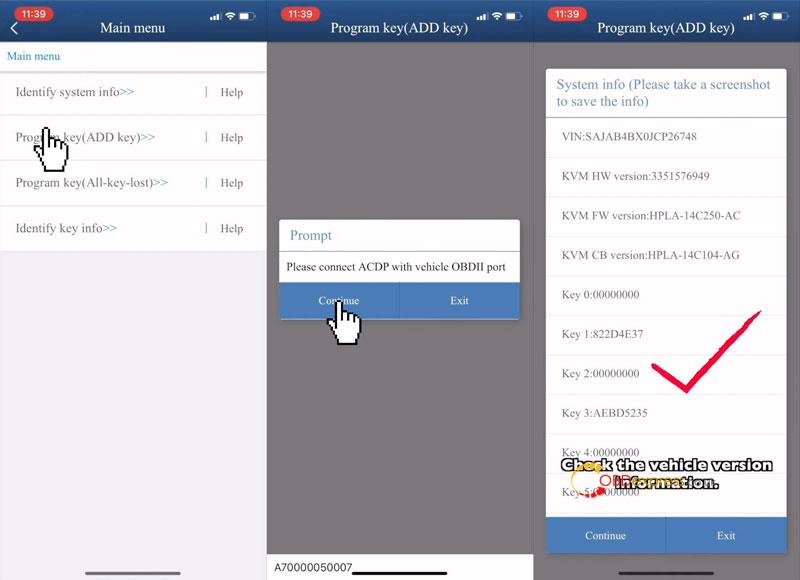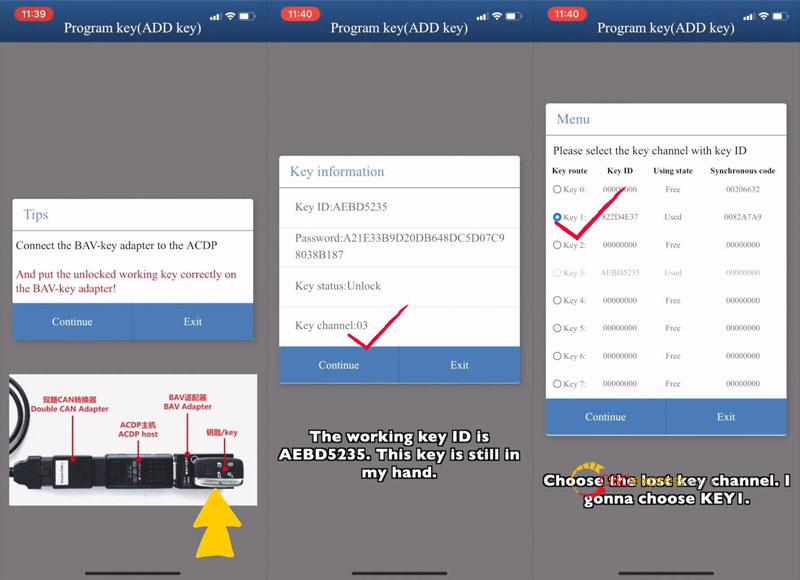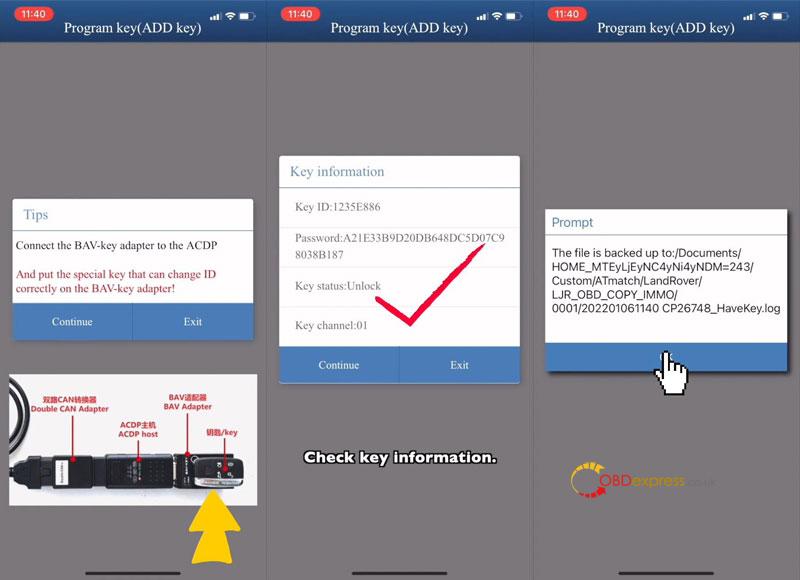This is a tutorial on using Yanhua Mini ACDP + Module 9 to duplicate 2011-2019 Land Rover/ Jaguar key via OBD step by step. Read this post carefully to learn how to do.
Preparation
Mini ACDP Master
JLR KVM Module 9
Working key
Blank new key
Connect ACDP host, BAV-KEY adapter, double CAN adapter & vehicle OBD port.
Procedure
Mini ACDP >> Jaguar/Land Rover >> OBD duplicate key/all key lost(2011-2019) >> Program key(ADD key) >> Continue
Check the vehicle version info, press “Continue”.
It’s recommended to take a screenshot to save the info.
Connect the BAV-key adapter to the ACDP.
And put the unlocked working key correctly on the BAV-key adapter!
Press “Continue”.
Check the key info, press “Continue”.
The working key ID is AEBD5235. This key is still in my hand.
Select the lost key channel: Key1
Connect the BAV-key adapter to the ACDP.
And put the special key that can change ID correctly on the BAV-key adapter!
Check key info, press “Continue”.
Programming key data…
Writing system data…
The file is backed up.
Completed.