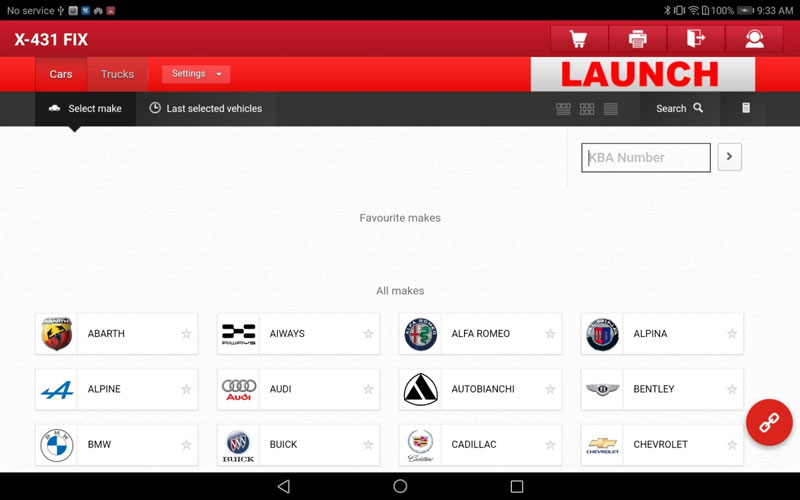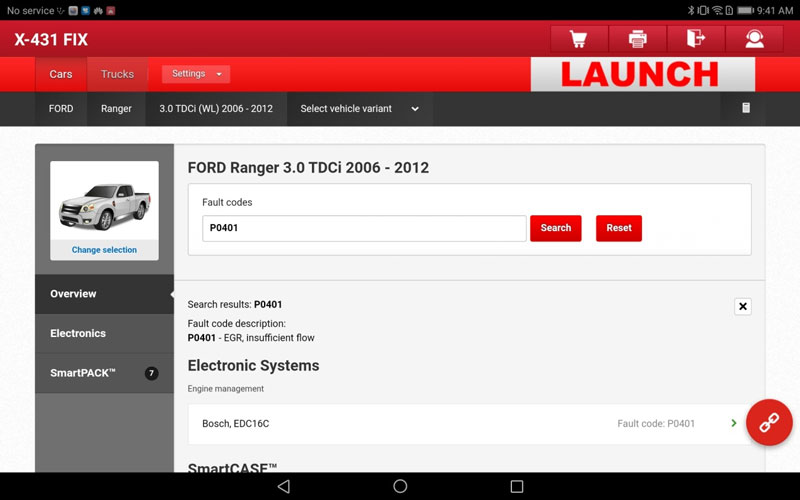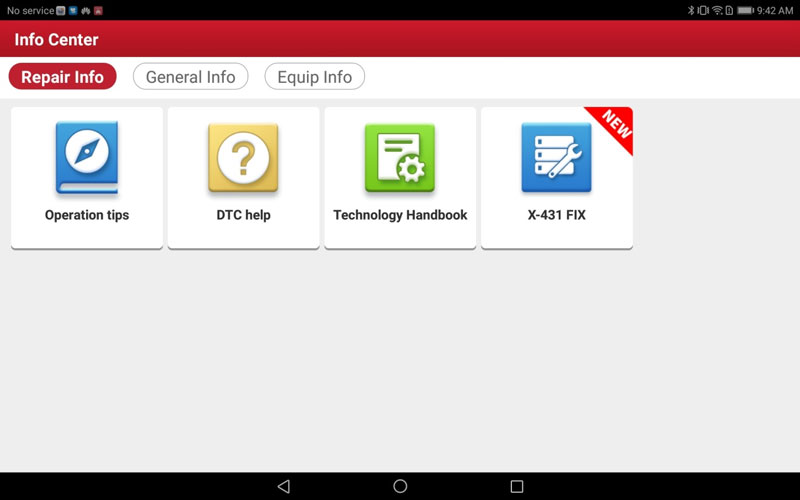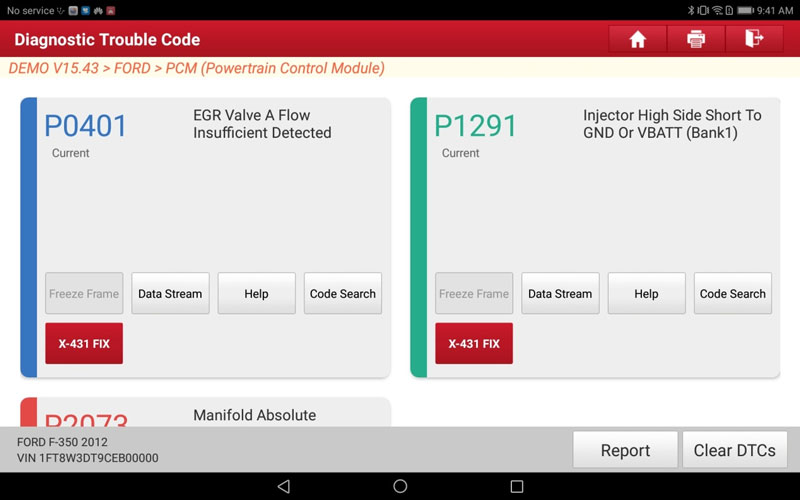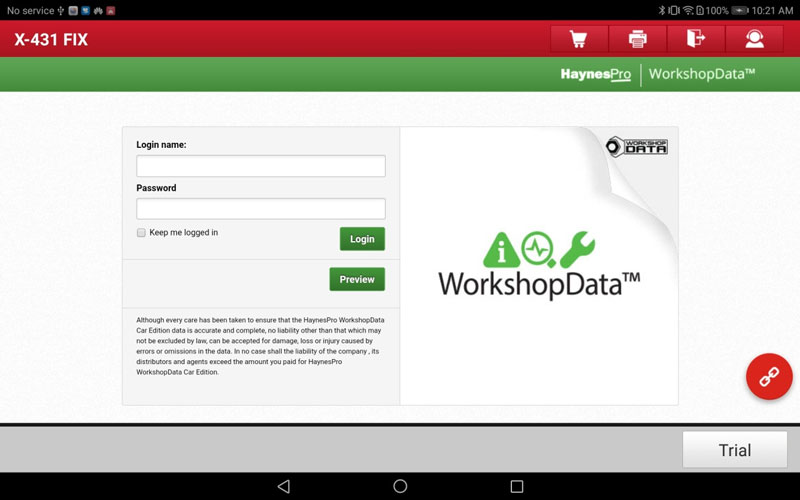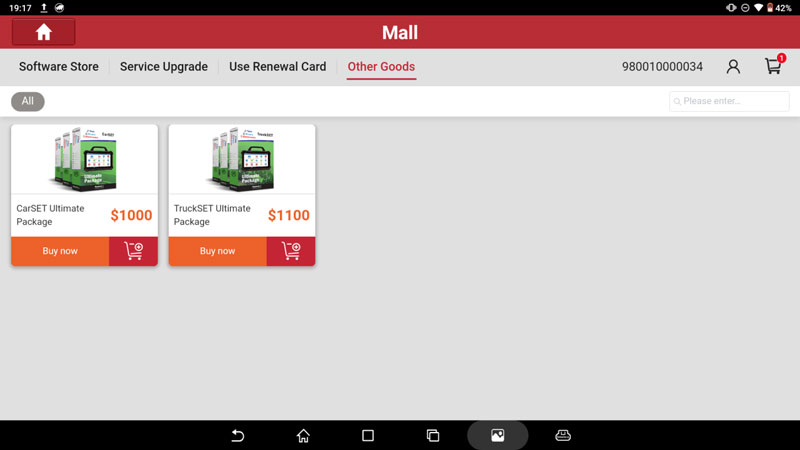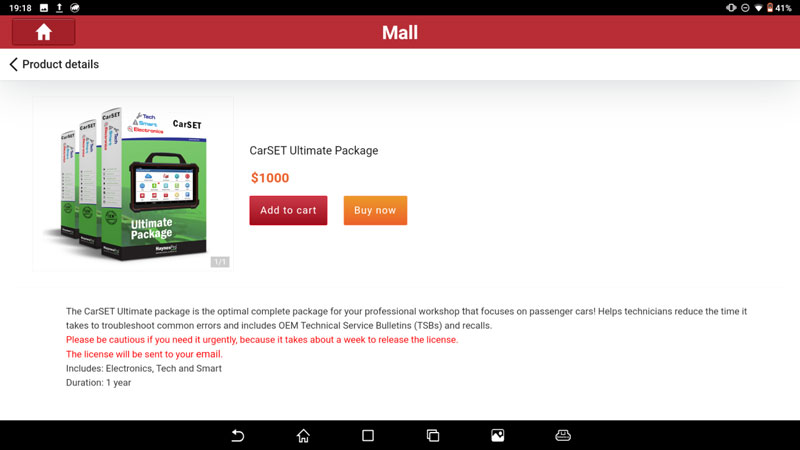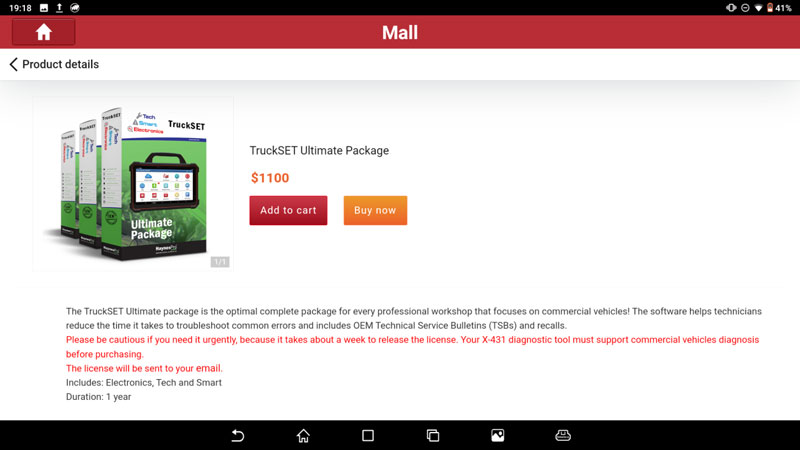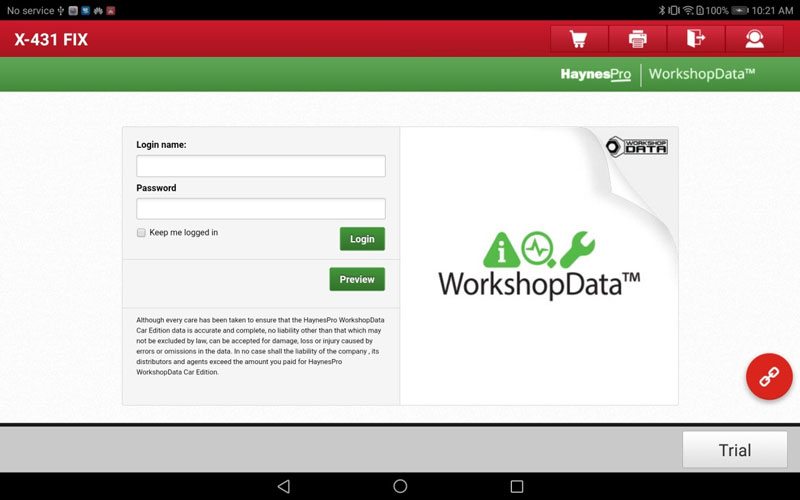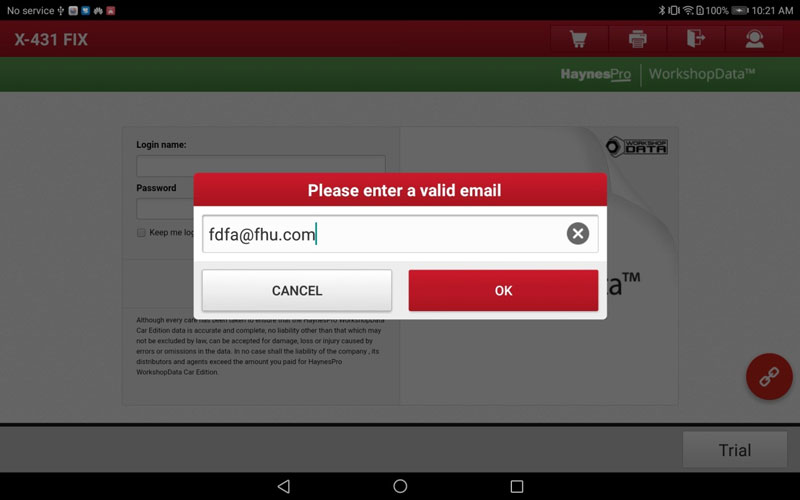X431 FIX is a database function developed by Launch and HaynesPro® to provide professional maintenance guidance for passenger cars, light commercial vehicles and trucks. To help technicians diagnose vehicle quickly and accurately. Currently, this function needs to be purchased separately in app. Available now on X431 PAD V & X431 PAD VII, more supported Launch-X431 tools are on the way.
How to get in X431 FIX Database?
- Homepage -> Info Center -> Repair Info -> X-431 FIX;
- Diagnose Vehicle -> Diagnostic Trouble Code page;
- Log in X-431 FIX account, it’ll enable automatic login next time.
How to get a X431 FIX Database Account?
Users can purchase X431 FIX database account in X431 Mall. The account price varies by region. It should be noted to fill with correct received information when purchasing. Especially email address, which is the key to send account password. The process will be completed within 7 working days in normal.
How to get FREE X431 FIX Database trial?
- Click “Trial” button to fill with email address, it’s on the lower right corner of X431 FIX page.
- Launch staff will open and email a trial account with password in 7 working days.
- Users should check email in time. The trial account can be automatically logged in within validity period.