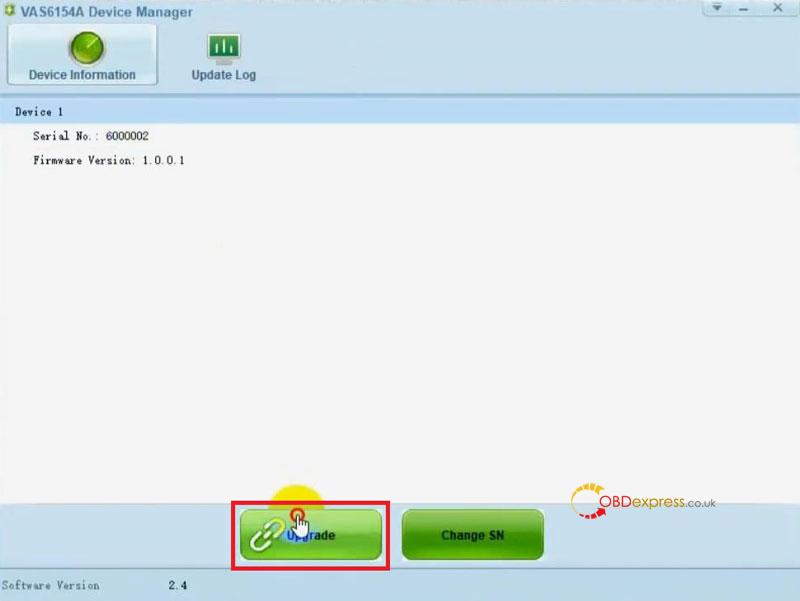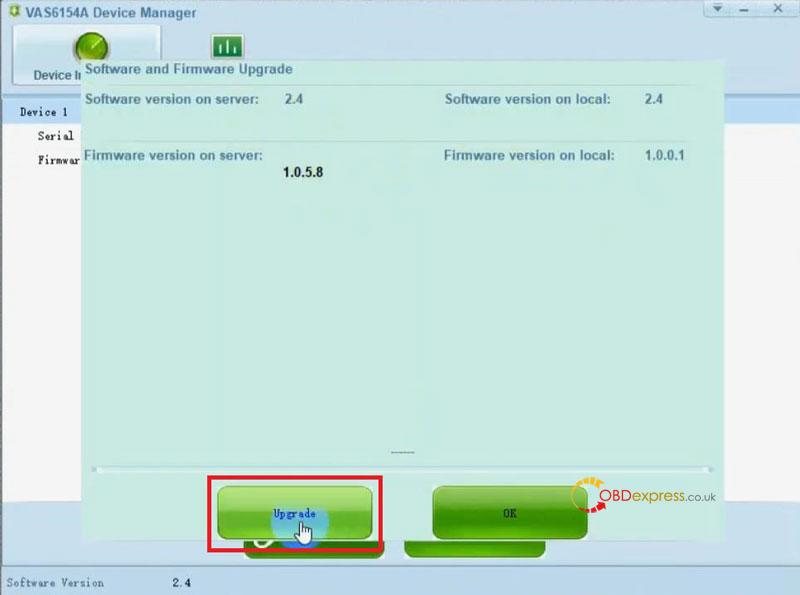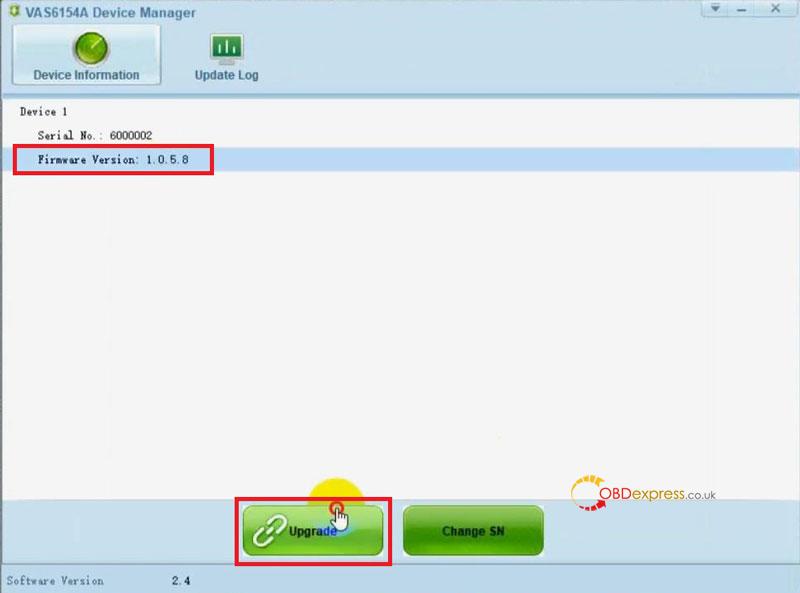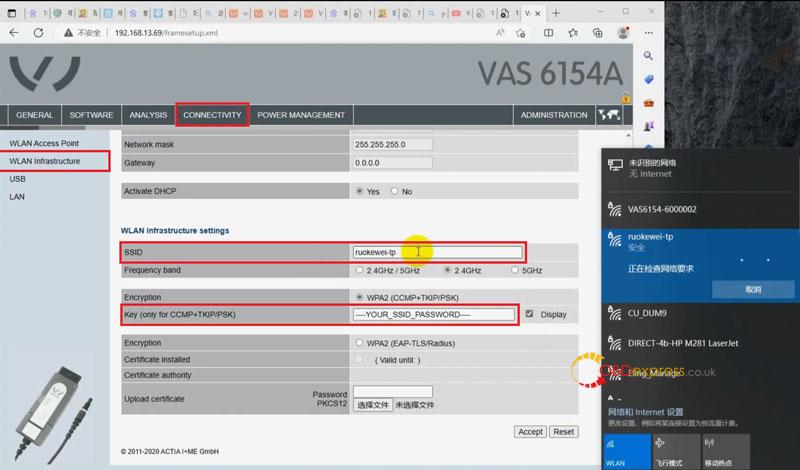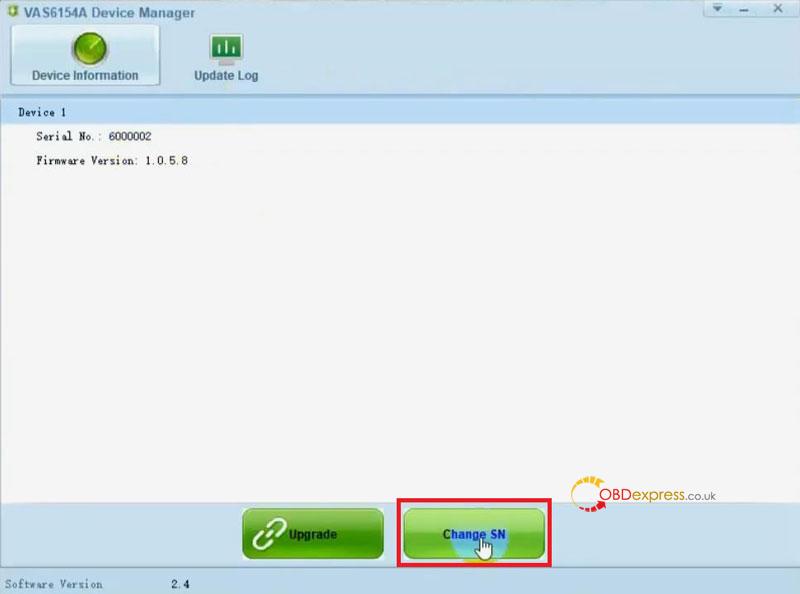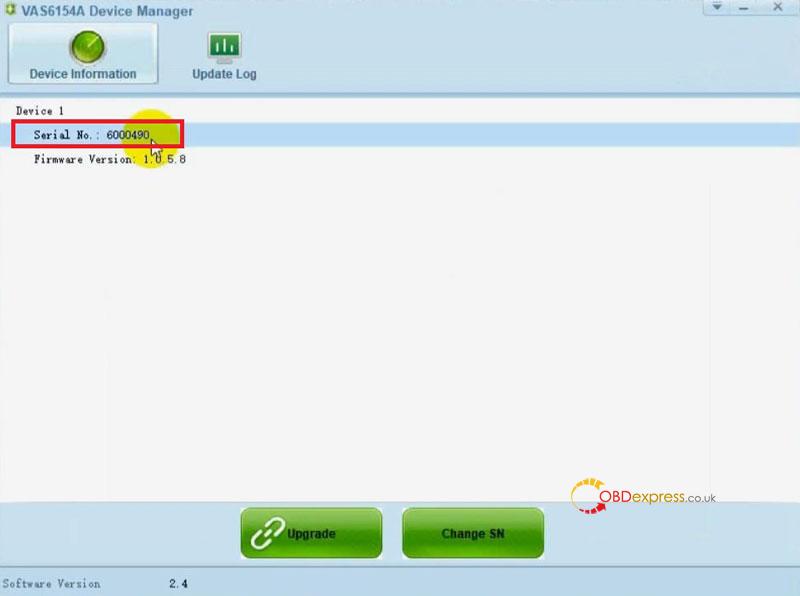VNCI 6154A is a OEM diagnostic adapter for VW group vehicles, and compatible with latest ODIS software. This is a VNCI 6154A VAG Diagnostic Tool instruction guide on how to update firmware, connect by USB and change serial number. Read the article carefully to learn how to do.
How to update VNCI 6154A firmware?
Run VNCI 6154A Device Manager >> Upgrade
If there are new software releases, continue clicking “Upgrade”.
After the update is completed, VNCI 6154A will emit a beep sound, Click “OK”.
Selected latest firmware version >> Upgrade >> OK
How to connect VNCI 6154A via USB?
Connect VNCI 6154A and computer via USB, enter 192.168.13.69.
Select language >> Connectivity >> WLAN infrastructure >> Selected “WLAN operating mode after startup”>> Type WiFi name in SSID, password in Key >> Accept
Make sure to connect computer and device in the same WiFi.
If VNCI 6154A is connected to the car OBD power supply and unable to connect via USB. At this time, we can use AP connection(WiFi) method.
Details refer to:
How Configure VNCI 6154A VAG ODIS Tool Connection?
How to change VNCI 6154A Serial Number?
Run VNCI 6154A Device Manager>> Change SN >> Enter New SN: 6000490 >> Change SN
The Serial Number has been changed.
Done.
Notification:
- PC must be online to change SN.
- You must have at least 1 token to change SN.
- You can contact your dealer to charge token.