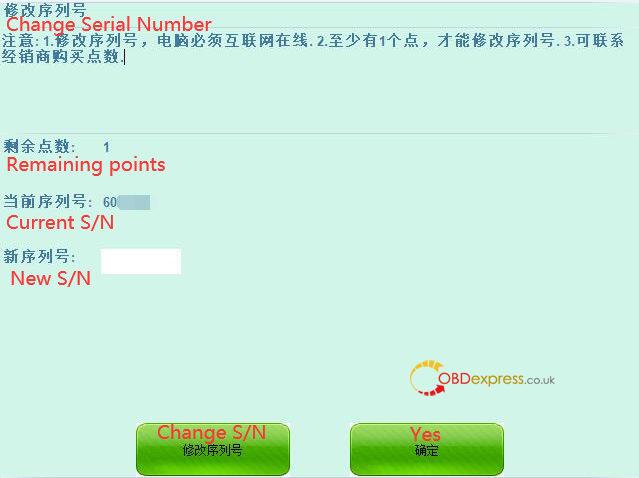2023 VNCI 6154A VAG diagnostic tool can perform online programming for 1995-2023MY+ VW, Audi, Skoda, Seat, Bentley and Lamborghini. It requires changing the serial number as the original one.
Why need to change serial number of VNCI 6154A?
The purpose is to make the online account can communicate with the original VAG factory server. The online function can be used after verification of the original factory.
What is required for changing serial number?
1. Users should have an original ODIS device with genuine S/N.
- If the original device is broken, you can add the original S/N to VNCI 6154A to perform online programming. Don’t need to buy a brand new original equipment.
- If need to carry out outdoor work, don’t need to take the original device, switch S/N in 6154a VNCI you can do online programming outside.
2. Change serial number must enable internet connection.
3. Points are required to change serial number (1 point= 1 S/N)
How to change VNCI 6154A serial number?
Users have only one free opportunity to change the serial number with 1 free point in each VNCI 6154A, and the serial number you want to change must be coordinated with the S/N of the original equipment.
If you want to change the 2nd serial number, you have to pay for recharge points. Contact obdexpress.co.uk customer service for point price.
Steps to change serial number:
Step 1: Connect VNCI 6154A diagnostic tool and computer via USB cable, wifi or WLAN local area network to enable network (click here to check the connection method)
Step 2: Select the Change Serial Number function
Check the available points, if there are remaining points, input the New S/N (original device S/N), press Change S/N and confirm.
Contact us:
- Email: sales@OBDexpress.co.uk
- Skype: obd2express.co.uk
- WhatsApp: +86 18750906257
- WeChat(微信): 15705931767
- Online Customer Service
Working Time: 9:00 am – 18:00 pm (UTC+08:00), Monday to Friday.