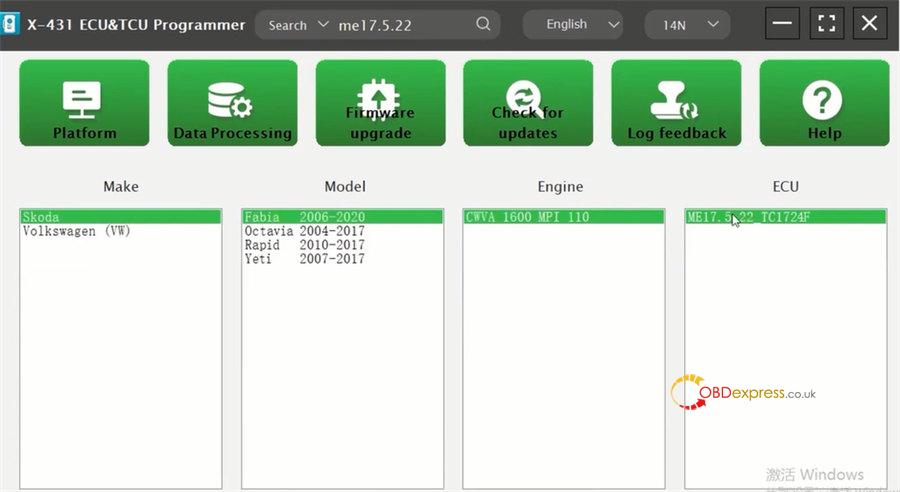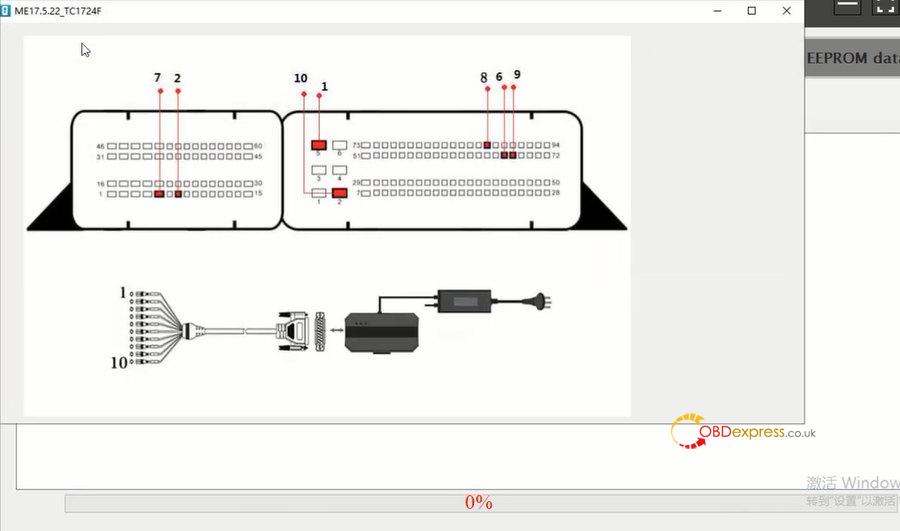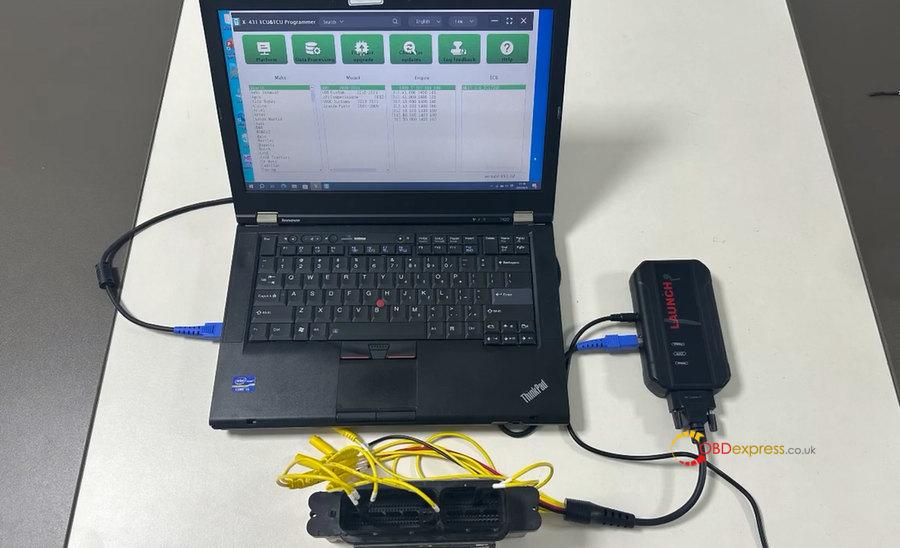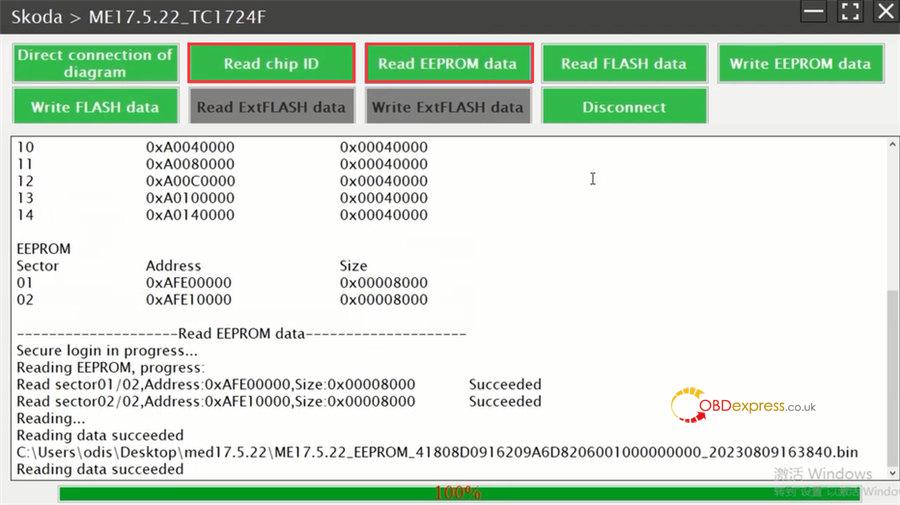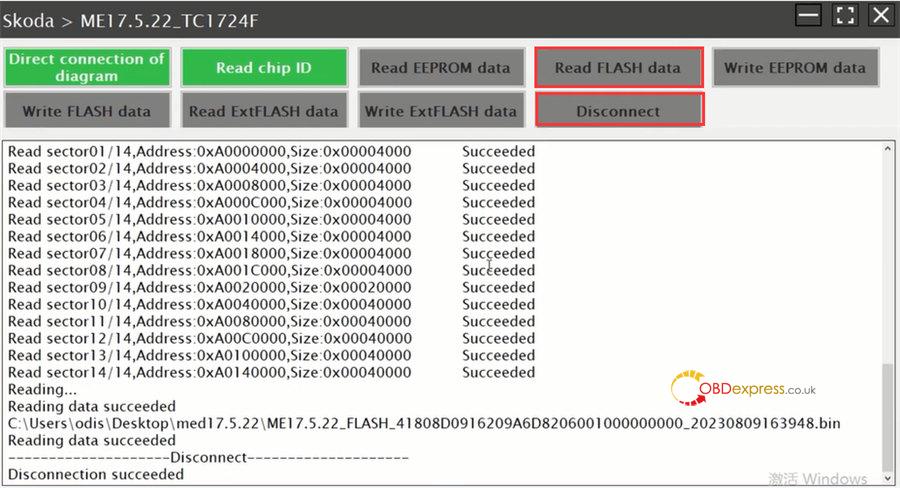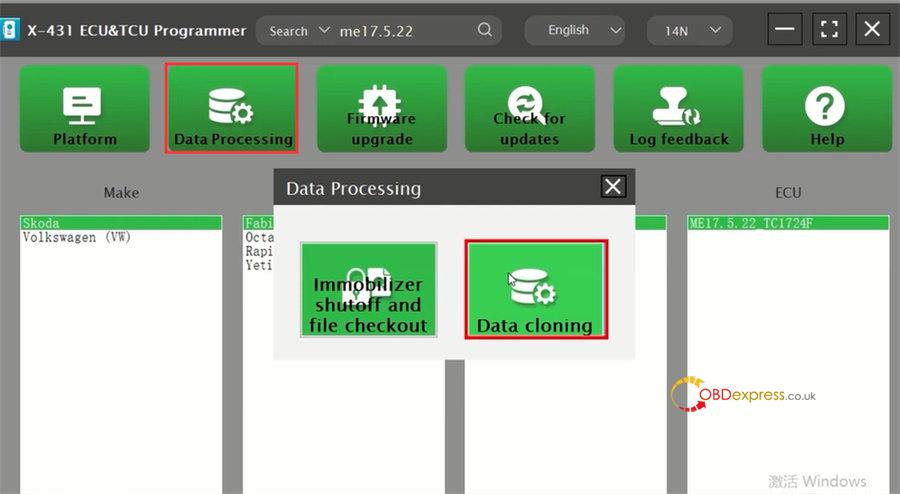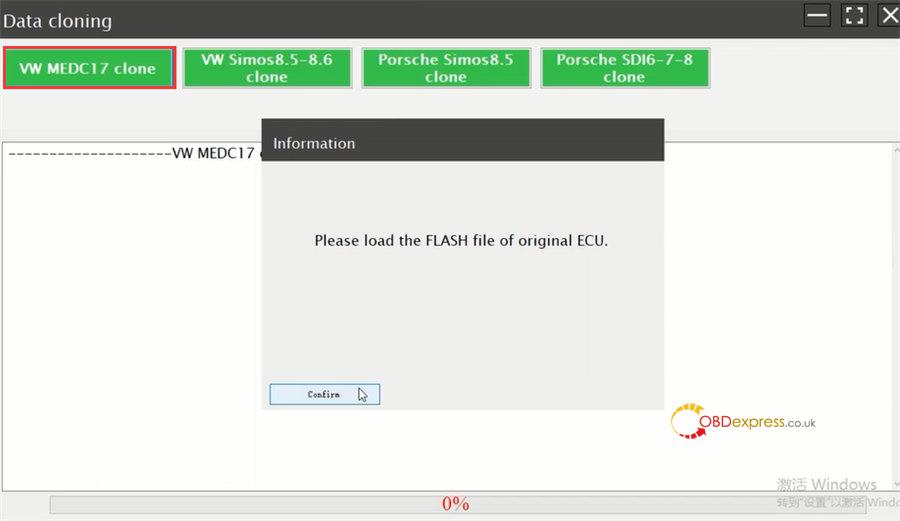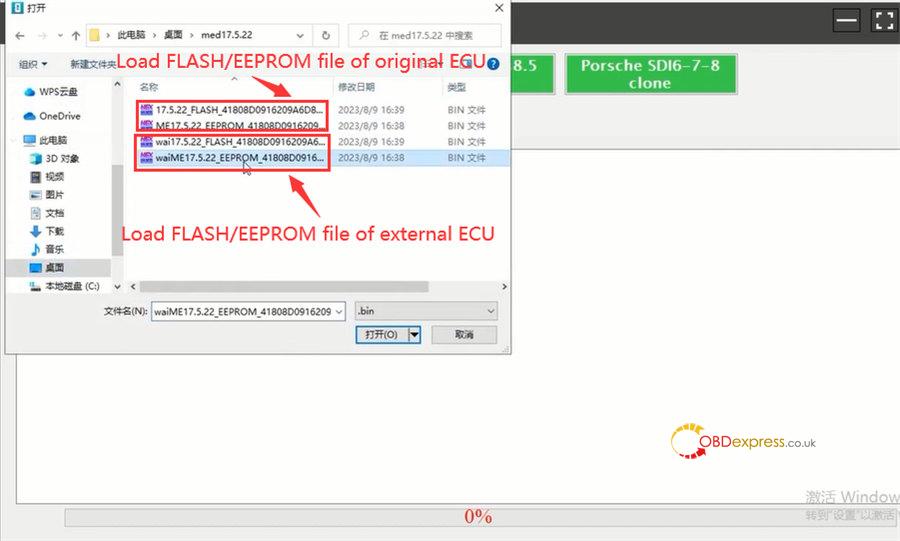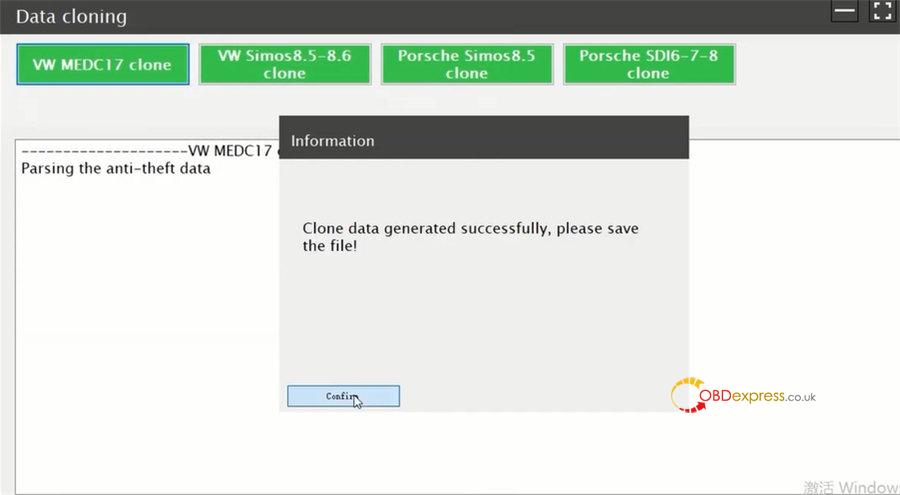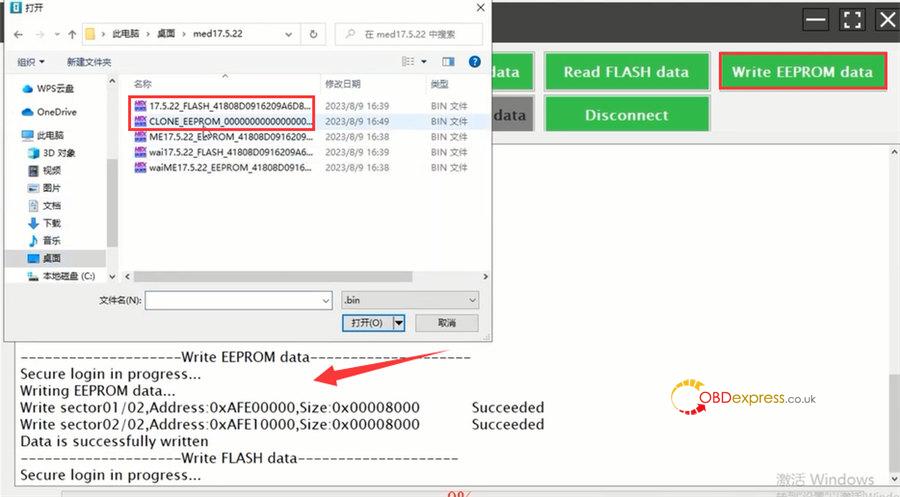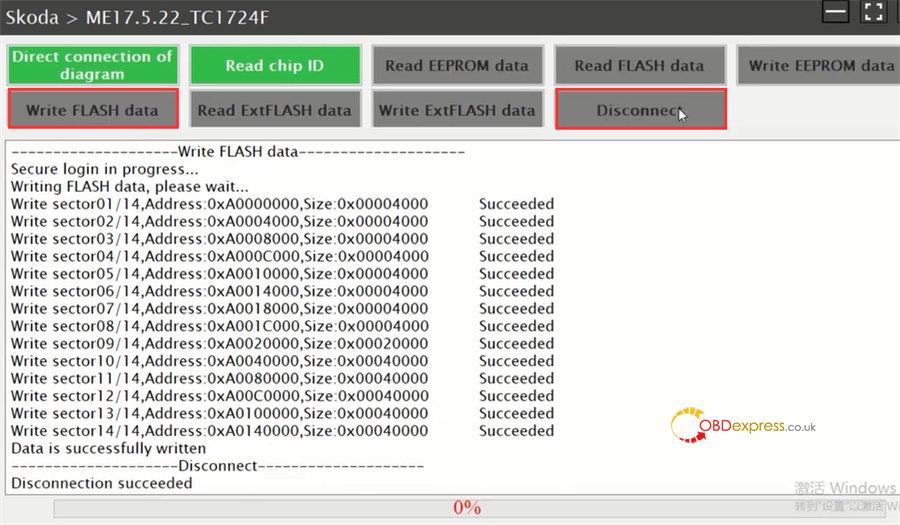How to clone VW ME17.5.22 engine computer with Launch X431 ECU & TCU Programmer?
You need to backup the Flash and EEPROM data of original and new engine computer, and clone the data, then write the clone data and original flash data in to the new engine.
1.Read and backup original & new engine computer data
Connect X431 ECU & TCU Programmer and computer via a USB cable
Open X-431 ECU & TCU Programmer PC software
Input me17.5.22 to quickly obtain the corresponding ECU (Skoda Fabia 2006-2020 CWVA 1600 MPI 110 ME17.5.22 TC1724F)
Check the wiring diagram to connect X431 ECU Programmer and engine computer correctly
Read chip ID
Read and save EEPROM and FLASH data in sequence
After saving the data, disconnect the system
2.Clone engine computer data
Back to the main menu
Select Data Processing>> Data cloning>> VW MEDC17 clone
Load the FLASH file and EEPROM file of origianl and external ECU one by one
Genenerate clone data successfully, and then save the data
3.Write clone data and original Flash data
Back to the main menu
Select the corresponding to enter operation interface again
Read chip ID
Select the ECU data that has just been cloned and origainl car FLASH data restoration to write back in sequence
Finally, disconnect Launch X-431 ECU & TCU Programmer system.
All operation are completed.
In addition, Launch X431 PAD VII, PAD V, PROS Anti-theft matching tool and other diagnostic devices + X-Prog 3 GIII programmer also can replace VW Audi UDS ME17.5.22 Engine replacement.
Replace VW Audi UDS ME17.5.22 Engine with Launch X431 PADIII / PADV / PRO + G3