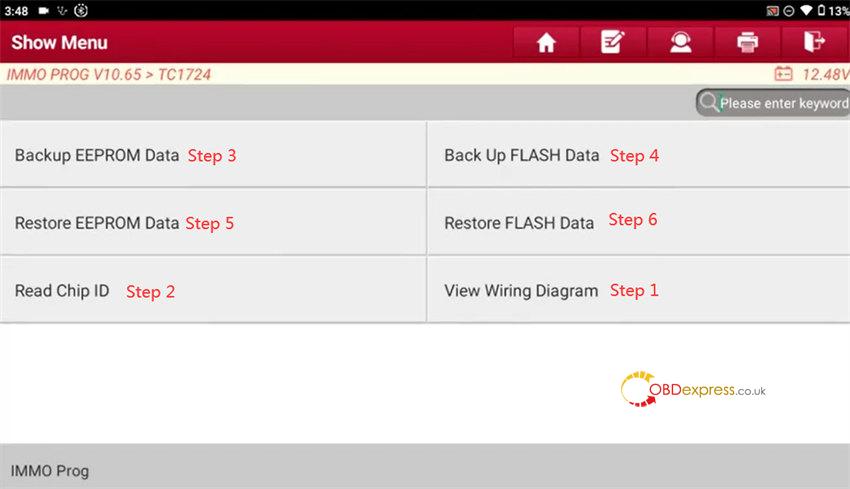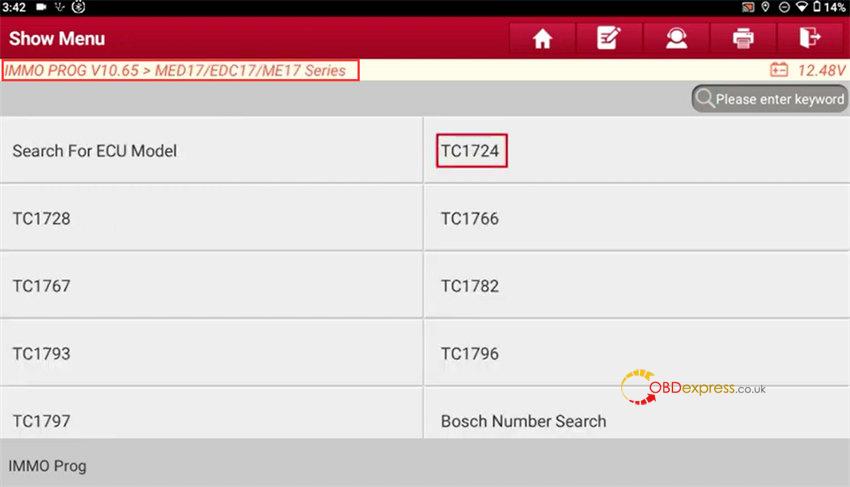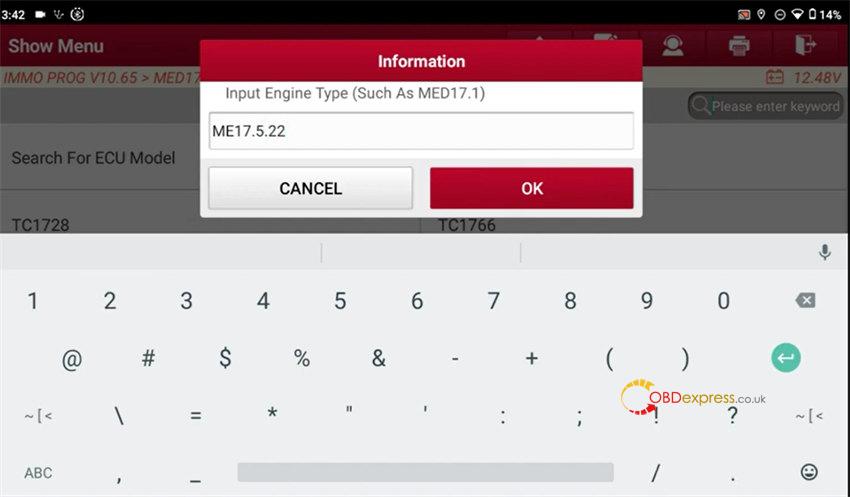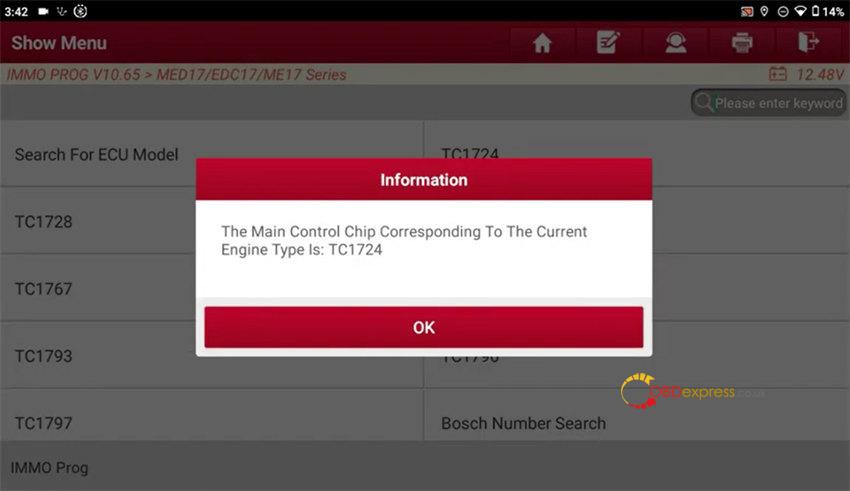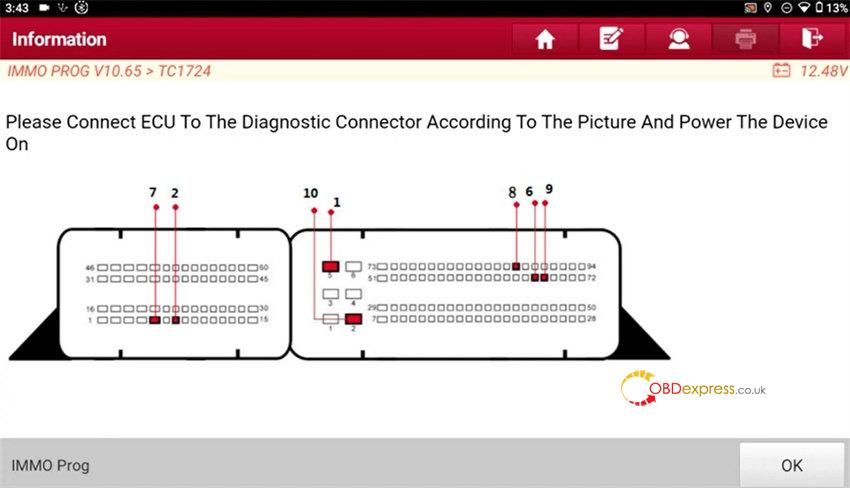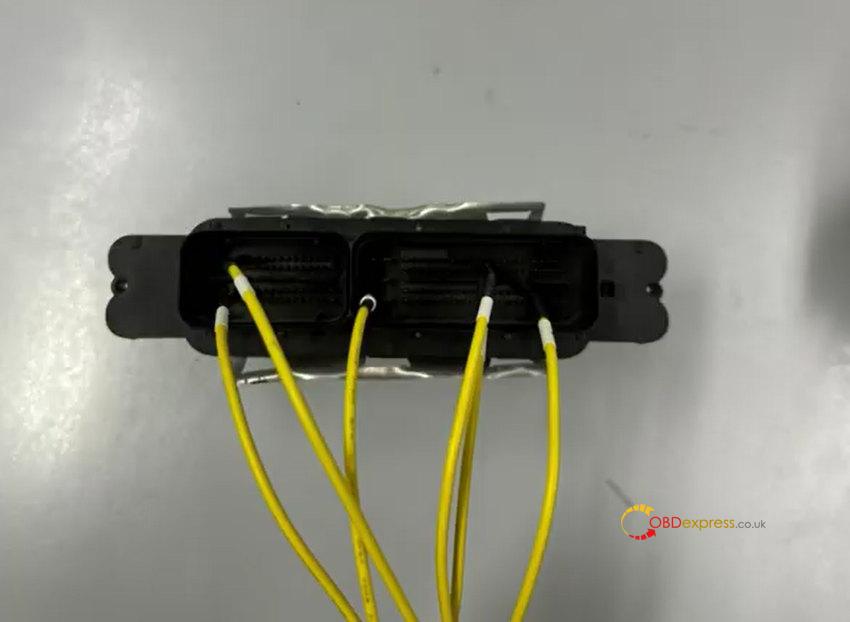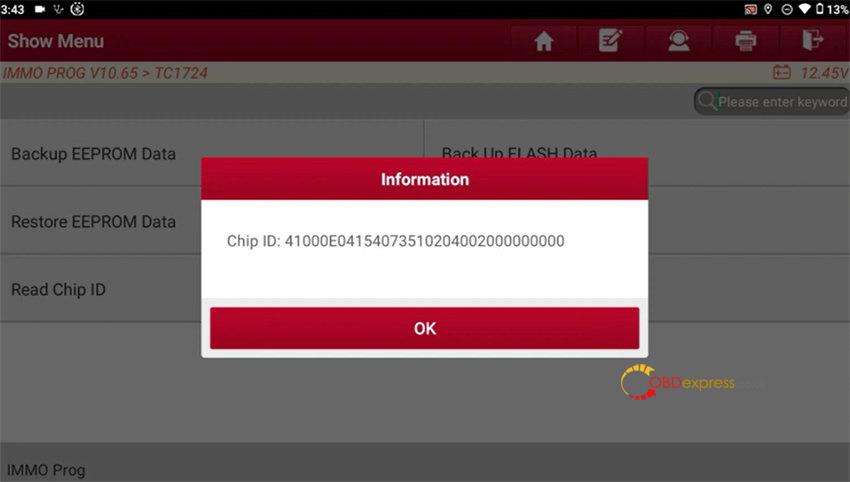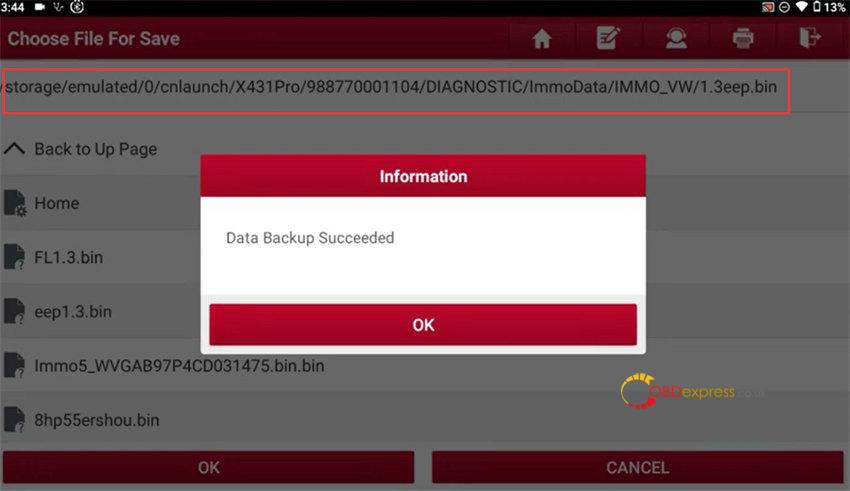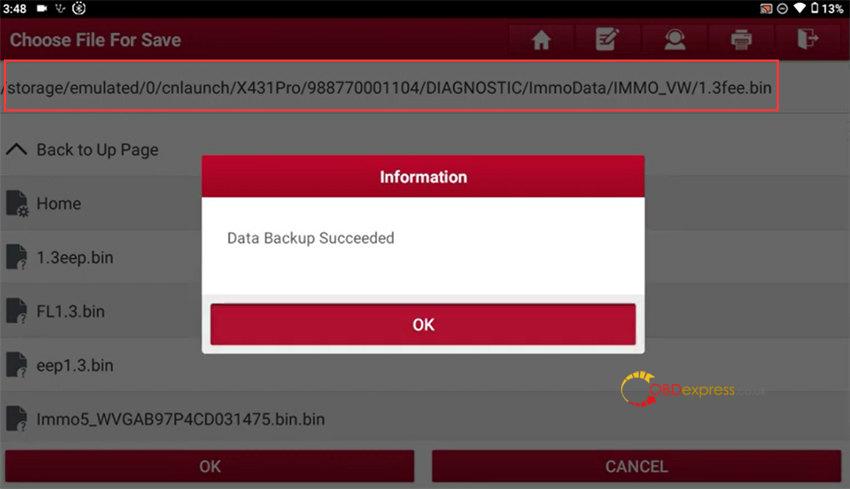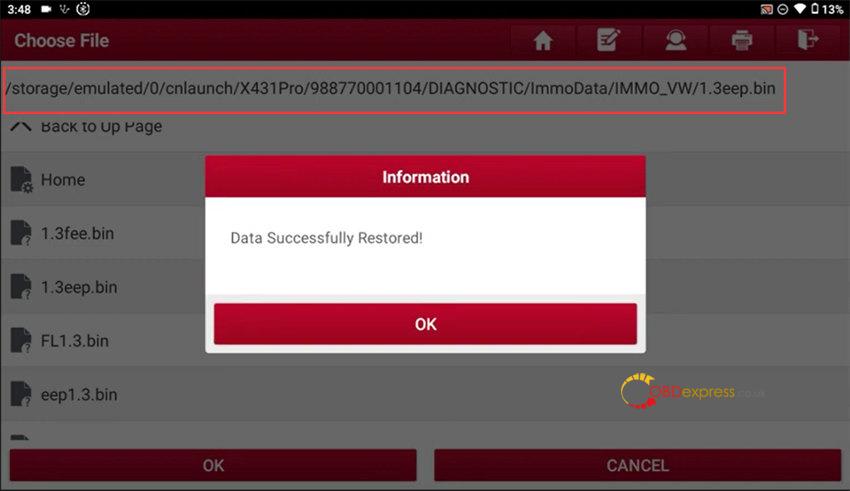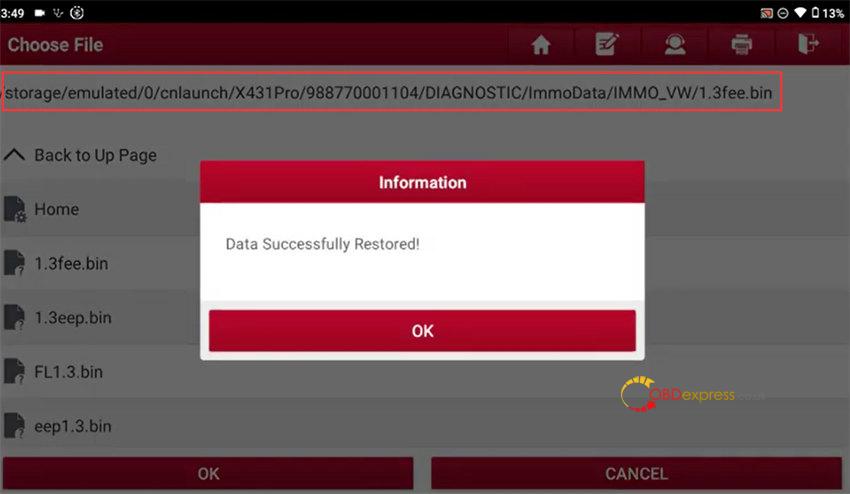Question:
I’m looking for a tool to clone VW/AUDI ME17.5.22 engine computer. Many people say Launch tool. Which one is better to use?
Here is the suggestion:
Many Launch scan tools support this function.
Such as Launch X431 IMMO Elite, X431 IMMO Plus, X-431 ECU & TCU Programmer, X431 X-Prog3 PC Adapter (need X-PROG3), X431 PAD VII, PAD V, PROS Anti-theft matching tool and other diagnostic devices + X-Prog 3 GIII programmer.
They are good devices. Choose the one depending on what vehicle, what function and budget you want.
These two tools have the same hardware, the main difference is that IMMO Plus not only covers the function of IMMO Elite, but also supports ECU Coding and advanced system diagnosis.
The clone procedure is the same.
Both need to work with DBSCar VII Connector and X-Prog3 to clone VW/AUDI engine computer. Due to the ECU may be damaged due to erratic reading and writing data of Bluetooth or WiFi in bench mode, it’s recommended to use USB to connect device and connector to improve communication stability.
Preparation:
X-431 IMMO Elite or X-431 IMMO Plus
DBScar VII VCI Connector
Launch X-PROG 3 immobilizer programmer kit
Other cables and adaptors in the device package
Original and new VW/AUDI ME17.5.22 TC1724 engine computer
Main steps:
Step 1: View Wiring Diagram to connect devices
Step 2: Read Chip ID
Step 3: Backup EEPROM Data
Step 4: Backup FLASH Data
Step 5: Restore EEPROM Data
Step 6: Restore FLASH Data
Operation process:
Turn on X431 IMMO Tablet and enter IMMO Prog function
Connect Launch X431 IMMO Plus or IMMO Elite programmer and DBScar VII VCI Connector simultaneously
Select IMMO Prog V10.65>>MED17/EDC17/ME17 Series>> TC1724
If the current engine belongs to any of VW or Porsche models, you need to access the car model software to perform the cloning function.
Input engine type (ME17.5.22)
It shows the main control chip corresponding to the current engine type TC1724.
Confirm and perform the main steps below.
Step 1: View Wiring Diagram
Follow the wiring diagram to connect X-Prog3 and the original engine computer, and also power the device on.
Step 2: Read Chip ID
Read chip ID successfully
Step 3: Backup EEPROM Data
Read and back up the original EEPROM data
Step 4: Backup FLASH Data
Read and back up the original FLASH data
Disconnect Launch X431 IMMO device and the original engine computer, and connect to new one
Step 5: Restore EEPROM Data
Select the original eeprom data to write into the new engine computer.
Step 6: Restore FLASH Data
Select the original FLASH data to write into the new engine computer.
2.Launch X-431 ECU & TCU Programmer/ X-Prog3 PC Adapter
X431 ECU Programmer can work alone while X-PROG3 PC Adapter needs to work with X431 X-PROG3 key programmer. They have unique PC software, but the function and operation steps are similar.
Refer to:
Launch X431 ECU Programmer Clone VW ME17.5.22 Engine Computer
3.Launch X431 PAD VII/PAD V/PROS + GIII
Replace VW Audi UDS ME17.5.22 Engine with Launch X431 PADIII / PADV / PRO + G3
Launch X-431 IMMO Elite (€1,099):
https://www.obdexpress.co.uk/wholesale/launch-x431-immo-elite.html
Launch X-431 IMMO Plus (€1,199):
https://www.obdexpress.co.uk/wholesale/launch-x431-immo-plus.html
Launch X431 ECU & TCU Programmer (€640):
https://www.obdexpress.co.uk/wholesale/launch-x431-ecu-tcu-programmer.html
Launch X431 X-Prog3 PC Adapter (€183):
https://www.obdexpress.co.uk/wholesale/launch-xprog3-pc-adapter.html
Launch X-431 PAD VII (€2,199):
https://www.obdexpress.co.uk/wholesale/launch-x431-padvii-diagnostic-tool.html
Launch X-431PROS (€699):
https://www.obdexpress.co.uk/wholesale/launch-x431-pros-v4.0-diagnostic-tool.html
LAUNCH X431 X-PROG3 GIII Key Programmer (€519):
https://www.obdexpress.co.uk/wholesale/launch-xprog3-key-programmer.html