Hello, guys. I made a small intruction here for you all on how to correct or change the mileage of Chevrolet Trailblazer using Digiprog 3 odometer programmer.
Disclaimer:
The guide is only for educational purposes and not by any means to be wrongly or criminally used for cheating or manipulating with cars mileage for sales purposes
Tool used:
Digiprog 3 v4.88+ st01/2 adapter

Model:
Chevrolet Trailblazer LTZ 2002
Here are my steps to change km:
connect serial port cable first then AC adapter
plug to the Digiprog 3 unit, then power it up

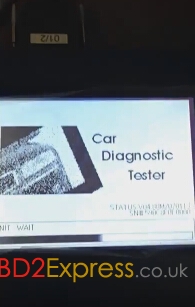
press the tick button to continue
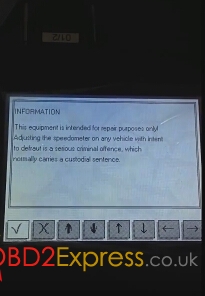
press 1 for the password and press the tick button
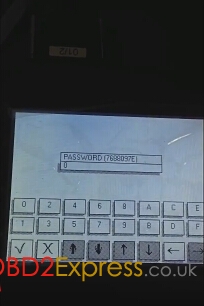
choose EEPROM to read the chip
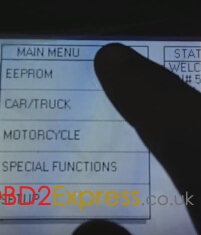


choose EEPROM-> READ
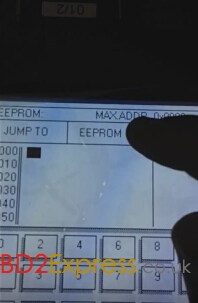
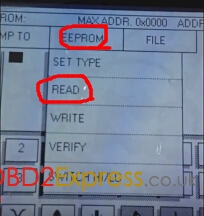
choose 95
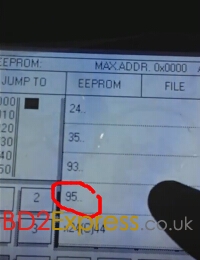
choose s 95020
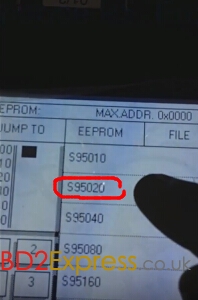
reading the chip
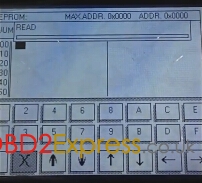
chip data
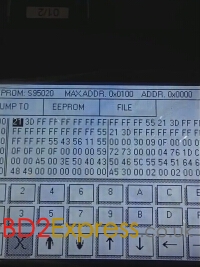
choose FILE-> SAVE, incase that something goes wrong
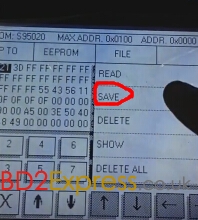
name the file and press the tick button to save
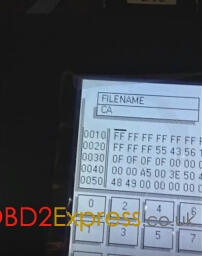
disconnect the power and restart Digiprog 3 to check the file
connect AC adaoter and plug again to start the unit
unplug the serial cable to verify the saved file and make sure that the unit is reading from saved file (NOT directly form the chip)

press the tick button
press 1 for the password and press the tick button
choose EEPROM
choose FILE-> SHOW, to open the list of saved chip data files
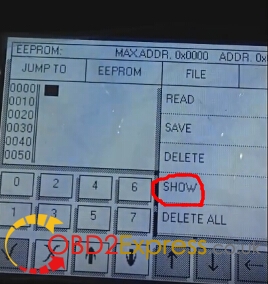
choose the saved file with the name
the old chip data is fine, then proceed (DELETE, then cross button)
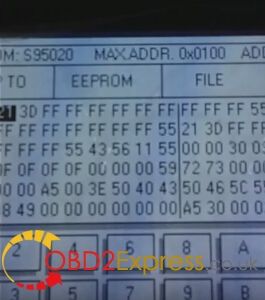
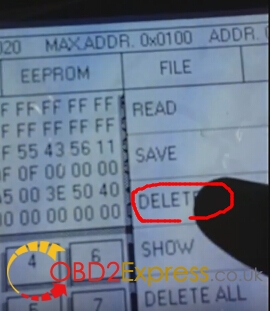
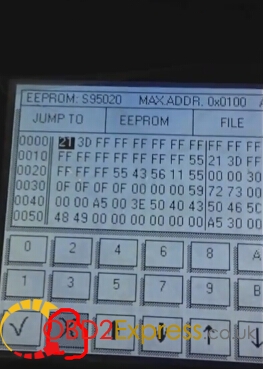
unplug

connect to the chip
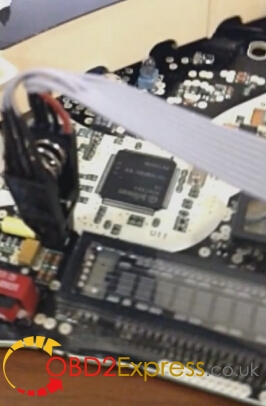
restart Digiprog 3
choose CAR/TRUCK
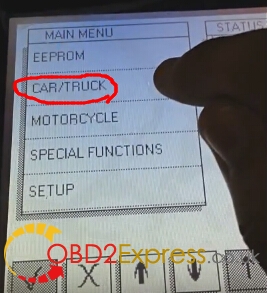
use up and down arrows to choose CHEVROLET->TRAILBLAZER
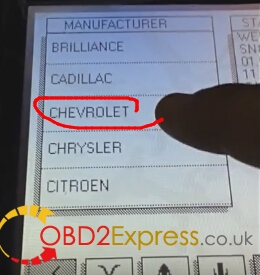
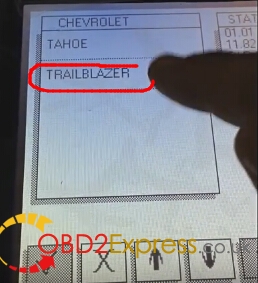
make sure the serial cable is connected in a right way
press the tick button to start reading the chip data
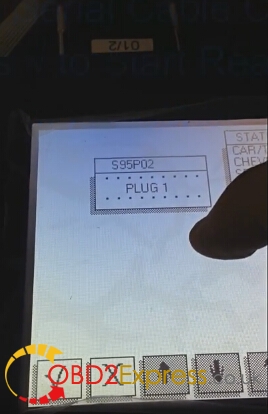
OLD mileage written in the top right corner and put the new mileage and press the tick button to write on the chip
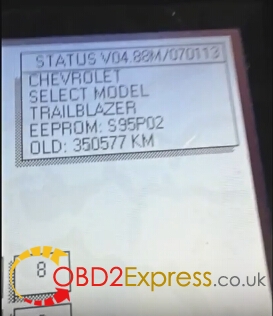
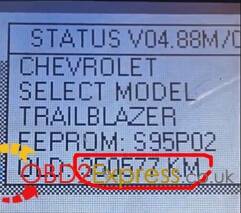
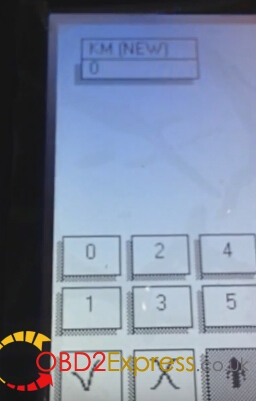
Done!
Note:
– always save the old chip data in the Digiprog 3 programer for any thing goes wrong so you can write it back if needed or even if someone fried his chip and needed to install new chip it will be really easy to write it back
– if you needed any time to restart again or your Digiprog3 got stuck while working simply take out the Power plug and reinsert it again to restart the programmer (Never ever unplug AC power Plug when odometer correction tool is reading or Writing on the EEPROM CHIP otherwise you will destroy it)











