CG Pro 9S12 , the next generation of CG-100, can perform automatic conversion BMW, Mercedes-Benz kilometer and BMW, Land Rover, Porsche key matching. It combines both CGDI Pro BMW MSV80 key programmer and CGDI Pro Mercedes key programmer. In another word, it is cgdi100-cgdi mb- cgdi bmw. 3in one cgdi pro.
CG PRO Features:
Support Freescale 705 series
Support Freescale 908 series
Support Freescale 711 series
Support Freescale 912 series
Support Freescale 9S12 series
Support NEC V850 series
Supports engine computer change and ISN read
Support automatic conversion BMW, Mercedes-Benz kilometers
Support BMW, Land Rover, Porsche key programming
Flash point
Support a variety of strong encryption chip crack, stable fast
Software equipment using high-end technology, real-time monitoring, anti-loss
This programmer is complementary to the CG-100
With independent intellectual property rights, arbitrarily increase the chip model according to customer demand.
Highlights
Read and write any BMW CAS 1-4, Porsche BCM, Mercedes-Benz EIS, Audi BCM2 Etc anti-theft computer (100% stable security, subject to domestic test users alike
CG PRO programmer for sale:€297.00
http://www.obdexpress.co.uk/wholesale/cg-pro-9s12-freecale-programmer-of-cg100.html

Were to download and how to update CG PRO software:
Download Software on the official website: http://www.cgprogcar.com/
(Video shows)How to install CG PRO software:
Question: What tool can be used for MB BMW LandRover Porsche key programming and odometer correction?
Answer: You can have a try with CG PRO programmer, produced by the same factory as CGDI PROG BMW and CGDI-MB.
Here you go:
BMW Odometer correction tool:
CG PRO programmer for MB BMW LandRover Porsche
Digiprog 3 universal odometer correction tool
You have to know:
For BMW CAS, it’s necessary to correct odometer for both dashboard and CAS.
For BMW EWS, it’s okay to have dashboard odometer correction only.
How-to’s:
Step 1: BMW dashboard V4 (35080 VP/V6) odometer correction
Step 2: BMW CAS4 1L15Y odometer correction
In detail…
Step 1: CG PRO change mileage BMW dashboard V4 (35080 VP/V6)
Select a model
Brand: BWM
Function: Dashboard
Model: V4 (35080 VP/V6)
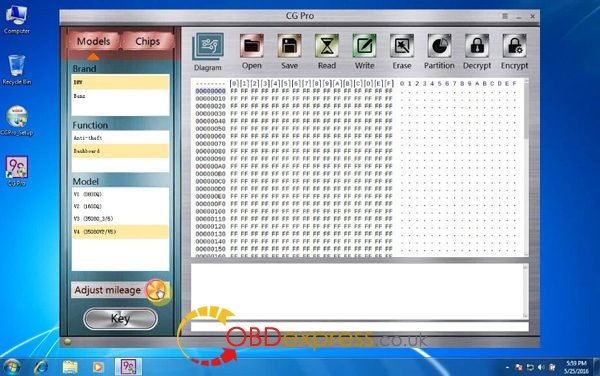
Read data
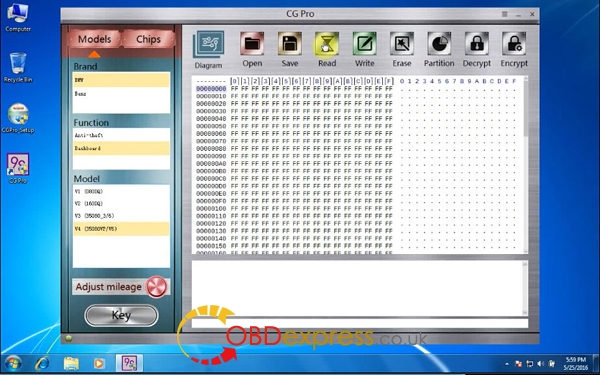
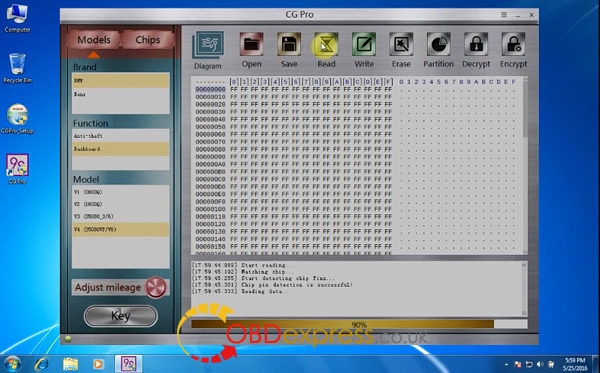
Successfully read data
Save file
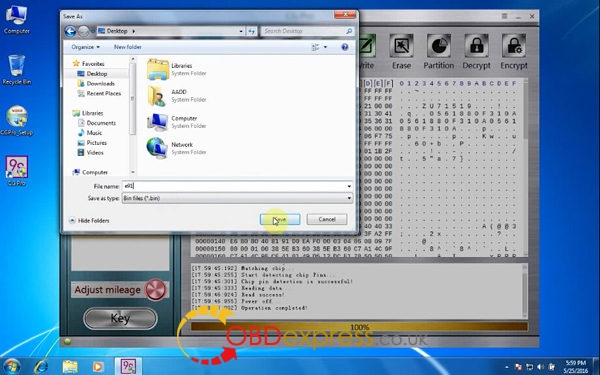
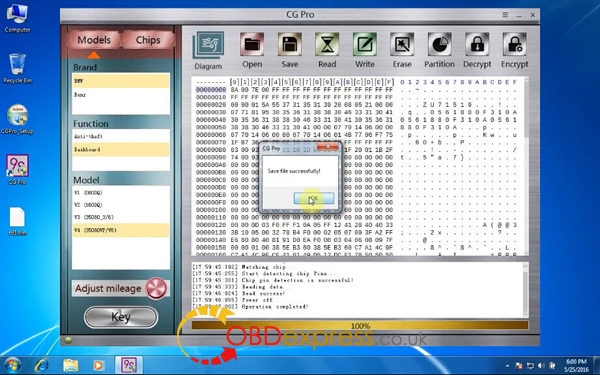
Operation completed!
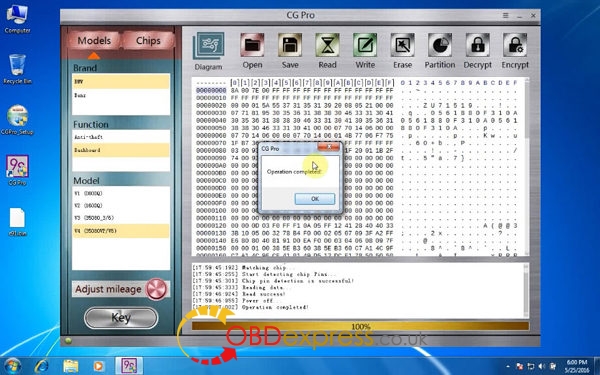
Exit!
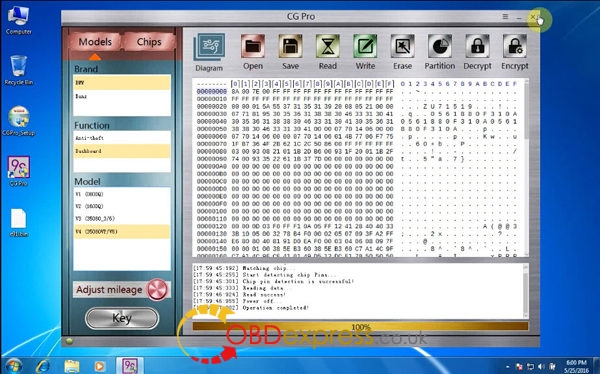
Run CG PRO software as administrator
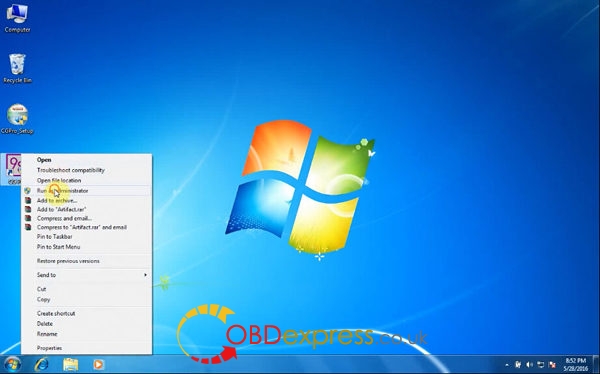
Select a model
Brand: BWM
Function: Dashboard
Model: V4 (35080 VP/V6)
Open file- original eprom bin file
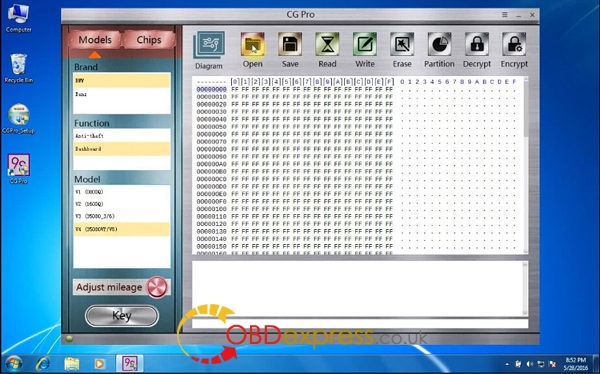
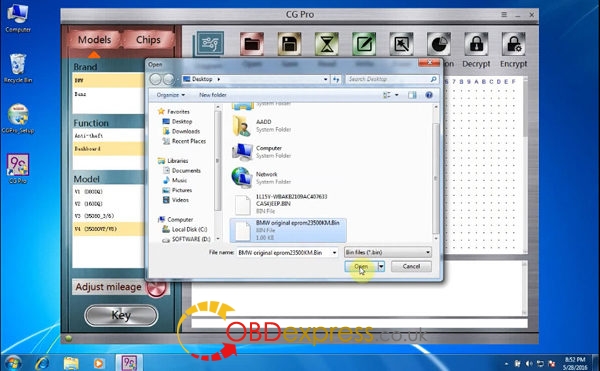
Adjust mileage
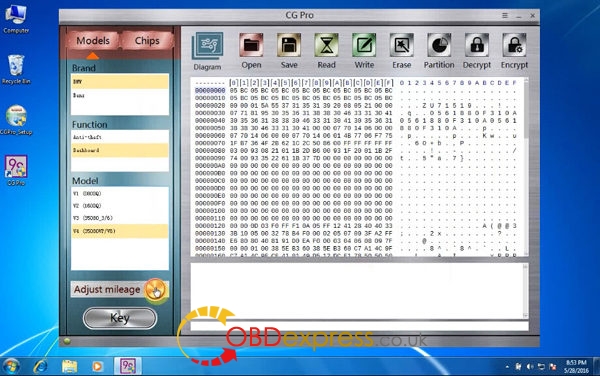
Enter a new km as odometer correction
Here:1000 KM
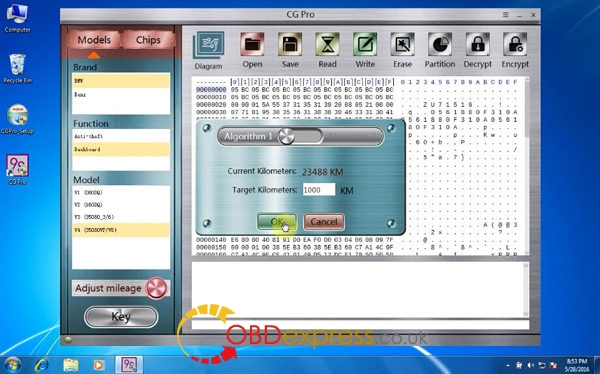
Step 2: CG PRO change mileage BMW CAS4 1L15Y
Wiring diagram of DB25 Adapter

Wiring diagram of CAS4 1L15Y
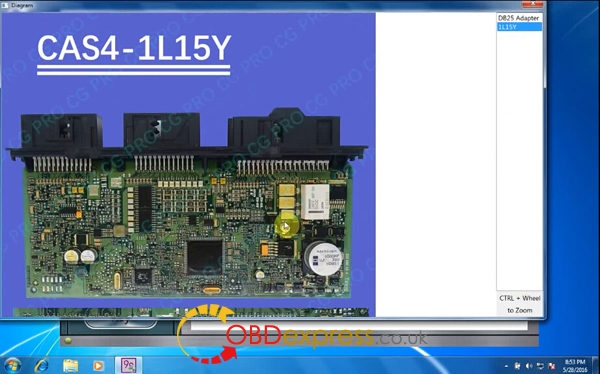
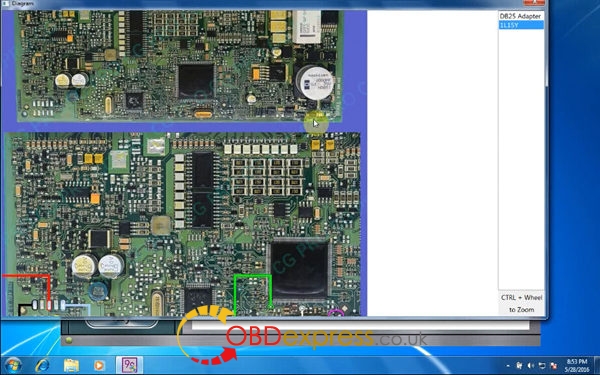
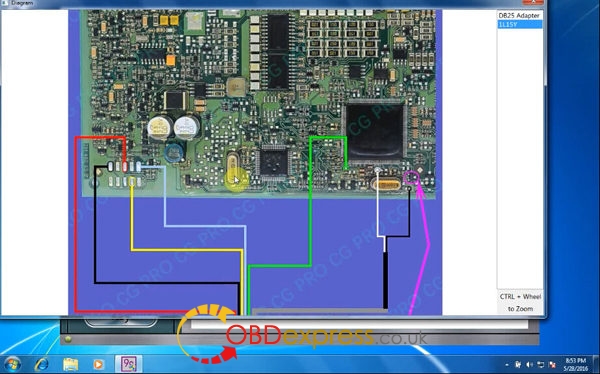
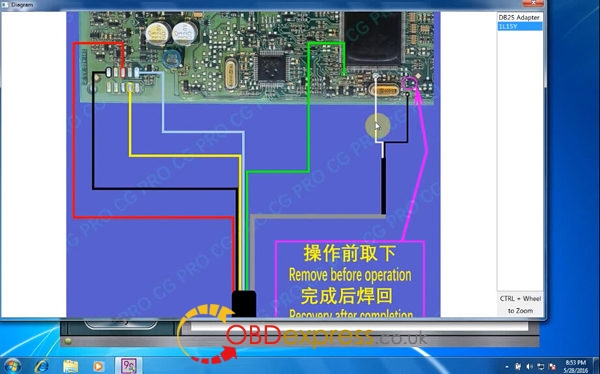


Close CG PRO wiring diagram
Select a model
Brand: BWM
Function: Anti-theft
Model: CAS4 1L15Y
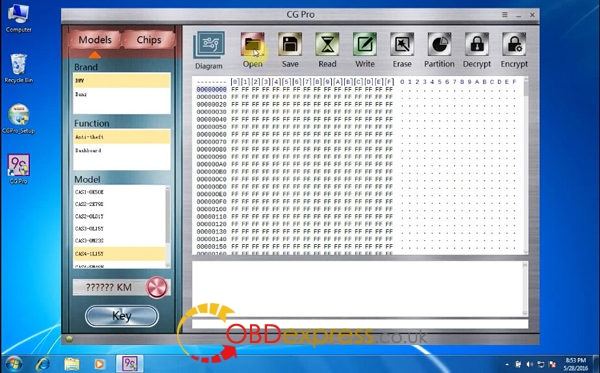
Open file- CAS4 bin file
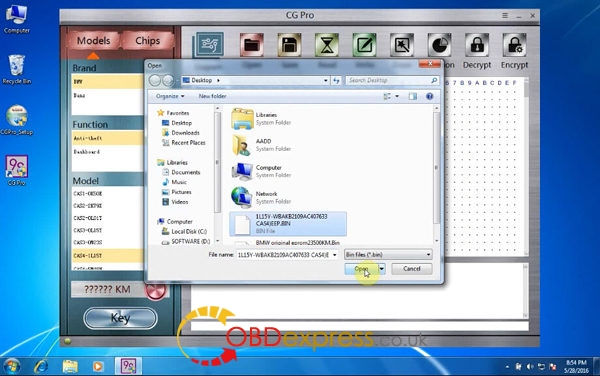
Adjust mileage
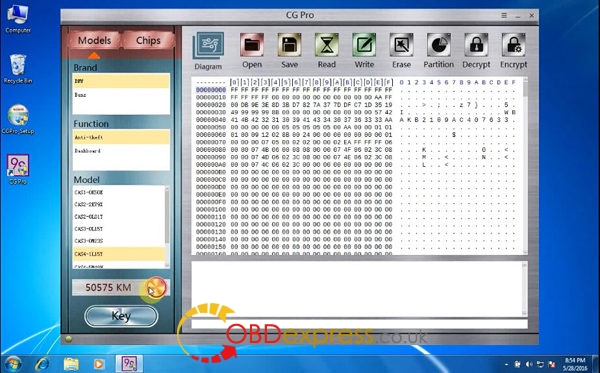
Enter a new km as the new mileage
Here: 1000KM

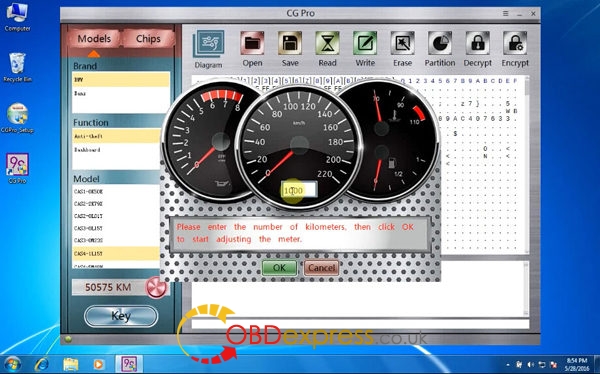
Note that, the dashboard mileage should be the same as CAS4 mileage.











