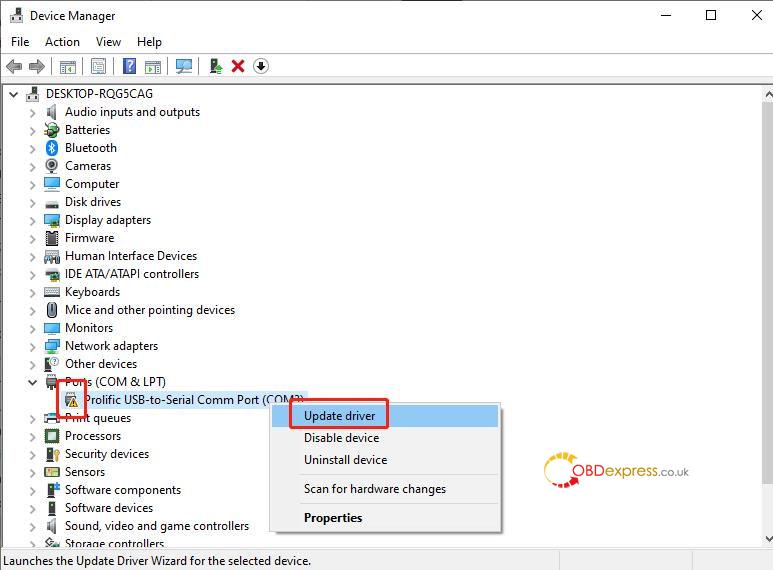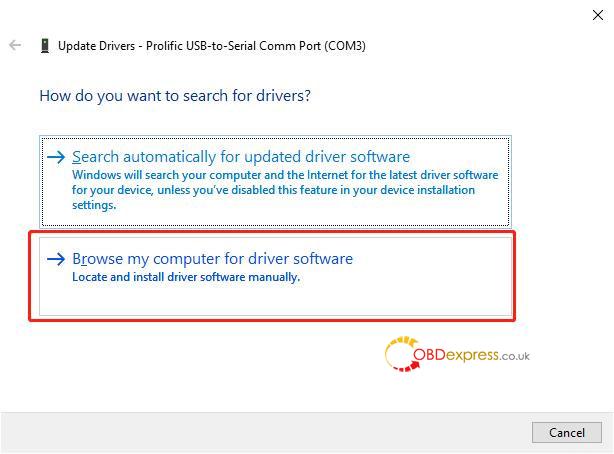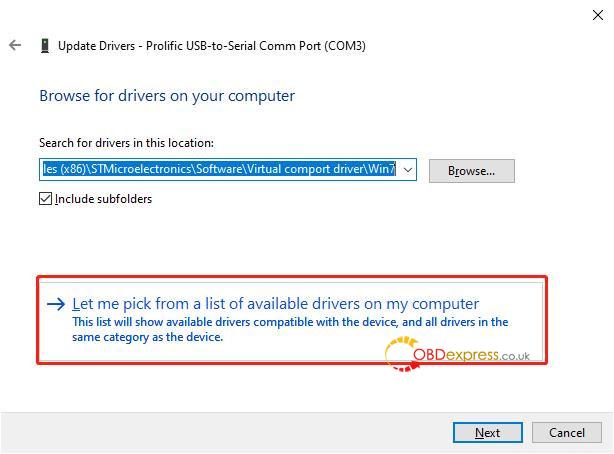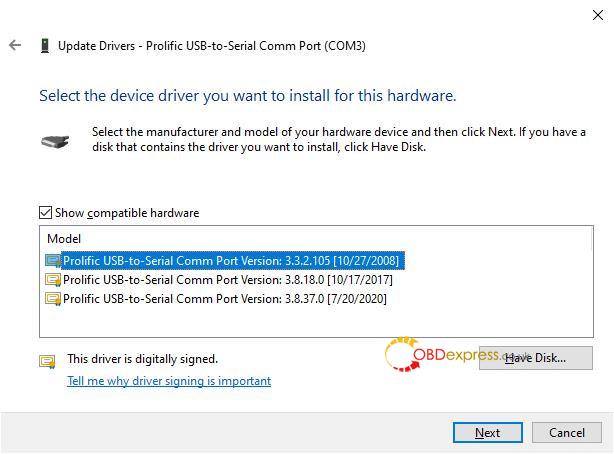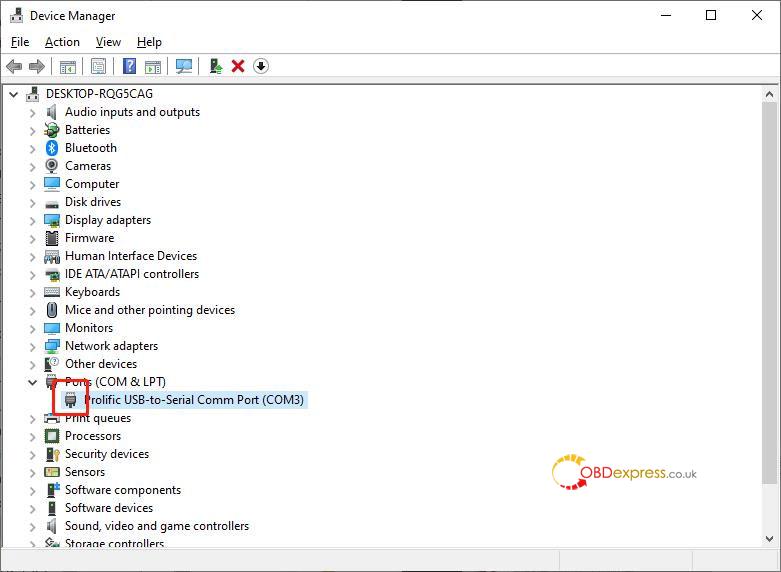Here www.obdexpress.co.uk provide free download PL2303 program to solve Yanhua Mini ACDP abnormal drive issue on Windows 10. Follow the steps below to fix the problem.
Solution
- Install PL2303 drive program.
Free download PL2303_Prolific_GPS_1013_20090319.exe
- Device manager >> Ports(COM&LPT) >> Locate the abnormal drive >> Update driver
- Browse my computer for driver software >> Let me pick from a list of available drivers on my computer >> Select the older version driver
- When the exclamation mark has gone, it means the drive is back to be normal.
Hope this is helpful.
(Visited 79 times, 1 visits today)