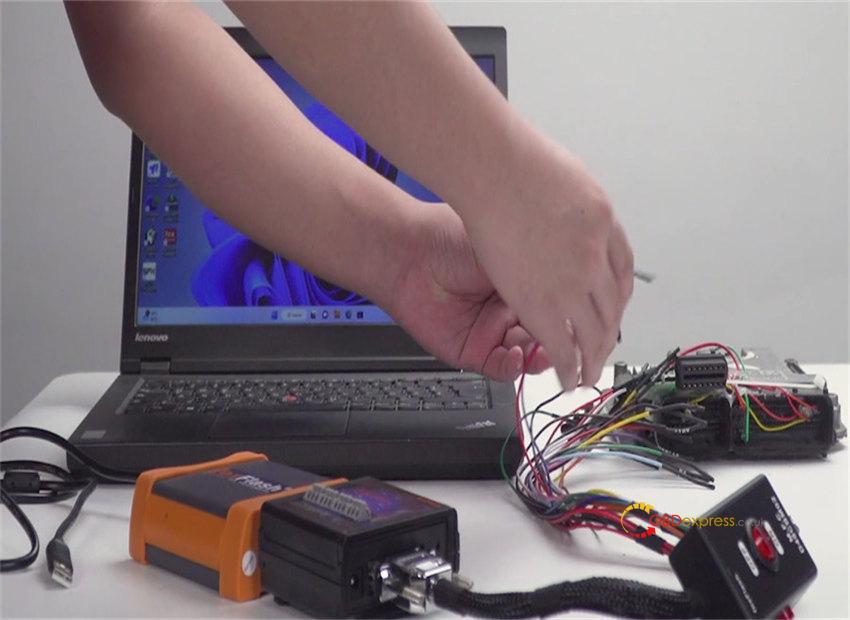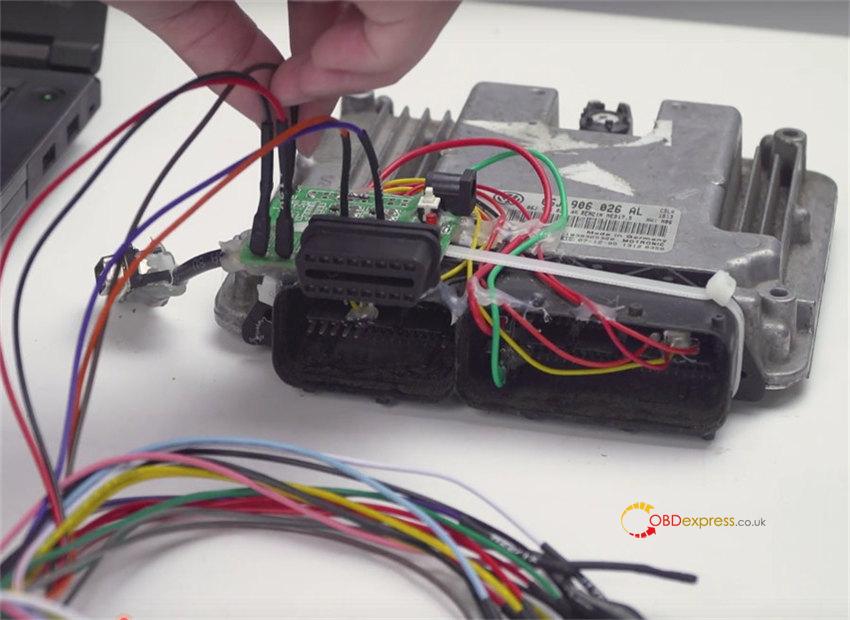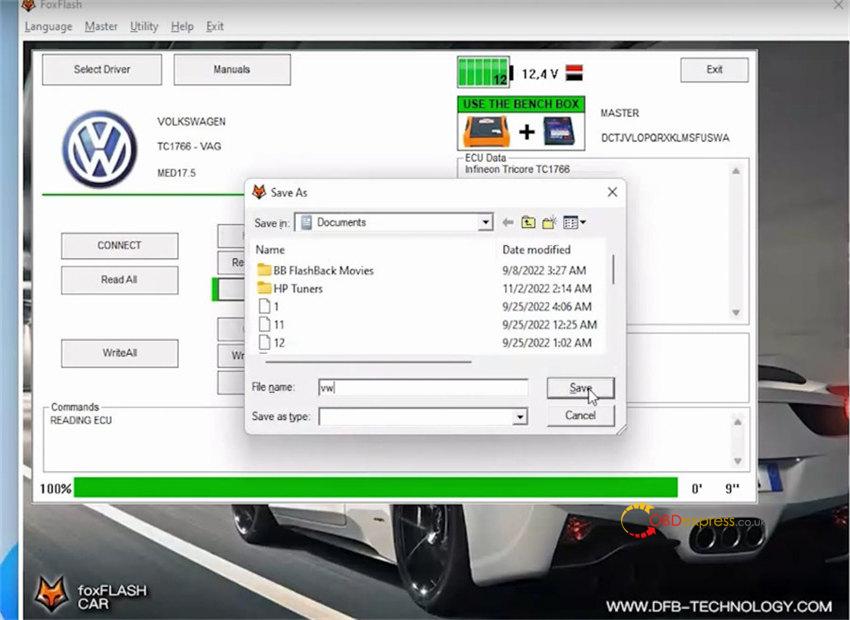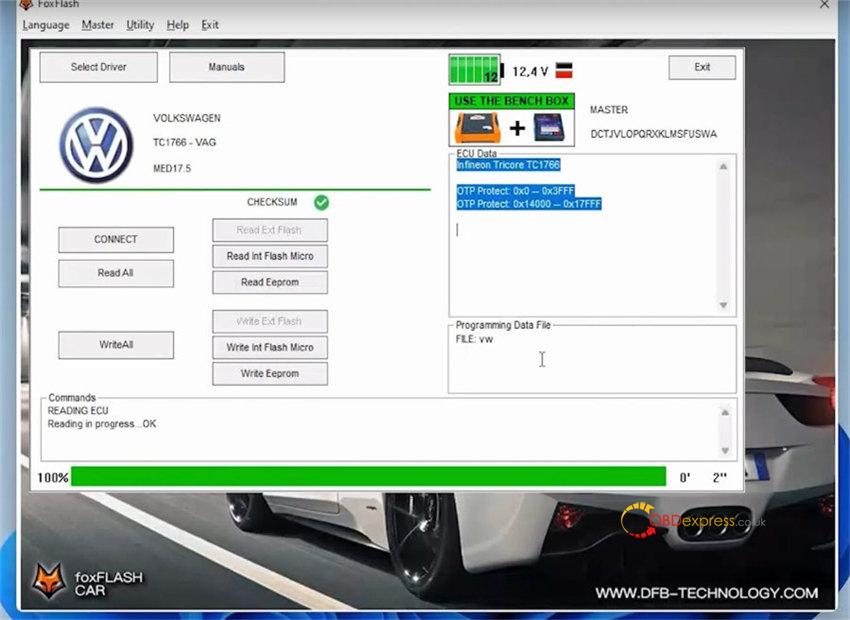It has been tested and confirmed by obdexpress.co.uk engineer that FoxFlash ECU Chip Tuning Tool perfectly read VW MED17.5 TC1766 ECU, no issues!
Step-by-step operation guide:
If you are the first time to use foxflash ECU programmer, you need to download and install foxflash manager and foxflash software before operation.
Click here to complete the process.
After that, connect foxflash, ECU and computer correctly as below.
1.Plug the USB cable to foxflash main unit
2.Connect foxflash tool and bench box via the professional adapter
3.Connect the other end of the bench box to a colored jumper
4.Connect the colored jumper to ECU according to the wiring diagram
5.Connect the other end of USB cable to the computer
6.Plug in the power to the bench box
After the connection is complete, run foxflash software to read VW MED17.5 data.
Open foxflash application, it will pop up a window with device serial number automatically, click ‘Yes’ to continue
Select Driver and the corresponding model ‘VOLSWAGEN TC1766 VAG MED17.5’
Click ‘Connect’ to start connection
Turn on the switch on the jumper according to the prompt ‘Keep ECU Power ON’
Connection is OK
Then click ‘Read Eeprom’ to read the data
Save the data after reading
Turn off the switch on the jumper
Easy and fast! Foxflash read VW MED17.5 EEPROM data successfully. You can perform other functions supported as well.