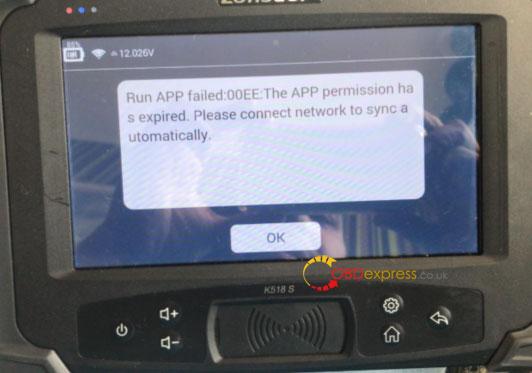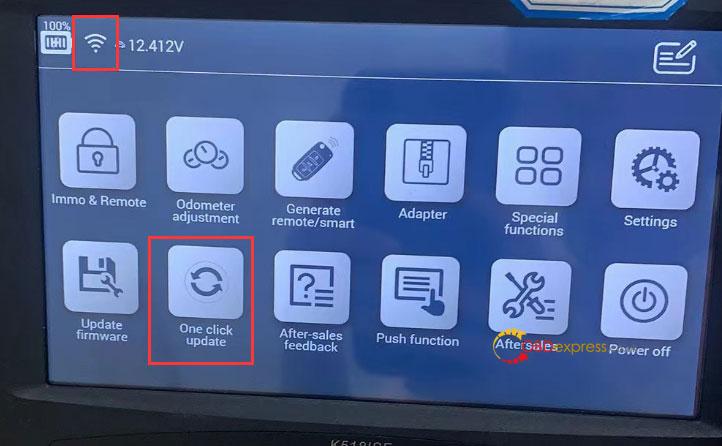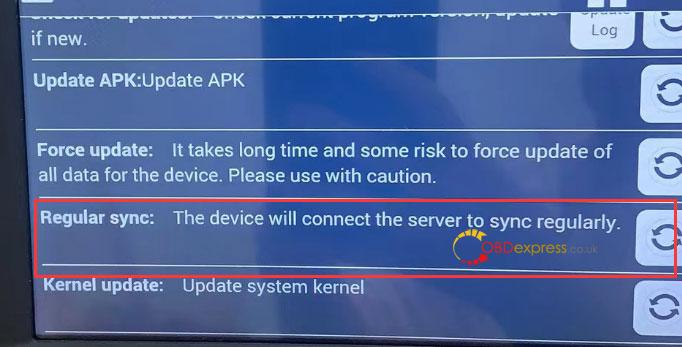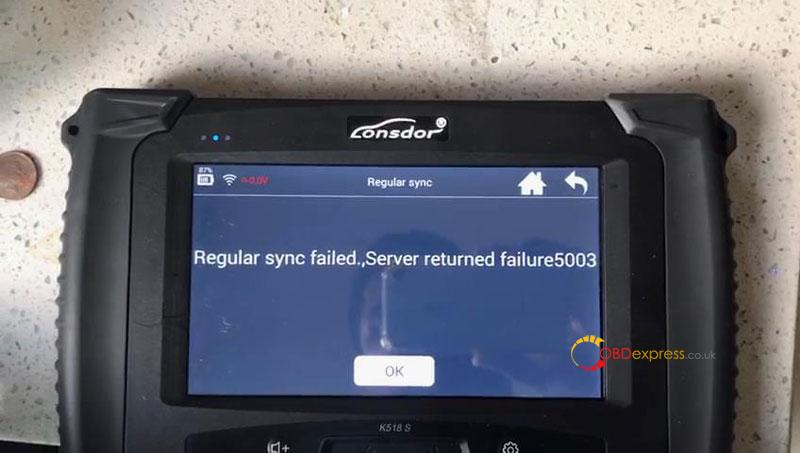Problem: The Lonsdor K518ISE popped up an prompt: “Run APP failed: 00EE: The APP permission has expired. Please connect network to sync automatically”.
What’s the problem? Should I re-download the APP?
Please advise.
Solution
Please remember to synchronize at regular intervals.
- Connect to WiFi;
- One click update >> Regular sync
Tips: If “Regular sync failed. Server returned failure 5003”, please try again with a new Network.
Technical Support
(Visited 51 times, 1 visits today)