When starting virtual machine, some users have got Ford IDS VMware Workstation Error: 64 bit operation is not possible.
This virtual machine is configured for 64-bit guest operating systems. However, 64-bit operation is not possible.
This host supports Intel VT-x, but Intel VT-x is disabled.
Intel VT-x might be disabled if it has been disabled in the BIOS/firmware settings or the host has not been power-cycled since changing this setting.
(1) Verify that the BIOS/firmware settings enable Intel VT-x and disable ‘trusted execution.’
(2) Power-cycle the host if either of these BIOS/firmware settings have been changed.
(3) Power-cycle the host if you have not done so since installing VMware Workstation.
(4) Update the host’s BIOS/firmware to the latest version.
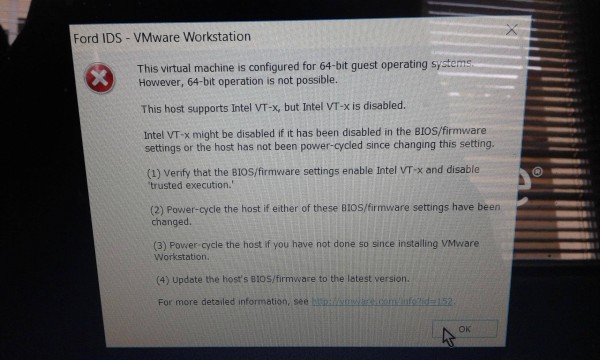
That means the cpu isn’t configured / isn’t capable of 64bit virtualization. Check the bios setting
To be honest… Just turning nonpersistent off before the first start is all users need to do… And also click i moved it.
Leaving internet on doesn’t matter.
In fact users need to keep it on if users wanna do programming from the server.
So, about the Vmware error on start up:
Just change computer BIOS about virtualization that was disabled, change to enabled. Then IDS is working ok!!!!
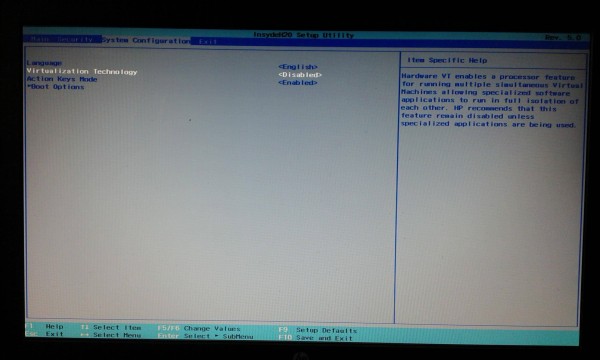
A good tip- How to install Ford IDS 105 on a VMware machine:
> Downloaded & extracted:
Ford IDS V105.01 + VCM II Manager 2.3.85.7: (Pass: nK6gE84)
https://mega.nz/#!l1UVBCLa!w1Out18LqVP3QIboAfa3YCmF6z6bF8W1Tb2vt8Pily0
https://mega.nz/#!519CwI5I!V57SrxIcMAtp87lg3iv-zDKU0Ueu8T5jPBc9sdUg-5g
> Opened in VMWARE 10.
(In one of the first couple of lines in config file change the “12” to “10”)
> Clicked “I MOVED IT”
> Turned of internet (dunno if it matters).
> Turned off nonpersistent.
> Started Up IDS 105.1 VMWARE
> Plugged in OEM VCM and installed drivers.
> Made cosmetic changes, performance changes to WIN7.
> Opened IDS and made settings changes
> Ran Shut down command in Guest System.
> Turned nonpersistent back on.
I did 6 module programming on a 2013 explorer yesterday and it went flawlessly with VCM2 clone (SP177-C1 it’s a wifi version)..











