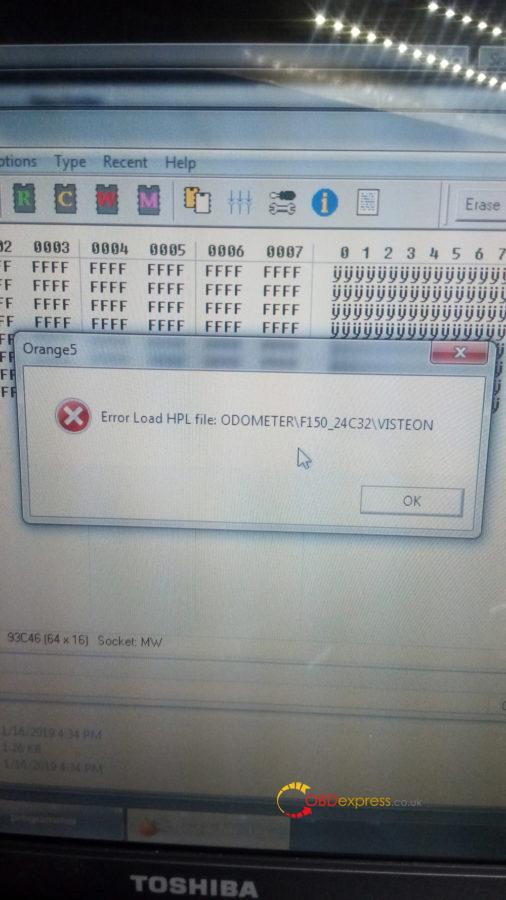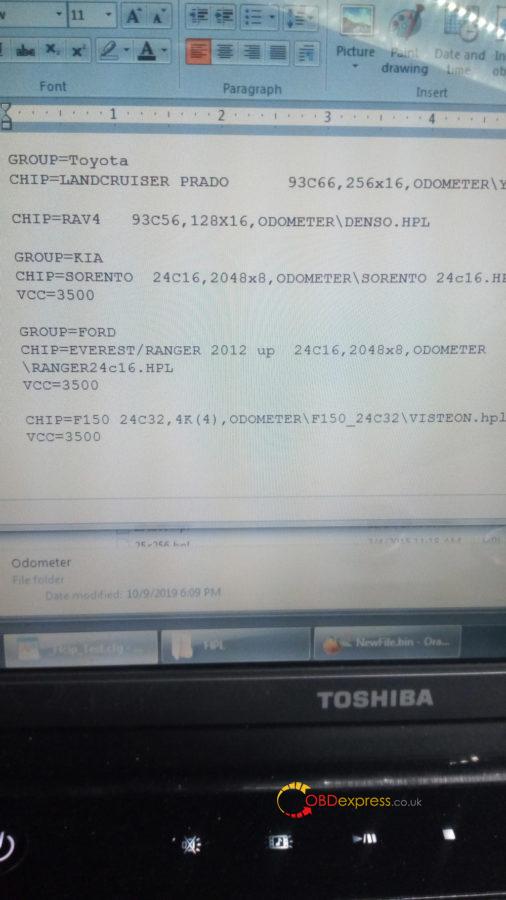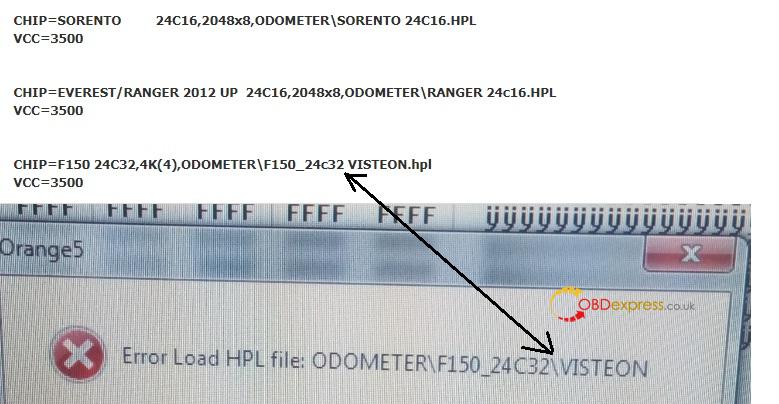First come with free Orange5 clone software 1.34:
https://www.mediafire.com/file/1yreuizvf272twf/orange5v1.34.rar/file
- Nippon Seiki (NS) Algo used for some honda and subaru, etc
Just change the value of R17 on function for corresponding address on file and you can use it for several car with NS algo
ERATA:
error in reading the exact mileagesolution:
in line 66, change code with this R5=+R6,R5=+R16,R5=-1 (orig code: R5=+R6,R5=+15)attached the corrected hpl
Honda_algo.zip
https://mega.nz/#!NYgTCKyA!fAevi0aTaCeYq2IEPtGpM-o_vv-_RA6A4qjzAwNmdjY
Honda_algo_Corrected.zip
https://mega.nz/#!xV4BgCJB!Fxe5lRPfcIs2NYlLqgL1XgtIblxygdm4S2mn6JcmFbg
- Ford F150 ,24C32 ==== Visteon algo
Ford Ranger 24C16 algo
KIA Sorento 24C16 algo*All are in exact calculation==Reading/Writing
F150_24c32 VISTEON.zip
https://mega.nz/#!FR5n0IxT!YwTs7t6rknnuy8ZV_hXBgV1pB22JV37PmIV5bB_fxY8
RANGER 24C16.zip
https://mega.nz/#!BMxRzK6K!uaTpIUJoYBwhYSpl6gOyKV4m1dUmqwl6CVnLR74-VEQ
SORENTO 24C16.zip
https://mega.nz/#!EJgzRaoC!Yr32xgebb0P9p3cFGK6w9QNnWHhBnOtIR98_MGpyiOU
Question: where to place files in o5 ? Input the files in hpl folder but can t see them in software?
Reply: you need to add a command in cfg file and call my hpl file from it
see below instruction:
CHIP=SORENTO 24C16,2048×8,ODOMETER\SORENTO 24C16.HPL
VCC=3500
CHIP=EVEREST/RANGER 2012 UP 24C16,2048×8,ODOMETER\RANGER 24c16.HPL
VCC=3500
CHIP=F150 24C32,4K(4),ODOMETER\F150_24c32 VISTEON.hpl
VCC=3500
Question: Only the F150 not worked
Reply:
It has a difference from the file name and the command from your cfg,
the cfg cannot find it, be sure that the hpl file name is the same the file it called from cfg file or else it will not found
” \ ” slash is used as a separator of folder location, it cannot be used as a filename
see attached picture
just copy/paste this two line in .cfg file
CHIP=F150 24C32,4K(4),ODOMETER\F150_24c32 VISTEON.hpl
VCC=3500
and erase your old f150 from .CFG
Not work again?
1) copy and paste this to cfg file
CHIP=F150 24C32,4K(4),ODOMETER\F150C32.hpl
VCC=3500
2) rename the hpl file to “F150C32“, of course without quote
3) put the renamed hpl file to folder location “orange5\hpl\odometer\”
4) run orang5.exe software
Finally, all ok now.
Thanks to @ hcip at cartechnology.co.uk