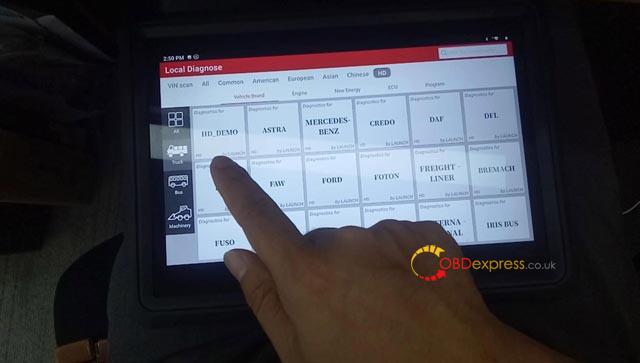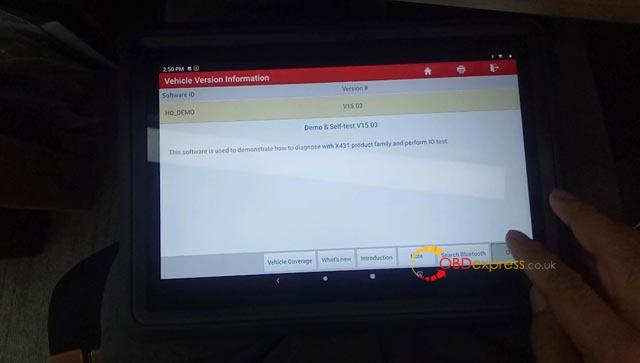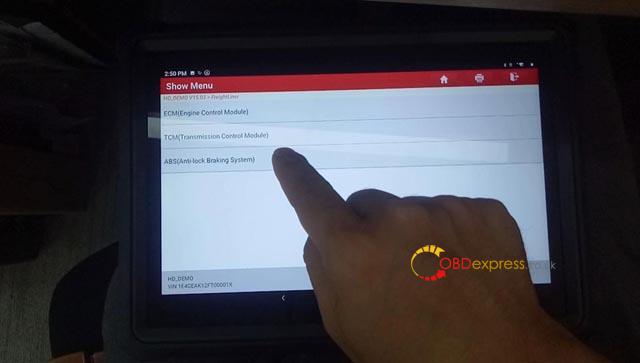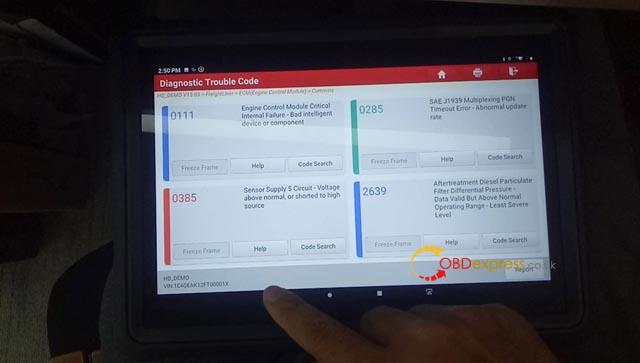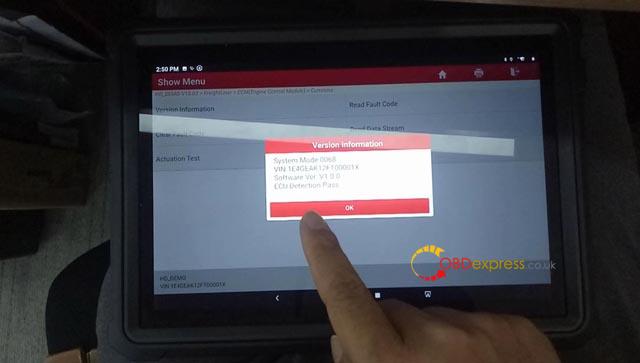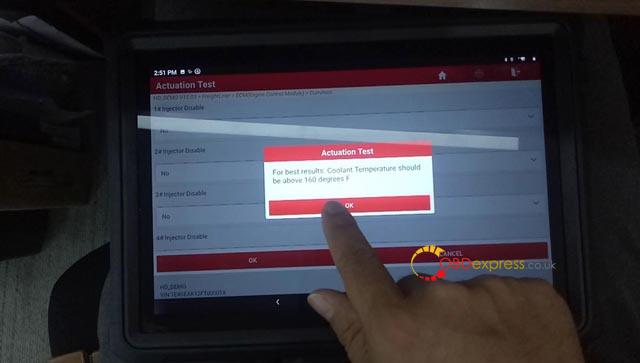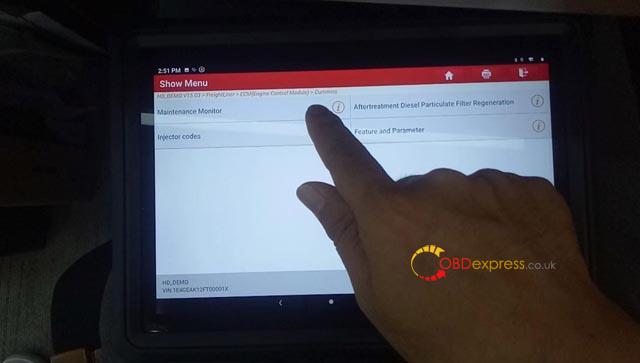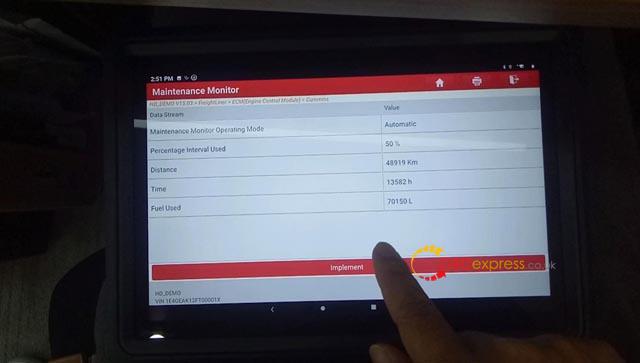The purpose I am writing this article is to help the newbie to understand how to use Launch X431 HDIII Heavy Duty Truck Diagnostic Tool. Considering the X431 HDIII is more advanced and worry about any problems caused by incorrect operation.
Please be informed: Launch X431 HDIII comes with a DEMO software, the newbie is highly advised to open the DEMO to simulate the operation, when you are familiar with the whole process, plug the machine to the car and to diagnose the car.
Here we go!
FYI, what I will demonstrate is Launch X431V+ & HDIII HD3 Module.
After plugging X431 HDIII adapter & X431V+ to the car, the HDIII adapter indicators will turn on like the following image:
On X431V+, tap “Locale Diagnose” -> ” HD” -> “HD_Demo”.
You can see, it is writing that “This software is used to demonstrate how to diagnose with X431 product family and perform IO test.”, tap “OK”.
Tap “FreightLiner “-> “ECM (Engine Control Module)” -> “Cummins” -> “Read Fault Code”
Tap “Version information” and you will have all car information.
Enter “Actuation test”, please follow the prompt to operate.
Enter “Special Functions”, please follow the prompt to operate.