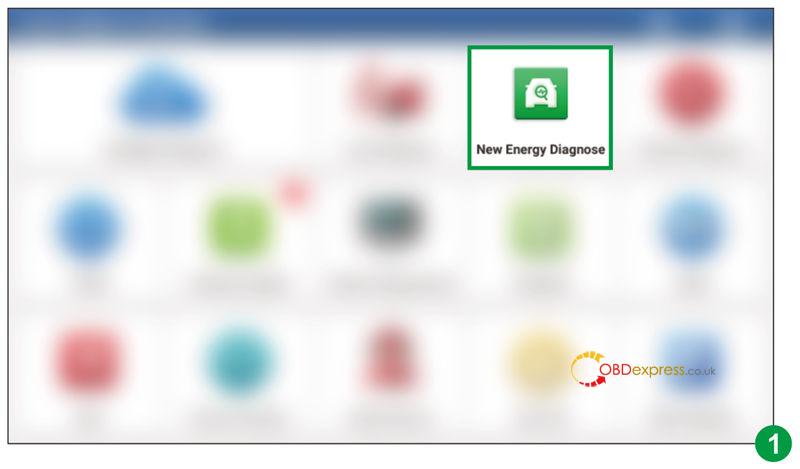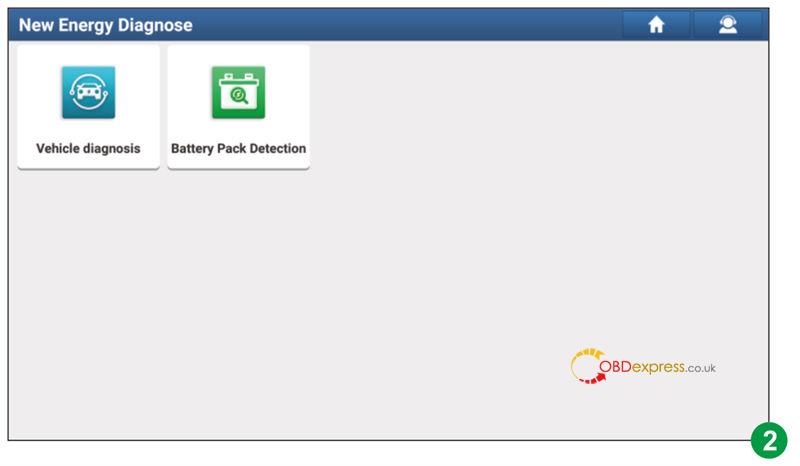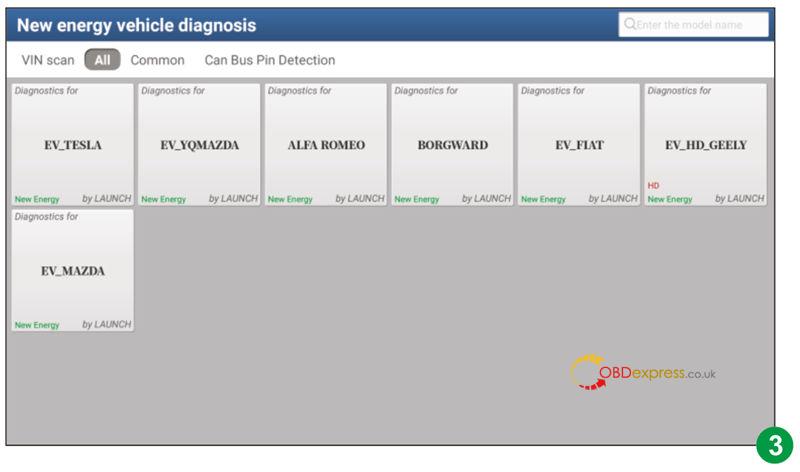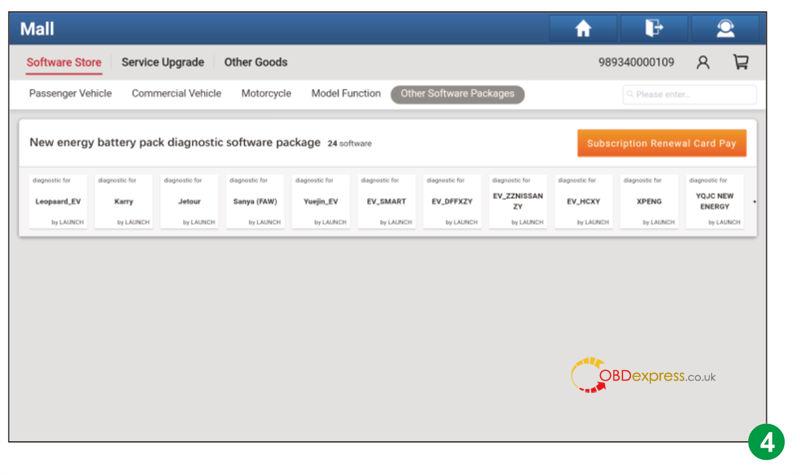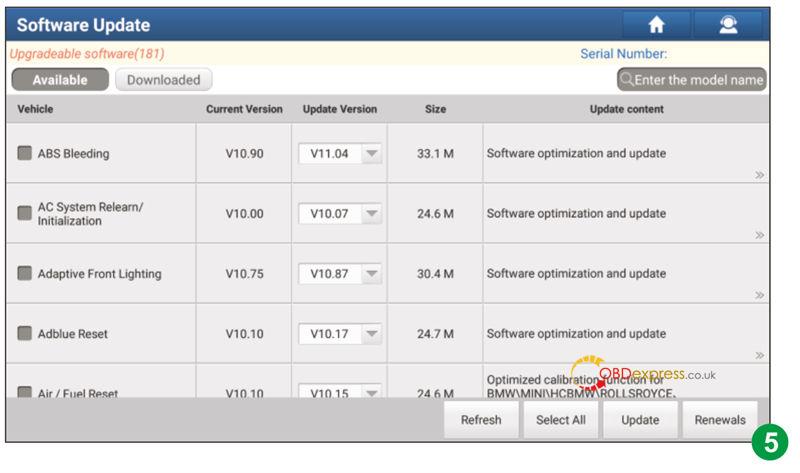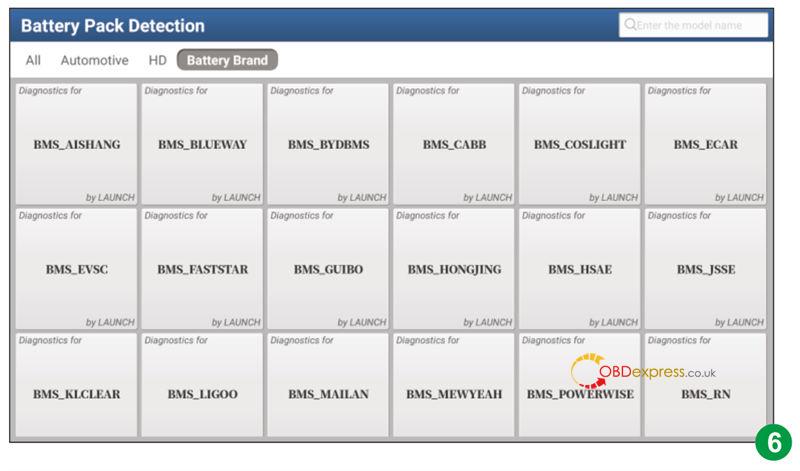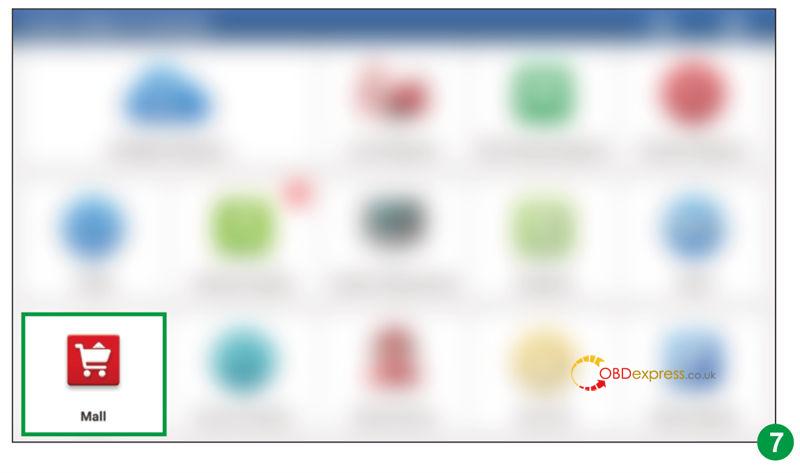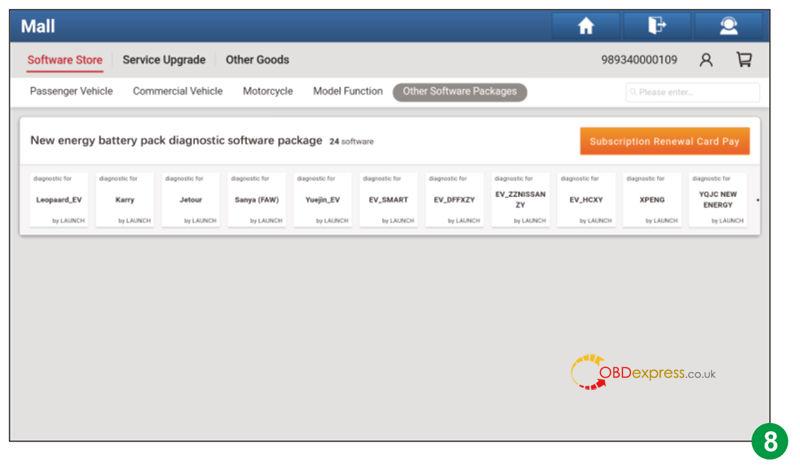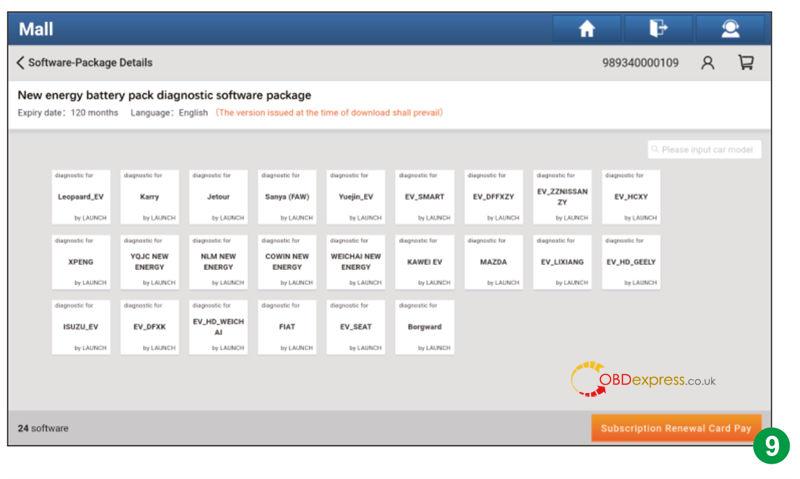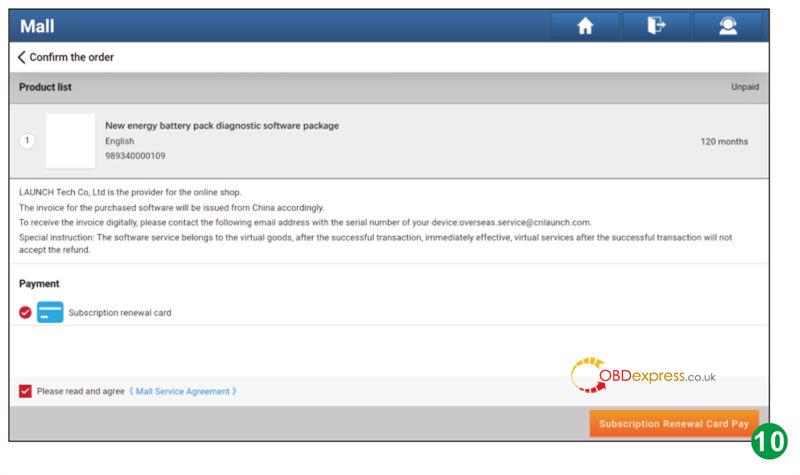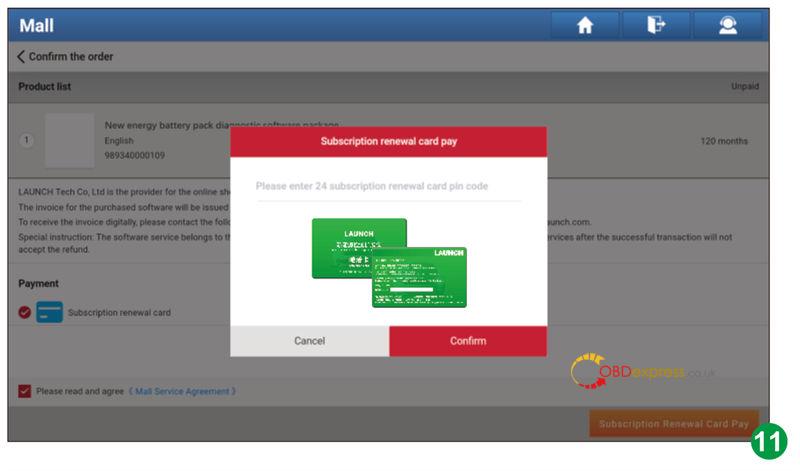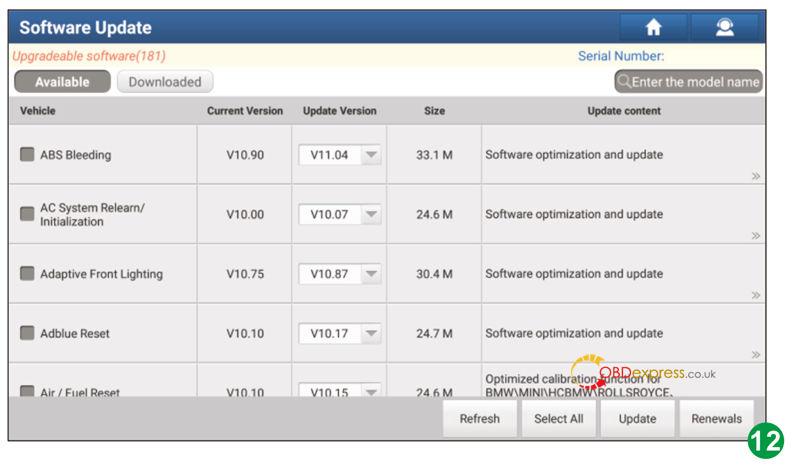New Launch X431 EV Diagnostic Upgrade Kit has been released recently, including activation card and adapters to analyse battery pack for specific electric vehicles. This is an instruction to guide to activate Launch-X431 new energy battery pack diagnostic configuration.
Requirements
- Users should already have the X431 EV Diagnostic Upgrade Kit and X431 PAD V/ X431 PAD VII (Currently only supports the 2 models);
- It’s workable to choose either one below method for activation.
Method1. Activate via Job Menu
- Update the main diagnostic app to latest version(PAD 5 V7.03.025/ PAD7 V7.00.021 or above), a New Energy Diagnose app will appear on the Job Menu.
- Enter into New Energy Diagnose app, it covers all new energy vehicle diagnostic software included in the original product configuration.
- Press Battery Pack Detection. The system will auto identify whether the current user account has been activated or not.
- If not activated. It will navigate to the Mall module directly. Press Subscription Renewal Card Pay then enter 24-digit password to activate it. After successful activation, go to Software Update to download and install the battery pack diagnostic software.
- If already activated but no having the battery pack diagnostic software. It’ll go to Software Update to download.
- If already activated and have the battery pack diagnostic software. It’ll enter the battery pack brand selection screen.
Method2. Activate via Mall
- Update the main diagnostic app to latest version(PAD 5 V7.03.025/ PAD7 V7.00.021 or above), press Mall on the Job Menu.
- Go to: Other Software Package >> New energy battery pack diagnostic software package >> Subscription Renewal Card Pay
- Press Subscription Renewal Card Pay then enter 24-digit password to activate it.
- After successful activation, go to Software Update to download and install the battery pack diagnostic software.
- When download is completed, press: New Energy Diagnose >> Battery Pack Detection. The system will enter the battery pack brand selection screen(pic.6).
Note: all illustration and description in this operation instruction are based on the latest information available at the time of publication. Due to continuing improvements, actual product may differ slightly from the product described herein.
(Visited 331 times, 1 visits today)