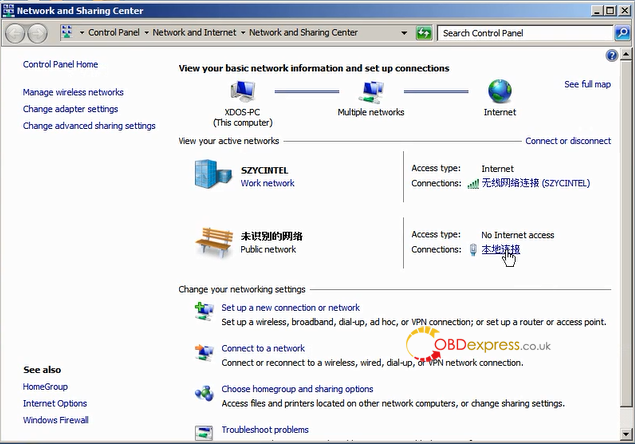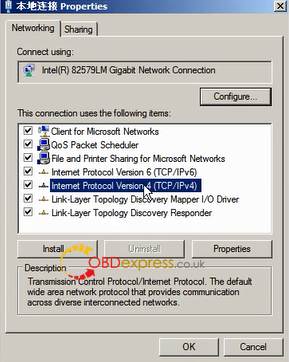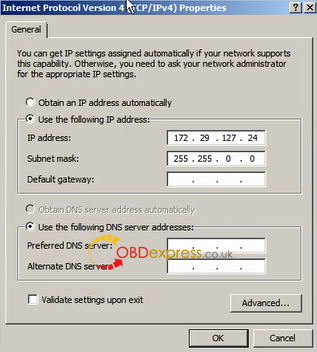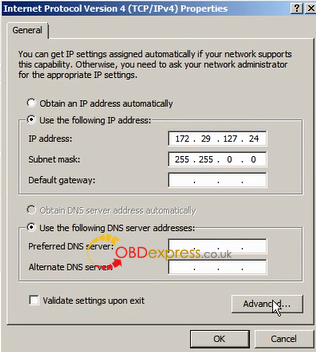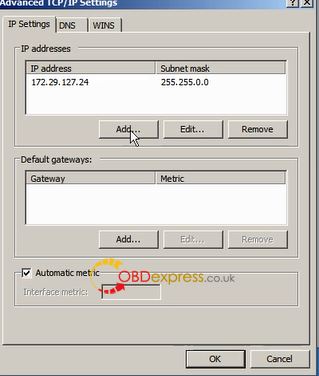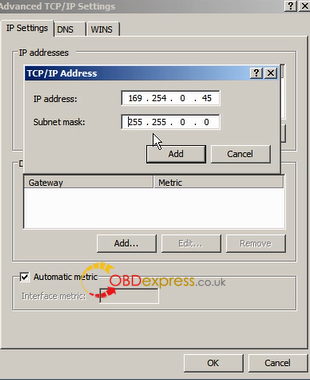Before using SD C4 PLUS do access to DOIP ECU, it is required to set a new IP address : 169.254.0.** (** means, it can be any number between 0-255), otherwise SD C4 PLUS won’t communicate with the DOIP. This article is available with SD C4 PLUS configuration procedure.
Youtube video demo:
- Open the local network connection.
- Click on “Properties”.
- Click on “Internet Protocol Version 4 (TCP/IPv4).
- Set the IP address.
The current IP address is:172.29.127.24 and Subnet mask is 255.255.0.0.
- Click on “Advanced”.
6.Click on “Add” to set the IP address for DOIP.
- Set the new IP address: 169.254.0.** (any number between 0-255 is okay)
- Click on “Add”, then “OK” to finish setting the IP address for DOIP.
Done.
sdconnect c4 star diagnostic tool is ready to communicate with Benz DOIP to diagnose and program.
(Visited 137 times, 1 visits today)