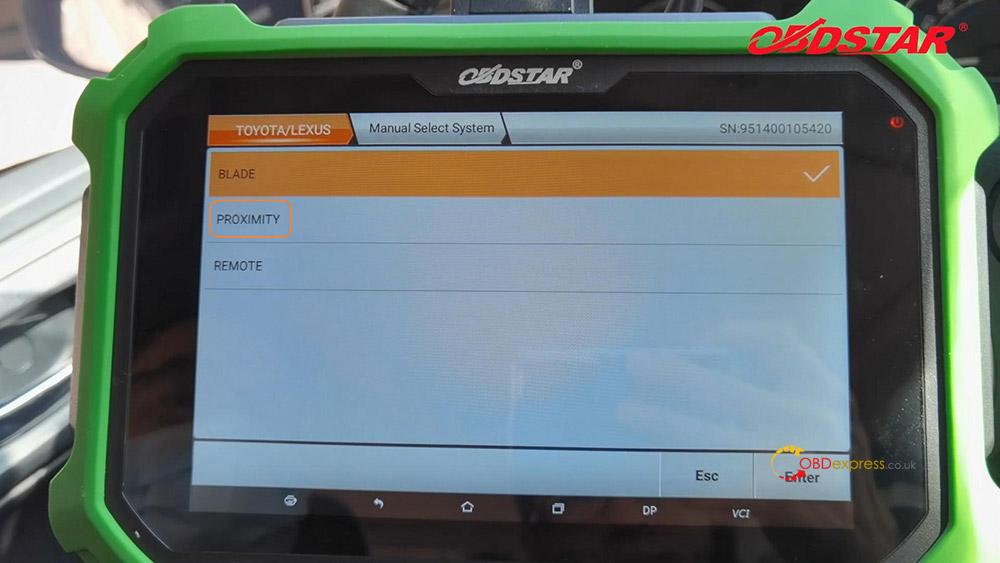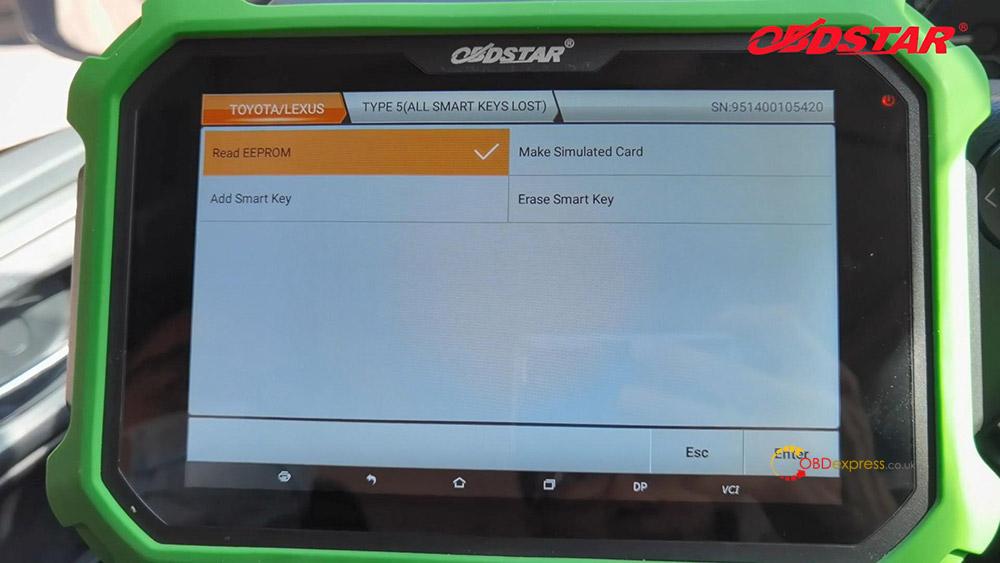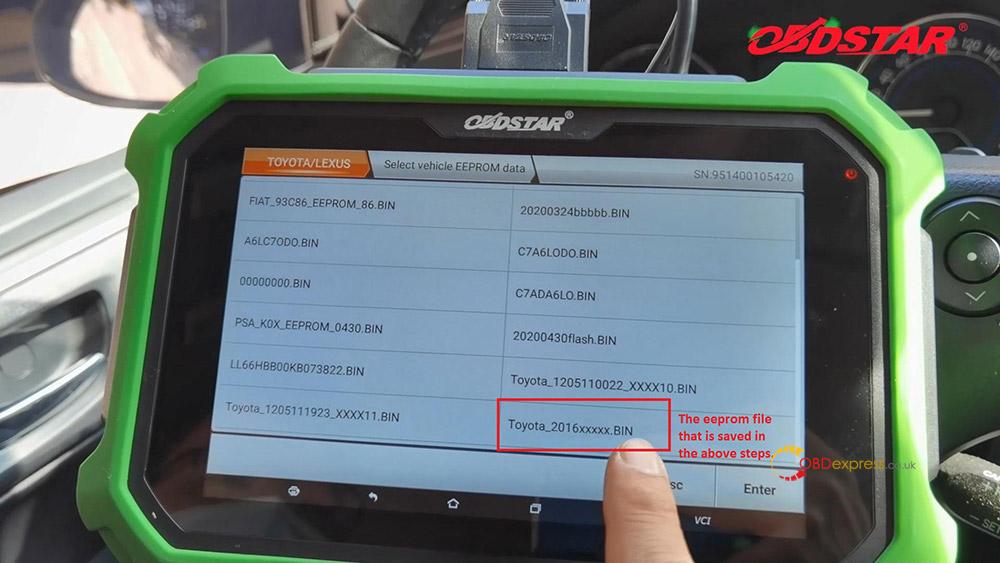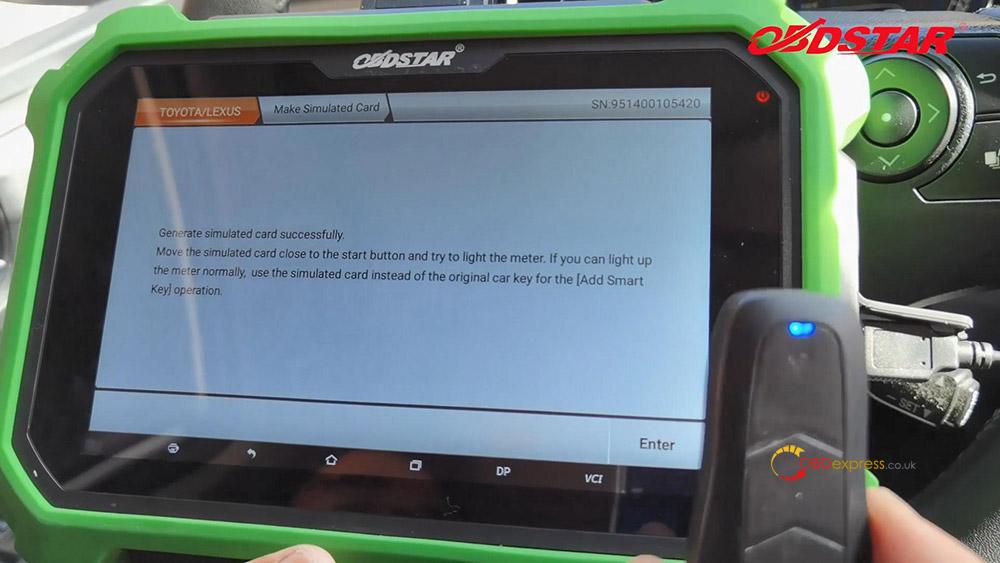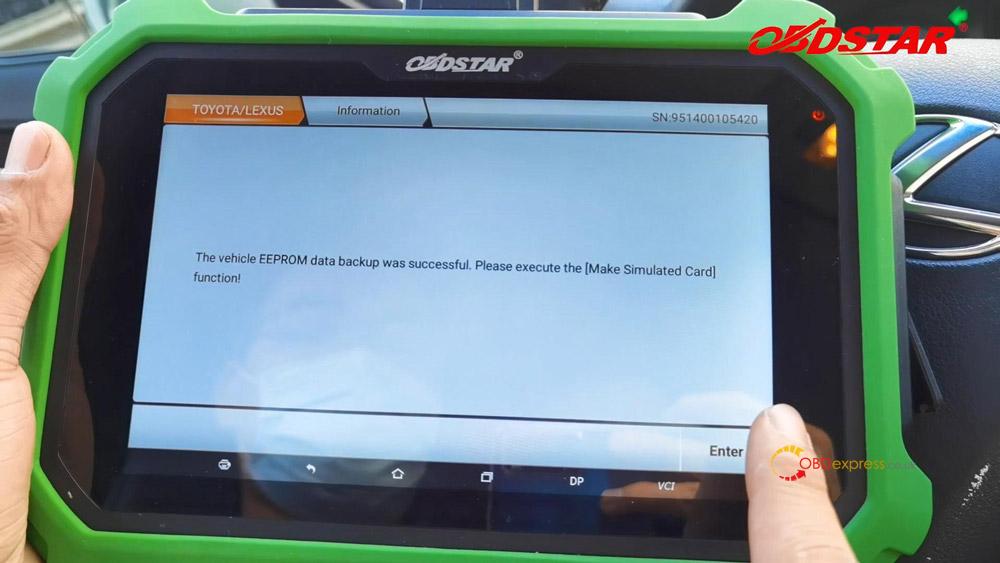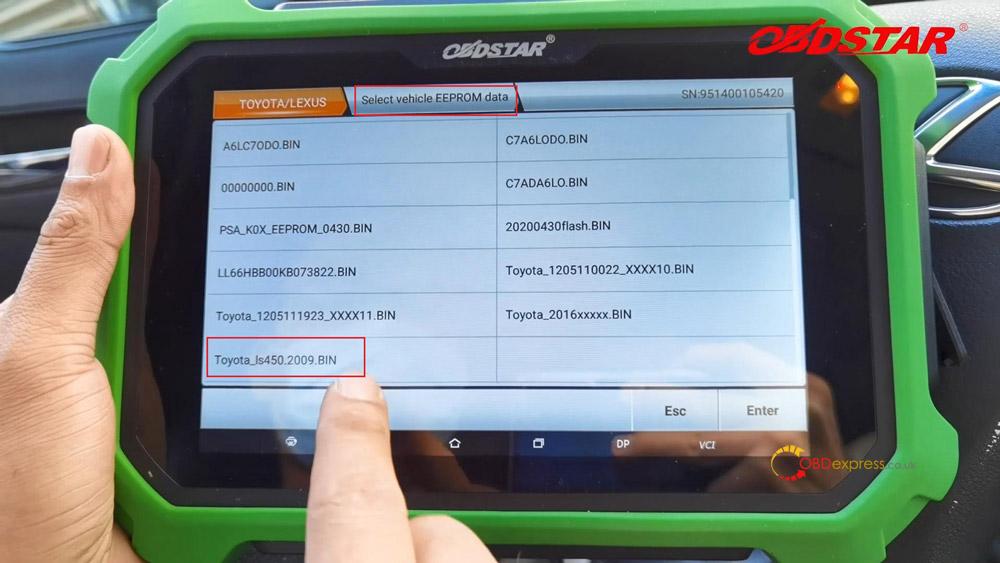Update! OBDSTAR Key SIM 5-in-1 key simulator for Toyota AKL programming is released, it is the next generation of Simulated key 1-4 cards (which used to be not working for a short time, it can work now if you have them). By updating Toyota / Lexus V32.37 in the tablet of X300 DP Plus / X300 Pro4 / X300 DP / Key Master , you will be able to program all smart keys lost for Toyota /Lexus, during the process, it will prompt to use the USB cable to connect Key SIM. The whole process will be very easy and smooth.
Here, obdexpress.co.uk upload two videos: using obdstar Key SIM & X300 DP Plus to program all smart keys lost for Toyota A8 type and Lexus 98 type.
- obdstar Key SIM & X300 DP Plus program all smart keys lost for Toyota A8 Type.
Main steps:
1). DP -> IMMO -> Asia -> Toyota / Lexus -> Toyota /Lexus V32.37 / V32.36 – > Manual Select System -> Proximity -> Type 5 (All Smart keys lost)
2) Read EEPROM first.
Tips:
- This function can read (backup) vehicle EEPROM data.
- After read (backup) of vehicle eeprom data, the simulated card is generated with this data.
- Using simulated card attach start button to illuminate instrument, and replace original car key to [Add smart keys].
3) Then Make Simulated Card.
This function is available by connecting the server, please ensure the Internet connection is normal.
This function can generate an simulated card with all keys lost.
Use this simulated card to replace the original car key to approach the start button and turn on the instrument, and perform the [Add Smart Key] operation.
Make sure the simulated card is fully charged, otherwise the [Add Smart Key] operation may fail!
It will ask you “Do you have a KSIM simulated card”, after confirm that, please connect KSIM simulated card (using the USB cable).
Generating the A8-type simulated card, please wait for 1-2 minutes…
Generate simulated card successfully. Move the simulated card close to the start button and try to light the meter. If you can light up the meter normally, use the simulated car to replace the original car key for the [Add Smart Key] operation.
4) Next is to Add smart key.
Done!
- obdstar Key SIM & X300 DP Plus program all smart keys lost for Lexus 98 type.
Main steps:
1). DP -> IMMO -> Asia -> Toyota / Lexus -> Toyota /Lexus V32.37 / V32.36 – > Manual Select System -> Proximity -> Type 5 (All Smart keys lost)
2) Read EEPROM:
Reading -> Save the data -> successful.
3) Make Simulated Card.
This function is available by connecting the server, please ensure the Internet connection is normal.
This function can generate an simulated card with all keys lost.
Use this simulated card to replace the original car key to approach the start button and turn on the instrument, and perform the [Add Smart Key] operation.
Make sure the simulated card is fully charged, otherwise the [Add Smart Key] operation may fail!
It will ask you “Do you have a KSIM simulated card”, after confirm that, please connect KSIM simulated card (using the USB cable).
Generating the 98-type simulated card, please wait for 1-2 minutes…
Generate simulated card successfully. Move the simulated card close to the start button and try to light the meter. If you can light up the meter normally, use the simulated car to replace the original car key for the [Add Smart Key] operation.
Alright, it can light up the meter.
4) Next is to Add smart key.
Done!