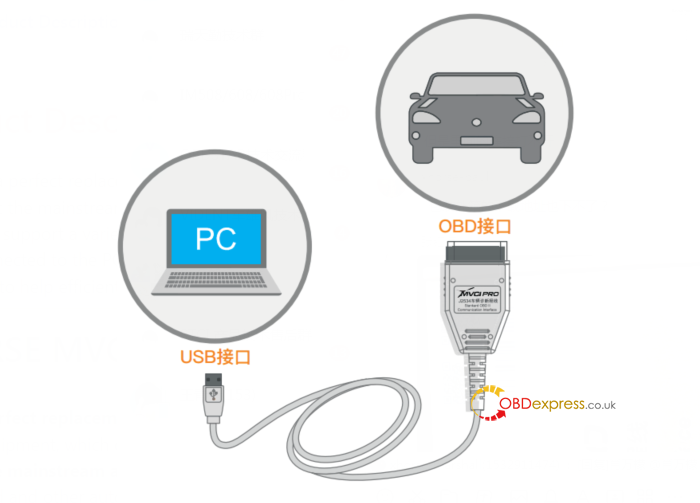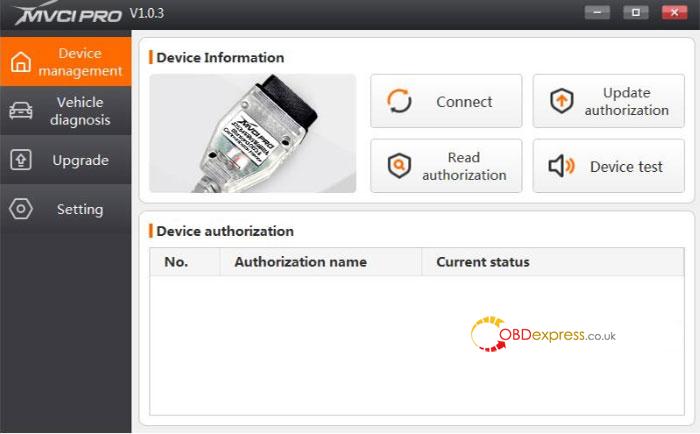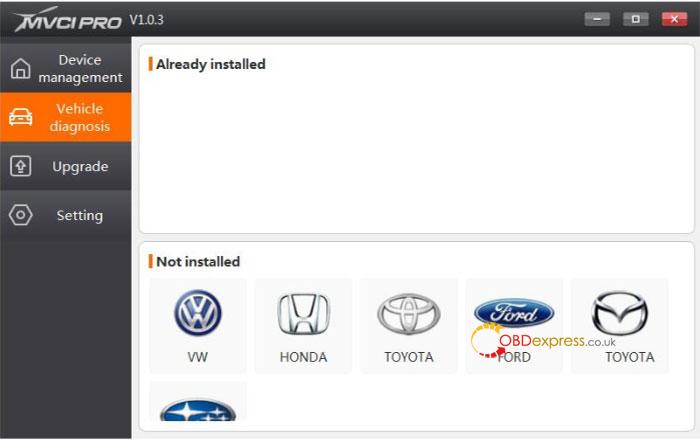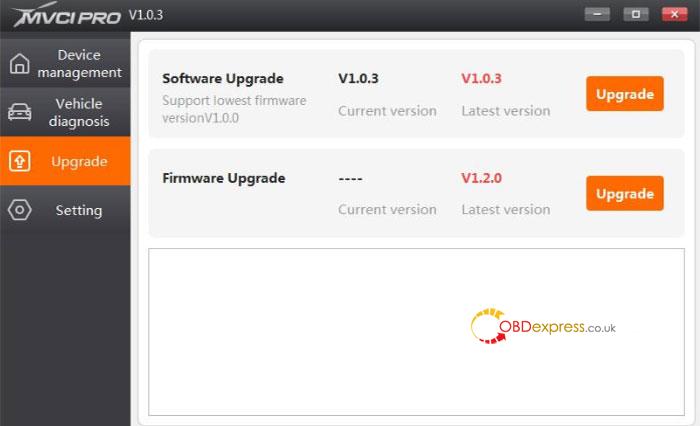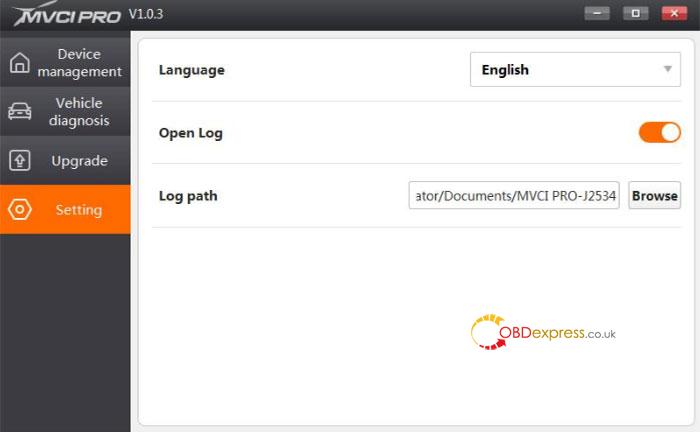What is Xhorse MVCI Pro J2534 Cable?
Xhorse MVCI Pro J2534 Passthru Cable is the upgraded version of Xhorse MVCI 3 in 1. It’s all in one with high quality, and compatible with D-PDU protocols, J2534 protocols and more diagnostic software, including VAG ODIS, TOYOTA Techstream, Honda HDS, Subaru SSM4, Ford IDS, Mazda IDS. The signal light of the cable can prompt the status of the device and help efficient work.
Xhorse MVCI Pro J2534 vs. Xhorse MVCI:
Differences:
- The hardware and PCB are different.
- Use different drivers.
- MVCI Pro can support D-PDU Protocols and work with Subaru SSM4, Ford IDS, Mazda IDS, VAG ODIS diagnostic software while the old MVCI cannot.
Check more details from the comparison table below:
| Item | Xhorse MVCI Pro | Xhorse MVCI |
| Image |  |
 |
| Product Status | Released in May 2023 (in stock) | Discontinued (out of stock) |
| D-PDU Protocols | Yes | No |
| J2534 Protocols | Yes | Yes |
| Toyota Techstream | Yes | Yes |
| Honda HDS | Yes | Yes |
| Subaru SSM4 | Yes | No |
| Ford IDS | Yes | No |
| Mazda IDS | Yes | No |
| VAG ODIS | Yes | No |
| Volvo VIDA | Not yet | Yes |
| Firmware | remains to be confirmed | V1.4.1 |
| Firmware PCB | remains to be confirmed | 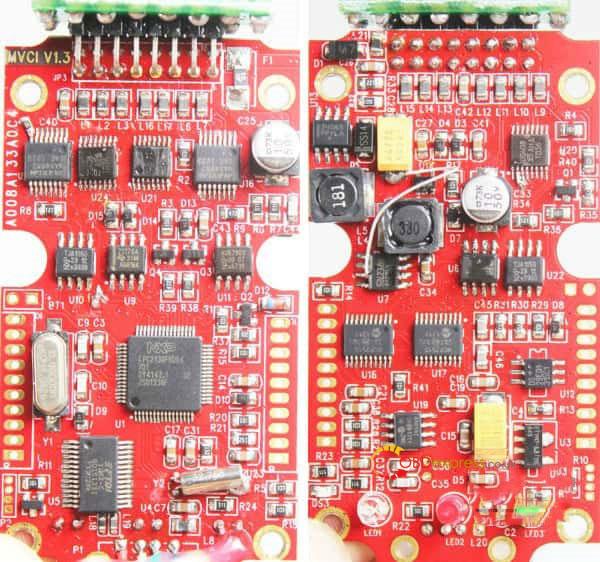 |
| Update | Update by link | – |
| Driver | MVCI Pro driver | MVCI driver |
| Operating system | Win7, Win8, Win10 | Win XP, Win7 |
How to use Xhorse MVCI Pro Cable and compatible software?
1.Download and install the compatible original J2534 diagnostic software
Note: Xhorse does not provide software download, please download software from 3rd party or original manufacturer’s website.
2.Download and install Xhorse MVCI Pro J2534 driver software
Free download MVCI Pro J2534 driver software
Size: 52.2MB
No password
Software version: 1.0.3
Language: English & Chinese
Operating system Win7, Win10
Follow the on-screen prompt to install driver easily.
3.Connect MVCI Pro cable with laptop and vehicle
4.Run MVCI Pro driver
In the Device Management
Click “Connect” to connect MVCI Pro J2534 Cable
After connection, you can see the related device info, firmware version and SN, etc.
Click “Read authorization” can check the current authorization status and available times.
Note: If the number of available times is 0, the most functions will be limited.
Click “Update authorization” can update the newest authorization status and reset available times.
5.Click “Vehicle diagnosis”, and you can install the corresponding driver. After installation, the cable can be used with the original diagnostic software.
6.Click “Upgrade” , and you can check the current mvci pro software and firmware version
- Current software version V1.0.3
- Current firmware version V1.2.0
Both software and firmware version can be updated online.
7.Click “Setting”, and you can switch the software language, open operation logs and save logs.
XHORSE MVCI PRO J2534 Vehicle Diagnostic Programming Cable:
https://www.obdexpress.co.uk/wholesale/xhorse-mvci-pro-j2534-cable.html