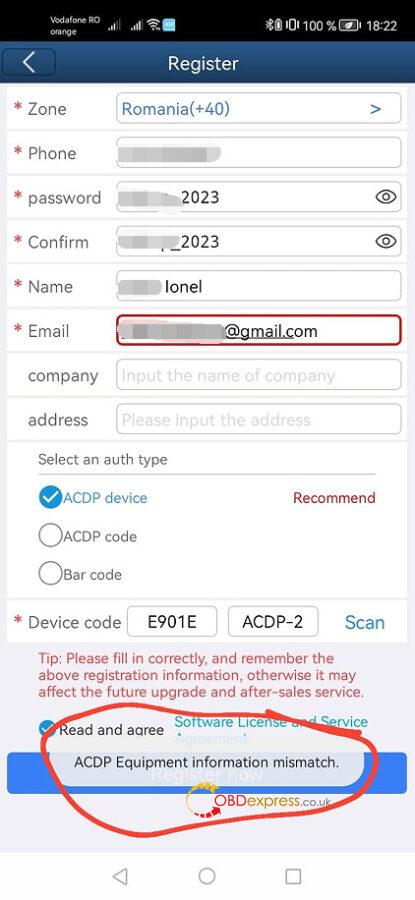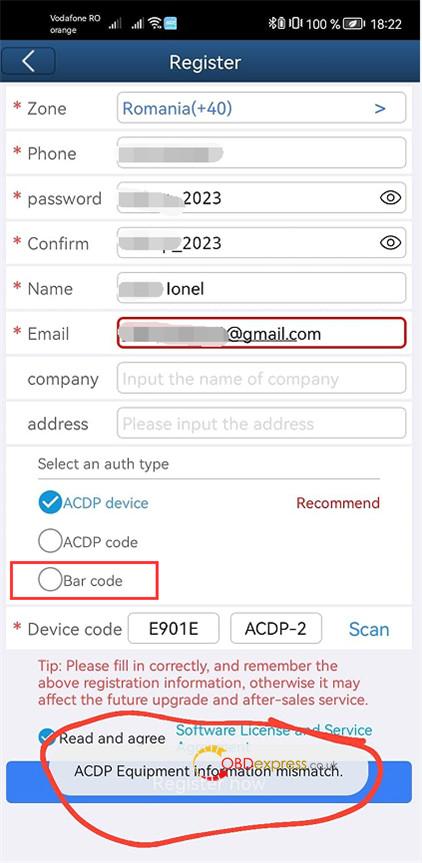Customer problem:
I received the Mini ACDP 2 yesterday. When I opened the Mini ACDP APP on my smartphone, it popped up a register window. I went to register for the account first. All the info was input. The auth type I selected ACDP device (recommend), but it failed to register and appeared as an “ACDP Equipment information mismatch.”
Here is the solution offered by obdexpress.co.uk engineer.
There is something wrong with this auth type. It’s now being processed by Yanhua Tech. Please select the third type- Bar code to register. It’s easier and faster.
The device can be used with or without registration. But need to bind ACDP2 host with Mini ACDP APP, and connect with available wifi or hotspot.
Tech support:
- Email: sales@OBDexpress.co.uk
- Skype: obd2express.co.uk
- WhatsApp Business:+44 7418609676
- WhatsApp After-sales Service: +86 18750906257
- WeChat(微信): 15705931767
- Online Customer Service
Working Time: 9:00am – 18:00 pm (UTC+08:00), Monday to Friday.